
前言介紹
- 這款 WordPress 外掛「Payment forms, Buy now buttons, and Invoicing System | GetPaid」是 2017-08-23 上架。
- 目前有 5000 個安裝啟用數。
- 上一次更新是 2025-04-17,距離現在已有 15 天。
- 外掛最低要求 WordPress 5.0 以上版本才可以安裝。
- 外掛要求網站主機運作至少需要 PHP 版本 5.6 以上。
- 有 41 人給過評分。
- 論壇上目前有 6 個提問,問題解答率 100% ,不低,算是個很有心解決問題的開發者團隊了!
外掛協作開發者
ayecode | ismiaini | paoltaia | picocodes | stiofansisland |
外掛標籤
paypal | stripe | payment | payments | invoicing |
內容簡介
輕便、可擴充且易於使用的線上付款和發票外掛程式。
GetPaid也可以作為第三方外掛程式的付款系統。
特點
建立一次性費用或定期付款(訂閱)的項目。
新增免費試用或允許買家報價。
透過「立即購買」按鈕將項目新增至您的網站,顧客可透過多種付款閘道在您的網站上購買。
建立內嵌結帳表單,透過優化的落地頁面出售您的產品。
建立您可以傳送給客戶並讓他們在線上付款的發票。
建立報價和估價,以傳送給您的客戶 需要安裝GetPaid報價附加元件
報價可以轉換為發票,並讓客戶在線上付款。
建立並直接發送發票以接收單筆或定期付款。
透過 Stripe(需要GetPaid Stripe附加元件)、Paypal Standard、Authorize.net、WorldPay和預付款轉帳等方式接受付款(其他付款閘道可作為高級附加元件使用)。
通過報告系統導出付款和任何其他數據。
管理稅務。
符合VAT MOSS(歐盟增值稅管理系統)要求。
可通過其他外掛程式輕鬆接受付款並建立發票。
其他外掛程式和主題的付款系統
GetPaid可以作為任何外掛程式的結帳頁面的付款系統。
這裡提供了如何將任何外掛程式與GetPaid集成的指示。
目前使用GetPaid作為其付款系統的外掛程式包括:
GeoDirectory - GeoDirectory使用GetPaid管理發票、稅務、VAT和付款。
付款閘道
PayPal Standard(內建) - 透過Paypal接受單筆或定期的Paypal和信用卡付款。
Authorize.Net(內建) - 透過Authorize.Net接受信用卡單筆或定期付款。
Worldpay(內建) - 透過Worldpay接受信用卡付款。
預付款轉帳(內建) - 向用戶發送如何向您匯款的指示,之後您可以將其標記為已付款。
Stripe - 直接透過Stripe在您的網站上接受單筆或定期信用卡付款。
PayPal Pro - 直接在您的網站上接受Paypal和信用卡單筆或定期付款。
PayFast - 通過PayFast接受付款。
Cheque Payment - 通過支票接受付款
Mollie - 通過Mollie接受付款(僅歐盟歐元)
GoCardless - 通過GoCardless(直接扣款)接受付款
Sage Pay - 透過Sage Pay接受付款
2Checkout - 透過2Checkout接受信用卡支付
原文外掛簡介
Lightweight, extensible, and easy-to-use Online Payments and Invoicing plugin.
GetPaid can be used as a payment system for 3rd party plugins too.
Features
Create items with a one-time fee or recurring payments (subscriptions).
Add a free trial and/or allow buyers to name their price.
Add items to your website via Buy Now Buttons. Customers can buy on your website via several Payment Gateways.
Create inline checkout forms to sell items through an optimized landing page.
Create Invoices that you can send to your customers, who can pay online.
Create quotes and estimates to send to your clients requires GetPaid quotes add-on
Quotes can be turned into invoices, and clients can pay online.
Create and send invoices directly to receive single or recurring payments.
Accept payments via Stripe – (requires GetPaid Stripe add-on), Paypal Standard, Authorize.net, WorldPay and Pre Bank Transfer (other payment gateways available as premium add-ons).
Export payments and any other data through the reporting system.
Manage taxes.
VAT MOSS complaint (European Union VAT management system).
Easily accept payments and create invoices programmatically through other plugins.
A payment system for other plugins and themes
GetPaid can be used as a payment system with a checkout page by any plugin.
Here you find instructions on integrating any plugin with GetPaid.
Plugins currently using GetPaid as their Payment system are
GeoDirectory – GeoDirectory uses GetPaid to manage Invoices, taxes, VAT, and payments.
Payment Gateways
PayPal Standard (built-in) – Accept Paypal and credit card payments (single or recurring) via PayPal.
Authorize.Net (built-in) – Accept credit card payments (single or recurring) via Authorize.Net.
Worldpay (built-in) – Accept credit card payments via Worldpay.
Pre-Bank Transfer (built-in) – Instruct users to send you a bank transfer, which you can later mark as paid.
Stripe – Accept credit card payments (single or recurring) directly on your website via Stripe.
PayPal Pro – Accept PayPal and credit card payments (single or recurring) directly on your website.
PayFast – Accept payments via PayFast.
Cheque Payment – Accept payments via Cheques
Mollie – Accept payment via Mollie (EUR only)
GoCardless – Accept payments via GoCardless (direct debits)
Sage Pay – Accept payments via Sage Pay
2CheckOut – Accept payments (single or recurring) via 2CO.
Cash on Delivery – Accept payments via Cash on Delivery
PayUmoney – Accept payments via PayUmoney
WebPay – Accept payments via WebPay
PayUmoney Latam – Accept payments via PayUmoney Latam
PayPal Payflow – Accept credit card payments (single or recurring) directly on your website.
Square – Accept payments via Square
First Data – Accept payments via FirstData
Braintree – Accept payments via Braintree
eWay – Accept payments via eWAY payment gateway
Add-ons
Quotes – Create quotes, send them to clients, and convert them to Invoices when accepted by the customer
Wallet – Topup and withdraw money from your wallet while also being able to use the balance at checkout
Item Inventory – Set stock levels for individual items
PDF Invoices – Send PDF invoices via email or let users download them
AffiliateWP Integration – Integrate with the AffiliateWP plugin
Contact form 7 – Send an invoice/quote when a user fills out a form
Gravity Forms – Send an invoice/quote when a user fills out a form
Ninja Forms – Send an invoice/quote when a user fills out a form
Digital Downloads – Sell digital files such as eBooks, Music, Videos, or Software
Custom Item Success Page – Redirect buyers to different success pages according to the item purchased
Advertising – Sell Ads on your WordPress website (Fully integrated with GeoDirectory)
Sales Funnels – Easily create simple Sales Funnels with Order Bumps, Upsell and Downsell Offers
Simple Quantity Discounts – Set discounts for Bulk orders
Paid Trials – Offer Paid Trials.
New Payment Gateways and Add-ons will be created regularly. If there is a Payment Gateway that you need urgently or a feature missing that you think we must add, get in touch with us and we will consider it.
Support
Get timely and friendly support for both Core Plugin and add-ons at our official website, GetPaid Support
Origin
Work on GetPaid ( AKA Get Paid or wpGetPaid ) started in April 2016.
We are proud the original base of the plugin was a fork of EDD with permission from Pippin.
Additionally, we are proud of some code from Sliced Invoices by David Grant, which was used in places, mostly for his beautiful invoice layout.
We worked on the plugin for over a year before it got its first public release, we stripped down the code to make it a simple lightweight payment and invoicing plugin with many additional features to fit the needs of our customers.
This product includes GeoLite2 data created by MaxMind, available from
https://www.maxmind.com
各版本下載點
- 方法一:點下方版本號的連結下載 ZIP 檔案後,登入網站後台左側選單「外掛」的「安裝外掛」,然後選擇上方的「上傳外掛」,把下載回去的 ZIP 外掛打包檔案上傳上去安裝與啟用。
- 方法二:透過「安裝外掛」的畫面右方搜尋功能,搜尋外掛名稱「Payment forms, Buy now buttons, and Invoicing System | GetPaid」來進行安裝。
(建議使用方法二,確保安裝的版本符合當前運作的 WordPress 環境。
1.0.0 | 1.0.1 | 1.0.2 | 1.0.3 | 1.0.4 | 1.0.5 | 1.0.6 | 1.0.7 | 1.0.8 | 1.0.9 | 2.0.0 | 2.0.1 | 2.0.2 | 2.0.3 | 2.0.5 | 2.0.6 | 2.0.7 | 2.0.8 | 2.1.0 | 2.1.1 | 2.1.2 | 2.1.3 | 2.1.4 | 2.1.5 | 2.1.6 | 2.1.7 | 2.1.8 | 2.1.9 | 2.2.0 | 2.2.1 | 2.2.2 | 2.2.3 | 2.2.4 | 2.2.5 | 2.2.6 | 2.3.0 | 2.3.1 | 2.3.2 | 2.3.3 | 2.3.4 | 2.3.5 | 2.3.6 | 2.3.7 | 2.3.8 | 2.4.0 | 2.4.1 | 2.4.2 | 2.4.3 | 2.4.4 | 2.4.5 | 2.4.6 | 2.4.7 | 2.4.8 | 2.5.0 | 2.5.1 | 2.5.2 | 2.5.3 | 2.5.4 | 2.5.5 | 2.5.6 | 2.5.7 | 2.5.8 | 2.5.9 | 2.6.0 | 2.6.1 | 2.6.2 | 2.6.3 | 2.6.4 | 2.6.5 | 2.6.6 | 2.6.7 | 2.6.8 | 2.6.9 | 2.7.0 | 2.7.1 | 2.7.2 | 2.7.3 | 2.7.4 | 2.7.5 | 2.7.6 | 2.7.7 | 2.7.8 | 2.7.9 | 2.8.0 | 2.8.1 | 2.8.2 | 2.8.3 | 2.8.4 | 2.8.5 | 2.8.6 | 2.8.7 | 2.8.8 | 2.8.9 | trunk | 1.0.10 | 1.0.11 | 1.0.12 | 1.0.13 | 1.0.14 | 1.0.15 | 1.0.16 | 1.0.17 | 1.0.18 | 2.1.10 | 2.5.10 | 2.5.11 | 2.5.12 | 2.5.13 | 2.5.14 | 2.6.10 | 2.6.11 | 2.6.12 | 2.6.13 | 2.6.14 | 2.6.15 | 2.6.16 | 2.6.17 | 2.6.18 | 2.6.19 | 2.6.21 | 2.6.22 | 2.6.23 | 2.6.24 | 2.6.25 | 2.6.26 | 2.8.10 | 2.8.11 | 2.8.12 | 2.8.13 | 2.8.14 | 2.8.15 | 2.8.16 | 2.8.17 | 2.8.18 | 2.8.19 | 2.8.20 | 2.8.21 | 2.8.22 | 2.8.23 | 2.8.24 | 2.8.25 | 1.0.15.1 |
延伸相關外掛(你可能也想知道)
 WooCommerce Stripe Payment Gateway 》使用 Stripe 付款網關的 WooCommerce 外掛,直接在您的商店上接受 Visa、MasterCard、American Express、Discover、JCB、Diners Club、SEPA、Sofort、iDEAL、...。
WooCommerce Stripe Payment Gateway 》使用 Stripe 付款網關的 WooCommerce 外掛,直接在您的商店上接受 Visa、MasterCard、American Express、Discover、JCB、Diners Club、SEPA、Sofort、iDEAL、...。 Stripe Payments For WooCommerce by Checkout Plugins 》使用Stripe for WooCommerce,您可以在商店中接受信用卡付款。, , 結帳過程越順暢,銷售機會就越高,提供多種付款方式是提高銷售的可靠方法。這就是Stripe fo...。
Stripe Payments For WooCommerce by Checkout Plugins 》使用Stripe for WooCommerce,您可以在商店中接受信用卡付款。, , 結帳過程越順暢,銷售機會就越高,提供多種付款方式是提高銷售的可靠方法。這就是Stripe fo...。 Payment Plugins for Stripe WooCommerce 》本外掛可免費提供信用卡、Google Pay、ApplePay、Afterpay、Affirm、ACH、Klarna、iDEAL 等多種付款方式。, Stripe 官方合作夥伴, Payment Plugins 為 Stripe...。
Payment Plugins for Stripe WooCommerce 》本外掛可免費提供信用卡、Google Pay、ApplePay、Afterpay、Affirm、ACH、Klarna、iDEAL 等多種付款方式。, Stripe 官方合作夥伴, Payment Plugins 為 Stripe...。 SureCart – Ecommerce Made Easy For Selling Physical Products, Digital Downloads, Subscriptions, Donations, & Payments 》新的 WordPress 銷售方式!, ★★★★★, 厭倦了過於複雜的設置、糟糕的效能、過多的元素,只得到一般的結果嗎?, 讓我們面對現實,傳統的 WordPress 電子商務外掛...。
SureCart – Ecommerce Made Easy For Selling Physical Products, Digital Downloads, Subscriptions, Donations, & Payments 》新的 WordPress 銷售方式!, ★★★★★, 厭倦了過於複雜的設置、糟糕的效能、過多的元素,只得到一般的結果嗎?, 讓我們面對現實,傳統的 WordPress 電子商務外掛...。Easy Digital Downloads – eCommerce Payments and Subscriptions made easy 》and product sales with detailed reports that are easy to understand., Easily manage and organize your products – Add, edit, and manage your d...。
 Accept Stripe Payments 》Stripe 支付外掛能夠讓你在 WordPress 網站上輕鬆地透過 Stripe 支付閘道接受信用卡付款。, , 外掛擁有一個簡單的短代碼,讓你能夠在任何網站位置輕鬆地放置 ...。
Accept Stripe Payments 》Stripe 支付外掛能夠讓你在 WordPress 網站上輕鬆地透過 Stripe 支付閘道接受信用卡付款。, , 外掛擁有一個簡單的短代碼,讓你能夠在任何網站位置輕鬆地放置 ...。 FunnelKit Payment Gateway for Stripe WooCommerce 》Stripe Payment Gateway for WooCommerce 是一個整合解決方案,讓您的網站和行動裝置能夠接受付款。, 它提供簡單、快速且安全的 WooCommerce 網站付款門戶。,...。
FunnelKit Payment Gateway for Stripe WooCommerce 》Stripe Payment Gateway for WooCommerce 是一個整合解決方案,讓您的網站和行動裝置能夠接受付款。, 它提供簡單、快速且安全的 WooCommerce 網站付款門戶。,...。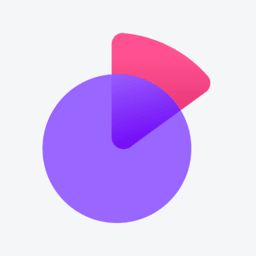 Stripe Tax – Sales tax automation for WooCommerce 》**總結:**, , 使用Stripe Tax for WooCommerce可以啟用自動銷售稅計算,為您的線上商店的所有交易應用準確的稅率。此外,了解如何Stripe計算銷售稅、增值稅...。
Stripe Tax – Sales tax automation for WooCommerce 》**總結:**, , 使用Stripe Tax for WooCommerce可以啟用自動銷售稅計算,為您的線上商店的所有交易應用準確的稅率。此外,了解如何Stripe計算銷售稅、增值稅...。 Stripe Payment Forms by WP Simple Pay – Accept Credit Card Payments + Subscriptions with Stripe 》🤩 使用 WP Simple Pay,最好的 Stripe 付款外掛程式,在 WordPress 上接受信用卡付款!🚀, WordPress 的最佳 Stripe 付款表單和 Stripe 付款外掛程式, WP Si...。
Stripe Payment Forms by WP Simple Pay – Accept Credit Card Payments + Subscriptions with Stripe 》🤩 使用 WP Simple Pay,最好的 Stripe 付款外掛程式,在 WordPress 上接受信用卡付款!🚀, WordPress 的最佳 Stripe 付款表單和 Stripe 付款外掛程式, WP Si...。 Stripe Payment Plugin for WooCommerce 》h3>介紹, Stripe Payment Plugin for WooCommerce 可讓您透過 Stripe 付款網關在您的網站上接受信用卡/借記卡 (Mastercard、Visa、American Express、Discove...。
Stripe Payment Plugin for WooCommerce 》h3>介紹, Stripe Payment Plugin for WooCommerce 可讓您透過 Stripe 付款網關在您的網站上接受信用卡/借記卡 (Mastercard、Visa、American Express、Discove...。 Contact Form 7 – PayPal & Stripe Add-on 》概述, 這個PayPal外掛與Contact Form 7完美結合,並融入了PayPal和Stripe。, 官方的PayPal和Stripe合作夥伴。, 觀看下面這個短片,了解外掛作業方式:, , 查...。
Contact Form 7 – PayPal & Stripe Add-on 》概述, 這個PayPal外掛與Contact Form 7完美結合,並融入了PayPal和Stripe。, 官方的PayPal和Stripe合作夥伴。, 觀看下面這個短片,了解外掛作業方式:, , 查...。 WP Stripe Checkout 》WordPress 外掛描述:, , Stripe Checkout 外掛可讓您使用 Stripe 付款網關接受付款。僅需一個簡單的短碼,您就可以在預先建立的、由 Stripe 托管的表單上快...。
WP Stripe Checkout 》WordPress 外掛描述:, , Stripe Checkout 外掛可讓您使用 Stripe 付款網關接受付款。僅需一個簡單的短碼,您就可以在預先建立的、由 Stripe 托管的表單上快...。 GetPaid Stripe Payments 》在WordPress上輕鬆使用Stripe Payments。通過Stripe Payments外掛作為GetPaid的附加組件,您可以在WordPress網站上接受信用卡付款。, Stripe Payments for Ge...。
GetPaid Stripe Payments 》在WordPress上輕鬆使用Stripe Payments。通過Stripe Payments外掛作為GetPaid的附加組件,您可以在WordPress網站上接受信用卡付款。, Stripe Payments for Ge...。 Accept Stripe Donation and Payments – AidWP 》p>AidWP 是一款支援Stripe付款方式的捐款外掛,你可以使用信用卡進行收款。, 這款外掛的優勢在於使用方便。安裝並作些快速的設定後,即可透過Stripe收款。, ...。
Accept Stripe Donation and Payments – AidWP 》p>AidWP 是一款支援Stripe付款方式的捐款外掛,你可以使用信用卡進行收款。, 這款外掛的優勢在於使用方便。安裝並作些快速的設定後,即可透過Stripe收款。, ...。WP Full Stripe Free 》Full Stripe (Free Edition) 是一個 WordPress 外掛,旨在讓你輕鬆地從你的 WordPress 網站接受付款。, 透過 Stripe 提供支援,你可以將付款表單嵌入任何文章...。
