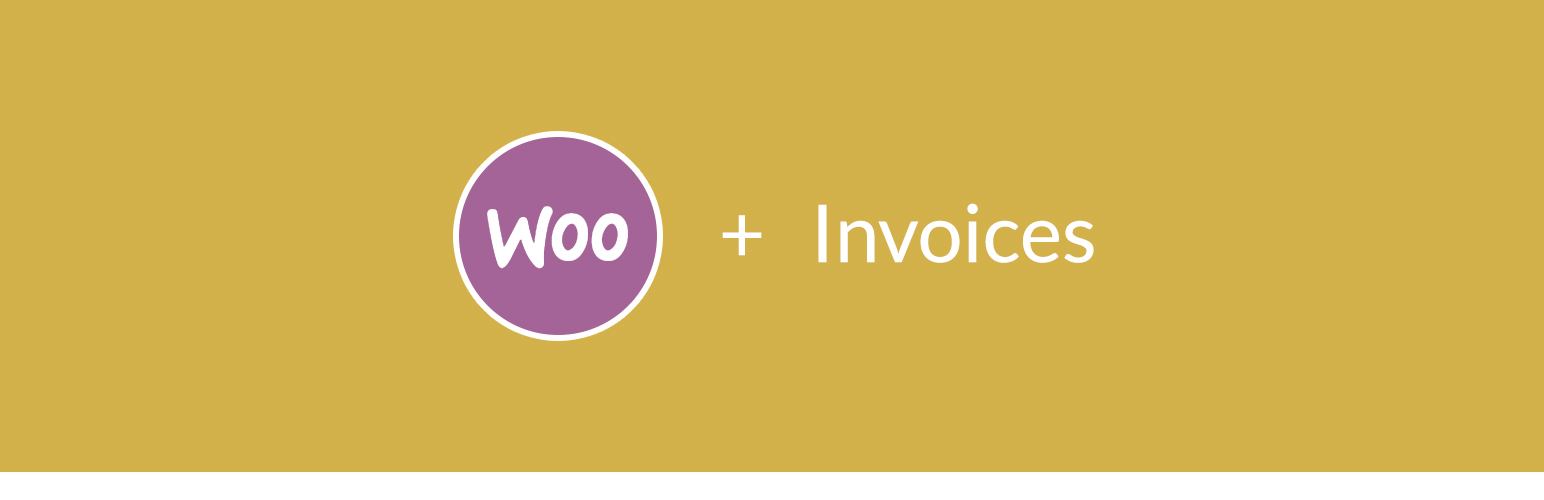
前言介紹
- 這款 WordPress 外掛「Invoice Gateway for WooCommerce – Invoice Payment Gateway」是 2016-12-22 上架。
- 目前有 3000 個安裝啟用數。
- 上一次更新是 2025-04-24,距離現在已有 10 天。
- 外掛最低要求 WordPress 5.0 以上版本才可以安裝。
- 有 6 人給過評分。
- 論壇上目前有 7 個提問,問題解答率 71% ,不低,算是個很有心解決問題的開發者團隊了!
外掛協作開發者
smub | jkohlbach | rymerawebco |
外掛標籤
invoice gateway | woocommerce quotes | woocommerce invoices | woocommerce invoice gateway | woocommerce payment gateway |
內容簡介
INVOICE GATEWAY FOR WOOCOMMERCE – 一款簡單的發票支付閘道解決方案
在結帳選項中為您的客戶添加一個 WooCommerce 發票閘道選項。發票支付閘道讓您的客戶無需付款便可結帳,您可以透過您的 Xero、Quickbooks、MYOB、Reckon Online 或其他會計套件單獨開具發票。
不需要進行任何集成,您只需像平常一樣開具發票,插件會讓您記錄發票號碼,並將其添加到客戶的 WooCommerce 發票電子郵件中。
訂單會創建為「處理中」狀態,從那裡,您可以從您的會計系統中生成一個獨立的發票,讓您的客戶在 WooCommerce 外支付。
一旦您收到付款,只需將發票號碼添加到訂單中,然後將訂單狀態更改為「已完成」。
這很適合像是批發銷售這樣的情況,因為客戶往往不願在線上結算大額訂單。這個階段非常類似於 WooCommerce 報價單,許多人使用它作為報價閘道。
這個外掛也與 Wholesale Suite 的 WooCommerce Wholesale Prices 外掛完全兼容,這是 WooCommerce 中用於批發銷售的#1解決方案。
Invoice Gateway For WooCommerce 的 WooCommerce 發票流程:
客戶按常規準備他們的訂單,然後進行結帳。
客戶選擇 WooCommerce「發票」閘道作為他們首選的付款選項。
訂單以「處理中」狀態進入系統–客戶尚未付款。
您,WooCommerce 商店所有者,從您的會計軟件(如 Xero、Quickbooks 等)外部向客戶發送一張發票。
您返回訂單,將「發票號碼」插入到提供的字段中,然後更新訂單。客戶將收到一封電子郵件。
客戶直接向您支付發票。
當訂單履行時,您將WooCommerce訂單標記為完成(如常) ,客戶將在完成的訂單電子郵件中看到他們的 WooCommerce 發票號碼。
與批發兼容的 WooCommerce 發票閘道
此 WooCommerce 发票外掛由 Wholesale Suite 提供。
我們受到使用我們受歡迎的免費的 WooCommerce Wholesale Prices 擴展 的用戶的要求,希望為其批發客戶提供發票支付選項。
如果您使用 Wholesale Suite 特惠价格 Premium,您還可以使用支付閘道映射將此發票支付閘道映射到需要它的特定批發用戶角色。點擊此處了解更多有關此功能的信息。
我們決定免費提供此功能,不僅針對我們的客戶,而且針對所有使用 WooCommerce 的人。如果您想表示感謝,請 給我們評分 🙂
原文外掛簡介
INVOICE GATEWAY FOR WOOCOMMERCE – AN EASY INVOICE PAYMENT GATEWAY SOLUTION
Add a WooCommerce invoice gateway option for your customers on the checkout. The invoice payment gateway lets your customers checkout without paying and you can invoice separately via your Xero, Quickbooks, MYOB, Reckon Online, or other accounting package.
There’s no integration required, you just invoice as you normally would, the plugin lets you record the invoice number which gets added to the customer’s WooCommerce invoice email.
Orders get created in Processing status and from there you can generate a separate invoice from your accounting system to have your customer pay outside of WooCommerce.
Once you have been paid just add the invoice number to the order then change the Order status to Completed.
It’s perfect for situations like wholesale selling where customers are often reluctant to pay large orders online. It’s very similar to a WooCommerce quote at this stage and many people do use it as a quotes gateway.
This plugin is also fully compatible with Wholesale Suite’s WooCommerce Wholesale Prices plugin which is the #1 solution for wholesale sales in WooCommerce.
The WooCommerce invoicing process with Invoice Gateway For WooCommerce:
Customer prepares their order as normal and heads to the checkout.
Customer selects the WooCommerce Invoice gateway as their preferred payment option.
The order goes into the system as “Processing” status – the customer doesn’t pay anything yet.
You, the WooCommerce store owner, send the customer an invoice outside of WooCommerce from your accounting software (such as Xero, Quickbooks, etc).
You go back to the order and insert the “Invoice Number” into the field provided and update the order. The customer will get an email.
The customer pays the invoice directly to you.
When the order is fulfilled, you mark the WooCommerce Order complete (as normal), the customer will see their WooCommerce invoice number on the Completed order email.
A WOOCOMMERCE INVOICE GATEWAY COMPATIBLE WITH WHOLESALE
This WooCommerce invoice gateway plugin was brought to you by the folks at Wholesale Suite.
Users of our popular free Wholesale Prices extension for WooCommerce were asking for the option to provide an invoice payment option for their wholesale customers.
If you use Wholesale Suite’s Prices Premium plugin, you’ll also be able to use Payment Gateway mapping to map this Invoice Payment Gateway to the specific wholesale user roles that need it. Click here for more information about how that works.
We decided to give this invoice gateway WooCommerce feature away for free, not just to our customers, but to everyone using WooCommerce. If you want to say thanks, please leave us a rating 🙂
各版本下載點
- 方法一:點下方版本號的連結下載 ZIP 檔案後,登入網站後台左側選單「外掛」的「安裝外掛」,然後選擇上方的「上傳外掛」,把下載回去的 ZIP 外掛打包檔案上傳上去安裝與啟用。
- 方法二:透過「安裝外掛」的畫面右方搜尋功能,搜尋外掛名稱「Invoice Gateway for WooCommerce – Invoice Payment Gateway」來進行安裝。
(建議使用方法二,確保安裝的版本符合當前運作的 WordPress 環境。
1.1 | 1.0.1 | 1.1.1 | 1.1.2 | 1.1.3 | 1.1.4 | trunk | 1.1.4.1 | 1.1.4.2 | 1.1.4.3 |
延伸相關外掛(你可能也想知道)
暫無相關外掛推薦。
