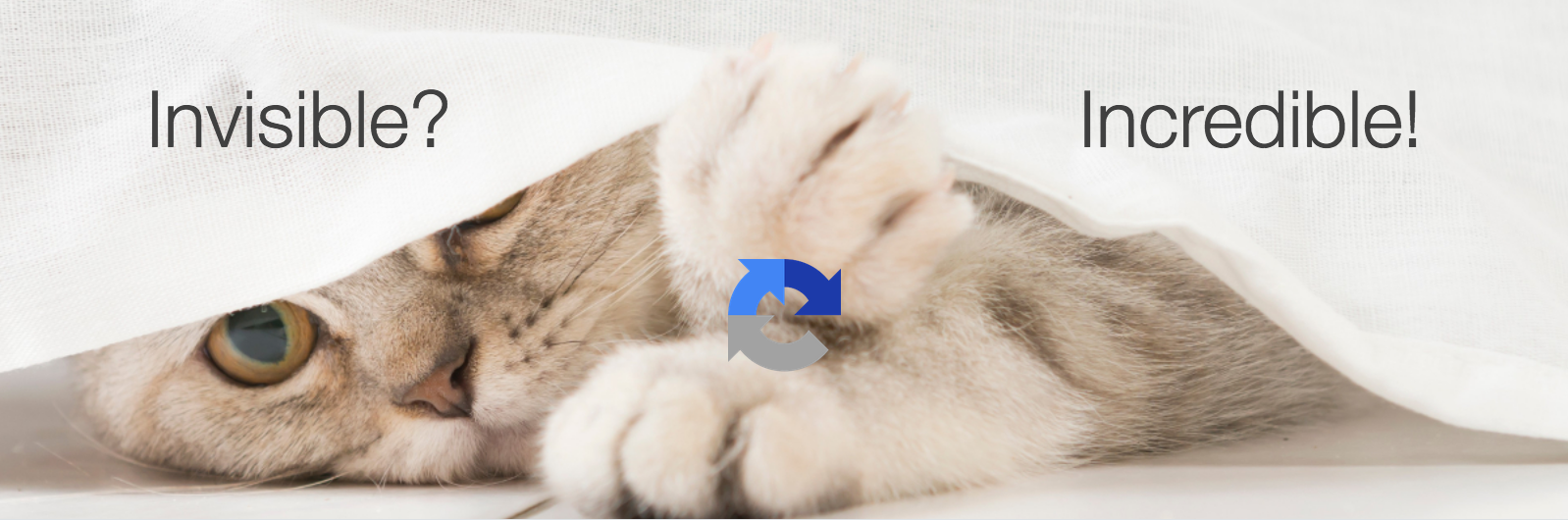
前言介紹
- 這款 WordPress 外掛「Invisible reCaptcha for WordPress」是 2016-12-14 上架。
- 目前有 100000 個安裝啟用數。
- 上一次更新是 2020-04-07,距離現在已有 1853 天。超過一年沒更新,安裝要確認版本是否可用。以及後續維護問題!
- 外掛最低要求 WordPress 4.0 以上版本才可以安裝。
- 有 133 人給過評分。
- 還沒有人在論壇上發問,可能目前使用數不多,還沒有什麼大問題。
外掛協作開發者
mihche |
外掛標籤
invisible reCaptcha | woocommerce invisible reCaptcha | contact form 7 invisible reCaptcha |
內容簡介
WordPress 的 Invisible reCaptcha 是一款功能強大的外掛,它將 Google 的新 Invisible reCaptcha 整合到您的 WordPress 網站中。
功能摘要
WordPress Invisible reCaptcha
- 登入表單保護 - 清除暴力破解攻擊
- 註冊表單保護
- 評論表單保護
- 忘記密碼表單保護
WooCommerce Invisible reCaptcha
- 登入表單保護
- 註冊表單保護
- 商品評論表單保護
- 忘記密碼表單保護
- 重置密碼表單保護
Contact Form 7 Invisible reCaptcha
– 使用 Invisible reCaptcha 保護您的 Contact Form 7 表單
Gravity Forms Invisible reCaptcha
– 使用 Invisible reCaptcha 保護您的 Gravity Forms 表單
Ultra Community Invisible reCaptcha
– 登入表單保護
– 註冊表單保護
BuddyPress Invisible reCaptcha
– 使用 Invisible reCaptcha 保護您的 BuddyPress 註冊表單
相容性
在 WP Multisite 上,您可以將插件啟用於整個網站,或是單獨啟用於一個網站上。
使用指南和故障排除
請參閱我們的 Invisible reCaptcha for WordPress 支援論壇
擴充 Invisible reCaptcha
以下是一些有用的 hooks,可協助開發人員將 Invisible reCaptcha 整合至任何外掛或自訂表單中
Actions
- google_invre_render_widget_action - 顯示 reCaptcha 小工具
Filters
- google_invre_is_valid_request_filter - 用於檢查 Google 是否核准了請求(返回 true / false 的 bool 值)
- google_invre_widget_output_html_filter - 用於更改 reCaptcha 小工具輸出
- google_invre_language_code_filter - 用於更改徽章 / 挑戰語言代碼
- google_invre_badge_position_filter - 用於更改徽章位置(可能返回值為:'bottomright'、'bottomleft' 或 'inline')
Invisible reCaptcha hooks 的使用範例
在任何表單中添加 Invisible reCaptcha
只需在表單結束標記之前任意位置調用
do_action('google_invre_render_widget_action');
即可
驗證表單發佈請求
$is_valid = apply_filters('google_invre_is_valid_request_filter', true);
if (! $is_valid)
{
// 處理錯誤
}
else
{
// 繼續您的邏輯
}
更改徽章 / 挑戰語言代碼
add_filter('google_invre_language_code_filter', 'myprefix_change_recaptcha_language');
function myprefix_change_recaptcha_language($language_code){
$language_code = 'fr'; // 法語
return $language_code;
}
另請參閱所有 reCaptcha 語言代碼
注意:本插件需要啟用 PHP 5.3 或更高版本。
原文外掛簡介
Invisible reCaptcha for WordPress is an extremely powerful plugin which integrates the new Invisible reCaptcha by Google with your WordPress site.
Summary of features
WordPress Invisible reCaptcha
- Login form protection - annihilates Brute Force attacks
- Registration form protection
- Comments form protection
- Forgot Password form protection
WooCommerce Invisible reCaptcha
- Login form protection
- Registration form protection
- Product Review form protection
- Lost Password form protection
- Reset Password form protection
Contact Form 7 Invisible reCaptcha
– Protect your Contact Form 7 forms with Invisible reCaptcha
Gravity Forms Invisible reCaptcha
– Protect your Gravity Forms with Invisible reCaptcha
Ultra Community Invisible reCaptcha
– Login form protection
– Registration form protection
BuddyPress Invisible reCaptcha
– Protect your BuddyPress registration form with Invisible reCaptcha
Compatibility
On a WP Multisite you can either activate the plugin network wide or on a single site.
How-To and Troubleshooting
Check out our Invisible reCaptcha for WordPress Support Forum
Extending Invisible reCaptcha
Here are some useful hooks to help developers integrate Invisible reCaptcha with any plugin or custom form
Actions
- google_invre_render_widget_action - renders the recaptcha widget
Filters
- google_invre_is_valid_request_filter - used to check if Google approved the request (returns bool true/false)
- google_invre_widget_output_html_filter - used to change the recaptcha widget output
- google_invre_language_code_filter - used to change the badge/challenge language code
- google_invre_badge_position_filter - used to change the badge position (possible returning values are: 'bottomright', 'bottomleft', 'inline')
Examples of using Invisible reCaptcha hooks
Add Invisible reCaptcha into any form
Just call
do_action(‘google_invre_render_widget_action’);
anywhere before form closing tag
Validate form post request
$is_valid = apply_filters(‘google_invre_is_valid_request_filter’, true);
if( ! $is_valid )
{
// handle error here
}
else
{
// continue with your logic
}
Change the badge/challenge language code
add_filter( ‘google_invre_language_code_filter’, ‘myprefix_change_recaptcha_language’ );
function myprefix_change_recaptcha_language($language_code){
$language_code = ‘fr’; // French
return $language_code;
}
See all reCaptcha Language Codes
Note: This plugin requires PHP 5.3 or higher to be activated.
各版本下載點
- 方法一:點下方版本號的連結下載 ZIP 檔案後,登入網站後台左側選單「外掛」的「安裝外掛」,然後選擇上方的「上傳外掛」,把下載回去的 ZIP 外掛打包檔案上傳上去安裝與啟用。
- 方法二:透過「安裝外掛」的畫面右方搜尋功能,搜尋外掛名稱「Invisible reCaptcha for WordPress」來進行安裝。
(建議使用方法二,確保安裝的版本符合當前運作的 WordPress 環境。
1.1 | 1.0.3 | 1.0.4 | 1.0.5 | 1.0.9 | 1.2.1 | 1.2.2 |
延伸相關外掛(你可能也想知道)
 CF7 Invisible reCAPTCHA 》CF7 Invisible reCAPTCHA 外掛是一個有效的解決方案,可保護 WordPress 網站上的 Contact form 7 表單免受垃圾郵件攻擊,同時讓真正的人能夠輕鬆通過。, 只需...。
CF7 Invisible reCAPTCHA 》CF7 Invisible reCAPTCHA 外掛是一個有效的解決方案,可保護 WordPress 網站上的 Contact form 7 表單免受垃圾郵件攻擊,同時讓真正的人能夠輕鬆通過。, 只需...。 Invisible Anti Spam for Contact Form 7 (Simple No-Bot) 》Simple No-Bot 使用 JavaScript 檢測是否有垃圾郵件機器人提交聯絡表單 7。, 當客戶報告數百個虛假聯絡表單通過採蜜罐功能時,我們撰寫了此功能,但不想添加...。
Invisible Anti Spam for Contact Form 7 (Simple No-Bot) 》Simple No-Bot 使用 JavaScript 檢測是否有垃圾郵件機器人提交聯絡表單 7。, 當客戶報告數百個虛假聯絡表單通過採蜜罐功能時,我們撰寫了此功能,但不想添加...。 Google Invisible reCaptcha by ThreatPress 》Google reCAPTCHA 是一種防止垃圾機器人攻擊您的 WordPress 網站的工具。此外掛將新型態隱形 reCAPTCHA整合至您的 WordPress 網站中。, 哪些內容會受到隱形 r...。
Google Invisible reCaptcha by ThreatPress 》Google reCAPTCHA 是一種防止垃圾機器人攻擊您的 WordPress 網站的工具。此外掛將新型態隱形 reCAPTCHA整合至您的 WordPress 網站中。, 哪些內容會受到隱形 r...。
