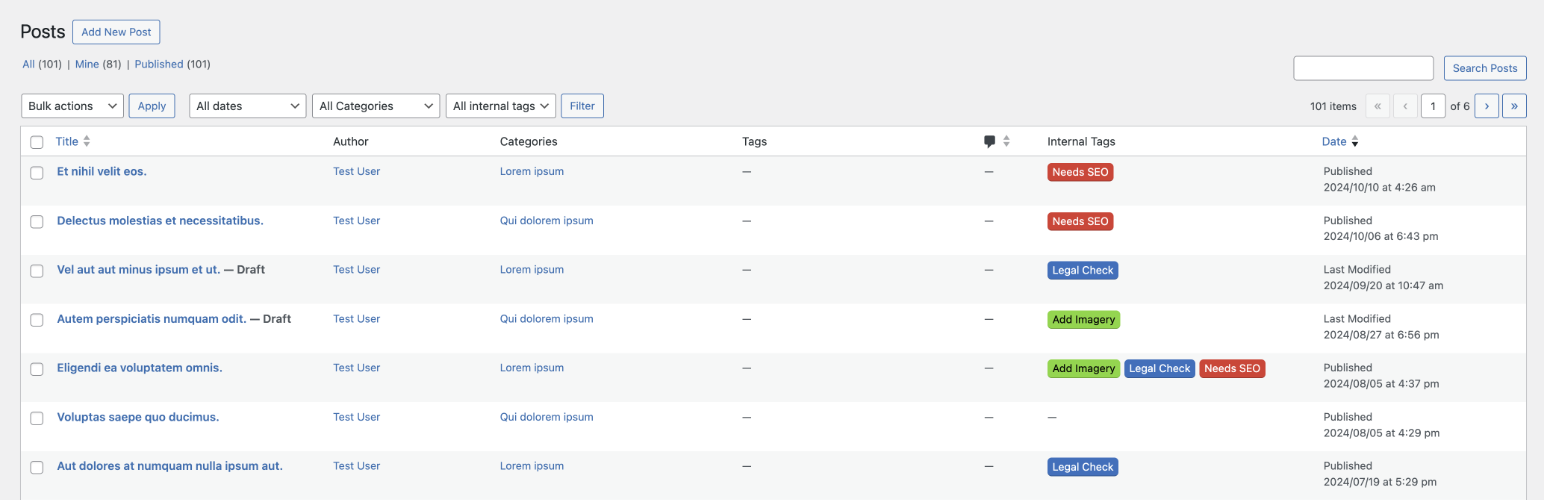
前言介紹
- 這款 WordPress 外掛「Internal Tags」是 2024-10-24 上架。
- 目前尚無安裝啟用數,是個很新的外掛。如有要安裝使用,建議多測試確保功能沒問題!
- 上一次更新是 2024-11-10,距離現在已有 175 天。
- 外掛最低要求 WordPress 5.0.0 以上版本才可以安裝。
- 外掛要求網站主機運作至少需要 PHP 版本 7.0.0 以上。
- 尚未有人給過這款外掛評分。
- 還沒有人在論壇上發問,可能目前使用數不多,還沒有什麼大問題。
外掛協作開發者
外掛標籤
tag | tags | post tags | internal tag | internal tags |
內容簡介
總結:這個 WordPress 外掛讓你在文章、頁面或自訂文章類型上設置內部標籤,以便更輕鬆地進行管理。
問題與答案:
1. 這個外掛的功能有哪些?
- 可建立無限數量的內部標籤
- 可設定標籤名稱、描述和顏色
- 可建立階層式的內部標籤
- 可在 WordPress 儀表板上的文章清單中查看標籤
- 可透過內部標籤篩選文章清單
- 可在發佈文章時設置內部標籤
- 可從文章清單中批量或快速編輯內部標籤
- 可選擇啟用內部標籤的文章類型
- 可選擇哪些使用者權限的使用者可以查看內部標籤
- 支援水平和垂直顯示模式
- 支援緊湊顯示模式
- 可設定當標籤沒有顏色設置時使用的預設標籤顏色
2. 如何使用這個外掛?
- 安裝完成後,在「設定」>「Internal Tags」中找到設置。選擇要設置內部標籤的文章類型。啟用所選文章類型後,在 WordPress 儀表板中的文章類型菜單下會看到一個「Internal Tags」選項。點擊進入此選項以建立您的標籤。
- 建立標籤後,您會看到它位於右側。點擊編輯以設置進一步的選項,如設置標籤顏色。
- 當您建立了一個標籤後,在添加或編輯文章時就可以設置它。一旦設置了標籤,您將在文章清單中看到它。
3. 如何貢獻這個外掛的開發?
- 透過 GitHub 存儲庫協助貢獻這個插件的開發。
原文外掛簡介
Set internal tags on posts, pages, or custom post types for easier management.
This plugin allows you to create internal tags, these can then be set on posts, pages, custom post types, etc. Once set, they appear on the list of posts in the WordPress dashboard, aiding your content management.
For example, you could set a tag if a post needs checking by a specific team, needs images adding, needs SEO work, etc.
Features
Create an unlimited number of internal tags
Set a tag name, description, and colors
Create hierarchical internal tags
View tags on the list of posts in the WordPress dashboard
Filter the list of posts by an internal tag
Set an internal tag during post creation
Bulk edit or quick edit internal tags from the posts list
Choose which post types to enable internal tags on
Choose which user capability a user must have to view internal tags
Horizontal and vertical display modes
Compact display modes
Set default tag colors used when the tag has no color set
Usage
After installation, you’ll find the settings in Settings > Internal Tags. Choose which post types you want internal tags for. Once enabled on your chosen post types, you’ll see an internal tags menu item under the post types menu in the WordPress dashboard. Click into this to create your tags.
Once you have created a tag, you’ll see it on the right side. Click edit to configure further options, such as setting the tags colors.
Now that you’ve created a tag, it can be set when adding or editing a post. Once a tag has been set, you’ll see it on the posts list.
Contribute
Help contribute towards the development of this plugin via the GitHub repository.
You can also help translate this plugin into your language.
各版本下載點
- 方法一:點下方版本號的連結下載 ZIP 檔案後,登入網站後台左側選單「外掛」的「安裝外掛」,然後選擇上方的「上傳外掛」,把下載回去的 ZIP 外掛打包檔案上傳上去安裝與啟用。
- 方法二:透過「安裝外掛」的畫面右方搜尋功能,搜尋外掛名稱「Internal Tags」來進行安裝。
(建議使用方法二,確保安裝的版本符合當前運作的 WordPress 環境。
1.0.0 | 1.0.1 | 1.0.2 | 1.0.3 | trunk |
延伸相關外掛(你可能也想知道)
Post Tags Widget 》您是否曾經需要在文章之外的其他地方顯示當前文章的標籤,而不是像許多佈景主題一樣在文章下方?現在,使用 Post Tags Widget,您可以將它們放置在任何小工具...。
Add Categories And Tags To Pages 》這個 WordPress 外掛可以讓你在頁面上加上標籤和分類,就像文章一樣。, , 不需要進行任何設置!, 。
 Quick Bulk Tags Creator 》這個外掛讓你可以輕鬆地在一輪中添加任意多的標籤,我在本地端測試時添加了1000個標籤,一切都運作良好。, 你也可以透過以下格式指定一個 slug:標籤名稱,slu...。
Quick Bulk Tags Creator 》這個外掛讓你可以輕鬆地在一輪中添加任意多的標籤,我在本地端測試時添加了1000個標籤,一切都運作良好。, 你也可以透過以下格式指定一個 slug:標籤名稱,slu...。Tagbag 》Tagbag 讓標籤、標記以及文章標籤變得簡單易用。不再需要考慮應該加入哪些標籤,也不必擔心忘了加入某些標籤,更不必手動輸入標籤。只需查看建議列表,點擊所...。
Sortable Tags 》在 WordPress 中,標籤是按名稱排序的,但有時您希望按不同的方式排序 - 也許是按重要性,這就是這個外掛的用途,它可以讓您為每篇文章排序標籤。, 按重要性...。
Sitewide Tag Suggestion 》此外掛可在文章編輯畫面的標籤欄中加入一個連結,讓使用者可以選擇整個 WPMU 安裝中最受歡迎的標籤。此外掛是為 CUNY Academic Commons 開發,請造訪 http://...。
 Lana Post Tags 》Lana Post Tags 是一個 WordPress 外掛,可以在編輯側邊欄中顯示所有文章標籤。這是一個簡單又實用的外掛。, Lana Codes, Lana Post Tags 是由 Lana Codes 提...。
Lana Post Tags 》Lana Post Tags 是一個 WordPress 外掛,可以在編輯側邊欄中顯示所有文章標籤。這是一個簡單又實用的外掛。, Lana Codes, Lana Post Tags 是由 Lana Codes 提...。 Entries By Terms Count 》創建文章的過程不僅僅是寫作,大多數情況下,您需要進行分類,分配標籤等操作。, 但您如何確定分類的質量?太多類別?某些帖子缺少標籤?, 此外掛允許您檢測...。
Entries By Terms Count 》創建文章的過程不僅僅是寫作,大多數情況下,您需要進行分類,分配標籤等操作。, 但您如何確定分類的質量?太多類別?某些帖子缺少標籤?, 此外掛允許您檢測...。
