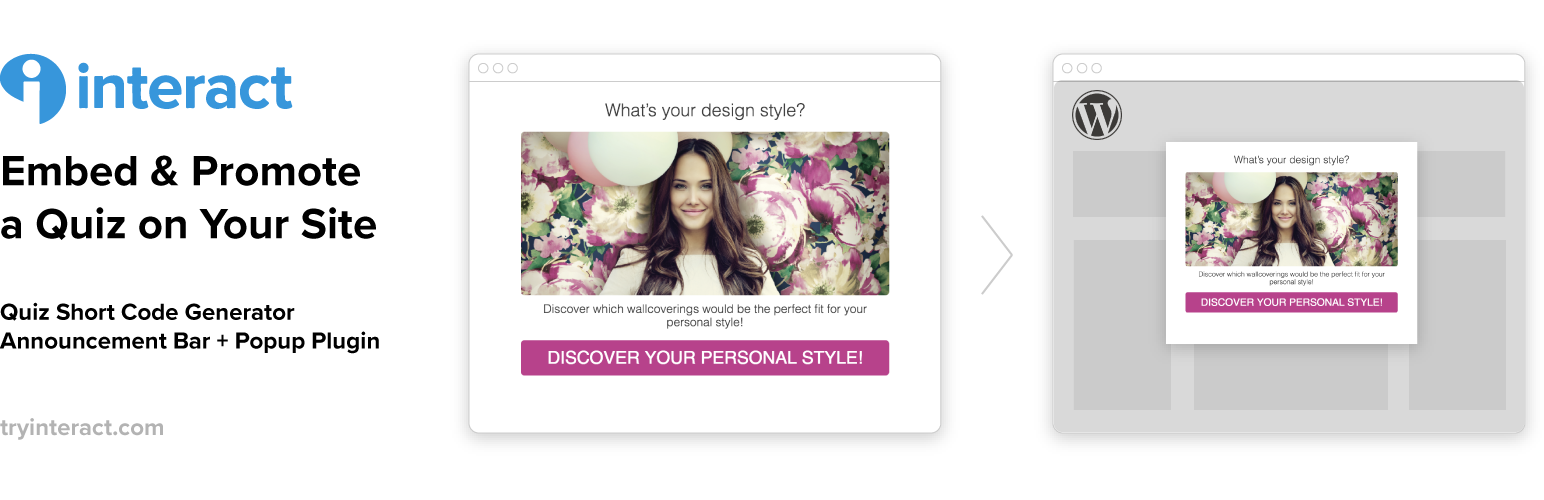
前言介紹
- 這款 WordPress 外掛「Interact: Embed A Quiz On Your Site」是 2014-08-14 上架。
- 目前有 3000 個安裝啟用數。
- 上一次更新是 2023-11-06,距離現在已有 544 天。超過一年沒更新,安裝要確認版本是否可用。以及後續維護問題!
- 外掛最低要求 WordPress 3.0.1 以上版本才可以安裝。
- 有 11 人給過評分。
- 還沒有人在論壇上發問,可能目前使用數不多,還沒有什麼大問題。
外掛協作開發者
外掛標籤
poll | quiz | embed | giveaway | interact |
內容簡介
使用此外掛程式生成一個短代碼,將 Interact 測驗、投票或抽獎嵌入您的 WordPress 網站中。在 Popup 或 Announcement Bar 中宣傳您的測驗。
您可以在這裡查看超過 30,000 家公司如何在其網站上使用測驗的一些示例 here
重要提示:使用此外掛程式需要一個 Interact 帳戶。
請訪問 Interact,註冊並建立一個 Interact 測驗、投票或抽獎,然後再將其嵌入您的網站。
如果您在未在 Interact 註冊的情況下安裝此外掛程式,您的網站上可能出現無法正常顯示的測驗。
有問題嗎?請電郵至 [email protected] 聯繫支援團隊。
原文外掛簡介
Use this plugin to generate a shortcode to embed your Interact Quiz, Poll, or Giveaway into your WordPress site. Promote your quiz within a Popup or an Announcement Bar.
Check out some examples of how over 30,000 companies have utilized quizzes on their websites here
IMPORTANT: An Interact account is required for this plugin to work as intended.
Visit Interact, sign up, and create an Interact Quiz, Poll, or Giveaway before you embed it into your site.
Installing this plugin without signing up on Interact will result in a broken quiz experience on your site.
Questions? Email [email protected]
各版本下載點
- 方法一:點下方版本號的連結下載 ZIP 檔案後,登入網站後台左側選單「外掛」的「安裝外掛」,然後選擇上方的「上傳外掛」,把下載回去的 ZIP 外掛打包檔案上傳上去安裝與啟用。
- 方法二:透過「安裝外掛」的畫面右方搜尋功能,搜尋外掛名稱「Interact: Embed A Quiz On Your Site」來進行安裝。
(建議使用方法二,確保安裝的版本符合當前運作的 WordPress 環境。
1.0 | 2.0 | 3.0 | 3.1 | 1.0.1 | 2.0.1 | 3.0.1 | 3.0.2 | 3.0.3 | 3.0.4 | 3.0.5 | 3.0.6 | 3.0.7 | trunk |
延伸相關外掛(你可能也想知道)
Interact.do Conversation and Chat UI 》使用這個外掛程式,可以輕鬆在您的 WordPress 網站上設置互動體驗路徑,您可以輕鬆部署 Interact.do 即時聊天, 體驗,而無需自己建立代碼。, Interact.do 為...。
