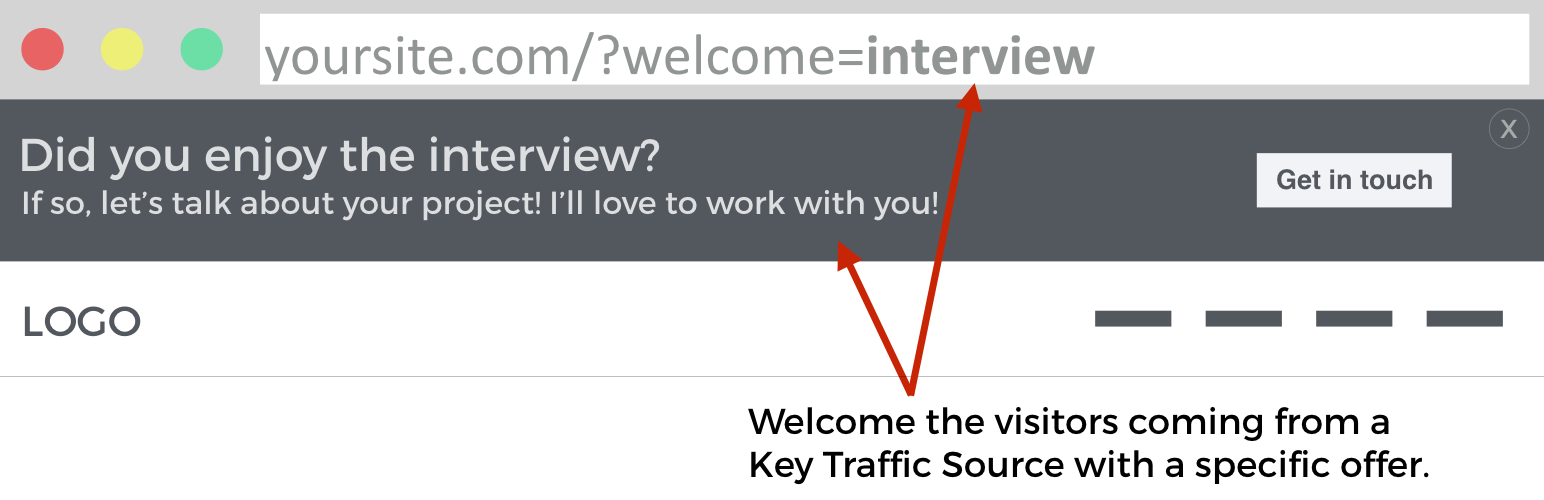
前言介紹
- 這款 WordPress 外掛「Welcome Bar」是 2016-01-15 上架。
- 目前有 20 個安裝啟用數。
- 上一次更新是 2023-03-30,距離現在已有 767 天。超過一年沒更新,安裝要確認版本是否可用。以及後續維護問題!
- 外掛最低要求 WordPress 2.7 以上版本才可以安裝。
- 尚未有人給過這款外掛評分。
- 還沒有人在論壇上發問,可能目前使用數不多,還沒有什麼大問題。
外掛協作開發者
外掛標籤
bar | hellobar | hello bar | producthunt | notification bar |
內容簡介
這個外掛是由Data443.com提供的服務。
Data443是一家公開上市的數據安全和隱私合規公司,代碼為ATDS。我們一直在提供領先的 GDPR 合規產品,例如WordPress GDPR Framework和ClassiDocs,區塊鏈隱私和企業雲電子發現工具。
Welcome Bar是基於“Hello Bar”的想法開發的外掛,但它只會在訪問者呼叫特定 URL(例如http://yoursite.com/?welcome=Facebook)時出現。簡單來說,當您從特定來源接收流量並且您希望通過特定消息或促銷特定優惠/訂閱等方式歡迎這些用戶時,可以使用此插件。這在BetaList和ProductHunt等網站上經常使用,並被譽為印象訪問者的最佳策略之一!
使用Welcome Bar可以實現的一些想法:
1. 您寫了一篇來賓文章,您想歡迎來自該網站的用戶,並向他們提供訂閱或獲得您的書籍/其他產品;
2. 您進行了合作或採訪,您想通過特定的歡迎信息給新的訪問者留下深刻印象;
3. 您想為您的Facebook廣告活動或Google Adwords廣告活動收到的用戶提供折扣或簡單地歡迎用戶;
4. 如果您有播客,您想用超酷的歡迎信息讓您的聽眾感到驚訝;
5. 您只想讓用戶知道他們來自哪裡。用一條有趣、溫暖、酷的冰塊打破信息讓他們驚喜一下;
6. 可以在特定市場或重新定向活動中收到流量時推廣折扣券;
7. 無限的可能性,由您來命名!
主要問題
每個訪問的前幾秒對您和您的業務非常重要,讓用戶感到特殊和讓他們產生良好參與感是您要達成的主要目標。
讓Welcome Bar幫助您實現這個目標,為您的訪問者和客戶創造更溫暖的體驗。
管理問題
您可能一次又一次地對同一個頁面進行更改,或者可能克隆同一個頁面以為特定的流量來源推送某個特定訊息……猜猜?停止吧,Welcome Bar能夠巧妙地解決這個問題,讓您推送不同的信息,管理不同的流量來源,而無需陷入混亂之中。
觀看演示:
https://intellywp.com/welcome-bar/?welcome=wp-org
在高級版中,您可以獲得:
1. 過期日期
2. 將標誌/圖像放入欄中
3. 可自定義的推薦標籤
4. 無限欄
5. 無限顏色
6. 可自定義高度
7. 可自定義CSS
請查看付費版本:https://intellywp.com/welcome-bar/?welcome=wp-org
原文外掛簡介
This plugin is a service of Data443.com.
Data443 is a Data Security and Privacy Compliance company that is publicly traded ATDS. We have been providing leading GDPR compliance products such as WordPress GDPR Framework and ClassiDocs, Blockchain privacy, and enterprise cloud eDiscovery tools.
Welcome Bar is a plugin based on the idea of the “Hello Bar” but that appears only when a visitor call a specific URL, like this:
http://yoursite.com/?welcome=Facebook
In a few words, you can use this plugin when you are receiving traffic from a specific source and you’d like to welcome these users with a specific message or promote a specific offer/subscription.
This strategy has been used a lot on site like BetaList and ProductHunt and has been proclaimed as one of the best to impress your visitors!
Some ideas on how to use the Welcome Bar plugin:
1. You write a Guest Post and you want to welcome users who come from that website and offer them to subscribe or to get your book/something else;
2. You do a Partnership or an interview, and you want to impress your new visitors with a specific welcome message;
3. You want to offer a discount or simply welcome users that come from your Facebook Ads campaigns or your Google Adwords campaigns;
4. You have a podcast and you want to amaze your audience with a super cool welcome message;
5. You’d like only to let users know that… you know 🙂 where they come from. And surprise them with a fun-warm-cool-ice-breaking message;
6. Promote a discount coupon when you are receiving traffic from a certain marketplace or a retargeting campaign;
7. Endless possibility, you name it!
THE MAIN PROBLEM
The first seconds of each visit is really important for you and for your business, amaze your users and let them feel special should be your primary goal to reach a good engagement with each of them.
Let Welcome Bar helps you in this awesome objective and start creating a warmer experience for your visitors and customers.
THE MANAGING PROBLEM
Probably you are continuing make changes on the same page over and over or maybe you clone the same page over and over to drive a specific message for that specific traffic source…
Guess what? You can stop. Welcome bar solve deftly this problem letting you drive different messages, manage different traffic source, without get crazy with changes.
Watch a demo here:
With the PRO version you get:
1. Expiration date
2. Place logo/image inside the bars
3. Customizable referer tag
4. Unlimited bars
5. Unlimited colors
6. Customizable height
7. Customizable CSS
Check the PREMIUM version at https://intellywp.com/welcome-bar/?welcome=wp-org
各版本下載點
- 方法一:點下方版本號的連結下載 ZIP 檔案後,登入網站後台左側選單「外掛」的「安裝外掛」,然後選擇上方的「上傳外掛」,把下載回去的 ZIP 外掛打包檔案上傳上去安裝與啟用。
- 方法二:透過「安裝外掛」的畫面右方搜尋功能,搜尋外掛名稱「Welcome Bar」來進行安裝。
(建議使用方法二,確保安裝的版本符合當前運作的 WordPress 環境。
2.0.1 | 2.0.2 | 2.0.3 | 2.0.4 |
延伸相關外掛(你可能也想知道)
 Floating Notification Bar, Sticky Menu on Scroll, Announcement Banner, and Sticky Header for Any Theme – My Sticky Bar (formerly myStickymenu) 》使用 myStickymenu 為您的網站創建一個美麗的通知欄。此外,此粘性菜單外掛還可以在滾動到一定像素點後讓您的菜單或標頭保持粘性。您也可以使用它來創建歡迎...。
Floating Notification Bar, Sticky Menu on Scroll, Announcement Banner, and Sticky Header for Any Theme – My Sticky Bar (formerly myStickymenu) 》使用 myStickymenu 為您的網站創建一個美麗的通知欄。此外,此粘性菜單外掛還可以在滾動到一定像素點後讓您的菜單或標頭保持粘性。您也可以使用它來創建歡迎...。WPFront Notification Bar 》想要在網站上顯示促銷或新聞通知嗎?WPFront Notification Bar 外掛能讓您輕鬆地實現。, 升級至 PRO 版本 可建立多個通知條以及使用進階編輯器功能。, 功能, ...。
 NotificationX – FOMO, Live Sales Notification, WooCommerce Sales Popup, GDPR, Social Proof, Announcement Banner & Floating Notification Bar 》最佳 FOMO、Social Proof、WooCommerce Sales 彈窗和通知條外掛,支援 Elementor , 想要為您的企業建立即時可信度,並立即提高轉換率嗎?97%的訪問網站的遊...。
NotificationX – FOMO, Live Sales Notification, WooCommerce Sales Popup, GDPR, Social Proof, Announcement Banner & Floating Notification Bar 》最佳 FOMO、Social Proof、WooCommerce Sales 彈窗和通知條外掛,支援 Elementor , 想要為您的企業建立即時可信度,並立即提高轉換率嗎?97%的訪問網站的遊...。 Top Bar 》簡單方便地為您的網站添加頂部欄。這款外掛會在您的網站頂部添加一個簡單乾淨的通知欄,讓您向訪客顯示一條友好的信息和自定義鏈接。您所看到的就是您所得的...。
Top Bar 》簡單方便地為您的網站添加頂部欄。這款外掛會在您的網站頂部添加一個簡單乾淨的通知欄,讓您向訪客顯示一條友好的信息和自定義鏈接。您所看到的就是您所得的...。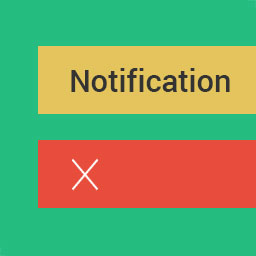 WP Notification Bars 》WP Notification Bars 是一款用於 WordPress 的自訂通知和警示欄外掛程式,非常適合用於推銷促銷、警示、增加點擊其他頁面等等功能。, 為什麼要使用 MyThemeS...。
WP Notification Bars 》WP Notification Bars 是一款用於 WordPress 的自訂通知和警示欄外掛程式,非常適合用於推銷促銷、警示、增加點擊其他頁面等等功能。, 為什麼要使用 MyThemeS...。Announcer – Sticky Message Banner, Notification Bar – Add to Top, Bottom of your Website 》使用 Announcer 外掛程式,您可以在網站上新增美觀且專業的通知條。您可以顯示自訂的訊息,例如促銷活動、Cookie 使用注意事項、歡迎訊息、隱私權政策聲明等...。
 Easy Notification Bar 》透過 WordPress 的即時自訂(customizer)功能,輕鬆地在您的網站上添加自定義頂部通知訊息。此插件允許您輸入通知欄文本和一個可選的按鈕以顯示在文字旁邊,...。
Easy Notification Bar 》透過 WordPress 的即時自訂(customizer)功能,輕鬆地在您的網站上添加自定義頂部通知訊息。此插件允許您輸入通知欄文本和一個可選的按鈕以顯示在文字旁邊,...。 Notibar – Notification Bar for WordPress 》自訂固定頁首、通知欄、警示、促銷碼、行銷活動、置頂橫幅的外掛, 此外掛能在網站新增頂部通知欄,提示重要公告,並可設為固定頁首,在瀏覽時一直顯示。您可...。
Notibar – Notification Bar for WordPress 》自訂固定頁首、通知欄、警示、促銷碼、行銷活動、置頂橫幅的外掛, 此外掛能在網站新增頂部通知欄,提示重要公告,並可設為固定頁首,在瀏覽時一直顯示。您可...。 HashBar – WordPress Notification Bar 》HashBar 是一個便利的 WordPress 通知欄外掛,能讓您的 WordPress 網站更上一層樓。您可以建立任意數量的通知欄,並自定義其內容以符合您的需求。例如,您需...。
HashBar – WordPress Notification Bar 》HashBar 是一個便利的 WordPress 通知欄外掛,能讓您的 WordPress 網站更上一層樓。您可以建立任意數量的通知欄,並自定義其內容以符合您的需求。例如,您需...。 Notification Bar, Announcement and Cookie Notice WordPress Plugin – FooBar 》FooBar 外掛讓你可以創建無限制搶眼的通知欄、公告和 Cookie 注意事項,以引起訪客的注意。FooBar 從頭開始完全重寫,為你提供嶄新和現代化的通知。, , 前往 ...。
Notification Bar, Announcement and Cookie Notice WordPress Plugin – FooBar 》FooBar 外掛讓你可以創建無限制搶眼的通知欄、公告和 Cookie 注意事項,以引起訪客的注意。FooBar 從頭開始完全重寫,為你提供嶄新和現代化的通知。, , 前往 ...。 Responsive Notification Bar Plugin for WordPress – Apex Notification Bar Lite 》產品頁面 | 演示 | 文件 | 高級版, Apex Notification Bar Lite, 使用 Apex Notification Bar Lite 在您的 WordPress 網站中添加外觀精美的單一通知欄。, , 5...。
Responsive Notification Bar Plugin for WordPress – Apex Notification Bar Lite 》產品頁面 | 演示 | 文件 | 高級版, Apex Notification Bar Lite, 使用 Apex Notification Bar Lite 在您的 WordPress 網站中添加外觀精美的單一通知欄。, , 5...。Free shipping bar WooCommerce, message, popup and alert or Free shipping progress bar 》otification bar until the user enters the coupon code to activate free shipping, Compatible with major themes and plugins, , With the Pro version o...。
 WordPress Notification Bar Plugin – TinyBar 》WordPress 通知條外掛程式 - TinyBar 將顯示一個通知條到你的 WordPress 網站上,你可以展示驚人的折扣優惠,創造緊迫感,鼓勵訪客參加你的銷售優惠。, 借助 ...。
WordPress Notification Bar Plugin – TinyBar 》WordPress 通知條外掛程式 - TinyBar 將顯示一個通知條到你的 WordPress 網站上,你可以展示驚人的折扣優惠,創造緊迫感,鼓勵訪客參加你的銷售優惠。, 借助 ...。Sitewide Message 》簡單易用的外掛,可在你的網站頁面上方顯示一條訊息。你可以更改背景色、文字顏色和URL位置。, 新功能, , 預定訊息 – 選擇何時在你的網站上顯示或隱藏...。
 Header Bar 》, 具有響應式設計和完全可自定義的歡迎標題欄,可用於宣傳新聞、特別優惠、免費禮品、折扣碼和聯繫信息。, 包含20種以上的流行網站行銷工具,可增加您的銷售...。
Header Bar 》, 具有響應式設計和完全可自定義的歡迎標題欄,可用於宣傳新聞、特別優惠、免費禮品、折扣碼和聯繫信息。, 包含20種以上的流行網站行銷工具,可增加您的銷售...。
