
前言介紹
- 這款 WordPress 外掛「Posts Footer Manager」是 2016-01-30 上架。
- 目前有 10 個安裝啟用數。
- 上一次更新是 2025-01-15,距離現在已有 108 天。
- 外掛最低要求 WordPress 2.7 以上版本才可以安裝。
- 外掛要求網站主機運作至少需要 PHP 版本 7.3 以上。
- 有 1 人給過評分。
- 還沒有人在論壇上發問,可能目前使用數不多,還沒有什麼大問題。
外掛協作開發者
外掛標籤
page footer | post footer | after content | call to action | content in post footer |
內容簡介
Data443是一家公開交易的數據安全和隱私合規公司,代號為ATDS。我們一直致力於提供領先的GDPR合規產品,例如WordPress GDPR框架和ClassiDocs,區塊鏈隱私和企業雲電子數據發現工具。
當你管理一個WordPress網站時,有幾件事不在你的控制之下,其中一件就是文章底部的資訊,通常是在文章內容之後插入的一些東西。
有許多外掛會自動在內容之後插入它們的小部件,你需要確認它們與你的佈景主題如何匹配,而你開始修改主題代碼或留下一團糟,因為實質上你無法控制它。
我打賭你可以在你的文章底部找到許多東西,而你從未有過工具來排序或正確地排版它們。
通常在你的部落格中,你會有:
分享按鈕
訂閱方塊
相關文章
作者簡介欄
橫幅廣告
註冊方塊
當然,你的訪客在閱讀文章後無法決定該怎麼做,他們會感到困惑!
這就是我們為什麼創建了“文章底部管理器”。
當訪客閱讀你網站上的文章或頁面,並到達文章底部時,你應該顯示最好的內容,以保持訪客在網站上或轉變為訂閱者。
因此,你需要的不是主題的難編碼,而是一些管理工具,讓你掌握這個重要的部分。
使用“文章底部管理器”,你可以使用簡單的拖放界面放置小工具、插入短代碼、腳本等,去決定在特定類別或關鍵頁面之前顯示什麼。
實際上,“文章底部管理器”帶有經過精心組織的群組和元素,讓你決定如何顯示你的文章底部,清理混亂,優先考慮真正重要的事情,並達到最佳的頁面瀏覽量,轉換和訪問時間。
升級到專業版,你可以得到:
1.無限的群組和元素
2.自訂文章類型支援
3.動畫效果以吸引讀者注意
請到https://intellywp.com/posts-footer-manager/了解高級版本。
原文外掛簡介
Data443 is a Data Security and Privacy Compliance company that is publicly traded ATDS. We have been providing leading GDPR compliance products such as WordPress GDPR Framework and ClassiDocs, Blockchain privacy, and enterprise cloud eDiscovery tools.
One of this few things that isn’t under your control when you manage a WordPress site is the Post’s footer, the stuff you usually insert after the content of your posts.
There are tons of plugin that insert automatically their widgets after the content, the problem you NEED to verify how they fit with your theme… and you start to modify the theme code or leave a mess because essentially you can’t control it.
I bet I can find lots of stuff at the end of your posts and I bet you never had a tool to order the items or space them correctly.
Usually in your blog you have:
Share buttons
Subscription box
Related posts
Author bio box
Banners
Opt-in boxes
Of course your visitors can’t decide what to do once read the post, they get confused!
That’s why we created Post’s Footer Manager
When a visitor read an article or a page on your site and reach the end of the post, you should display the best things in order to keep it on the site or convert into a subscriber.
So, what you need is not an hard coding of your theme, but something that manages and gives you the control of this important part of your site.
With Post’s Footer Manager you put your widgets, insert shortcodes, scripts and so on, with an easy drag and drop interface that let you decide what display before, based on a specific category or a key page.
Intact, Post’s Footer Manager comes with a well-organized groups and elements that let you decide HOW display your post’s footer, cleaning the mess, giving priority at what really matters and reaching a best performance in terms of page views, conversions and time on site.
Upgrade to PRO and get:
1. Unlimited groups and elements
2. Custom Post Type support
3. Animation effects to catch reader attention
Check the PREMIUM version at https://intellywp.com/posts-footer-manager/
各版本下載點
- 方法一:點下方版本號的連結下載 ZIP 檔案後,登入網站後台左側選單「外掛」的「安裝外掛」,然後選擇上方的「上傳外掛」,把下載回去的 ZIP 外掛打包檔案上傳上去安裝與啟用。
- 方法二:透過「安裝外掛」的畫面右方搜尋功能,搜尋外掛名稱「Posts Footer Manager」來進行安裝。
(建議使用方法二,確保安裝的版本符合當前運作的 WordPress 環境。
2.0.1 | 2.0.2 | 2.0.3 | 2.0.4 | 2.0.5 | 2.1.0 | 2.2.0 | trunk |
延伸相關外掛(你可能也想知道)
 Boxzilla 》WordPress 的 Boxzilla, Boxzilla 是一個外掛,允許您向 WordPress 網站添加彈出框或滑入框。框可以在任何時刻滑入或淡入並且可以包含您喜歡的任何內容。, Bo...。
Boxzilla 》WordPress 的 Boxzilla, Boxzilla 是一個外掛,允許您向 WordPress 網站添加彈出框或滑入框。框可以在任何時刻滑入或淡入並且可以包含您喜歡的任何內容。, Bo...。 Simple Side Tab 》在你的網站上增加一個「全域呼籲行動」。 Simple Side Tab 在瀏覽器視窗的左側或右側增加一個垂直標籤,連接到任何頁面。該標籤會隨著訪問者向下滾動頁面而固...。
Simple Side Tab 》在你的網站上增加一個「全域呼籲行動」。 Simple Side Tab 在瀏覽器視窗的左側或右側增加一個垂直標籤,連接到任何頁面。該標籤會隨著訪問者向下滾動頁面而固...。Mobile Contact Bar 》Mobile Contact Bar 是一款簡潔而高度可自定義的外掛程式,允許您的訪客直接透過手機與您聯繫,或即時存取您網站上的頁面。, 在 WordPress 管理儀表板中,設...。
 MC4WP: Mailchimp Top Bar 》此外掛會在你的 WordPress 網站頂端添加一個美麗、可自訂的註冊條。這條條幾乎可以保證吸引到所有網站訪客,並且增加你的 Mailchimp 訂閱者數量。, , 此外掛...。
MC4WP: Mailchimp Top Bar 》此外掛會在你的 WordPress 網站頂端添加一個美麗、可自訂的註冊條。這條條幾乎可以保證吸引到所有網站訪客,並且增加你的 Mailchimp 訂閱者數量。, , 此外掛...。 Magic Content & CTA Box Builder – Advanced Gutenberg Blocks for Flexible Page Sections, Headers, Buttons, Shape Dividers, and Layout Options 》魔法內容方塊-頁面內容建構器Gutenberg區塊外掛程式, 我們為 WordPress 內容打造了美麗的頁面區塊,以幫助您快速建立一個一直渴望的網站。, 首頁 | 展示 | 說...。
Magic Content & CTA Box Builder – Advanced Gutenberg Blocks for Flexible Page Sections, Headers, Buttons, Shape Dividers, and Layout Options 》魔法內容方塊-頁面內容建構器Gutenberg區塊外掛程式, 我們為 WordPress 內容打造了美麗的頁面區塊,以幫助您快速建立一個一直渴望的網站。, 首頁 | 展示 | 說...。 Button Generator – Easily Create Custom Buttons with Icons and Analytics 》Button Generator 是一個簡單而功能強大的 WordPress 外掛程式,可用於建立按鈕。使用這個按鈕產生器外掛,您可以輕鬆地建立標準和漂浮按鈕,並附上圖示,以...。
Button Generator – Easily Create Custom Buttons with Icons and Analytics 》Button Generator 是一個簡單而功能強大的 WordPress 外掛程式,可用於建立按鈕。使用這個按鈕產生器外掛,您可以輕鬆地建立標準和漂浮按鈕,並附上圖示,以...。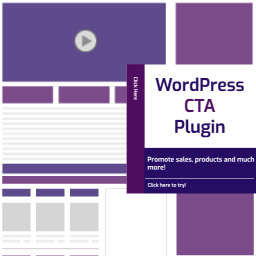 WordPress CTA – WordPress Call To Action, Sticky CTA, Floating Buttons, Floating Tab Plugin 》示範 | 幫助 | 使用 WP CTA Pro 取得更多功能和樣式選項, WordPress CTA ─ 是一個免費的 WordPress 呼籲到動作 / 浮動內容外掛程式,有助於宣傳內容、展示新...。
WordPress CTA – WordPress Call To Action, Sticky CTA, Floating Buttons, Floating Tab Plugin 》示範 | 幫助 | 使用 WP CTA Pro 取得更多功能和樣式選項, WordPress CTA ─ 是一個免費的 WordPress 呼籲到動作 / 浮動內容外掛程式,有助於宣傳內容、展示新...。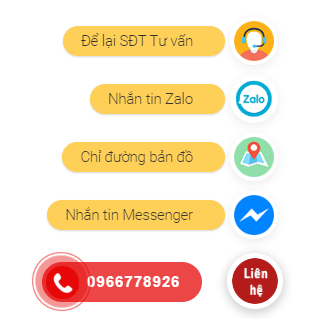 Floating Click to Contact Buttons 》這是一個外掛程式,可以在同一個地方建立多個聯絡按鈕,包括即時通話、Zalo聊天、Messenger聊天、查詢、方向和tawkto等按鈕。按下按鈕時,隱藏其他按鈕,並以...。
Floating Click to Contact Buttons 》這是一個外掛程式,可以在同一個地方建立多個聯絡按鈕,包括即時通話、Zalo聊天、Messenger聊天、查詢、方向和tawkto等按鈕。按下按鈕時,隱藏其他按鈕,並以...。Scroll Triggered Box 》查看你的網站最新 WordPress 外掛優惠。, 如果要說有什麼東西可以被稱為增進人們行動力的「銀彈」,那麼那就是它!「Scroll Triggered Box」能夠一貫多次地提...。
 Call to Action Block – WPPOOL 》這是一個功能齊全的古騰堡區塊外掛,提供擴展的自定義支援和出色的設計,內含有10個以上不同的呼籲至行動區塊,並提供背景顏色、圖片和漸層等選項。, , 如何...。
Call to Action Block – WPPOOL 》這是一個功能齊全的古騰堡區塊外掛,提供擴展的自定義支援和出色的設計,內含有10個以上不同的呼籲至行動區塊,並提供背景顏色、圖片和漸層等選項。, , 如何...。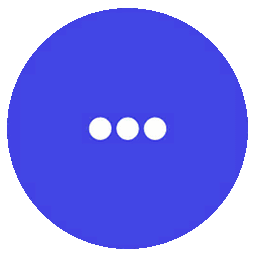 Floating Awesome Button (Sticky Button, Popup, Toast) & +100 Website Custom Interactive Element 》Floating Awesome Button (FAB) 是一款可自訂黏貼的動作按鈕,可協助您執行各種任務,例如添加呼籲到行動、滾動到頂部、顯示自定彈出視窗(區塊、簡碼、小工...。
Floating Awesome Button (Sticky Button, Popup, Toast) & +100 Website Custom Interactive Element 》Floating Awesome Button (FAB) 是一款可自訂黏貼的動作按鈕,可協助您執行各種任務,例如添加呼籲到行動、滾動到頂部、顯示自定彈出視窗(區塊、簡碼、小工...。 Call to Action Box Animate for Elementor 》一個簡單互動的 Call to Action 元素外掛程式,提供內容 hover 動畫、背景 hover 轉場、包含分隔文字的兩個按鈕、可以選擇標題之前或之後的子標題、覆蓋文字...。
Call to Action Box Animate for Elementor 》一個簡單互動的 Call to Action 元素外掛程式,提供內容 hover 動畫、背景 hover 轉場、包含分隔文字的兩個按鈕、可以選擇標題之前或之後的子標題、覆蓋文字...。 Woo Custom Empty Price 》這個外掛可以讓你完全自訂單一商品頁面上的「未設定價格」區塊。你可以使用它來添加「聯絡我們獲得報價」的按鈕、一些提示文字或是任何自訂的 HTML。, 這個外...。
Woo Custom Empty Price 》這個外掛可以讓你完全自訂單一商品頁面上的「未設定價格」區塊。你可以使用它來添加「聯絡我們獲得報價」的按鈕、一些提示文字或是任何自訂的 HTML。, 這個外...。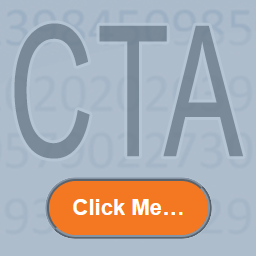 CTA Button Styles 》CTA Button Styler 是一個 WordPress 外掛,允許您輕鬆樣式化 WordPress 中現有的按鈕。標有 cta101 類別的按鈕可以輕鬆地變成有效的呼籲動作按鈕,鼓勵訪客...。
CTA Button Styles 》CTA Button Styler 是一個 WordPress 外掛,允許您輕鬆樣式化 WordPress 中現有的按鈕。標有 cta101 類別的按鈕可以輕鬆地變成有效的呼籲動作按鈕,鼓勵訪客...。 Floating Side Tab 》總結:「Floating Side Tab」是一個免費的 WordPress 浮動側邊欄外掛程式,設計用來在網站的左側或右側添加浮動的快速連結。這個外掛程式具有超過 5 個預設的...。
Floating Side Tab 》總結:「Floating Side Tab」是一個免費的 WordPress 浮動側邊欄外掛程式,設計用來在網站的左側或右側添加浮動的快速連結。這個外掛程式具有超過 5 個預設的...。
