
前言介紹
- 這款 WordPress 外掛「Dynamics 365 Integration」是 2016-09-29 上架。
- 目前有 700 個安裝啟用數。
- 上一次更新是 2024-12-26,距離現在已有 127 天。
- 外掛最低要求 WordPress 6.1 以上版本才可以安裝。
- 外掛要求網站主機運作至少需要 PHP 版本 8.2 以上。
- 有 13 人給過評分。
- 論壇上目前有 1 個提問,問題解答率 100% ,不低,算是個很有心解決問題的開發者團隊了!
外掛協作開發者
alexacrm | wizardist | georgedude |
外掛標籤
crm | form | contact form | dynamics 365 | dynamics crm |
內容簡介
這個外掛直接連接 WordPress 和 Microsoft Dynamics 365 或 Dynamics CRM,為您的業務創建強大的門戶解決方案。
功能:
支援 Dynamics 365 線上版、Dynamics 365 單機版以及 Dynamics CRM 2011、2013、2015 和 2016。
在 Dynamics 365 / CRM 中設計表單,並使用表單短碼在您的網站上插入它們。
直接將表單中的數據寫入 Dynamics 365 / CRM。
無需編程即可收集潛在客戶、聯繫請求、支援查詢等等。
使用 Dynamics 365 / CRM 視圖顯示記錄,並使用短碼向客戶提供直接訪問產品目錄、事件列表、知識庫文章等。
將 WordPress 文章和頁面與 Dynamics 365 / CRM 記錄綁定在一起。在 WordPress 中構建自定義記錄視圖,如產品資訊單
支援實體圖片和附加圖片,具有動態調整大小和緩存功能。
通過 WordPress 操作和篩選器進行擴展。
最低 PHP 版本
此外掛需要至少 PHP 7.2.5。
警告
為了讓這個外掛運作,需要訪問一個正常運行的 Dynamics 365 線上版或 Dynamics 365 / CRM 單機版(具有 IFD(Internet Facing Deployment))。沒有 Dynamics 365 / CRM 實例,這個外掛完全無用。請不要提出與此相關的問題。如果你有興趣嘗試,你可以註冊一個 Dynamics 365 的免費試用版。
文檔
外掛文檔可在 docs.alexacrm.com/wpcrm/ 上找到。
報告問題
開發這個外掛的工作是在 GitHub 存儲庫上進行。請在那裡處理所有問題和問題。
重要
正如 Microsoft 所通知的那樣,自 2022 年 4 月 4 日起,Microsoft Dataverse 將停用 WS-Trust 認證協議。 Dynamics 365 整合外掛在使用使用者名稱和密碼進行認證時使用 WS-Trust 協議。從版本 1.2.32 開始,該外掛包含 app id / secret 身份驗證方法。此方法使用 OAuth 協議,並將繼續正常運作。
這對我有什麼影響?
2022 年 4 月 4 日起,使用使用者名稱和密碼進行身份驗證的任何 Dynamics 365 整合外掛實例將無法再連接到 Microsoft Dataverse / Dynamics 365。
我需要採取什麼行動?
現有用戶:為避免強制實施時對您的操作產生影響,請按照產品文檔中的快速入門說明將外掛身份驗證方法從使用者名稱 / 密碼切換到 app id / secret。
新用戶:請按照快速入門步驟,並使用 app id / secret 來連接到您的 Dataverse / Dynamics 365 實例。
原文外掛簡介
This plugin directly connects WordPress and Microsoft Dynamics 365 or Dynamics CRM, creating powerful portal solutions for your business.
Features:
Support for Dynamics 365 Online, Dynamics 365 On-Premises, and Dynamics CRM 2011, 2013, 2015, and 2016.
Design forms in the Dynamics 365 / CRM and insert them on your site with a form shortcode.
Write data from the forms directly to Dynamics 365 / CRM.
Collect leads, contact requests, support queries and much more without any coding.
Display records using Dynamics 365 / CRM views with a shortcode. Give your customers direct access to product catalogs, event lists, knowledge base articles.
Bind WordPress posts and pages to Dynamics 365 / CRM records. Build a customized record view in WordPress like product information sheets
Support for entity images and attached images with dynamic resizing and caching.
Extensible through WordPress actions and filters.
Minimum PHP version
This plugin requires at least PHP 8.2.
WARNING
For this plugin to work, access to a working instance of Dynamics 365 Online, or Dynamics 365 / CRM On-Premises with IFD (Internet Facing Deployment) is required. Without an instance of Dynamics 365 / CRM the plugin is absolutely useless. Please, do not raise issues related to that fact. If you are curious to try, you can always sign up for a free trial of Dynamics 365.
Documentation
Plugin documentation is available at docs.alexacrm.com/wpcrm/.
Reporting issues
Development of this plugin takes place at the GitHub repository. Please address all questions and issues there.
IMPORTANT
As communicated by Microsoft, effective April 04, 2022, Microsoft Dataverse is retiring the WS-Trust authentication protocol. Dynamics 365 Integration plugin uses WS-Trust protocol when authenticating using username and password. Beginning from version 1.2.32, the plugin includes app id / secret authentication method. This method uses OAuth protocol and will continue to operate as normal.
How does this affect me?
On April 04, 2022, any instance of Dynamics 365 Integration plugin that uses username / password authentication will no longer connect to Microsoft Dataverse / Dynamics 365.
What action do I need to take?
Existing users: To avoid impact to your operations when this is enforced, please switch plugin authentication method from username / password to app id / secret by following Quick Start instructions in the product documentation.
New users: follow Quick Start steps and use app id / secret to connect to your Dataverse / Dynamics 365 instance.
各版本下載點
- 方法一:點下方版本號的連結下載 ZIP 檔案後,登入網站後台左側選單「外掛」的「安裝外掛」,然後選擇上方的「上傳外掛」,把下載回去的 ZIP 外掛打包檔案上傳上去安裝與啟用。
- 方法二:透過「安裝外掛」的畫面右方搜尋功能,搜尋外掛名稱「Dynamics 365 Integration」來進行安裝。
(建議使用方法二,確保安裝的版本符合當前運作的 WordPress 環境。
1.4 | 1.3.20 | 1.3.21 | 1.3.22 | 1.3.23 | 1.3.24 |
延伸相關外掛(你可能也想知道)
Contact Form 7 》Contact Form 7 可以管理多個聯絡表單,並且您可以使用簡單的標記靈活地自訂表單和郵件內容。此表單支援 Ajax 提交、CAPTCHA、Akismet 垃圾郵件過濾等功能。,...。
WPForms – Easy Form Builder for WordPress – Contact Forms, Payment Forms, Surveys, & More 》f="https://wpforms.com/features/pre-built-form-templates/?utm_source=wprepo&utm_medium=link&utm_campaign=liteplugin" rel="friend nofollow u...。
 Akismet Anti-spam: Spam Protection 》Akismet會檢查您的評論和聯繫表單提交,將它們與全球垃圾郵件數據庫進行比對,以防止站點發佈惡意內容。您可以在部落格的“評論”管理畫面中檢查評論垃圾郵件的...。
Akismet Anti-spam: Spam Protection 》Akismet會檢查您的評論和聯繫表單提交,將它們與全球垃圾郵件數據庫進行比對,以防止站點發佈惡意內容。您可以在部落格的“評論”管理畫面中檢查評論垃圾郵件的...。 Ninja Forms – The Contact Form Builder That Grows With You 》建立最親切易用的 WordPress 聯絡表單建構工具, , 使用 Ninja Forms 創建漂亮、親切的 WordPress 表單,讓您感覺像專業網站開發者!, , 100%適合初學者, , ...。
Ninja Forms – The Contact Form Builder That Grows With You 》建立最親切易用的 WordPress 聯絡表單建構工具, , 使用 Ninja Forms 創建漂亮、親切的 WordPress 表單,讓您感覺像專業網站開發者!, , 100%適合初學者, , ...。SiteOrigin Widgets Bundle 》rdPress website since 2013. Our Widgets Bundle is actively developed and regularly updated to ensure compatibility with the latest WordPress update...。
 Forminator Forms – Contact Form, Payment Form & Custom Form Builder 》不同於傳統的表單製作外掛,Forminator 是一款易於使用的 WordPress 表單建立外掛,適用於任何網站和情境。它是建立各式各樣表單的最簡單方法-如聯絡表單、...。
Forminator Forms – Contact Form, Payment Form & Custom Form Builder 》不同於傳統的表單製作外掛,Forminator 是一款易於使用的 WordPress 表單建立外掛,適用於任何網站和情境。它是建立各式各樣表單的最簡單方法-如聯絡表單、...。 Fluent Forms – Customizable Contact Forms, Survey, Quiz, & Conversational Form Builder 》Fluent Forms - 最佳和最快速的聯繫表格建立 WordPress 插件, Fluent Forms 是一個終極使用者友好、可自訂拖放式 WordPress 聯繫表格插件,提供您所有高級功...。
Fluent Forms – Customizable Contact Forms, Survey, Quiz, & Conversational Form Builder 》Fluent Forms - 最佳和最快速的聯繫表格建立 WordPress 插件, Fluent Forms 是一個終極使用者友好、可自訂拖放式 WordPress 聯繫表格插件,提供您所有高級功...。Creative Mail – Easier WordPress & WooCommerce Email Marketing 》Creative Mail是專門為WordPress和WooCommerce設計的電子郵件外掛。, 我們智能(且超級有趣的)郵件編輯器簡化了郵件營銷活動的創建過程,並將WordPress博客...。
 SureForms – Drag and Drop Form Builder for WordPress 》, , , , , , , &l...。
SureForms – Drag and Drop Form Builder for WordPress 》, , , , , , , &l...。Everest Forms – Contact Form, Quiz, Survey, Newsletter & Payment Form Builder for WordPress 》Everest Forms:WordPress 網站上的#1表單建立解決方案, 👉試用一下 (點擊此鏈接可創建演示,測試 Everest Forms。), Everest Forms是最好的WordPress表單...。
 JetFormBuilder — Dynamic Blocks Form Builder 》JetFormBuilder — 動態區塊表單建立器, 這個功能強大且易於使用的表單建立器外掛讓你在區塊編輯器(Gutenberg)中建立、編輯和設計進階表單類型,不再需要其...。
JetFormBuilder — Dynamic Blocks Form Builder 》JetFormBuilder — 動態區塊表單建立器, 這個功能強大且易於使用的表單建立器外掛讓你在區塊編輯器(Gutenberg)中建立、編輯和設計進階表單類型,不再需要其...。 Ultimate Addons for Contact Form 7 》ate a grid or column layout with Contact Form 7 using the Columns / Grid Layout Addon in Ultimate Addons For Contact Form 7. This allows you to dis...。
Ultimate Addons for Contact Form 7 》ate a grid or column layout with Contact Form 7 using the Columns / Grid Layout Addon in Ultimate Addons For Contact Form 7. This allows you to dis...。Contact Form 7 add confirm 》“Contact Form 7 add confirm” 可以為 “Contact Form 7” 增加確認步驟。, “Contact Form 7 add confirm” 可以為 “...。
 Calculated Fields Form 》「Calculated Fields Form」外掛能夠讓你創建具有計算欄位的網頁表單,欄位的值根據表單中其他欄位的值實時計算。, , 這個外掛的可能性是無限的。例如,你可...。
Calculated Fields Form 》「Calculated Fields Form」外掛能夠讓你創建具有計算欄位的網頁表單,欄位的值根據表單中其他欄位的值實時計算。, , 這個外掛的可能性是無限的。例如,你可...。 Contact Form & SMTP Plugin for WordPress by PirateForms 》Pirate Forms 已不再進行活躍開發。我們建議使用 WPForms,因為它是市場上最方便新手使用的 WordPress 聯絡表單外掛程式。, , 在 2018 年 9 月,Pirate Forms...。
Contact Form & SMTP Plugin for WordPress by PirateForms 》Pirate Forms 已不再進行活躍開發。我們建議使用 WPForms,因為它是市場上最方便新手使用的 WordPress 聯絡表單外掛程式。, , 在 2018 年 9 月,Pirate Forms...。
