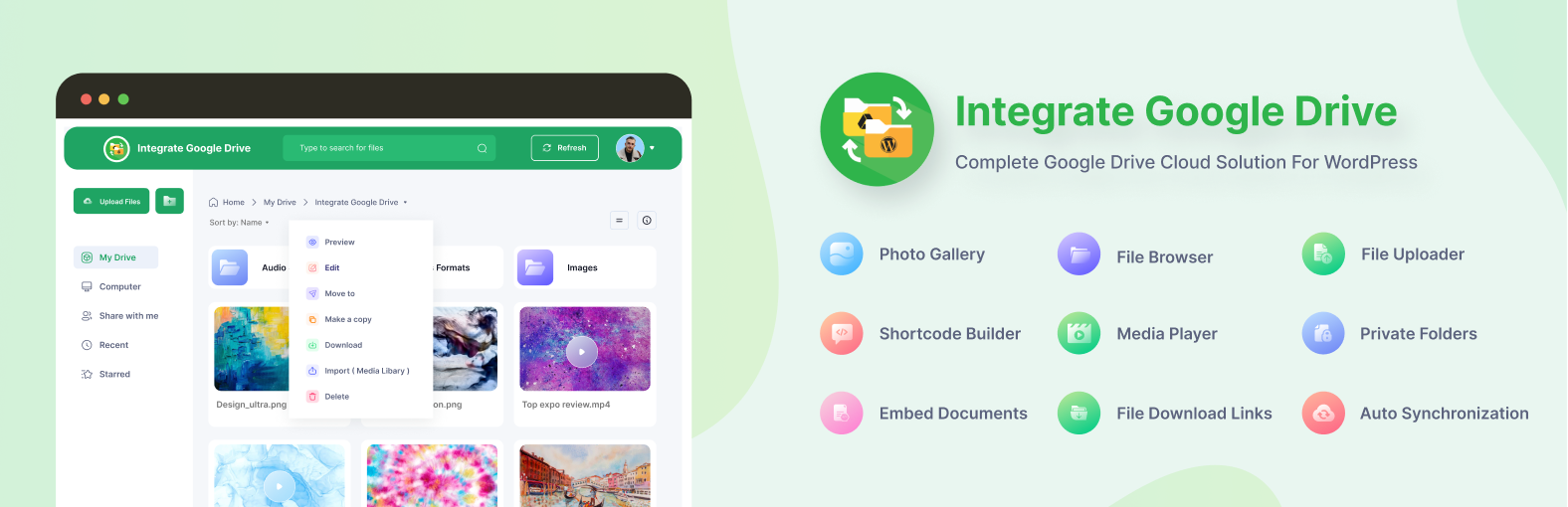
前言介紹
- 這款 WordPress 外掛「File Manager for Google Drive – Integrate Google Drive with WordPress」是 2021-12-31 上架。
- 目前有 8000 個安裝啟用數。
- 上一次更新是 2025-03-20,距離現在已有 43 天。
- 外掛最低要求 WordPress 5.0 以上版本才可以安裝。
- 外掛要求網站主機運作至少需要 PHP 版本 7.4 以上。
- 有 103 人給過評分。
- 論壇上目前有 4 個提問,問題解答率 50%
外掛協作開發者
softlab | princeahmed |
外掛標籤
embed | media | google | gallery | google drive |
內容簡介
使用這款最佳且使用者友善的「Google Drive」WordPress外掛,讓您的Google Drive與WordPress完美整合,體驗順暢的使用體驗。
輕鬆地在您的網站上管理和分享您的Google Drive文件和媒體檔案,只需幾個點擊即可瀏覽、嵌入、顯示、上傳、下載、搜尋、播放和分享您的Google Drive文件,省去了任何編碼的麻煩。
不要錯過最佳的管理Google Drive檔案的方法!使用這個必備外掛,快速且輕鬆地將您的Google Drive檔案放在眾人面前。
影片概述
👁️觀看實際演示 | 🚀立即升級至專業版
🌟 免費版功能
➡️不費力的設定 - 說再見複雜而時間-consuming的設定程序!使用這個外掛,您不需要創建任何自訂的Google應用程式,只需點擊一下即可使用Google帳戶登錄,開始享受Google Drive和WordPress之間無縫集成的便利。
➡️檔案管理 - 使用管理員檔案瀏覽器(Dashboard)輕鬆地管理Google Drive檔案,這個完整的檔案瀏覽器提供了全面的解決方案,讓您輕鬆地導航和組織您的雲端檔案。
➡️直接檔案上傳 - 利用這款檔案上傳工具(File Uploader),從您的網站直接上傳檔案到您的Google Drive帳戶,使工作流程更加流線化並節省時間,無論檔案大小均不受限制。
➡️全文檢索 - 快速查找您需要的檔案,無論是通過搜索檔名和擴展名,還是利用全文檢索搜索超出檔名以及到Google Drive檔案內容範圍。
➡️多個檔案ZIP下載 - 簡化了下載多個檔案的流程,利用多個檔案ZIP下載功能,透過檔案瀏覽器,您和您的用戶可以輕鬆地下載選定檔案作為壓縮的ZIP檔案進行快速且有效的傳輸。
➡️內嵌預覽 - 使用內嵌預覽功能,即使未下載,也可以立即查看您的文件和圖像,外掛程式可以呈現各種文件類型,讓用戶可以在不必先下載它們的情況下預覽其內容。
➡️Shortcode Builder - Shortcode Builder 可讓您輕鬆地創建可自定義的模塊,包括檔案瀏覽器和照片圖庫,並具有各種配置。只需使用Shortcode,在您網站上任何需要的位置上添加模塊。
🎬 觀看影片
➡️嵌入文件 - 輕鬆地將任何Google Drive文件直接嵌入到您的頁面或文章中,使您的訪客易於查看和存取。
🎬 觀看影片
➡️檔案下載 連結 - 輕鬆地將Google Drive檔案下載鏈接添加到您的頁面和文章中,讓您的訪客快速且方便地存取您的檔案。
🎬 觀看影片
➡️檔案瀏覽鏈結 - 輕鬆地在您的頁面或文章中插入直接鏈接,以查看您的Google Drive帳戶中的任何檔案。
🎬 觀看影片
➡️多語言支援 - 這個外掛支援多種語言,讓您可以輕鬆使用 Loco Translate WordPress外掛程式進行翻譯。
原文外掛簡介
Experience seamless integration between your Google Drive and WordPress with the best and most user-friendly Google Drive plugin for WordPress.
Effortlessly manage and share your Google Drive documents and media files right on your website. With just a few clicks, you can browse, embed, display, upload, download, search, play, and share your Google Drive files, freeing you from any coding hassles.
Don’t miss out on the best way to manage your Google Drive files! Get your Google Drive files in front of your audience fast and easy with this must-have plugin.
VIDEO OVERVIEW
👀 Try Live Demo | 🚀 Get PRO
🌟 Free Features
⚙️ Effortless Setup
Say goodbye to complex setups! With this plugin, just sign in with your Google account for seamless Google Drive and WordPress integration.
🗂️ File Management
Easily manage your Google Drive files from your website’s admin dashboard with the Admin File Browser. This tool provides a complete solution for navigating and organizing your cloud files.
🔼 Direct File Uploads
Effortlessly upload any size file from your website to Google Drive with the File Uploader feature. This user-friendly solution streamlines your workflow, saving you time and effort.
🔍 Full-Text Search
Quickly find files by searching names, extensions, or using full-text search to explore the content of your Google Drive files.
📦 Multiple Files ZIP Download
Simplify downloading multiple files with the ZIP Download feature. Using the File Browser, easily download selected files as a compressed ZIP for quick transfers.
👁️ Inline Preview
With the inline preview feature, instantly view documents and images using the built-in lightbox. The plugin supports various document types, enabling content preview without downloading.
🛠️ Shortcode Builder
The Shortcode Builder lets you easily create customizable modules like File Browsers and Galleries. Use the shortcode to add these modules anywhere on your website. 🎬 Watch Video
📄 Embed Documents
Effortlessly embed any Google Drive document directly into your page or post for easy viewing and accessibility for your visitors. 🎬 Watch Video
🔗 File Download Links
Easily add Google Drive file download links to your pages and posts, providing quick and convenient access to your files for your visitors. 🎬 Watch Video
🔗 File View Links
Easily insert direct links in your page or post to view any file in your Google Drive account. 🎬 Watch Video
🌐 Multi Language Supported
The plugin supports multiple languages and can be easily translated with the Loco Translate WordPress plugin, providing a localized experience for a global audience.
🔄 On Demand Assets Loading
To save your time and bandwidth, the plugin only include it assets when it is really required on the page. – no extra traffic and faster loading!
📱 Responsive Design
The plugin ensures your File Browser, Gallery, Upload Box, or Media Player module looks great on both desktop and mobile devices, providing a seamless user experience.
📲 Use Own Google App
You can utilize your own Google app for a seamless and personalized experience with the plugin. 🎬 Watch Video
💾 Export/ Import Data
With export and import functionality, securely backup all plugin data, including settings, module shortcodes, user files, and statistics, to a JSON file for easy transfer to another site.
🔐 User Access Control
Grant access to the Integrate Google Drive plugin pages in the admin dashboard to specific users or roles, fine-tuning who can manage and use the plugin.
🖼️ Gallery Shortcode Module
Display Google Drive images and videos in a dynamic lightbox grid gallery. This elegant, interactive gallery is easily embedded via shortcode and auto-generated from your chosen folders. 🎬 Watch Video
🔀 Contact Form 7 Google Drive Upload Field
Integrate the plugin with Contact Form 7 to add file upload functionality to your forms, saving uploaded files directly to Google Drive. 🎬 Watch Video
🚀 PRO Features
📂 Specific Folders Accessibility in the Plugin
Restrict access to specific folders for use and management within the plugin.
🔒 User Private Files
Using Private Folders you can easily and securely share your Google Drive documents with your users/clients. 🎬 Watch Video
📂 File Browser Shortcode Module
Use the File Browser shortcode module to create a personalized file library, showcasing specific Google Drive files and folders to your users and clients. 🎬 Watch Video
📷 Gallery Photo Proofing
The Gallery Photo Proofing feature lets clients view and select desired images, then download them as a ZIP file or send them to you via email.
📤 File Uploader Shortcode Module
Easily enable your users/clients to upload files directly to your Google Drive account from your site with the customizable File Uploader shortcode module. 🎬 Watch Video
🎧 Media Player Shortcode Module
Play Google Drive audio and video files with download restrictions using the Media Player Shortcode Module. Create custom playlists from selected folders and embed the player anywhere with a shortcode. 🎬 Watch Video
🔍 File Search Box Shortcode Module
Create a File Search Box module to let users easily search Google Drive files from your website. Use the provided shortcode to display the search box anywhere on your site. 🎬 Watch Video
⏩ Slider Carousel Module
Use the Slider Carousel module to create an interactive slider for showcasing Google Drive images, videos, and documents. Embed it anywhere on your site with a shortcode.
📥 One-Click File Import to Media Library
Effortlessly bring your Google Drive files into your WordPress site by simply clicking a button. 🎬 Watch Video
🔄 Multiple Google Accounts Supports
Seamlessly manage and access Google Drive files from multiple accounts. Add multiple Google accounts to the plugin and switch between them as needed.
📊 Analytics
Track all file activity, including downloads, uploads, streams, and previews, with the easy-to-use analytics feature. Stay informed about your most popular files and user engagement.
📈 Statistics Email Reporting
Get automated email reports on Google Drive file usage, with summary statistics. Choose daily, weekly, or monthly reports to suit your needs.
📧 Notification Emails
Receive email notifications for user actions like downloading, uploading, or deleting files, keeping you informed of activity on your Google Drive account.
💰 Sell Downloadable Products
You can sell your Google Drive files as downloadable products integrating this plugin with the WooCommerce or Easy Digital Downloads plugin.
📤 WooCommerce File Uploader
You can let your customers upload files to your Google Drive account when they place an order using the WooCommerce plugin. 🎬 Watch Video
📤 Form Uploads to Google Drive
Use the plugin with Gravity Forms, WPForms, Ninja Forms, Formidable Forms, Fluent Forms, Contact Form 7, Elementor Form, and MetForm to receive files from visitors and store them directly in Google Drive.
🧩 RICH INTEGRATION WITH POPULAR PLUGINS
🔀 Media Library Integration
Use Google Drive files as WordPress media attachment and upload, import, and synchronize between WordPress and Google Drive. 🎬 Watch Video
🔀 Classic Editor Integration
Easily integrate Google Drive files into WordPress content using the classic editor. Use the Google Drive button to add modules, embed documents, and insert download and view links seamlessly. 🎬 Watch Video
🔀 Gutenberg Editor Integration
This plugin offers over 9 blocks for using File Browser, Gallery, Media Player, File Search Box, File Uploader, and various file link modules in the Gutenberg editor. 🎬 Watch Video
🔀 Elementor Website Builder Integration
This plugin integrates with Elementor, offering over 9 widgets for File Browser, Gallery, Media Player, File Search Box, File Uploader, and various file link modules. 🎬 Watch Video
🔀 Elementor PRO Form Widget Google Drive Upload Integration
Allows effortless file uploads from Elementor PRO Form widget to Google Drive for quick and efficient storage. 🎬 Watch Video
🔀 Divi Builder Integration
This plugin integrates with Divi Builder, offering over 9 modules for File Browser, Gallery, Media Player, File Search Box, File Uploader, and various file link modules. 🎬 Watch Video
🔀 Advanced Custom Fields (ACF) Integration
Allows you to select Google Drive files and folders using ACF field and display in theme template file. 🎬 Watch Video
🔀️ WooCommerce Integration
Serve downloadable product files directly from Google Drive and allow customers to upload files to your Google Drive account with their purchase. 🎬 Watch Video
🔀 Dokan Multi-vendor Marketplace Integration
Allow vendors to use Google Drive for product images and downloads, and enable customers to upload files to Google Drive upon purchase. 🎬 Watch Video
🔀 Easy Digital Downloads Google Drive Files Integration
You can integrate your Google Drive files with EDD, and it allows you to serve your Digital Downloads directly from Google Drive. 🎬 Watch Video
🔀 Contact Form 7 Google Drive File Upload
Integrate the plugin with Contact Form 7 to add file upload functionality to your forms, saving uploaded files directly to Google Drive. 🎬 Watch Video
🔀 Gravity Forms Google Drive Upload Integration
You can use a File Upload field in Gravity Forms that allows users to upload files directly to your Google Drive account. 🎬 Watch Video
🔀 Tutor LMS Integration
Allows instructors to integrate their Google accounts, allowing them to use videos from Google Drive as course materials and files as attachments. 🎬 Watch Video
🔀 WPForms Google Drive Upload Integration
You can use a File Upload field in WPForms that allows users to upload files directly to your Google Drive account. 🎬 Watch Video
🔀 Ninja Forms Google Drive Upload Integration
You can use a File Upload field in Ninja Forms that allows users to upload files directly to your Google Drive account. 🎬 Watch Video
🔀 Fluent Forms Google Drive Upload Integration
You can use a File Upload field in Fluent Forms that allows users to upload files directly to your Google Drive account. 🎬 Watch Video
🔀 Formidable Forms Google Drive Upload Integration
You can use a File Upload field in Formidable Forms that allows users to upload files directly to your Google Drive account. 🎬 Watch Video
🔀 MetForm Google Drive Upload Integration
Allows effortless file uploads from MetForm to Google Drive for quick and efficient storage. 🎬 Watch Video
🎯 Basic Usage
👉 Link a Google Account
After activating the plugin you have to link your Google accounts to the plugin. You can link multiple google account to the plugin.
👉 Shortcode Builder
You can create various types of module (File browser, Gallery, Media player etc.) with different configurations with the shortcode builder and can use them anywhere using the shortcode.
👉 Embed Documents
You can embed any Google Drive files to your page/ post using the shortcode builder and using the editor button.
👉 Insert Download/ View Links
You can insert direct links in any page/ post to download and view any Google Drive files.
👉 User Private Files
Using Private Files you can easily and securely share your Google Drive documents with your users/clients. The private folders can be created and linked automatically and also manually.
Data Privacy
The Application obtains the following information when you use the built-in app for authentication and link the Application with your Google Drive Account:
Your WordPress website address.
A short-lived authorization code generated by the OAuth flow.
This information is obtained and used after you decide to grand the Application the requested access via the Google OAuth consent screen. After giving the consent, you will be redirected to the server of softlabbd.com (https://softlabbd.com/integrate-google-drive-oauth.php) which will redirect you back to your own site where the authorization process is finalized. This redirect via the server of softlabbd.com is required for any easy plugin setup where you don’t need to create your own Google App which also allows you to set your own Authorized redirect URI.
SoftLab Privacy Policy
IMPORTANT: When you use the Application, all other communications are strictly between your server and the cloud storage service servers. The communication is encrypted and the communication will not go through our servers. We do not collect and do not have access to your files.
📚DOCUMENTATION & SUPPORT
Documentation
Support
Video Tutorials
Website
🔥 WHAT’S NEXT 🔥
Consider checking out our other plugins:
📻 Radio Player
Live Shoutcast, Icecast and Audio Stream Player for WordPress.
🌙 Dracula Dark Mode
The Revolutionary Dark Mode Plugin For WordPress
📝 Essential Addons for Contact Form 7
48+ Essential Fields, Features & Integrations Add-ons for Contact Form 7.
各版本下載點
- 方法一:點下方版本號的連結下載 ZIP 檔案後,登入網站後台左側選單「外掛」的「安裝外掛」,然後選擇上方的「上傳外掛」,把下載回去的 ZIP 外掛打包檔案上傳上去安裝與啟用。
- 方法二:透過「安裝外掛」的畫面右方搜尋功能,搜尋外掛名稱「File Manager for Google Drive – Integrate Google Drive with WordPress」來進行安裝。
(建議使用方法二,確保安裝的版本符合當前運作的 WordPress 環境。
1.0.0 | 1.0.1 | 1.0.2 | 1.0.3 | 1.0.4 | 1.0.5 | 1.0.6 | 1.0.7 | 1.0.8 | 1.0.9 | 1.1.0 | 1.1.1 | 1.1.2 | 1.1.3 | 1.1.4 | 1.2.0 | 1.2.1 | 1.2.2 | 1.2.3 | 1.2.4 | 1.2.5 | 1.2.6 | 1.2.7 | 1.2.8 | 1.2.9 | 1.3.0 | 1.3.1 | 1.3.2 | 1.3.3 | 1.3.4 | 1.3.5 | 1.3.6 | 1.3.7 | 1.3.8 | 1.3.9 | 1.4.0 | 1.4.1 | 1.4.2 | 1.4.3 | 1.4.4 | 1.4.5 | 1.4.6 | 1.4.7 | 1.4.8 | 1.4.9 | 1.5.0 | trunk | 1.1.40 | 1.1.50 | 1.1.60 | 1.1.70 | 1.1.71 | 1.1.72 | 1.1.73 | 1.1.74 | 1.1.80 | 1.1.81 | 1.1.83 | 1.1.84 | 1.1.85 | 1.1.87 | 1.1.90 | 1.1.91 | 1.1.93 | 1.1.94 | 1.1.96 | 1.1.97 | 1.1.99 | 1.3.91 | 1.3.92 | 1.3.93 | 1.3.94 | 1.3.95 | 1.3.96 | 1.3.97 | 1.3.98 |
延伸相關外掛(你可能也想知道)
 EmbedPress – PDF Embed, PDF 3D FlipBook, Instagram Social Feeds, Google Docs, Vimeo, Wistia, YouTube Videos, Maps & Upload PDF Documents 》EMBEDPRESS - 從150多個來源嵌入任何東西 - YouTube、Google文件、Drive、地圖、Vimeo、Wistia、Spotify、Boomplay、PDF、PPT等,並通過Elementor、Block Edi...。
EmbedPress – PDF Embed, PDF 3D FlipBook, Instagram Social Feeds, Google Docs, Vimeo, Wistia, YouTube Videos, Maps & Upload PDF Documents 》EMBEDPRESS - 從150多個來源嵌入任何東西 - YouTube、Google文件、Drive、地圖、Vimeo、Wistia、Spotify、Boomplay、PDF、PPT等,並通過Elementor、Block Edi...。iframe 》, 高級 iFrame Pro, iframe, 捐贈, GitHub, , [iframe src=”http://www.youtube.com/embed/oDlbBy9vfgI” width=”100%” height=̶...。
 Advanced iFrame 》看起來您正在尋找一個 WordPress 外掛 - Advanced iFrame Pro。這個外掛可讓您使用 iframe 包含其他網頁到您的網站中,同時具有隱藏和修改元素、自動調整高度...。
Advanced iFrame 》看起來您正在尋找一個 WordPress 外掛 - Advanced iFrame Pro。這個外掛可讓您使用 iframe 包含其他網頁到您的網站中,同時具有隱藏和修改元素、自動調整高度...。Insert Pages 》Insert Pages 可讓您使用 Shortcode API,將任何 WordPress 內容(例如,頁面、文章、自訂文章類型)嵌入其他 WordPress 內容。它還包括一個小工具,可將頁面...。
 Compact WP Audio Player 》Compact WordPress Audio Player 插件是一個基於 HTML5 + Flash 混合的 WordPress 外掛,可以透過使用 shortcode 在 WordPress 文章或頁面中嵌入 mp3 音頻文...。
Compact WP Audio Player 》Compact WordPress Audio Player 插件是一個基於 HTML5 + Flash 混合的 WordPress 外掛,可以透過使用 shortcode 在 WordPress 文章或頁面中嵌入 mp3 音頻文...。 Advanced Responsive Video Embedder for Rumble, Odysee, YouTube, Vimeo, Kick … 》這是最佳的 WordPress 影片外掛嗎?支援幾乎你所能想像的一切,同時保持易用性和簡單性。這很可能是你需要的唯一一個外掛,來處理 WordPress 網站上的影片嵌...。
Advanced Responsive Video Embedder for Rumble, Odysee, YouTube, Vimeo, Kick … 》這是最佳的 WordPress 影片外掛嗎?支援幾乎你所能想像的一切,同時保持易用性和簡單性。這很可能是你需要的唯一一個外掛,來處理 WordPress 網站上的影片嵌...。Code Embed 》注意: WordPress 5.0 及以上版本的使用者請查看常見問題以了解如何在區塊編輯器中使用此外掛。, Code Embed 外掛允許您在文章中嵌入程式碼(JavaScript 和 H...。
 PDF.js Viewer 》透過 Gutenberg 區塊或簡單的縮略語,將 Mozilla 的 PDF.js Viewer 整合到您的網頁或文章中。PDF.js 是一個用於在瀏覽器中顯示 PDF 頁面的 JavaScript 函式庫...。
PDF.js Viewer 》透過 Gutenberg 區塊或簡單的縮略語,將 Mozilla 的 PDF.js Viewer 整合到您的網頁或文章中。PDF.js 是一個用於在瀏覽器中顯示 PDF 頁面的 JavaScript 函式庫...。Embed PDF Viewer 》透過oEmbed或以區塊的方式,將來自媒體庫或其他地方的PDF嵌入至object標籤或Google Doc Viewer當作備用選項。URL只需要是可以讓全球使用的連結即可。, 靈感來...。
PDF viewer for Elementor & Gutenberg 》「PDFjs Viewer for Elementor」外掛是一個強大的工具,可輕鬆將 PDF 檔案嵌入到您的 Elementor 頁面建構器頁面中。它專為 Elementor 設計,因此您可以輕鬆在...。
 PDF Viewer 》PDF Viewer 是一個 WordPress 外掛,允許您在網站上嵌入 PDF 文件,無需使用 Flash 外掛程式,僅依賴 JavaScript 來運作。這將使您的網站符合 HTML5 標準。此...。
PDF Viewer 》PDF Viewer 是一個 WordPress 外掛,允許您在網站上嵌入 PDF 文件,無需使用 Flash 外掛程式,僅依賴 JavaScript 來運作。這將使您的網站符合 HTML5 標準。此...。 Jotform oEmbed 》使用 Jotform 的 oEmbed 外掛程式,現在您可以輕鬆地在部落格文章中加入網路表單。安裝此外掛程式後,WordPress 將會辨識 Jotform 表單的 URL,以方便地嵌入...。
Jotform oEmbed 》使用 Jotform 的 oEmbed 外掛程式,現在您可以輕鬆地在部落格文章中加入網路表單。安裝此外掛程式後,WordPress 將會辨識 Jotform 表單的 URL,以方便地嵌入...。Disable Embeds 》這個外掛的功能:, , 防止他人嵌入您的網站。, 防止您嵌入非白名單網站。, 禁用所有與此功能相關的 JavaScript。, 從新版區塊編輯器中移除 WordPress 嵌入區...。
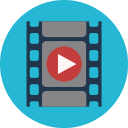 Videojs HTML5 Player 》Video.js HTML5 Player 是一個支持桌面和移動裝置視頻播放的用戶友好的外掛。它讓你輕鬆嵌入自主託管的視頻文件或使用 Video.js 庫的外掛視頻文件。, , Video...。
Videojs HTML5 Player 》Video.js HTML5 Player 是一個支持桌面和移動裝置視頻播放的用戶友好的外掛。它讓你輕鬆嵌入自主託管的視頻文件或使用 Video.js 庫的外掛視頻文件。, , Video...。 Embed Google Fonts 》Embed Google Fonts 會嘗試自動替換主題和外掛中已註冊的 Google 字型,直接從您自己的伺服器加載本地版本。, 貢獻: https://github.com/moewe-io/embed-goo...。
Embed Google Fonts 》Embed Google Fonts 會嘗試自動替換主題和外掛中已註冊的 Google 字型,直接從您自己的伺服器加載本地版本。, 貢獻: https://github.com/moewe-io/embed-goo...。
