
前言介紹
- 這款 WordPress 外掛「Intagrate Lite」是 2012-01-14 上架。
- 目前有 4000 個安裝啟用數。
- 上一次更新是 2025-01-25,距離現在已有 98 天。
- 外掛最低要求 WordPress 3.0 以上版本才可以安裝。
- 外掛要求網站主機運作至少需要 PHP 版本 5.5 以上。
- 有 27 人給過評分。
- 論壇上目前有 1 個提問,問題解答率 100% ,不低,算是個很有心解決問題的開發者團隊了!
外掛協作開發者
外掛標籤
Instagram | instagram feed | Instagram embed | instagram posts | instagram photos |
內容簡介
自動將你的Instagram圖片發布到你的WordPress網站。當你在Instagram上發布新照片時,外掛會建立一篇文章,Instagram圖片的標題為文章標題,Instagram圖片為文章內容。您可以選擇將Instagram圖片保存到媒體庫中並將其設置為文章的特色圖像。
不再需要手動嵌入Instagram圖片到你的文章中,讓這個外掛照顧一切。
安裝外掛
從外掛的設置頁面登錄Instagram
在Instagram上拍照或拍很多!
每張Instagram照片都會創建一篇新文章。簡單吧?
我認為,將Instagram圖片發布到WordPress應該很容易,不需要任何手動努力。這個外掛允許你自動將你的Instagram圖片集成到你的WordPress博客中。這對你來說意味著什麼?在您的網站上重新發布您的內容的一個好方法,或者只是在您的網站上創建一個很棒的照片饗宴。
推薦 – WordPress網站擁有者喜歡它
Intagrate Lite 提供了一種簡單有效的方法,解決將您的Instagram圖片發布到WordPress網站的問題。我們已經幫助超過5000個網站實現了這一目標,是創建從你的Instagram圖片發布文章最好的WordPress外掛。不單單相信我們的話:
一種很好的方法,可以設置每日照片 - Parakoos。
太棒了!完美無缺的工作。我用它在我的博客中複製我的Instagram照片 - Matthias Pabst。
很多選項,完全正常工作 - hawbsl。
多告訴我一些
儘管外掛的設置和入門非常簡單,但它還具備一些出色的功能,允許您自定義外掛發布圖片的方式。
關於將Instagram圖片保存到WordPress媒體庫怎麼樣?
是的,它可以這樣做!您還可以選擇將Instagram圖像設置為文章的特色圖像。
我需要創建自己的Instagram API應用程式嗎?
不需要,Intagrate與新的FacebookInstagram API和Instagram的API條款完全兼容。您不需要創建自己的API客戶端。
我可以自定義文章標題嗎?
是的,您可以。它的默認值是Instagram圖片標題,但您可以添加自定義文本,並使用%%title%%標記嵌入Instagram標題。
Pro版本允許您限制標題的長度。
我可以自定義文章內容嗎?
是的。它的默認值是Instagram圖片,但您可以添加自定義文本並使用%%image%%標記嵌入Instagram圖片。您還可以嵌入%%title%%。
您還可以選擇文章類別、格式和作者。
原文外掛簡介
As of Dec 2024 due to Instagram API changes, only Instagram professional accounts (Creator and Business) can be connected to the plugin.
Automatically post your Instagram images to your WordPress site. When ever you post a new photo on Instagram, the plugin will create a post with the Instagram image caption as the title, and the Instagram image in the post content. Choose to save the Instagram image to the media library and set it as the featured image of the post.
No more manual embedding Instagram images into your posts, let this plugin take care of it all.
Install the plugin
Log in to Instagram from the plugin’s settings page
Take a photo or lots on Instagram!
A new post will be created with each of the photos from Instagram. Simple, right?
I believe it should be easy to post your Instagram images to WordPress, without any manual effort. This plugin allows you to automatically integrate your Instagram images with your WordPress blog. What does this mean for you? A great way to republish your content on your site, or just create an awesome feed of photos in your site.
Testimonials – WordPress Site Owners Love it
Intagrate Lite provides a simple and effective approach to solving the problem of getting your Instagram images posted to WordPress sites. We’ve helped over 5,000 sites do this and is the best WordPress plugin to create posts from your Instagram images. Don’t just take our word for it though:
A great way to make a daily-photo feature – Parakoos.
Awesome Plugin! Works perfectly without any errors. I used it to have a copy of my instagram photos in my blog – Matthias Pabst.
Lots of options, worked perfectly – hawbsl.
Tell me more
Even though the plugin is simple to set up and get started with, there are some great features that allow you to customize how the plugin posts the images.
What about saving the Instagram images to the WordPress Media Library?
Yes it can do that! You can also choose to set the Instagram image as the post’s featured image.
Do I need to create an Instagram API app thingy?
Nope, Intagrate is 100% compatible with the new Facebook Instagram API and Instagram’s API terms. You do not have to create your own API client.
Can I customize the title of the post?
Yes, you can. It defaults to the Instagram image title, but you can add custom text and embed the Instagram title using the %%title%% tag.
The Pro version allows you to restrict the length of the caption.
Can I customize the content of the post?
Yep, It defaults to the Instagram image, but you can add custom text and embed the Instagram image using the %%image%% tag. You can also embed the %%title%%.
You can also select the post category, format, and author.
The Pro version gives your lots more template tags to use.
What’s this about Pro?
Glad you asked! Intagrate is the pro version of the plugin, which offers so much more. Here’s what you get over free:
Priority email support
Connect your Instagram account and access your complete Instagram media history. Post your Instagram images and videos and save them to the media library – own your images forever.
Post Instagram Videos
Instagram videos can be posted to your WordPress site and displayed with a fully responsive HTML5 video player.
Full support for Instagram’s new multi images and videos in one post feature.
Connect as many Instagram accounts as you want, with the same or different posting configuration. The possibilities are endless.
Complete control over which images are posted with a dedicated moderation page.
Powerful hashtag filtering of your image and video stream allowing you to filter on multiple hashtags as well as excluding images with certain hashtags.
Custom Post Type support. Post images as posts, pages and custom post types
Multisite support
Tagging your Instagram images? Turn these hashtags into WordPress tags or another custom taxonomy.
I’m sold! Show me Intagrate
And that’s just the tip of the iceberg, I’m always working on adding value to Intagrate.
Disclaimer
This plugin uses the Instagram(tm) API and is not endorsed or certified by Instagram or Facebook. All Instagram(tm) logos and trademarks displayed on this website are property of Facebook.
各版本下載點
- 方法一:點下方版本號的連結下載 ZIP 檔案後,登入網站後台左側選單「外掛」的「安裝外掛」,然後選擇上方的「上傳外掛」,把下載回去的 ZIP 外掛打包檔案上傳上去安裝與啟用。
- 方法二:透過「安裝外掛」的畫面右方搜尋功能,搜尋外掛名稱「Intagrate Lite」來進行安裝。
(建議使用方法二,確保安裝的版本符合當前運作的 WordPress 環境。
1.0 | 1.2 | 1.3 | 1.4 | 1.0.1 | 1.0.2 | 1.0.3 | 1.0.4 | 1.1.0 | 1.1.1 | 1.1.2 | 1.1.3 | 1.1.4 | 1.1.5 | 1.1.6 | 1.1.7 | 1.1.8 | 1.2.1 | 1.2.2 | 1.2.3 | 1.2.4 | 1.2.5 | 1.2.6 | 1.2.8 | 1.2.9 | 1.3.1 | 1.3.2 | 1.3.3 | 1.3.4 | 1.3.5 | 1.3.6 | 1.3.7 | 1.3.8 | 1.3.9 | trunk |
延伸相關外掛(你可能也想知道)
 Smash Balloon Social Photo Feed – Easy Social Feeds Plugin 》這款 WordPress 外掛可以顯示你的 Instagram 帳號的貼文,不論是在同一個單一的 Feed 中,或是在多個不同的 Feed 中。, , 功能, , 新增:現在自動啟用 Instag...。
Smash Balloon Social Photo Feed – Easy Social Feeds Plugin 》這款 WordPress 外掛可以顯示你的 Instagram 帳號的貼文,不論是在同一個單一的 Feed 中,或是在多個不同的 Feed 中。, , 功能, , 新增:現在自動啟用 Instag...。 Social Feed Gallery 》.com/documentation/instagram-feed-gallery/" rel="nofollow ugc">Plugin Documentation., , Instagram Feed Gallery 是 WordPress 中最易用的 Instagram 外...。
Social Feed Gallery 》.com/documentation/instagram-feed-gallery/" rel="nofollow ugc">Plugin Documentation., , Instagram Feed Gallery 是 WordPress 中最易用的 Instagram 外...。 WPZOOM Social Feed Widget & Block 》⭐️ 現在可以使用 Instagram Widget & Block PRO !⭐️, 在幾秒鐘內在您的 WordPress 網站上展示您的 Instagram Feeds!, WPZOOM Social Feed Widget是一...。
WPZOOM Social Feed Widget & Block 》⭐️ 現在可以使用 Instagram Widget & Block PRO !⭐️, 在幾秒鐘內在您的 WordPress 網站上展示您的 Instagram Feeds!, WPZOOM Social Feed Widget是一...。 Spotlight Social Feeds – Block, Shortcode, and Widget 》rything by creating visually appealing templates that seamlessly blend in with your website's design and typography. Choose from our pre-designed t...。
Spotlight Social Feeds – Block, Shortcode, and Widget 》rything by creating visually appealing templates that seamlessly blend in with your website's design and typography. Choose from our pre-designed t...。 All-in-one Floating Contact Form, Call, Chat, and 50+ Social Icon Tabs – My Sticky Elements 》ate including Facebook, Twitter, Instagram, WhatsApp, and more, Customize the color and styling of the social icons tabs, , Upgrade to My Sticky El...。
All-in-one Floating Contact Form, Call, Chat, and 50+ Social Icon Tabs – My Sticky Elements 》ate including Facebook, Twitter, Instagram, WhatsApp, and more, Customize the color and styling of the social icons tabs, , Upgrade to My Sticky El...。 Social Slider Feed 》最新更新包括更新過的介面。現在不需安裝多個社交媒體的附加元件,透過這款外掛即可輕鬆存取 Instagram、Facebook、YouTube 和 TikTok 等媒體平台的資訊。, ...。
Social Slider Feed 》最新更新包括更新過的介面。現在不需安裝多個社交媒體的附加元件,透過這款外掛即可輕鬆存取 Instagram、Facebook、YouTube 和 TikTok 等媒體平台的資訊。, ...。 Feed Them Social – Social Media Feeds, Video, and Photo Galleries 》輕鬆地創建和展示可自定義的 Instagram、Facebook、Twitter 或 YouTube 社交饗宴。在桌面、平板電腦和移動設備上具有響應式設計。, 功能, , 快速安裝和設置。...。
Feed Them Social – Social Media Feeds, Video, and Photo Galleries 》輕鬆地創建和展示可自定義的 Instagram、Facebook、Twitter 或 YouTube 社交饗宴。在桌面、平板電腦和移動設備上具有響應式設計。, 功能, , 快速安裝和設置。...。 BlossomThemes Social Feed 》BlossomThemes Social Feed 外掛讓您可以在您的網站上顯示 Instagram 個人資料。該外掛與 BlossomThemes 的佈景主題搭配使用效果最佳。, 您可以最多顯示 25 ...。
BlossomThemes Social Feed 》BlossomThemes Social Feed 外掛讓您可以在您的網站上顯示 Instagram 個人資料。該外掛與 BlossomThemes 的佈景主題搭配使用效果最佳。, 您可以最多顯示 25 ...。 Meks Easy Photo Feed Widget 》Meks Easy Photo Feed(前身為 Instagram)Widget WordPress 外掛程式旨在協助您輕鬆幾點即可展示出漂亮的 Instagram 照片。提供了多種智慧選項,可進行微調...。
Meks Easy Photo Feed Widget 》Meks Easy Photo Feed(前身為 Instagram)Widget WordPress 外掛程式旨在協助您輕鬆幾點即可展示出漂亮的 Instagram 照片。提供了多種智慧選項,可進行微調...。Social Gallery and Widget 》「Social Gallery and Widget Plugin」是一款簡單而優質的 WordPress 插件,可以協助您建立令人驚艷的 Instagram 圖庫。這款插件可以添加您想在網站上展示的 ...。
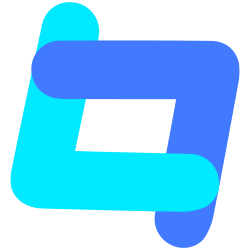 Tagembed: Embed Twitter Feed, Google Reviews, YouTube Videos, TikTok, RSS Feed & More Social Media Feeds 》Tagembed 是領先的社交媒體聚合工具,讓使用者聚合、整理和嵌入 Instagram Feed、Twitter Feed、Facebook Feed、YouTube Video、Google Reviews、RSS Feed、L...。
Tagembed: Embed Twitter Feed, Google Reviews, YouTube Videos, TikTok, RSS Feed & More Social Media Feeds 》Tagembed 是領先的社交媒體聚合工具,讓使用者聚合、整理和嵌入 Instagram Feed、Twitter Feed、Facebook Feed、YouTube Video、Google Reviews、RSS Feed、L...。 Inavii for Elementor Social Feed 》zontal, Carousel, Slider, Slideshow, Albums, Pagination, , , Customizable feed styling options including hover effects and filters, Hashtag and Use...。
Inavii for Elementor Social Feed 》zontal, Carousel, Slider, Slideshow, Albums, Pagination, , , Customizable feed styling options including hover effects and filters, Hashtag and Use...。 Enjoy Social Feed plugin for WordPress website 》透過標籤和公開 Instagram 帳戶在網站上嵌入 Instagram 動態。使用簡單的短代碼和小工具添加可滑動和網格視圖的社交動態。, 重要提示, 新的滑動庫採用最現代...。
Enjoy Social Feed plugin for WordPress website 》透過標籤和公開 Instagram 帳戶在網站上嵌入 Instagram 動態。使用簡單的短代碼和小工具添加可滑動和網格視圖的社交動態。, 重要提示, 新的滑動庫採用最現代...。 WP Instant Feeds 》使用 WP Instant Feeds 輕鬆嵌入您的 Instagram 時間線。, 有哪些功能?, , 不需要存取權杖,非常酷!, 您可以設定每行顯示的項目數, 能夠預先加載/重新加載...。
WP Instant Feeds 》使用 WP Instant Feeds 輕鬆嵌入您的 Instagram 時間線。, 有哪些功能?, , 不需要存取權杖,非常酷!, 您可以設定每行顯示的項目數, 能夠預先加載/重新加載...。 AccessPress iFeeds 》文件 | 支援 | 示範 | 高級版, AccessPress iFeeds 是一個免費的 WordPress 外掛,可顯示您的 Instagram 帳戶中以馬賽克、網格或幻燈片檢視方式的貼文圖片。...。
AccessPress iFeeds 》文件 | 支援 | 示範 | 高級版, AccessPress iFeeds 是一個免費的 WordPress 外掛,可顯示您的 Instagram 帳戶中以馬賽克、網格或幻燈片檢視方式的貼文圖片。...。
