
前言介紹
- 這款 WordPress 外掛「Abandoned cart recovery for WooCommerce by Inperks」是 2020-05-17 上架。 目前已經下架不再更新,不建議安裝使用。
- 目前有 10 個安裝啟用數。
- 上一次更新是 2020-08-04,距離現在已有 1733 天。超過一年沒更新,安裝要確認版本是否可用。以及後續維護問題!
- 外掛最低要求 WordPress 5.3 以上版本才可以安裝。
- 外掛要求網站主機運作至少需要 PHP 版本 5.6 以上。
- 有 1 人給過評分。
- 論壇上目前有 1 個提問,問題解答率 0%
外掛協作開發者
inperks |
外掛標籤
cart recovery | abandoned cart | cart abandonment | recover woocommerce cart |
內容簡介
據研究顯示,網上商店的平均購物車放棄率為 60 至 70%。即使在訪問結帳頁面後,大多數用戶也會退出您的網站而未購買。儘管數字高,但通過發送一系列提醒郵件,可以有效地恢復被遺棄的購物車。
您離恢復失去的銷售僅有幾個步驟。
1. 在您的 WooCommerce 商店中安裝我們的購物車恢復外掛程式。
2. 自定義適合您主題的電子郵件提醒,然後開啟提醒。
最後,坐下來觀察我們的外掛程式如何挽回您失去的收入。
此插件的工作原理是什麼?
當訪客轉到結帳頁面並在帳單電子郵件欄位中輸入電子郵件時,我們的外掛程式會自動捕獲訪客的電子郵件地址。
如果客戶在60分鐘(購物車截止時間)內未完成購買,則我們的插件會認為這些購物車是被遺棄的購物車,並開始發送自動提醒郵件。
使用郵件系列,您可以提醒客戶完成購買、請求反饋或提供獨特的優惠券代碼。
為了更好的轉換率,我們建議在預定的時間間隔內發送一系列3封提醒電子郵件。以下是您可以使用的電子郵件序列的示例:
1.在購物車放棄後一小時,向客戶發送第一封電子郵件提醒。
2.如果第一封電子郵件無法滿足客戶完成購買,則在放棄 6 小時後發送第二封電子郵件。
3.可以觸發第三且最終的電子郵件,以說服客戶提供誘因以完成其購買。
此外,還可以基於客戶行為個性化這些恢復電子郵件並加以優化。
我們的免費插件中的強大功能
我們的被遺棄購物車恢復插件提供了回復被遺棄購物車所需的全部功能。
* 它允許客戶從任何地方通過跨設備重建恢復其被遺棄的購物車。
* 使您的商店成為100% GDPR 符合的商店。
* 在訪客進入結帳頁面時跟踪他們的購物車和電子郵件地址。
* 它帶有兩個內置的電子郵件模板,適合每一家商店。
* 創建無限電子郵件提醒,以在不同的時間間隔內發送。時間間隔從放棄後的一小時開始。
* 具有豐富且強大的 HTML 編輯器,可設計您的電子郵件模板。
* 當客戶購買或使用購物車恢復鏈接時,自動停止電子郵件通知。
* 您可以查看所有購物車的被遺棄產品。
我們的插件在免費版本中不會削減任何功能。
我們的專業版插件的強大功能
您可以在此處檢查我們的專業版插件的詳細描述。
通過加入購物車彈出窗口,尽早捕獲访客的輸入電子郵件地址。
使用優惠券計時器激勵您的客戶並在截止日期之前提供獨特的優惠券代碼,以創建客戶之間的緊迫感。
通過發送獨特的優惠券代碼,鼓勵客戶完成他們的購買。
當客戶嘗試恢復被遺棄的購物車時,自動應用優惠券代碼。
與 WooCommerce 多貨幣和 WOOCS - WooCommerce 貨幣轉換器插件完全集成。
覆蓋 WPML 电子邮件模板: 客户将以他们遗弃购物车的语言接收遗弃购物车恢复邮件通知。
手动发送被遗弃的购物车恢复邮件通知。
查看客戶的完整历史记录,例如访问的页面和购物车操作。
简单易懂的界面,可观察遗弃的购物车与已恢复的购物车、发送的电子邮件、已打开的邮件以及销售数字等。
原文外掛簡介
According to the research, 60 to 70% is the average cart abandonment rate for online stores. Most of the users exit your site without buying even after visiting the checkout page. Despite the high number, it is possible to recover abandoned carts efficiently by sending the series of remainder emails.
You were only a few steps away from recovering your lost sales.
1. Install our Abandoned cart recovery plugin in your WooCommerce store.
2. Customize your email reminders that suit your theme and then activate the reminder.
Finally, sit and watch how our plugin gets back your lost revenue.
How does this plugin work?
Our plugin automatically captures visitor’s email addresses when they went checkout page and enter their email in the billing email field.
If the customer didn’t complete the purchase within 60 minutes(Cart cut off time), then our plugin considers those carts as an abandoned cart and starts sending automated reminder emails.
With the email series, you can remind your customers to complete their purchase, ask for feedback, or offer them a unique coupon code.
We recommend a series of 3 email reminders at predefined time intervals for better conversion. Below is an example of email sequences you can have:
1. The first email reminder will send to the customer after an hour of cart abandonment.
2. The second email will send after six hours after abandonment. If the first email does not satisfy customers to complete the purchase, then a second email could be triggered to induce urgency.
3. A third and final email could be triggered to persuade customers with an incentive to complete their purchase.
Also, personalize these recovery emails based on customer actions and optimize accordingly.
Powerful features in our free plugin
The abandoned cart recovery plugin offers everything you need to recover your abandoned carts.
* It allows customers to recover their abandoned carts from anywhere with cross-device rebuilding.
* Make your store 100% GDPR compliant ready store.
* Track visitor’s carts and their email addresses when they entered it on the checkout page.
* It comes with two inbuilt email templates that fit every store.
* Create unlimited email reminders to be sent at different intervals. Intervals start from one hour of abandonment.
* Rich and powerful HTML editor to design your email templates.
* Automatically stops email notifications when a customer makes a purchase or uses the cart recovery link.
* You can view all abandoned products of the carts.
Our plugin does not cut off the features in our free version.
Rich features of our pro plugin
You can check the detailed description of our pro plugin right here.
Capture visitor’s email addresses early as possible with Add to cart popup.
Create urgency among the customers by incentivizing your customer a unique coupon with our coupon timer.
Encourage customers by sending a unique coupon code to complete their purchase.
Auto applies coupon codes when the customer tries to recovering the abandoned cart.
Fully integrated with Multi-Currency for WooCommerce and WOOCS – WooCommerce Currency Switcher plugins.
WPML compatible email templates: Customers will receive abandoned cart recovery mail notifications in the language in which they abandoned their cart.
Manually send abandoned cart recovery mail notifications.
View a complete history of customer like pages visited and cart actions.
Clean and simple interface to observe abandoned carts v/s recovered carts, emails sent, opened, clicked, and more.
You can learn more about our pro plugin here. Would you like to view the demo of our pro plugin click here.
Support and documentation
We are always ready to help you to increase your sales. Did you find any difficulties in our plugin, raise a ticket here, or read our documentation to sort it by yourself. You can also request new features here.
各版本下載點
- 方法一:點下方版本號的連結下載 ZIP 檔案後,登入網站後台左側選單「外掛」的「安裝外掛」,然後選擇上方的「上傳外掛」,把下載回去的 ZIP 外掛打包檔案上傳上去安裝與啟用。
- 方法二:透過「安裝外掛」的畫面右方搜尋功能,搜尋外掛名稱「Abandoned cart recovery for WooCommerce by Inperks」來進行安裝。
(建議使用方法二,確保安裝的版本符合當前運作的 WordPress 環境。
延伸相關外掛(你可能也想知道)
 WooCommerce Cart Abandonment Recovery 》現在是時候停止購物車放棄行為,並找回您失去的收入了!, 研究顯示,約有60%至80%的使用者前往結帳頁面,但沒有完成購買。即使最佳優化的結帳流程也有20%的...。
WooCommerce Cart Abandonment Recovery 》現在是時候停止購物車放棄行為,並找回您失去的收入了!, 研究顯示,約有60%至80%的使用者前往結帳頁面,但沒有完成購買。即使最佳優化的結帳流程也有20%的...。 Recover Abandoned Carts for WooCommerce by ShopMagic 》lly, when they are easy to use, effective, and available for free., ShopMagic Abandoned Carts 是一個免費的 WordPress 外掛,需要搭配同樣是免費的 Sho...。
Recover Abandoned Carts for WooCommerce by ShopMagic 》lly, when they are easy to use, effective, and available for free., ShopMagic Abandoned Carts 是一個免費的 WordPress 外掛,需要搭配同樣是免費的 Sho...。 WATI Chat and Notification 》不要再擔心失去顧客,也不要再手動發送落單郵件。使用 WATI 的新 WooCommerce 插件,以 WhatsApp 訊息發送落單恢復和所有類型的交易警示,並且告別開信率只有...。
WATI Chat and Notification 》不要再擔心失去顧客,也不要再手動發送落單郵件。使用 WATI 的新 WooCommerce 插件,以 WhatsApp 訊息發送落單恢復和所有類型的交易警示,並且告別開信率只有...。 SMS Abandoned Cart Recovery ✦ CartBoss 》🔥立即開始發送購物車遺失信息簡訊 (SMS),提高客戶的生命價值,並在不到 5 分鐘內減少死庫存, Plug & Play 簡單易用, 無縫集成, 只需數分鐘即可將您的 W...。
SMS Abandoned Cart Recovery ✦ CartBoss 》🔥立即開始發送購物車遺失信息簡訊 (SMS),提高客戶的生命價值,並在不到 5 分鐘內減少死庫存, Plug & Play 簡單易用, 無縫集成, 只需數分鐘即可將您的 W...。 Recover abandoned cart for WooCommerce 》SKT Themes推出了一款「recover WooCommerce abandoned shopping cart」的外掛。透過電話或電子郵件與在結帳頁面留下的客戶聯繫,你可以詢問他們為什麼沒有完...。
Recover abandoned cart for WooCommerce 》SKT Themes推出了一款「recover WooCommerce abandoned shopping cart」的外掛。透過電話或電子郵件與在結帳頁面留下的客戶聯繫,你可以詢問他們為什麼沒有完...。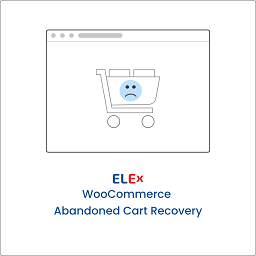 ELEX WooCommerce Abandoned Cart Recovery with Dynamic Coupons 》使用預先設定的基於規則的提醒電子郵件系列和動態生成的智能折扣優惠券來恢復遺棄購物車。幾乎有八成到訪網站且到達購物車頁面的網站訪客最終都會放棄購買。...。
ELEX WooCommerce Abandoned Cart Recovery with Dynamic Coupons 》使用預先設定的基於規則的提醒電子郵件系列和動態生成的智能折扣優惠券來恢復遺棄購物車。幾乎有八成到訪網站且到達購物車頁面的網站訪客最終都會放棄購買。...。 Mail Mage 》輕鬆創建營銷自動化,例如恢復被拋棄的 WooCommerce 購物車、發送 WooCommerce 復盤提醒郵件以及許多其他類型的 WooCommerce 跟進郵件。, 通過選擇和配置何時...。
Mail Mage 》輕鬆創建營銷自動化,例如恢復被拋棄的 WooCommerce 購物車、發送 WooCommerce 復盤提醒郵件以及許多其他類型的 WooCommerce 跟進郵件。, 通過選擇和配置何時...。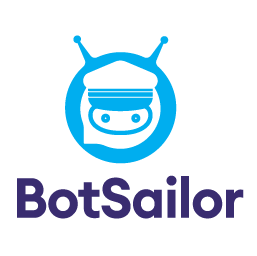 BotSailor Abandoned Cart Webhook for WooCommerce 》**總結:**, BotSailor Abandoned Cart Webhook 是一個靈活的 WooCommerce 外掛,適用於希望增強棄購購物車恢復流程的商店擁有者。當客戶放棄其購物車時,此外...。
BotSailor Abandoned Cart Webhook for WooCommerce 》**總結:**, BotSailor Abandoned Cart Webhook 是一個靈活的 WooCommerce 外掛,適用於希望增強棄購購物車恢復流程的商店擁有者。當客戶放棄其購物車時,此外...。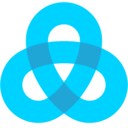 Gist for WooCommerce 》透過官方的 WooCommerce 整合,您的客戶和其購買數據將自動同步至您的 Gist 帳戶,讓您更輕鬆地傳送針對性的行銷活動、自動跟進客戶購買後的行為、拯救被遺棄...。
Gist for WooCommerce 》透過官方的 WooCommerce 整合,您的客戶和其購買數據將自動同步至您的 Gist 帳戶,讓您更輕鬆地傳送針對性的行銷活動、自動跟進客戶購買後的行為、拯救被遺棄...。 Xpressbot Abandoned Cart for WooCommerce 》### 總結:, Xpressbot Abandoned Cart Webhook 是一個靈活的 WooCommerce 外掛,適用於希望增強遺棄購物車恢復流程的商店所有者。當客戶遺棄購物車時,此外...。
Xpressbot Abandoned Cart for WooCommerce 》### 總結:, Xpressbot Abandoned Cart Webhook 是一個靈活的 WooCommerce 外掛,適用於希望增強遺棄購物車恢復流程的商店所有者。當客戶遺棄購物車時,此外...。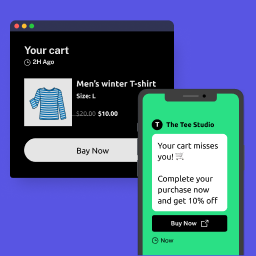 Cart Bounce – Cart Recovery for WooCommerce, Gravity Forms, WPForms, EDD, PMPro and more 》**總結:**, Cart Bounce 是一個強大且易於使用的離棄購物車恢復外掛程式,通過向客戶發送可定製的提醒郵件、短信和 WhatsApp 消息來幫助您恢復失去的銷售。...。
Cart Bounce – Cart Recovery for WooCommerce, Gravity Forms, WPForms, EDD, PMPro and more 》**總結:**, Cart Bounce 是一個強大且易於使用的離棄購物車恢復外掛程式,通過向客戶發送可定製的提醒郵件、短信和 WhatsApp 消息來幫助您恢復失去的銷售。...。 11za Chat and Notification 》總結:11za的新Woocommerce外掛可透過WhatsApp傳送訊息,幫助回收放棄的購物車和提供交易警示,WhatsApp訊息開啟率高,能更有效地與顧客溝通。, , 1. 這個Woo...。
11za Chat and Notification 》總結:11za的新Woocommerce外掛可透過WhatsApp傳送訊息,幫助回收放棄的購物車和提供交易警示,WhatsApp訊息開啟率高,能更有效地與顧客溝通。, , 1. 這個Woo...。ProductFlow – Product Demand Tracker for WooCommerce 》總結:使用Product Demand Tracker外掛,您可以輕鬆追蹤使用者購物車中添加的商品數量並獲得產品需求和趨勢洞察。它可以協助您追蹤客戶的購物行為並做出數據...。
FlowHippo Abandoned Cart Recovery 》- FlowHippo(https://flowhippo.com)提供了一种支持插件,可以帮助电商商家创建详细的自动化工作流程来拯救已被遗弃的购物车。- 使用 FlowHippo,可以发送...。
 Zeta Abandoned Cart 》許多研究顯示,購物車被遺棄的比率可能高達60-70%,這對電子商務公司來說絕對是一個主要的關注點。背後有多個因素導致購物車被遺棄,但只有少數被證明的步驟...。
Zeta Abandoned Cart 》許多研究顯示,購物車被遺棄的比率可能高達60-70%,這對電子商務公司來說絕對是一個主要的關注點。背後有多個因素導致購物車被遺棄,但只有少數被證明的步驟...。
