
前言介紹
- 這款 WordPress 外掛「WooCommerce Manager – Customize and Control Cart page, Add to Cart button, Checkout fields easily」是 2019-09-27 上架。
- 目前有 300 個安裝啟用數。
- 上一次更新是 2024-03-22,距離現在已有 407 天。超過一年沒更新,安裝要確認版本是否可用。以及後續維護問題!
- 外掛最低要求 WordPress 4.4 以上版本才可以安裝。
- 外掛要求網站主機運作至少需要 PHP 版本 5.6 以上。
- 有 15 人給過評分。
- 還沒有人在論壇上發問,可能目前使用數不多,還沒有什麼大問題。
外掛協作開發者
innovs |
外掛標籤
add to cart | cart modify | woocommerce | checkout field editor | woocommerce checkout field editor |
內容簡介
Woo Manager 可以讓您輕鬆管理您的 WooCommerce 商店,並根據您的喜好進行設計。
***與所有多供應商市場外掛程式相容,如:Dokan、WC Vendors、WC Lovers。
使用它,您可以控制每個頁面上的「加入購物車」按鈕的顏色、文字顏色、大小,並添加自定義欄位、編輯註冊欄位以及根據您的選擇管理它們的位置。
要使用這些特性,只需安裝此外掛程式並在儀表板中直接啟用您想要的功能。您將在儀表板中看到一個名為「Woo Manager」的新選單。
功能
**自定「加入購物車」按鈕的
1) 背景顏色
2) 文字顏色
3) 字體大小
4) 邊界半徑
5) 內填充
6) 滑鼠移經背景顏色
7) 滑鼠移經文字顏色
**自定「加入購物車」按鈕自定標籤及其樣式
1) 簡單產品
2) 組合產品
3) 變量產品
4) 預訂產品按鈕
5) 訂閱按鈕
**在「單一產品頁面」上管理樣式
1) 單一產品標題
=> 文字顏色
=> 字體大小
=> 文字轉換
=> 裝飾顏色
=> 文字裝飾
=> 字母間距
2) 單一產品簡短描述
**最新功能-
=> 全球選項
=> Ajax 儲存按鈕
=> 編輯帳單和運費欄位
=> 輕鬆拖放並移動以控制欄位的位置
=> 更改欄位的標籤、驗證、寬度、占位符
=> 隱藏 WooCommerce 核心欄位
=> 增加可變產品變化數量
購物頁面
1) 特價徽章
=>字體大小
=>文字顏色
=>邊框樣式
=>邊框顏色
=>背景
單一產品頁面
2) 單一產品簡短描述
=>文字顏色
=>字體大小
=>邊框樣式
=>邊框顏色
=>背景顏色
=>字體家族
3) 單一加入購物車按鈕
=>字體大小
=>文字顏色
=>背景顏色
=>內填充
=>邊界半徑
結帳頁面
=>在購物車之前添加文字
=>在購物車表前添加文字
=>在購物車內容前添加文字
=>在優惠券框後添加文字
=>在購物車內容後添加文字
=>在購物車總計後添加文字
原文外掛簡介
Woo Manager enables the easiest way to manage your WooCommerce store and design it with your very own choice.
***Compatible with all Multivendor Marketplace plugins like- Dokan, WC Vendors, WC Lovers.
Using it you can control add to cart button color, text color, size on every page And add custom fields, edit registered fields and manage their position according to your choice.
To use the features, simply install this plugin and activate the ones you want directly in your dashboard. You will see a new Menu named “Woo Manager” in the dashboard.
Features
**Customize ‘Add to cart’ Button
1) Background color
2) Text color
3) Font size
4) border-radius
5) Padding
6) Hover background color
7) Hover text Color
**Customize ‘Add to cart’ button custom LABEL and its style
1) Simple Product
2) Grouped Product
3) Variable Product
4) Booking Product button
5) Subscription button
**Manage Style on ‘Single product page’
1)Single product title
=>Text color
=>Font size
=>Text transform
=>Decoration color
=>Text Decoration
=>Letter spacing
2) Single Product short description
**Latest Features-
=> Global option
=> Ajax save button
=> Editing capability of Billing and Shipping fields
=> Easy Drag and Move to control the Position of the fields
=> Change Label, validation, Width, Placeholder of the fields
=> Hide WooCommerce Core fields
=> Increase variable product variation number
Shop page
1) Onsale badge
=>Font size
=>Text color
=>Border style
=>Border color
=>background
Single product page
2) Single Product short description
=>Text Color
=>Font size
=>Border style
=>Border color
=>Background color
=>Font family
3) Single add to cart button
=>Font Size
=>Text color
=>Background color
=>Padding
=>Border radius
CheckOut page
=>Add Text Before Cart
=>Add text before cart table
=>Add text before cart contents
=>Add Text cart after coupon box
=>Add Text after cart contents
=>Add text after cart totals
各版本下載點
- 方法一:點下方版本號的連結下載 ZIP 檔案後,登入網站後台左側選單「外掛」的「安裝外掛」,然後選擇上方的「上傳外掛」,把下載回去的 ZIP 外掛打包檔案上傳上去安裝與啟用。
- 方法二:透過「安裝外掛」的畫面右方搜尋功能,搜尋外掛名稱「WooCommerce Manager – Customize and Control Cart page, Add to Cart button, Checkout fields easily」來進行安裝。
(建議使用方法二,確保安裝的版本符合當前運作的 WordPress 環境。
1.2 | 1.0.0 | 1.0.1 | 1.0.2 | 1.2.1 | 1.2.2 | 1.2.3 |
延伸相關外掛(你可能也想知道)
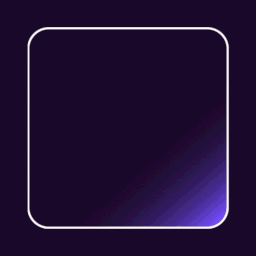 Checkout Field Editor (Checkout Manager) for WooCommerce 》WooCommerce 結帳欄位編輯器外掛, WooCommerce 結帳欄位編輯器 (Checkout Manager) 外掛讓您可以在結帳頁面上添加 20 種不同類型的自訂欄位,並搭配直覺且易...。
Checkout Field Editor (Checkout Manager) for WooCommerce 》WooCommerce 結帳欄位編輯器外掛, WooCommerce 結帳欄位編輯器 (Checkout Manager) 外掛讓您可以在結帳頁面上添加 20 種不同類型的自訂欄位,並搭配直覺且易...。 Checkout Field Manager (Checkout Manager) for WooCommerce 》Checkout Field Manager (Checkout Manager) for WooCommerce 允許您在結帳頁面上包含自訂欄位,這些欄位與帳單、送貨或其他欄位部分有關。, 我們的外掛程式...。
Checkout Field Manager (Checkout Manager) for WooCommerce 》Checkout Field Manager (Checkout Manager) for WooCommerce 允許您在結帳頁面上包含自訂欄位,這些欄位與帳單、送貨或其他欄位部分有關。, 我們的外掛程式...。 Custom Fields WooCommerce Checkout Page 》「WooCommerce 結帳欄位編輯器」的開發主要是為了優化、簡化和管理結帳流程。它可以方便地添加、修改和移除結帳頁面上的欄位。不論您需要整合、編輯、隱藏或...。
Custom Fields WooCommerce Checkout Page 》「WooCommerce 結帳欄位編輯器」的開發主要是為了優化、簡化和管理結帳流程。它可以方便地添加、修改和移除結帳頁面上的欄位。不論您需要整合、編輯、隱藏或...。 Custom WooCommerce Checkout Fields Editor 》「Custom WooCommerce Checkout Fields Editor」可以幫助你在 WooCommerce 結帳頁面和註冊頁面中新增、編輯、刪除和重新排列自訂欄位。對於 WordPress 初學者...。
Custom WooCommerce Checkout Fields Editor 》「Custom WooCommerce Checkout Fields Editor」可以幫助你在 WooCommerce 結帳頁面和註冊頁面中新增、編輯、刪除和重新排列自訂欄位。對於 WordPress 初學者...。 WooCommerce Checkout Field Editor (Qodax Checkout Manager) 》Qodax Checkout Manager 是一個 WordPress 的外掛,可以透過使用方便且簡單的介面來完全管理 WooCommerce 商店中的結帳欄位。, , 功能, , 管理預設的結帳欄位...。
WooCommerce Checkout Field Editor (Qodax Checkout Manager) 》Qodax Checkout Manager 是一個 WordPress 的外掛,可以透過使用方便且簡單的介面來完全管理 WooCommerce 商店中的結帳欄位。, , 功能, , 管理預設的結帳欄位...。 Get More Conversions from Your Existing Customers Using Quicker 》, , , ,
Get More Conversions from Your Existing Customers Using Quicker 》, , , , Quicker — WooCommerce 快速結帳外掛總結:
, ,- ,
- Quick...。
 Checkout Manager for Woocommerce 》Checkout Manager 可以讓您以任何方式自訂 WooCommerce 結帳欄位。目前,您可以輕鬆新增、編輯、刪除和自訂 WooCommerce 結帳欄位,這意味著您可以輕鬆自訂帳...。
Checkout Manager for Woocommerce 》Checkout Manager 可以讓您以任何方式自訂 WooCommerce 結帳欄位。目前,您可以輕鬆新增、編輯、刪除和自訂 WooCommerce 結帳欄位,這意味著您可以輕鬆自訂帳...。 Checkout Field Builder (Checkout Field Editor & Manager) for WooCommerce 》總結:, 「Checkout Field Builder」讓您可以輕鬆在 WooCommerce 結帳頁面上添加 20 種不同類型的自訂結帳欄位,以用戶友好的界面進行操作。自定義結帳流程,...。
Checkout Field Builder (Checkout Field Editor & Manager) for WooCommerce 》總結:, 「Checkout Field Builder」讓您可以輕鬆在 WooCommerce 結帳頁面上添加 20 種不同類型的自訂結帳欄位,以用戶友好的界面進行操作。自定義結帳流程,...。 Checkout Custom Fields Builder for WooCommerce 》總結:Checkout Custom Fields Builder for WooCommerce 是一個擴充功能,讓使用者能輕鬆自訂結帳欄位和結帳頁面外觀,能夠新增、移除和編輯結帳欄位,使流程...。
Checkout Custom Fields Builder for WooCommerce 》總結:Checkout Custom Fields Builder for WooCommerce 是一個擴充功能,讓使用者能輕鬆自訂結帳欄位和結帳頁面外觀,能夠新增、移除和編輯結帳欄位,使流程...。 Checkout page editor for WooCommerce 》WooCommerce 結帳頁面編輯器, WooCommerce 結帳頁面編輯器讓您可以新增、編輯或刪除 Woocommerce 的結帳欄位,同時也可以基於選擇的結帳欄位增加付款費用。此...。
Checkout page editor for WooCommerce 》WooCommerce 結帳頁面編輯器, WooCommerce 結帳頁面編輯器讓您可以新增、編輯或刪除 Woocommerce 的結帳欄位,同時也可以基於選擇的結帳欄位增加付款費用。此...。
