前言介紹
- 這款 WordPress 外掛「Keap Official Opt-in Forms」是 2017-04-23 上架。 目前已經下架不再更新,不建議安裝使用。
- 目前有 3000 個安裝啟用數。
- 上一次更新是 2023-05-24,距離現在已有 710 天。超過一年沒更新,安裝要確認版本是否可用。以及後續維護問題!
- 外掛最低要求 WordPress 6.0 以上版本才可以安裝。
- 外掛要求網站主機運作至少需要 PHP 版本 8.0 以上。
- 有 10 人給過評分。
- 論壇上目前有 1 個提問,問題解答率 0%
外掛協作開發者
keap |
外掛標籤
Keap | keap api | wp popup | keap wordpress | wordpress popup plugin |
內容簡介
在你的 WordPress 網站上添加以下七種電子郵件列表生成器之一:
Popup Opt-In 表單:提示訪問者在不惹人討厭的情況下選擇加入。您可以設置 Keap 的 Popup Opt-In 表單在特定時間後自動出現,在訪問者到達頁面的特定位置後出現,甚至在訪問者留下評論或購買後出現。
Slide-In Opt-In 表單:滑動式表單是 Popup 的平滑、細緻的表妹。它在訪問者的屏幕底部滑入,可設置在特定時間或特定頁面位置後出現。
Widget Opt-In 表單:使用 Widget 表單在側邊欄、頁腳或任何其他支持 Widget 的區域創建有吸引力的選擇加入表單。
Protected Content Opt-In 表單:提供有價值的內容以換取電子郵件地址是增加電子郵件列表的最有效方法之一。受保護的內容表單允許您提供遊客可以通過選擇加入“解鎖”的內容。
下載內容 Opt-In 表單:您可以使用“下載內容”表單在博客文章或頁面末尾放置一個選擇加入機會。閱讀完整篇文章的訪問者參與程度高,在這裡將其參與轉化為転換。
Inline Opt-In 表單:想在博客文章中插入選擇加入表單,而不是在末尾嗎?Inline 表單使它變得容易。您可以在您網站上的任何文章或頁面上顯示這些表單。
通知/選擇加入條:使用我們引人注目的頁面頂部橫幅增加選擇加入、宣布促銷並驅動流量進入您所選擇的頁面。
您可以在 Keap 儀表板上找到所有選擇加入表單的表現。 我們提供您的轉換率、觸及率、訂閱人數等的優雅可視化显示,因此您可以一目了然地追踪表現。
您也可以使用 Keap 的內置分裂測試功能進行分裂測試,以發現什麼深入觀眾,並最大化您的轉換率。
有關其他文件,請訪問我們的説明中心
特點
直接集成運行 Keap campaign builder 新的 WordPress 目標(參見截圖#4)
與任何 WordPress 主題兼容
所有選擇加入表單都是100%的移動響應式。 您也可以在移動設備上禁用它們,或隱藏移動上的圖像。
內置A/B測試
100多個美麗的選擇加入表單模板,全部都可以自定義
內置的分析儀表板,可以查看每個彈出窗口和電子郵件列表的效果
可選擇十種不同的動畫效果
基於時間、滾動、以及多種動作觸發彈出
帖子、頁面和分類篩選,因此您可以控制選擇加入表單的出現位置和時間
可以在每個選擇加入表單上輕鬆自定義顏色、文本、圖像等。
在任何選擇加入表單中插入自定義 CSS。
導入/導出您的自訂插件設置,以便將您創建的內容轉移至任何其他 Keap 帳戶。
Keap Opt-In Forms是Elegant Themes下頒布的Bloom Plugin的分支版本,符合GNU Public License version 2.0。
原文外掛簡介
Add one of these seven types of email list-builders to your WordPress website:
Popup Opt-In Forms: Prompt your visitors to opt in without annoying them. You can set Keap’s popup opt-in forms to appear automatically after a specific amount of time, after visitors reach a particular point on your page, or even after visitors leave a comment or make a purchase.
Slide-In Opt-In Forms: The slide-in form is the pop-up’s smooth, subtle cousin. It slides in at the bottom of your visitor’s screen, and can be set to appear after a specific time or at a specific point on the page.
Widget Opt-In Forms: Use widget forms to create attractive opt-in forms for your sidebar, footer, or any other widget-friendly areas on your site.
Protected Content Opt-In Forms: Offering valuable content in exchange for an email address is one of the most effective ways to grow your email list. Protected content forms allow you to offer content your visitors can “unlock” by opting in.
Below Content Opt-In Forms: You can use “Below Content” forms to place an opt-in opportunity at the end of your blog posts or pages. Visitors who have read an entire post are highly engaged, so this is an effective way to turn that engagement into a conversion.
Inline Opt-In Forms: Want to insert an opt-in form in the middle of a blog post, rather than the end? Inline forms make it easy. You can display these forms virtually anywhere you’d like on any post or page on your website.
Notification/Opt-In Bar: Increase your opt-ins, announce your promotions and drive traffic to the pages of your choice with our attention grabbing top-of-page banner.
You can find out how all of your opt-in forms are performing right inside your Keap dashboard. We provide elegant visualizations of your conversion rates, impressions, subscriber counts, and more, so you can track your performance at a glance.
You can also run split tests with Keap’s built-in split testing feature to discover what resonates with your audience and maximize your conversion rates.
Additional documentation can be found on our help center
Features
Direct integration with the campaign builder with a new WordPress goal (see screenshot #4)
Compatible with any WordPress theme
All opt-in forms are 100% mobile responsive. You also have the option of disabling them on mobile, or hiding images on mobile.
Built-in A/B split testing
100+ beautiful opt-in form templates, all of them 100% customizable
Built-in analytics dashboard so you can see how each of your popups and email lists is performing
10 different animations to choose from
Time-based, scroll-based, and several action-based triggers for your popups
Post, page, and category filtering so you can control exactly where and when your opt-in forms appear
Easily customize colors, text, images, and more on every opt-in form.
Insert custom CSS on any opt-in form.
Import/export your custom plugin settings so you can transfer what you’ve created to any other Keap account.
Keap Opt-In Forms is a fork of the Bloom Plugin by Elegant Themes released under GNU Public License version 2.0.
各版本下載點
- 方法一:點下方版本號的連結下載 ZIP 檔案後,登入網站後台左側選單「外掛」的「安裝外掛」,然後選擇上方的「上傳外掛」,把下載回去的 ZIP 外掛打包檔案上傳上去安裝與啟用。
- 方法二:透過「安裝外掛」的畫面右方搜尋功能,搜尋外掛名稱「Keap Official Opt-in Forms」來進行安裝。
(建議使用方法二,確保安裝的版本符合當前運作的 WordPress 環境。
1.0 | 1.0.1 | 1.0.2 | 1.0.3 | 1.0.4 | 1.0.5 | 1.0.6 |
延伸相關外掛(你可能也想知道)
 WP Popups – WordPress Popup builder 》WP Popups 是最好的 WordPress 彈跳視窗製作工具。憑藉易於使用和直觀的模板建立器,您只需點幾下就可以創建和自訂您的彈跳視窗。不需要編碼技能!, 這是顯示...。
WP Popups – WordPress Popup builder 》WP Popups 是最好的 WordPress 彈跳視窗製作工具。憑藉易於使用和直觀的模板建立器,您只需點幾下就可以創建和自訂您的彈跳視窗。不需要編碼技能!, 這是顯示...。 CM Pop-Up – Create engaging popups to capture attention and boost interaction 》產品頁面 | 影片 | 展示 | 用戶指南 | 其他 CM 外掛, 透過 CreativeMinds 開發的 WordPress 彈出視窗外掛,讓使用者可以自訂宣傳活動、商品和優惠在 WordPre...。
CM Pop-Up – Create engaging popups to capture attention and boost interaction 》產品頁面 | 影片 | 展示 | 用戶指南 | 其他 CM 外掛, 透過 CreativeMinds 開發的 WordPress 彈出視窗外掛,讓使用者可以自訂宣傳活動、商品和優惠在 WordPre...。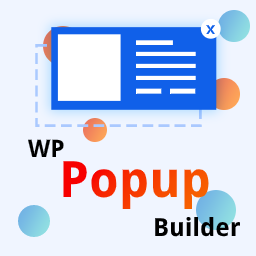 WP Popup Builder – Popup Forms and Marketing Lead Generation 》om/product/wp-popup-builder/" rel="nofollow ugc">WP Popup Builder 是您的商業網站的絕佳外掛程式。它擁有美麗的預設彈出視窗範本和強大的拖放編輯器,使...。
WP Popup Builder – Popup Forms and Marketing Lead Generation 》om/product/wp-popup-builder/" rel="nofollow ugc">WP Popup Builder 是您的商業網站的絕佳外掛程式。它擁有美麗的預設彈出視窗範本和強大的拖放編輯器,使...。Easy Animated Popup 》** Easy Animated Popup (EAP) ** 是一個彈出視窗模板,包括可用的模板,可以根據需要輕鬆自定義,也可以用於構建新模板。, , 只需四個選項卡就可以輕鬆設置 ...。
Quick Popup Anything 》這個 WordPress 外掛可以快速地在你的博客或網站上新增強大的彈出視窗。這個外掛功能強大,操作簡單,可以幫助你新增任何短代碼 (shortcode)、聯絡表單或是取...。
