
前言介紹
- 這款 WordPress 外掛「Infinite Scroll for Genesis」是 2020-07-27 上架。
- 目前有 30 個安裝啟用數。
- 上一次更新是 2022-09-21,距離現在已有 956 天。超過一年沒更新,安裝要確認版本是否可用。以及後續維護問題!
- 外掛最低要求 WordPress 4.7 以上版本才可以安裝。
- 外掛要求網站主機運作至少需要 PHP 版本 5.2.4 以上。
- 尚未有人給過這款外掛評分。
- 還沒有人在論壇上發問,可能目前使用數不多,還沒有什麼大問題。
外掛協作開發者
amarilindra | ikvaesolutions |
外掛標籤
ui | genesis | pagination | infinite scroll | user experience |
內容簡介
輕鬆地為您的 Genesis 子佈景主題添加無限滾動功能。您有幾個選項可以在按鈕點擊(無需頁面重新載入)或當用戶滾動到最後一篇文章時自動加載更多文章。
10 種不同的加載動畫讓您有很多選擇。您可以設置任何適合品牌顏色的加載圖示顏色。
查看演示
Genesis 無限滾動功能:
輕量級實現。
靈活的選項可以在主頁、博客、標籤、分類、作者存檔和搜索結果中啟用/禁用無限滾動。
兩種加載更多文章的選項 - 按鈕點擊或自動滾動。
10 種純 CSS 加載動畫。
無限顏色選項。
不會添加 CSS 文件到您的頁面。
正確的條件檢查,僅在所選頁面上執行插件。
由於文章上的無限滾動並無意義,因此對您的常規文章無不良影響。
符合 SEO 要求。您的常規分頁(/page/1、/page/2 等)仍然可以妥善使用。
了解更多 Genesis 無限滾動功能特點
如果您對我們的插件有任何問題,請勿猶豫從我們的官方網站 Geek Dashboard 聯繫我們
視頻教程
我應該在哪裡啟用無限滾動呢?
也許是是或否。這取決於您的偏好和佈景主題設計。
如果您正在使用自定義開發的頁面而不是常規文章佈局作為主頁/首頁,您需要在其上禁用無限滾動功能。
例如,檢查 Geek Dashboard 的主頁。這裡我們使用了一個自定義編寫的首頁,而無限滾動功能是不可能的,因為它是由不同的部分組合而成。但是,如果您正在使用主題的默認最新文章作為首頁,您可以在其上啟用無限滾動功能。
它可以在自定義文章類型和分類法上運作嗎?
它可能會適用於您的主題結構,這取決於您的主題是否使用 Genesis 框架的默認檔案庫頁面。如果您正在使用自定義編寫的存檔/分類頁面,則該插件可能無法正常運作。
「自動滾動」加載文章或「按鈕點擊」加載文章。哪一種應該使用?為什麼?
這兩種選擇都有其優勢和劣勢。如果您在網站頁腳或側邊欄(對於移動設備)中有重要信息,則應使用「按鈕點擊」以加載更多文章。這樣用戶就有機會查看您的側邊欄和頁腳。如果您希望節省用戶的點擊次數,並且側邊欄或頁腳中沒有關鍵信息,則可以選擇當用戶滾動到列表底部時自動加載文章。
原文外掛簡介
Easily add infinite scroll to your Genesis child themes. You have a couple of options to load more posts on a button click (without page reload) or automatically when the user scrolls to the end of the last post.
10 different loading animations gives you plenty of options to choose from. You can literally set any color to the loading icons that suit your brand color.
View Demo
Features of Infinite Scroll for Genesis:
Lightweight implementation.
Flexible options to enable/disable infinite scroll on the home page, blog, tags, categories, author archives, and search results.
2 options to load more posts – Either on button click or automatically on the scroll.
10 Pure CSS loading animations.
Infinite color options.
No CSS files added to your pages.
Proper conditional checking to execute the plugin only on the selected pages.
No additional load on your regular posts since infinite scroll on posts is meaningless.
SEO Friendly. Your regular Pagination (/page/1, /page/2, etc.) still work with proper canonical links.
Learn more about Infinite Scroll for Genesis Features
If you have any questions about our plugin, don’t hesitate to contact us from our official website Geek Dashboard
Video Tutorial
Should I enable infinite scroll everywhere?
Maybe Yes or No. It depends on your preferences and theme design.
If you are using a custom-developed page instead of regular posts layout as your front page/home page, you need to disable infinite scroll on it.
For example, check the home page of the Geek Dashboard. Here we are using a custom-coded front page and infinite scroll is not possible since it is a combination of different sections. However, if you are using the theme’s default latest posts as home page, you can enable infinite scroll on it.
Loading posts “Automatically on scroll” or “On Button Click”. Which one to use and why?
Both options have their own pros and cons. If you have important information in site footer or sidebar(on mobiles), you should use “On Button Click” to load more posts. So the user will have a chance to view your sidebar and footer. If you wish to save a user click and no critical information is available in the sidebar or the footer, you can choose to load posts automatically when the user scrolls to the end of the list.
各版本下載點
- 方法一:點下方版本號的連結下載 ZIP 檔案後,登入網站後台左側選單「外掛」的「安裝外掛」,然後選擇上方的「上傳外掛」,把下載回去的 ZIP 外掛打包檔案上傳上去安裝與啟用。
- 方法二:透過「安裝外掛」的畫面右方搜尋功能,搜尋外掛名稱「Infinite Scroll for Genesis」來進行安裝。
(建議使用方法二,確保安裝的版本符合當前運作的 WordPress 環境。
1.0 | 1.1 | 2.0 | 2.1 | 1.0.1 | 1.0.2 | trunk |
延伸相關外掛(你可能也想知道)
WP-PageNavi 》想要取代舊的 ← Older posts | Newer posts → 連結,並改為一些頁面連結嗎?, 這個外掛提供了 wp_pagenavi() 的樣板標籤,可以產生豪華的分頁連結...。
 WP-Paginate 》最新消息, WP-Paginate 是一個簡單靈活的分頁外掛,可為您的 WordPress 網站提供更好的導覽方式。, 除了提高訪客的使用體驗外,更廣泛的報告顯示,分頁可透過...。
WP-Paginate 》最新消息, WP-Paginate 是一個簡單靈活的分頁外掛,可為您的 WordPress 網站提供更好的導覽方式。, 除了提高訪客的使用體驗外,更廣泛的報告顯示,分頁可透過...。WP PageNavi Style 》首先,我想感謝 Lester 'GaMerZ' Chan 和 scribu 為這個美麗的 WordPress 頁面導航外掛所做出的貢獻。, 使用此外掛你必須先安裝 Wp Pagenavi。 , 連結:分頁...。
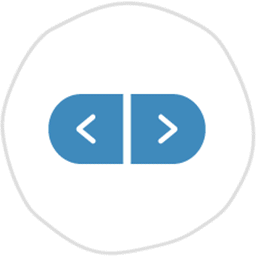 Pagination by BestWebSoft – Customizable WordPress Content Splitter and Navigation Plugin 》這個簡單的外掛能夠自動為你的 WordPress 網站的博客、搜尋結果、存檔、分類、標籤以及作者頁面添加自定義分頁。你可以選擇分頁類型、位置並自訂其外觀。, 立...。
Pagination by BestWebSoft – Customizable WordPress Content Splitter and Navigation Plugin 》這個簡單的外掛能夠自動為你的 WordPress 網站的博客、搜尋結果、存檔、分類、標籤以及作者頁面添加自定義分頁。你可以選擇分頁類型、位置並自訂其外觀。, 立...。Infinite-Scroll 》無限捲動(Infinite scroll)也被稱為自動分頁、取消分頁、無限頁面等等。基本上,它是預先從下一個頁面取得內容,並直接將它添加到用戶當前的頁面。, 當用戶...。
 Styles For WP Pagenavi Addon – Better design for post pagination 》想要更多詳細資訊,請點此 | 年度或終身套餐優惠, 想要將舊版←舊文章 | 新文章→的連結替換為頁面連結嗎?, 這個外掛新增更多的樣式選項到 Wp-PageNavi WordPr...。
Styles For WP Pagenavi Addon – Better design for post pagination 》想要更多詳細資訊,請點此 | 年度或終身套餐優惠, 想要將舊版←舊文章 | 新文章→的連結替換為頁面連結嗎?, 這個外掛新增更多的樣式選項到 Wp-PageNavi WordPr...。Faster Pagination 》Faster Pagination 是由 FasterThemes 開發的專屬佈景主題的自訂頁碼外掛程式。, 更多說明文件, 目前沒有相關說明文件。, 示範, 目前沒有相關示範。。
TW Pagination 》TW Pagination 是一個簡單且具有彈性的分頁外掛程式,能夠提供使用者更優良的導覽體驗於您的 WordPress 網站。, 除了增加訪客的使用體驗外,廣泛報導顯示分頁...。
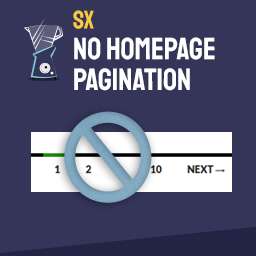 SX No Homepage Pagination 》SX No Homepage Pagination可完全移除任何主頁分頁(不論你使用的是哪個外掛或功能),並重新導向不必要的分頁內容。, 你必須小心:如果在你的主頁上沒有看到...。
SX No Homepage Pagination 》SX No Homepage Pagination可完全移除任何主頁分頁(不論你使用的是哪個外掛或功能),並重新導向不必要的分頁內容。, 你必須小心:如果在你的主頁上沒有看到...。 Pagination Styler for WooCommerce 》使用 WooCommerce 分頁樣式設計器,您可以自由定制分頁樣式,無需編寫程式碼。, 功能:, ✅ WooCommerce 分頁自訂, ✅ 分頁文字自訂, ✅ 分頁...。
Pagination Styler for WooCommerce 》使用 WooCommerce 分頁樣式設計器,您可以自由定制分頁樣式,無需編寫程式碼。, 功能:, ✅ WooCommerce 分頁自訂, ✅ 分頁文字自訂, ✅ 分頁...。Name: WP Exclude From Homepage 》此外掛可以讓您在首頁上排除特定的文章類別、標籤、文章或頁面(同時不影響分頁功能)。。
 WP Ajax Load More Pagination and Infinite Scroll 》使用 Ajax 載入分頁內容,適用於標準 WordPress 分頁、WooCommerce 分頁、外掛等等。, 外掛展示, 特色, , Ajax 分頁;, 「載入更多」按鈕;, 「載入更多」按...。
WP Ajax Load More Pagination and Infinite Scroll 》使用 Ajax 載入分頁內容,適用於標準 WordPress 分頁、WooCommerce 分頁、外掛等等。, 外掛展示, 特色, , Ajax 分頁;, 「載入更多」按鈕;, 「載入更多」按...。 Alphabetic Pagination 》, , 作者: Fahad Mahmood, , , 專案網址: http://androidbubble.com/blog/wordpress/plugins/alphabetic-pagination, , , WooCommerce 商店頁面: http://demo...。
Alphabetic Pagination 》, , 作者: Fahad Mahmood, , , 專案網址: http://androidbubble.com/blog/wordpress/plugins/alphabetic-pagination, , , WooCommerce 商店頁面: http://demo...。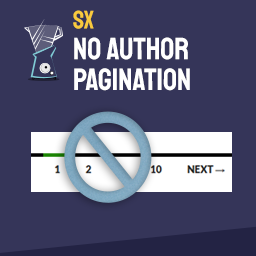 SX No author Pagination 》使用 SX No author Pagination 外掛,您可以輕鬆地移除任何作者分頁並將無用的分頁內容重新導向到作者頁面。, 該外掛對於 SEO 目的非常有用,因為它可以移除...。
SX No author Pagination 》使用 SX No author Pagination 外掛,您可以輕鬆地移除任何作者分頁並將無用的分頁內容重新導向到作者頁面。, 該外掛對於 SEO 目的非常有用,因為它可以移除...。 WooCommerce Order Navigation 》提供一個簡單的介面,讓管理員和店鋪經理在 WooCommerce 訂單編輯畫面中輕鬆尋覽訂單,無需返回訂單列表畫面,節省時間和迷失軌跡的問題。, 這是一個簡單但真...。
WooCommerce Order Navigation 》提供一個簡單的介面,讓管理員和店鋪經理在 WooCommerce 訂單編輯畫面中輕鬆尋覽訂單,無需返回訂單列表畫面,節省時間和迷失軌跡的問題。, 這是一個簡單但真...。
