
前言介紹
- 這款 WordPress 外掛「Inesta Send Mail Copy」是 2016-11-19 上架。
- 目前尚無安裝啟用數,是個很新的外掛。如有要安裝使用,建議多測試確保功能沒問題!
- 上一次更新是 2024-10-11,距離現在已有 204 天。
- 外掛最低要求 WordPress 5.0 以上版本才可以安裝。
- 外掛要求網站主機運作至少需要 PHP 版本 7.2 以上。
- 尚未有人給過這款外掛評分。
- 還沒有人在論壇上發問,可能目前使用數不多,還沒有什麼大問題。
外掛協作開發者
roelv |
外掛標籤
bcc | mail | email | wp_mail | email copy |
內容簡介
這個外掛增加了 WordPress 的郵件功能,可以在每次發送郵件時把郵件的副本傳送出去。
注意事項1:即使郵件中包含密碼或其他隱私敏感信息,也會發送至輸入的電子郵件地址。
注意事項2:如果外掛使用其自己的 PHP 郵件功能發送電子郵件,則本外掛無法發送副本。
原文外掛簡介
Inesta Send Mail Copy is a lightweight plugin designed to help you keep track of outgoing WordPress emails by automatically sending a copy (or a BCC) to a designated email address. Whether you’re running a large-scale site and want to monitor outgoing notifications, or simply need a way to archive specific emails, this plugin provides a simple solution.
Key Features
Sends a copy or BCC of all outgoing emails to a specified email address.
Optionally choose between sending a direct copy or BCC for privacy.
Easy-to-use settings page for configuration.
Works seamlessly with the native wp_mail function.
Lightweight, ensuring no performance impact.
Use Cases
Email Archiving: Keep a record of every email sent from your WordPress site.
Monitoring Email Deliverability: Verify that emails sent to users are being properly formatted and delivered.
Quality Assurance: Check content and formatting of outgoing emails.
How It Works
Once activated, you can navigate to the plugin settings page to configure your email address and choose whether to send a direct copy or use BCC. The plugin then hooks into the wp_mail function and automatically updates the recipients according to your settings.
各版本下載點
- 方法一:點下方版本號的連結下載 ZIP 檔案後,登入網站後台左側選單「外掛」的「安裝外掛」,然後選擇上方的「上傳外掛」,把下載回去的 ZIP 外掛打包檔案上傳上去安裝與啟用。
- 方法二:透過「安裝外掛」的畫面右方搜尋功能,搜尋外掛名稱「Inesta Send Mail Copy」來進行安裝。
(建議使用方法二,確保安裝的版本符合當前運作的 WordPress 環境。
1.0 | 1.0.1 | 1.0.2 | 1.0.3 | trunk |
延伸相關外掛(你可能也想知道)
 Flamingo 》Flamingo 是一款訊息儲存外掛程式,最初是為了 Contact Form 7 設計,因為 Contact Form 7 並不會儲存提交的訊息。, 啟用該外掛後,您可以在 WordPress 管理...。
Flamingo 》Flamingo 是一款訊息儲存外掛程式,最初是為了 Contact Form 7 設計,因為 Contact Form 7 並不會儲存提交的訊息。, 啟用該外掛後,您可以在 WordPress 管理...。FluentSMTP – WP SMTP Plugin with Amazon SES, SendGrid, MailGun, Postmark, Google and Any SMTP Provider 》基於任何電子郵件服務的 WordPress 郵件 SMTP 外掛程式, 您的 WordPress 郵件是否無法發送?或者您想從哪個郵件地址傳送郵件。這個外掛程式將解決您的所有郵...。
MW WP Form 》MW WP Form 可以使用 shortcode 創建帶有確認畫面的郵件表單。, , 使用 shortcode 創建表單, 可以使用確認頁面。, 頁面可以使用相同的 URL 或個別的 URL 進行...。
 Kadence WooCommerce Email Designer 》這個外掛讓你輕鬆自訂 WooCommerce 交易郵件的預設樣板。使用內建的 WordPress 自訂器即可即時視覺化編輯設計。在不編輯程式碼的情況下自訂每個 WooCommerce ...。
Kadence WooCommerce Email Designer 》這個外掛讓你輕鬆自訂 WooCommerce 交易郵件的預設樣板。使用內建的 WordPress 自訂器即可即時視覺化編輯設計。在不編輯程式碼的情況下自訂每個 WooCommerce ...。 Mailgun for WordPress 》Mailgun 是超過10,000名網站和應用程式開發人員信任的電子郵件自動化引擎,用於發送、接收和追踪郵件。藉助Mailgun強大的郵件API,開發人員可以更多時間建立...。
Mailgun for WordPress 》Mailgun 是超過10,000名網站和應用程式開發人員信任的電子郵件自動化引擎,用於發送、接收和追踪郵件。藉助Mailgun強大的郵件API,開發人員可以更多時間建立...。 SMTP Mailer 》SMTP Mailer 外掛允許您設定郵件伺服器來處理網站發出的所有電子郵件,它掌握了 wp_mail 函數,改用 SMTP 寄送。, , SMTP Mailer 設定, , SMTP 主機: 發送郵...。
SMTP Mailer 》SMTP Mailer 外掛允許您設定郵件伺服器來處理網站發出的所有電子郵件,它掌握了 wp_mail 函數,改用 SMTP 寄送。, , SMTP Mailer 設定, , SMTP 主機: 發送郵...。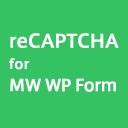 reCAPTCHA for MW WP Form 》您可以在 MW WP FORM 中使用 "reCAPTCHA V3"。, 注意:, 需要 MW WP Form(https://wordpress.org/plugins/mw-wp-form/), /assets/screenshot-1.png, 。
reCAPTCHA for MW WP Form 》您可以在 MW WP FORM 中使用 "reCAPTCHA V3"。, 注意:, 需要 MW WP Form(https://wordpress.org/plugins/mw-wp-form/), /assets/screenshot-1.png, 。 Change Mail Sender 》歡迎來到 Github Repo進行功能/拉取請求, 輕鬆更改郵件發件人的名稱和電子郵件,以取代 WordPress 預設的名稱和電子郵件。, 詳細的文檔, 您可以觀看這個影片, 。
Change Mail Sender 》歡迎來到 Github Repo進行功能/拉取請求, 輕鬆更改郵件發件人的名稱和電子郵件,以取代 WordPress 預設的名稱和電子郵件。, 詳細的文檔, 您可以觀看這個影片, 。 WP Mail Log 》WP Mail Log 是一個 WordPress 外掛程序,可讓您輕鬆記錄和查看從 WordPress 發送的所有電子郵件。這對於調試 WordPress 站點中的電子郵件相關問題或為存儲已...。
WP Mail Log 》WP Mail Log 是一個 WordPress 外掛程序,可讓您輕鬆記錄和查看從 WordPress 發送的所有電子郵件。這對於調試 WordPress 站點中的電子郵件相關問題或為存儲已...。 Simple Basic Contact Form 》Simple Basic Contact Form 是一個乾淨、安全、可直接套用的 WordPress 聯絡表單外掛程式。 SBCF 精簡卻彈性十足,提供清晰的程式碼、穩定表現和易用性。沒有...。
Simple Basic Contact Form 》Simple Basic Contact Form 是一個乾淨、安全、可直接套用的 WordPress 聯絡表單外掛程式。 SBCF 精簡卻彈性十足,提供清晰的程式碼、穩定表現和易用性。沒有...。 Notification – Custom Notifications and Alerts for WordPress 》ation, , User:, , New user registration notification, , Comment:, , New comment notification, Comment approved notification, Comment marked as spam...。
Notification – Custom Notifications and Alerts for WordPress 》ation, , User:, , New user registration notification, , Comment:, , New comment notification, Comment approved notification, Comment marked as spam...。 Gmail SMTP 》Gmail SMTP 外掛可讓您利用 Gmail SMTP 伺服器驗證您的 Gmail 帳戶,並透過該 SMTP 伺服器寄送電子郵件。, 大多數共用主機伺服器在處理電子郵件時都有限制。...。
Gmail SMTP 》Gmail SMTP 外掛可讓您利用 Gmail SMTP 伺服器驗證您的 Gmail 帳戶,並透過該 SMTP 伺服器寄送電子郵件。, 大多數共用主機伺服器在處理電子郵件時都有限制。...。CryptX 》使用CryptX外掛,您可以隱藏您網站上所有的電子郵件地址,無論是含有mailto-link,還是不含的,藉由使用JavaScript或UNICODE轉換它們,避免被蜘蛛掃描而產生...。
 Foxtool All-in-One: Contact chat button, Custom login, Media optimize images 》總結:Foxtool 是根據管理 WordPress 網站的真實需求而開發的產品。經過一段時間的發展,Foxtool 已成為網站管理員不可或缺的外掛程式。該外掛擁有許多值得注...。
Foxtool All-in-One: Contact chat button, Custom login, Media optimize images 》總結:Foxtool 是根據管理 WordPress 網站的真實需求而開發的產品。經過一段時間的發展,Foxtool 已成為網站管理員不可或缺的外掛程式。該外掛擁有許多值得注...。 SparkPost 》SparkPost 電子郵件投遞服務提供最佳的送達性能,以確保您的郵件正確投遞至收件匣。使用SparkPost ,可實時回顧、追蹤和優化您的電子郵件活動交互數據,並在...。
SparkPost 》SparkPost 電子郵件投遞服務提供最佳的送達性能,以確保您的郵件正確投遞至收件匣。使用SparkPost ,可實時回顧、追蹤和優化您的電子郵件活動交互數據,並在...。
