
前言介紹
- 這款 WordPress 外掛「Viral Buy for Me for WooCommerce Increase Sales」是 2019-05-09 上架。
- 目前有 10 個安裝啟用數。
- 上一次更新是 2025-04-21,距離現在已有 13 天。
- 外掛最低要求 WordPress 5.0 以上版本才可以安裝。
- 外掛要求網站主機運作至少需要 PHP 版本 7.4 以上。
- 有 1 人給過評分。
- 還沒有人在論壇上發問,可能目前使用數不多,還沒有什麼大問題。
外掛協作開發者
外掛標籤
Viral | buy for me | add to cart | woocommerce | increase sales |
內容簡介
什麼是 Increase Sales for WooCommerce?
Increase Sales 是一款新的、獨特的 WooCommerce 外掛程式,其中包含一些獨特的工具,可實現更多的銷售量。進階的交叉銷售產品放置、自定義繼續購物鏈接、剛剛購買的彈出式訂單通知、客戶轉換報告等!
彈出式訂單通知或銷售提醒將通過顯示誰剛剛在您的商店購買了產品,創造對潛在買家的迫切感,從而幫助您出售更多產品。新的銷售提醒幾乎實時顯示。如果您的商店不是很繁忙,您可以創建人工或假的銷售提醒。
交叉銷售功能在結算期間在購物車中內嵌,放置交叉銷售產品,可以輕鬆快速地將其添加到購物車,而不必離開購物車頁面。這個想法類似於您在超市或大商店結帳時所看到的,鼓勵即興購買。通過鼓勵用戶在飛行中將更多相關的交叉銷售產品添加到購物車中,可以增加您的 WooCommerce 商店的銷售量。利用 Increase Sales 銷售更多!
在購物車上,交叉銷售產品將直接顯示在每個產品下方,或在結帳期間的購物車頂部或底部,因此在用戶最關注的時候增加 WooCommerce 商店的銷售。
WooCommerce Increase Sales 需要 WooCommerce 才能正常工作。
我們正在開發更多功能,以增加您的 WooCommerce 商店的銷售。敬請期待。如果您喜歡 Increase Sales 插件的方向,請給它一個好評。如果您發現任何問題,或有反饋以改進插件的功能,請留下評論。
此 Increase Sales 插件能做什麼?
🚀 通過讓購物者更輕鬆、飛行中在購物車內購買交叉銷售產品,從而增加您的總銷售額。
🚀 此插件還跟踪購物者轉換或棄車率,並顯示有多少購物者完成了結帳流程。它可以幫助您更好地優化結帳體驗。
Increase Sales 支援、錯誤修正、功能要求
我們歡迎您對此聊天機器人的反饋和新功能請求!這是一個新插件,我們希望根據您的反饋和建議來改進這個插件的功能。*
如果您在使用此 Increase Sales 插件時遇到任何問題或需要幫助,請在評論部分告知我們。
使用方法
安裝插件後,轉至其設置頁面並啟用交叉銷售。確保在您的每個產品下添加了交叉銷售產品。它將在購物車頁面上自動顯示交叉銷售產品,增加銷售額。
原文外掛簡介
What is Increase Sales for WooCommerce to Go Viral?
Increase Sales is WooCommerce addon with useful tools to achieve more sales in your woocommerce store. The plugin includes Buy for Me button for your shop to go viral, Advanced cross-sells product placement, Custom Continue Shopping link, Customer Conversion report, Add to Cart Button Custom Text and more!
WooCommerce Increase Sales requires WooCommerce to work.
Buy for Me Viral feature
Buy For Me allows your users to ask for a gift from their friends and families by emailing them the details about your product and requesting them to buy the product for you. The “Buy for Me” feature has the potential to make your products go viral when the visitors share your products (and naturally your brand) with their friends and families.
The “Buy For Me” button is displayed on the product single page. With one click users can customize the message and send an email their friends and families with product image.
Advanced Cross Sales
The cross sells feature strategically places your cross-sells products inline inside, at top or bottom of the Cart during checkout that users can easily and quickly add to the cart without leaving the shopping cart page. The idea is similar to what you see during checkout in a super market or a large shop encouraging impulse buys. By encouraging users to buy more related, cross sells products to their cart on the fly, it can increase sales on your woocommerce shop. Sale more with Increase Sales!
Cross-sells products will display directly under each product on the cart or at the top or bottom of the cart during checkout right when use has the most focused attention and thereby boos sales in woocommerce shops.
Add to Cart Button Custom Text
Change the default Add to Cart Button text with a catchy and more appropriate one to get more sales.
You will be able to use different custom texts for:
Single product page:
* Simple product (default: Add to cart)
* External/Affiliate product (default: Buy product)
* Grouped product (default: Add to cart)
* Variable product (default: Add to cart)
* Bookable product (WooCommerce Bookings) (default: Book now)
Archive pages (shop, category, tags…):
* Simple product (default: Add to cart)
* External/Affiliate product (default: Buy product)
* Grouped product (default: View products)
* Variable product (default: Select options)
* Bookable product (WooCommerce Bookings) (default: Book now)
Continue Shopping
Encourage the shoppers to keep shopping and Buy More by adding a Continue Shopping button on the Cart page.
Shopper Conversion Report
Track shopper conversions or abandoned cart rate. Check the statistics on how many shoppers completed the checkout process vs added to the cart only but did not complete the checkout.
What Can this Increase Sales plugin do?
🚀 Go viral with the “Buy for Me” feature. Share your products and website with Friends and Families
🚀 Increase your total sales by allowing shoppers to buy cross sells products more easily, on the fly, inside shopping cart without leaving the cart page.
🚀 This plugin also tracks shopper conversions or abandones cart rate and display statistics on how many shoppers completed the checkout process. It helps you better optimize the checkout experience.
🚀 Add Continue Shopping button on the Cart page
🚀 Use your own custom text for the Add to Cart button
Increase Sales Support, Bug Fix, Feature Request
We welcome your feedback and new feature requests for this chat bot! This is a new plugin and we want to improve this plugin’s features based on your feedback and suggestions. *
Let us know if you face any problem or need help with this Increase Sales plugin in the comments section.
Use
After installing the plugin, go to its Settings page and Enable Cross sells. Make sure to have cross sells products added under each of your products. It will automatically display cross sells products during checkout on the cart page and increase sales.
各版本下載點
- 方法一:點下方版本號的連結下載 ZIP 檔案後,登入網站後台左側選單「外掛」的「安裝外掛」,然後選擇上方的「上傳外掛」,把下載回去的 ZIP 外掛打包檔案上傳上去安裝與啟用。
- 方法二:透過「安裝外掛」的畫面右方搜尋功能,搜尋外掛名稱「Viral Buy for Me for WooCommerce Increase Sales」來進行安裝。
(建議使用方法二,確保安裝的版本符合當前運作的 WordPress 環境。
0.9.2 | 0.9.5 | 0.9.6 | 0.9.7 | 0.9.8 | 0.9.9 | 1.0.0 | 1.1.0 | 1.2.0 | 1.2.1 | 1.2.4 | 1.2.5 | 1.2.6 | trunk |
延伸相關外掛(你可能也想知道)
 CrankWheel Instant Demos 》這是一個可在WordPress平台上快速安裝的擷取潛在客戶資料的外掛,且支援全面設定。您可以透過此外掛即時查找業務代表以立即聯繫這位潛在客戶,或讓他們預約會...。
CrankWheel Instant Demos 》這是一個可在WordPress平台上快速安裝的擷取潛在客戶資料的外掛,且支援全面設定。您可以透過此外掛即時查找業務代表以立即聯繫這位潛在客戶,或讓他們預約會...。 Flowbox 》Flowbox, Flowbox 是一家創新的 SaaS 公司,提供視覺行銷平台,支援品牌在買家旅程中收集、管理和分發內容,以增加參與度、社交證明和銷售額。, Flowbox 的核...。
Flowbox 》Flowbox, Flowbox 是一家創新的 SaaS 公司,提供視覺行銷平台,支援品牌在買家旅程中收集、管理和分發內容,以增加參與度、社交證明和銷售額。, Flowbox 的核...。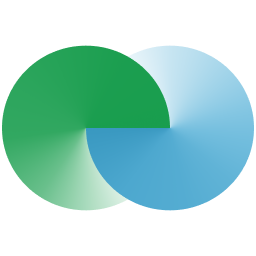 Engage for WooCommerce 》部署像素和追踪器, 網站通常使用多個廣告像素進行廣告活動。通常情況下,Facebook 和 Google 像素被部署以運行廣告。Engage 讓您僅需點擊幾下就可以設置和集...。
Engage for WooCommerce 》部署像素和追踪器, 網站通常使用多個廣告像素進行廣告活動。通常情況下,Facebook 和 Google 像素被部署以運行廣告。Engage 讓您僅需點擊幾下就可以設置和集...。Predictive Preloader 》我們使用機器學習 AI 預測使用者下一步的行為,然後預載這些頁面。市場上沒有其他系統能夠如此輕鬆自如地適應,並提供如此驚人的效果。我們的免費版本可提供...。
 Luway WooCommerce Upsale 》在您的商店中建立自定義區塊,其中包含與購物車中任何產品一起購買的產品,或最受歡迎的產品。, 在任何頁面中添加簡碼[wcupsale],其中產品是要顯示的產品數...。
Luway WooCommerce Upsale 》在您的商店中建立自定義區塊,其中包含與購物車中任何產品一起購買的產品,或最受歡迎的產品。, 在任何頁面中添加簡碼[wcupsale],其中產品是要顯示的產品數...。
