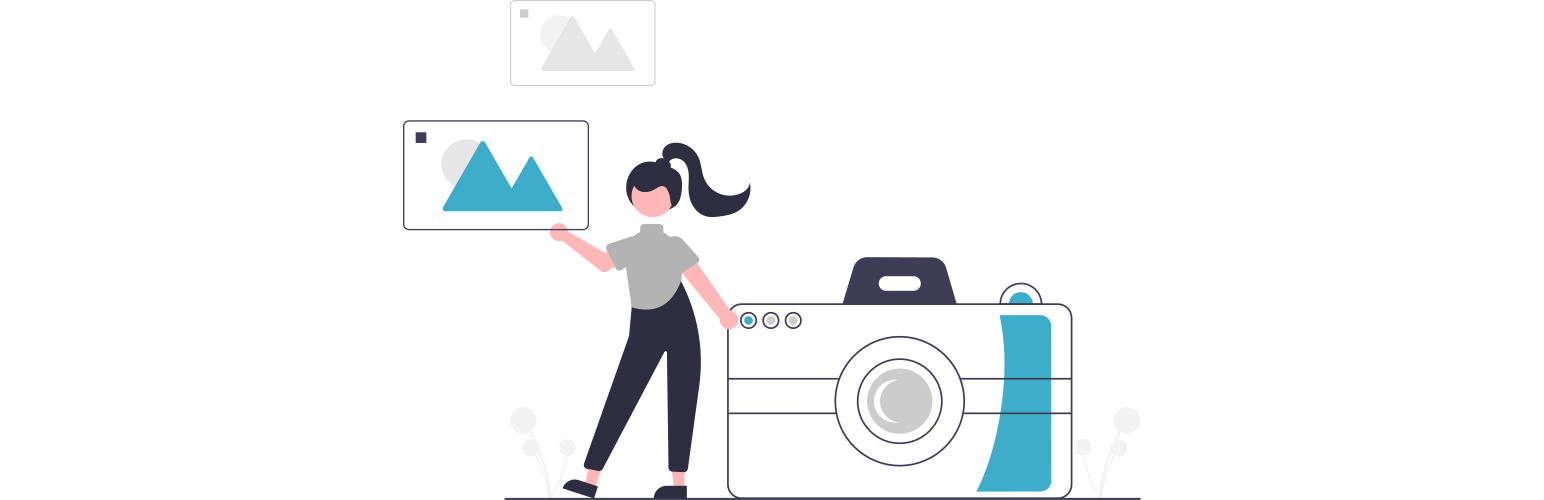
前言介紹
- 這款 WordPress 外掛「Imsanity」是 2011-07-21 上架。
- 目前有 200000 個安裝啟用數。
- 上一次更新是 2024-11-26,距離現在已有 158 天。
- 外掛最低要求 WordPress 6.4 以上版本才可以安裝。
- 外掛要求網站主機運作至少需要 PHP 版本 7.4 以上。
- 有 286 人給過評分。
- 論壇上目前有 2 個提問,問題解答率 50%
外掛協作開發者
外掛標籤
image | scale | resize | quality | space saver |
內容簡介
使用 Imsanity,自動調整大型圖片上傳大小。選擇你喜歡的尺寸和品質,讓 Imsanity 完成其餘所有工作。當投稿者上傳大於配置尺寸的圖片時,Imsanity 將自動將其縮小為所配置的尺寸並替換原始圖片。
Imsanity 還提供批量調整大小的功能,可調整先前上傳的圖片並釋放磁盤空間。你可以從媒體庫的列表視圖中調整單個圖像大小。
這個外掛非常適合那些不需要儲存高解析度的原始圖像和/或投稿者不希望(或不知道如何)在上傳前縮放圖像的博客。
特點
自動調整大型圖像上傳大小至較「合理」的尺寸
批量調整大小功能,調整現有圖像
可以直接在媒體庫(列表視圖)中選擇性調整圖像大小
可配置最大寬度/高度和 JPG 品質
可以選擇將 BMP 和 PNG 文件轉換為 JPG 以進一步節省空間
啟用後,Imsanity 不需要使用者進行任何操作
使用 WordPress 內置圖片調整功能
翻譯
Imsanity 可用於多種語言,每種語言將在安裝插件時自動下載。若要幫助翻譯,請訪問 https://translate.wordpress.org/projects/wp-plugins/imsanity
貢獻
Imsanity 的開發地址為 https://github.com/nosilver4u/imsanity,歡迎提交 pull requests。
致謝
最初由 Jason Hinkle 撰寫 (RIP),Shane Bishop 維護和開發,特別感謝我的主和救主。
原文外掛簡介
Automatically resize huge image uploads with Imsanity. Choose whatever size and quality you like, and let Imsanity do the rest. When a contributor uploads an image that is larger than the configured size, Imsanity will automatically scale it down to the configured size and replace the original image.
Imsanity also provides a bulk-resize feature to resize previously uploaded images and free up disk space. You may resize individual images from the Media Library’s List View.
This plugin is ideal for blogs that do not require hi-resolution original images to be stored and/or the contributors don’t want (or understand how) to scale images before uploading.
You may report security issues through our Patchstack Vulnerability Disclosure Program. The Patchstack team helps validate, triage and handle any security vulnerabilities. Report a security vulnerability.
Features
Automatically scales large image uploads to a more “sane” size
Bulk resize feature to resize existing images
Selectively resize images directly in the Media Library (List View)
Allows configuration of max width/height and JPG quality
Optionally converts BMP and PNG files to JPG for more savings
Once enabled, Imsanity requires no actions on the part of the user
Uses WordPress built-in image scaling functions
Translations
Imsanity is available in several languages, each of which will be downloaded automatically when you install the plugin. To help translate it into your language, visit https://translate.wordpress.org/projects/wp-plugins/imsanity
Contribute
Imsanity is developed at https://github.com/nosilver4u/imsanity (pull requests are welcome)
Credits
Originally written by Jason Hinkle (RIP). Maintained and developed by Shane Bishop with special thanks to my Lord and Savior.
各版本下載點
- 方法一:點下方版本號的連結下載 ZIP 檔案後,登入網站後台左側選單「外掛」的「安裝外掛」,然後選擇上方的「上傳外掛」,把下載回去的 ZIP 外掛打包檔案上傳上去安裝與啟用。
- 方法二:透過「安裝外掛」的畫面右方搜尋功能,搜尋外掛名稱「Imsanity」來進行安裝。
(建議使用方法二,確保安裝的版本符合當前運作的 WordPress 環境。
2.4.3 | 2.5.0 | 2.6.0 | 2.7.0 | 2.7.2 | 2.8.0 | 2.8.1 | 2.8.2 | 2.8.3 | 2.8.4 | 2.8.5 | 2.8.6 | trunk |
延伸相關外掛(你可能也想知道)
WP Resized Image Quality 》獲得更好的上傳品質或節省頻寬:更改上傳圖像和縮略圖的 JPEG 壓縮級別。, 「調整圖像品質」讓您輕鬆更改上傳的 JPEG 圖像和縮略圖的壓縮級別。當您希望圖像...。
 Switch Video Quality 》Switch Video Quality 是一個 WordPress 外掛,它為原生的 WordPress 影片播放器(mediaelement.js)添加了一個品質切換按鈕,使觀眾能夠在不同的分辨率(例...。
Switch Video Quality 》Switch Video Quality 是一個 WordPress 外掛,它為原生的 WordPress 影片播放器(mediaelement.js)添加了一個品質切換按鈕,使觀眾能夠在不同的分辨率(例...。 Force jpeg quality 》WordPress在網站上顯示圖片時,預設的品質為90%,以節省空間和頻寬。這個外掛會強制讓品質提高到100%。。
Force jpeg quality 》WordPress在網站上顯示圖片時,預設的品質為90%,以節省空間和頻寬。這個外掛會強制讓品質提高到100%。。Performance Tester 》Performance Tester 是一個 WordPress 外掛,可讓您從後台直接對 WordPress 首頁進行性能和質量分析。, 報告由 DareBoost提供。, 輕鬆啟動分析,並獲得:, , ...。
Webmaster.Net SEO Post Quality Analyzer – Quickly Find Low Quality Posts 》寫作是一門藝術,它需要創造性的方法,但是有許多策略可以讓你一遍又一遍地創造高質量的文章。如果你想提高 SEO 流量,你應該確保你的文章達到一定的質量,例...。
 Theme Mentor 》Theme Mentor 是 Theme-Check 外掛的衍生版本,提供更深入的程式碼分析。, 該外掛使用不同的方法監控 WordPress 佈景主題檢查團隊常見的問題,請將其視為改進...。
Theme Mentor 》Theme Mentor 是 Theme-Check 外掛的衍生版本,提供更深入的程式碼分析。, 該外掛使用不同的方法監控 WordPress 佈景主題檢查團隊常見的問題,請將其視為改進...。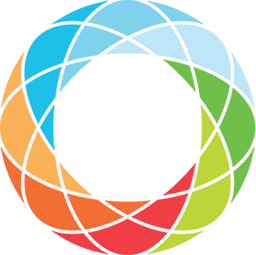 Atomic Reach 》Atomic Reach致力於提供深入了解何種因素使你的內容表現良好,並如何完善它的工具。此外,WordPress外掛與Atomic Reach建立連接,可立即分析所有有關您的Word...。
Atomic Reach 》Atomic Reach致力於提供深入了解何種因素使你的內容表現良好,並如何完善它的工具。此外,WordPress外掛與Atomic Reach建立連接,可立即分析所有有關您的Word...。 That Was Helpful 》查看已登入使用者認為哪些文章很有幫助。, 你是否曾想知道自己文章的品質?至少是一點點嗎?, 這就是 That Was Helpful 應用程式的功用。, 這款簡單的外掛可...。
That Was Helpful 》查看已登入使用者認為哪些文章很有幫助。, 你是否曾想知道自己文章的品質?至少是一點點嗎?, 這就是 That Was Helpful 應用程式的功用。, 這款簡單的外掛可...。 Secretary 》使用者可根據內建的規則函數在 YAML 中定義其編輯規則(請參見「設定 -> Secretary」)。例如,如果您在 YAML 設定中加入 featured-image 規則,Secretary...。
Secretary 》使用者可根據內建的規則函數在 YAML 中定義其編輯規則(請參見「設定 -> Secretary」)。例如,如果您在 YAML 設定中加入 featured-image 規則,Secretary...。 Disable Images Compress 》Disable Images Compress WordPress 外掛允許在上傳到網站時禁用圖像壓縮。, 附註:如果您有任何問題,請寄信至 info[@]artemsannikov.ru。。
Disable Images Compress 》Disable Images Compress WordPress 外掛允許在上傳到網站時禁用圖像壓縮。, 附註:如果您有任何問題,請寄信至 info[@]artemsannikov.ru。。
