
前言介紹
- 這款 WordPress 外掛「Improved Save Button」是 2015-02-19 上架。
- 目前有 4000 個安裝啟用數。
- 上一次更新是 2020-05-10,距離現在已有 1819 天。超過一年沒更新,安裝要確認版本是否可用。以及後續維護問題!
- 外掛最低要求 WordPress 3.5.1 以上版本才可以安裝。
- 有 26 人給過評分。
- 還沒有人在論壇上發問,可能目前使用數不多,還沒有什麼大問題。
外掛協作開發者
外掛標籤
edit | list | save | close | publish |
內容簡介
本外掛將一個更新、更好用的「儲存」按鈕新增至文章編輯畫面,一次點擊即可儲存當前的文章並立即進入下一個動作。
(WordPress 5 相關資訊:請參見下文。)
以下動作皆可使用:
儲存並新增:一次點擊即可儲存當前文章,並進入新增文章畫面。
儲存與複製:儲存文章並複製一份,並進入該新文章的編輯畫面。
儲存並列出(又稱儲存並關閉):儲存文章並進入文章列表頁面。
儲存並返回:儲存文章並返回上一頁面(不論是哪一頁面)。
儲存並前往下一篇:儲存文章並進入下一篇文章的編輯畫面。
儲存並前往上一篇:儲存文章並進入上一篇文章的編輯畫面。
儲存並查看(同一視窗或新視窗):儲存文章並進入前端頁面。可以在同一視窗或新視窗中顯示文章。
當你需要建立或修改多個文章、頁面或自訂文章時,這個外掛可以幫助你節省許多時間!
支援頁面、文章和自訂文章類型!
透過外掛設定頁面,您可以選擇要顯示哪些動作,以及哪個動作作為按鈕的預設動作。
WordPress 5 相關資訊
理論上,此外掛可以與WordPress 5一起使用,但不能與WordPress 5的新 Gutenberg編輯器一起使用。您必須停用Gutenberg編輯器才能使用此外掛。
想要幫忙翻譯嗎?
此外掛現在使用WordPress翻譯服務進行翻譯。 請到外掛的頁面提交您的翻譯!
原文外掛簡介
This plugin adds a new and improved “Save” button to the Post Edit screen that, in a single click, saves the current post and immediately takes you to your next action.
(WordPress 5 info: see below for particularities for WordPress 5.)
The following actions are available:
Save and New: in a single click, saves the current post and goes to New Post Screen.
Save and Duplicate: saves the post, duplicates it and goes to this new post’s Edit Screen.
Save and List (a.k.a. Save and Close): saves the post and goes to the Posts List.
Save and Return: saves the post and returns you to the page where you were just before (no matter which page).
Save and Next: saves the post and goes to the next post’s Edit Screen.
Save and Previous: saves the post and goes to the previous post’s Edit Screen.
Save and View (same or new window): saves the post and goes to the post’s frontend page. Can show the post in the same window or in a new one.
This plugin saves you a lot of time when you have multiple posts, pages or custom posts to create or modify!
Works with pages, posts and custom post types!
Through the plugin’s settings page, you can choose which actions to show and which one to use as the button’s default action.
WordPress 5 info
The plugin technically works with WordPress 5, but it doesn’t work with the new Gutenberg editor, which is the default editor for WordPress 5. You have to disable the Gutenberg editor to use this plugin.
Want to help translate?
This plugin now uses the WordPress Translation Service for translations. Please visit the plugin’s page to submit your translation!
各版本下載點
- 方法一:點下方版本號的連結下載 ZIP 檔案後,登入網站後台左側選單「外掛」的「安裝外掛」,然後選擇上方的「上傳外掛」,把下載回去的 ZIP 外掛打包檔案上傳上去安裝與啟用。
- 方法二:透過「安裝外掛」的畫面右方搜尋功能,搜尋外掛名稱「Improved Save Button」來進行安裝。
(建議使用方法二,確保安裝的版本符合當前運作的 WordPress 環境。
1.0 | 1.1 | 1.2 | 1.0.1 | 1.0.2 | 1.1.1 | 1.2.1 | trunk |
延伸相關外掛(你可能也想知道)
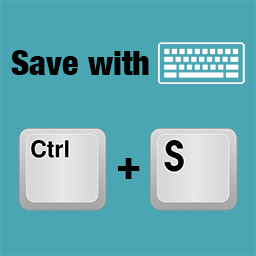 Save with keyboard 》這個外掛可以讓您以最自然的方式,按下 Ctrl+S (或 Mac 上的 Cmd+S) 來儲存您的文章、頁面、主題和外掛程式檔案、小工具、選單等等。, 我編寫這個外掛是因為...。
Save with keyboard 》這個外掛可以讓您以最自然的方式,按下 Ctrl+S (或 Mac 上的 Cmd+S) 來儲存您的文章、頁面、主題和外掛程式檔案、小工具、選單等等。, 我編寫這個外掛是因為...。 Publish To Apple News 》『Publish to Apple News』外掛讓已取得 Apple News 頻道認可的 WordPress 網站直接在 Apple News 上發佈內容。, 功能包括:, , 自動將 WordPress 內容轉換成...。
Publish To Apple News 》『Publish to Apple News』外掛讓已取得 Apple News 頻道認可的 WordPress 網站直接在 Apple News 上發佈內容。, 功能包括:, , 自動將 WordPress 內容轉換成...。 WP Discord Post Plus – Supports Unlimited Channels 》WP Discord Post Plus 整合了WordPress和WooCommerce(如果安裝)以將您的新文章和訂單發送到Discord頻道。您可以為您的博客文章或WooCommerce訂單單獨配置多...。
WP Discord Post Plus – Supports Unlimited Channels 》WP Discord Post Plus 整合了WordPress和WooCommerce(如果安裝)以將您的新文章和訂單發送到Discord頻道。您可以為您的博客文章或WooCommerce訂單單獨配置多...。 Requirements Checklist 》Requirements Checklist 允許管理員設定必須輸入的內容,以便在發佈頁面 / 文章之前進行檢查。目前它支援以下編輯頁面的必要輸入:, , 標題, 所見即所得編輯...。
Requirements Checklist 》Requirements Checklist 允許管理員設定必須輸入的內容,以便在發佈頁面 / 文章之前進行檢查。目前它支援以下編輯頁面的必要輸入:, , 標題, 所見即所得編輯...。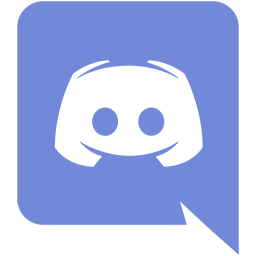 WP Discord Post 》WP Discord Post 是 WordPress 的一個免費外掛程式,使用 Discord 機器人和 Webhook URL,當新文章在您的網誌上發佈時,可以寫入您所選擇的 Discord 伺服器中...。
WP Discord Post 》WP Discord Post 是 WordPress 的一個免費外掛程式,使用 Discord 機器人和 Webhook URL,當新文章在您的網誌上發佈時,可以寫入您所選擇的 Discord 伺服器中...。 Oasis Workflow 》Oasis Workflow 是一個功能豐富的外掛,旨在透過簡單直觀的拖放介面自動化任何編輯工作流程。, Oasis Workflow 的典型使用者/受眾包括:, , 擁有多名作者的 W...。
Oasis Workflow 》Oasis Workflow 是一個功能豐富的外掛,旨在透過簡單直觀的拖放介面自動化任何編輯工作流程。, Oasis Workflow 的典型使用者/受眾包括:, , 擁有多名作者的 W...。Email Alerts 》這個外掛是為了讓管理員分享審核留言和發佈被標記為“等待審核”的文章的任務。它並不是為了通知非管理員訂閱者有關新留言或文章的訊息。 , 此外掛在WordPress...。
Anthologize 》Anthologize 是一個免費、開源、基於 WordPress 平台的出版外掛。使用 Anthologize 可以從 WordPress 網誌中抓取文章、引入外部網站的讀取資訊,或者直接在 A...。
Publish View 》該外掛增加了一個按鈕,可讓您在一個步驟中保存「發佈」或「草稿」並查看。。
Save and Close 》完全符合插件名稱的設計!, 這個外掛是什麼呢?從名稱上就可以看出來,它只是在所有頁面、文章和自訂文章類型中新增「儲存並關閉」按鈕。我們不再需要點擊了...。
 Update from Bottom 》, 從畫面底部儲存文章/頁面, 適用於擁有許多元資料框或 edit.php 畫面過長的文章和頁面。, , , Github, , 回饋, 請透過 [email protected] 或 https://twitter.com/...。
Update from Bottom 》, 從畫面底部儲存文章/頁面, 適用於擁有許多元資料框或 edit.php 畫面過長的文章和頁面。, , , Github, , 回饋, 請透過 [email protected] 或 https://twitter.com/...。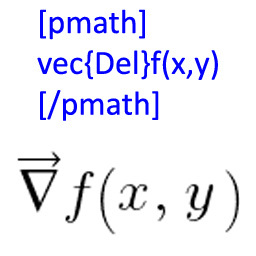 WP Math Publisher – wpmathpub 》在文章、頁面和評論中顯示數學方程式。, 將您的純文本數學表示式放在 [pmath size=xx]...[/pmath] 短碼標籤之間。有用的 xx 大小整數值範圍為 8 到 24(預設...。
WP Math Publisher – wpmathpub 》在文章、頁面和評論中顯示數學方程式。, 將您的純文本數學表示式放在 [pmath size=xx]...[/pmath] 短碼標籤之間。有用的 xx 大小整數值範圍為 8 到 24(預設...。Micropub 》Micropub 是一個開放的 API 標準,可用於使用第三方客戶端在您的網站上創建文章。Web 應用程序和本機應用程序(例如 iPhone、Android)可以使用 Micropub 向...。
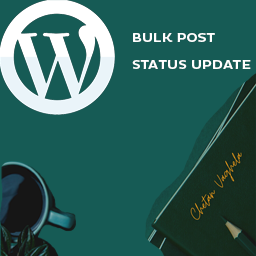 Bulk Post Status Update 》使用此外掛,使用者可以批次更改文章和自訂文章的狀態,將其設為草稿或發佈。, 功能和選項:, , 使用者可以批次更改文章狀態。, 支援自訂文章類型。, 與 Word...。
Bulk Post Status Update 》使用此外掛,使用者可以批次更改文章和自訂文章的狀態,將其設為草稿或發佈。, 功能和選項:, , 使用者可以批次更改文章狀態。, 支援自訂文章類型。, 與 Word...。Overwrite Author Name 》你現在是否正在給多個使用者使用相同的登入資料?, 'Overwrite Author Name' 是一個外掛,確保發布文章時作者名稱會被替換。這可以讓網站擁有一致/清潔的作者...。
