
前言介紹
- 這款 WordPress 外掛「Importify – Dropshipping WooCommerce Plugin for Aliexpress, Amazon, Etsy, Alibaba, Walmart & More」是 2021-07-09 上架。
- 目前有 3000 個安裝啟用數。
- 上一次更新是 2025-04-27,距離現在已有 6 天。
- 外掛最低要求 WordPress 3.1 以上版本才可以安裝。
- 外掛要求網站主機運作至少需要 PHP 版本 5.4 以上。
- 有 22 人給過評分。
- 論壇上目前有 1 個提問,問題解答率 0%
外掛協作開發者
外掛標籤
etsy | amazon | dropship | aliexpress | dropshipping |
內容簡介
ut the video below to understand how to import products from 1688 into Woocommerce.
Importify 可以節省您的時間,讓您專注於增加銷售和管理業務。它為網店跨境零售商提供了一個解決方案,通過從多個批發商輕鬆導入產品到 WooCommerce 網店並通過幾次點擊完成訂單,幫助跨境零售商自動化日常任務。
► Importify 的主要特點是什麼?
查找可供銷售的網店產品 - 研究產品貨源系統,讓您能夠窺探其他 WooCommerce 網店並找到最暢銷的產品,包括服裝、時尚、配飾、美容、珠寶、玩具、兒童、嬰兒、寵物、家居、園藝、電子設備、手錶等眾多領域。
將產品(美國供應商/中國供應商)導入您的 WooCommerce 網店。
從 Aliexpress、Amazon、Alibaba、Etsy、Banggood、Dhgate、Walmart、Taobao、1688、Lazada、Shopee、Cjdropshipping、Chinabrands 等網站導入產品。
半自動訂單履行。
在結帳頁面上自動填充客戶地址,在 Aliexpress、Amazon 和 Dhgate 等網站上均有效。
產品自定義。
輕鬆修改導入產品的標題、描述、圖像、變體、價格。
輕鬆更換供應商。
僅需點擊即可將產品供應商更換為新供應商並將其與您的商店相連。
覆蓋功能。
僅需幾次點擊即可覆蓋現有產品。
價格標記系統。
將價格設置為三種不同的價格標記計算方式。
►AliExpress Dropshipping
– 我可以使用 Importify 從 AliExpress 進行跨境零售嗎?
是的,您可以將 Aliexpress 的產品導入 WooCommerce 並完成訂單。
請查看以下視頻,了解如何從阿里巴巴進口產品。
►Alibaba Dropshipping
– 我可以使用 Importify 從阿里巴巴進行跨境零售嗎?
是的,您可以將 Alibaba 的產品導入 WooCommerce,訂單需由商戶處理履行。
請查看以下視頻,了解如何從阿里巴巴進口產品到 WooCommerce。
►Amazon Dropshipping
– 我可以使用 Importify 從亞馬遜進行跨境零售嗎?
是的,只要您的業務遵循亞馬遜的跨境零售政策,您即可從亞馬遜進行跨境零售。
什麼是跨境零售以及它是如何運作的?(亞馬遜)
*亞馬遜跨境零售政策
請查看以下視頻,了解如何從亞馬遜進口產品到 WooCommerce。
► Etsy Dropshipping
– 我可以使用 Importify 從 Etsy 進行跨境零售嗎?
您可以將 Etsy 的產品導入 WooCommerce,訂單需由商戶處理履行。
請查看以下視頻,了解如何從 Etsy 進口產品到 WooCommerce。
► Taobao Dropshipping
– 我可以使用 Importify 從淘寶進行跨境零售嗎?
您可以將淘寶的產品導入 WooCommerce,訂單需由商戶處理履行。
請查看以下視頻,了解如何從淘寶進口產品到 WooCommerce。
► 1688 Dropshipping
– 我可以使用 Importify 從 1688 進行跨境零售嗎?
您可以將 1688 的產品導入 WooCommerce,訂單需由商戶處理履行。
請查看以下視頻,了解如何從 1688 進口產品到 WooCommerce。
原文外掛簡介
The Importify WooCommerce plugin simplifies your dropshipping business by allowing easy product discovery and import from major marketplaces like AliExpress, Alibaba, Amazon, Etsy, Walmart, and Taobao. It helps optimize product descriptions, pricing, and titles using cutting-edge AI (GPT-4.1), providing a straightforward dashboard for efficient order management and fulfillment. This tool saves time, letting you focus on growing your business, managing inventory, and finding reliable dropshipping suppliers. With Importify, importing products becomes effortless, helping you expand your offerings and grow your dropshipping business.
►What are the main features of Importify?
Find Best Selling Products: Research and identify top-performing dropshipping products in various niches, giving you a competitive advantage in the dropshipping market.
Import Products from Multiple Suppliers:
Easily import products from a wide range of US and Chinese suppliers, including Aliexpress, Amazon, Dhgate, Etsy, Alibaba, Temu, Banggood, Cjdropshipping, Taobao, 1688, Tmall, Walmart, Geekbuying, Jd.com, Kohls, Rosegal, Wish, Costco, Snapdeal, Bedbathandbeyond, Tomtop, Flipkart, Bonanza, Ltdcommodities, Shein, Allstarhealth, Lazada, Shopee, and SaleYee.
Semi-Automatic Order Fulfillment:
Streamline your order processing with Importify’s semi-automatic order fulfillment feature. It automatically pre-populates customer addresses on the checkout page, saving you time and effort. This feature works seamlessly with Aliexpress, Amazon, and Dhgate.
Customizable Product Details:
Importify allows you to easily modify the title, description, images, variants, and pricing of the imported products. Tailor the product information to align with your brand and target audience..
Variant Management and Splitting:
Importify provides advanced features to efficiently manage your product variants and optimize your catalog structure. With our powerful split variant functionality, you can easily separate product variants into individual listings, giving you greater control and flexibility.
Supplier Switching:
Replace your product vendor with a new supplier and connect them to your store with just a click. Importify makes it simple to switch suppliers without disrupting your store’s operations.
Override Existing Products:
Quickly update and override existing products in your store with just a few clicks. Importify’s override function simplifies product management and keeps your store up to date.
Flexible Price Markup System:
Set your prices using three different types of price markup calculation. Importify offers versatile pricing options to help you maximize your profit margins and stay competitive in the market.
✨ New: AI Product Optimizer
With Importify’s AI Product Optimizer (powered by GPT-4.1), you can instantly generate high-converting product titles and descriptions.
Key features:
Improve Title, Description, or Both automatically
Translate into multiple languages with original structure preserved
Choose output Style and Target Audience
Supports both LTR and RTL languages
(Requires a Premium or Gold plan and a personal OpenAI API Key.)
Learn more about AI Optimizer
🚀 New: Currency Conversion Tool
Automatically adjust supplier prices into your store currency with Importify’s built-in Currency Conversion feature.
Key features:
Convert product costs from suppliers like AliExpress, Taobao, 1688, etc.
One-click update for all currency rates
Support for major world currencies
Ensure accurate markup after conversion
Learn more about Currency Management
►WHAT TYPES OF PRODUCTS CAN YOU DROPSHIP WITH IMPORTIFY?
Whether you’re interested in niche or mainstream products, Importify has you covered with a diverse range of categories to choose from.
Products you can sell: Arts and crafts, Automotive, Baby products, Bags and luggages, Business and office, Clothing and accessories, Electronics, Entertainment and media, Food and drinks, Furniture, Hardware, Health and beauty, Home and garden, Mature products, Pet products, Sports products, Toys and games.
►WHAT SETS IMPORTIFY APART FROM OTHER DROPSHIPPING PLUGINS?
With an impressive 7-year track record, Importify has established itself as a trusted and reliable dropshipping solution. Our app has been featured on the official websites of Shopify, Wix, and WooCommerce, showcasing our strong partnerships and integrations with these leading e-commerce platforms. Moreover, Importify was recently recognized by Cloudways and Investopedia as one of the best dropshipping tools for 2024, further solidifying our position as a top choice for entrepreneurs and business owners.
►WHAT ARE THE MINIMUM REQUIREMENTS?
To use the Importify plugin on your WordPress website, make sure you have the following:
WooCommerce plugin installed and activated
WordPress permalinks set to anything except “plain” (go to “Settings” -> “Permalinks”)
An SSL certificate installed for a secure connection (https://)
Google Chrome browser or Edge installed to use the Importify Google Chrome extension
Coming Soon, Under Construction & Maintenance Mode turned off on your website.
►HOW TO REGISTER AND INSTALL THE IMPORTIFY APP?
To set up the Importify app on your WordPress WooCommerce store, follow these simple steps:
Install and Activate the Importify Plugin:
Option 1: Download from WordPress Marketplace
Visit the WordPress marketplace and search for the Importify plugin.
Download the plugin directly from the marketplace.
Log in to your WordPress admin dashboard.
Navigate to “Plugins” and click on “Add New.”
Upload the downloaded Importify plugin file and click “Install Now.”
Once the installation is complete, click “Activate” to enable the plugin on your store.
Option 2: Install from WordPress Admin Dashboard
Log in to your WordPress admin dashboard.
Click on “Plugins” in the left-hand menu.
Click on the “Add New” button at the top of the page.
In the search bar, type “Importify” and press Enter.
Locate the Importify plugin in the search results.
Click on the “Install Now” button next to the plugin.
After the installation is complete, click “Activate” to enable the plugin on your store.
Once you have successfully installed and activated the Importify plugin, you can proceed to the next steps: selecting a plan and subscribing to the Importify app.
2. Access the app’s dashboard: Click on the Importify app icon from the side menu, and click “go to dashboard”
3. Choose an Importify Subscription Plan: Navigate to the Importify dashboard and select a subscription plan that aligns with your business requirements and goals. Complete the subscription process to gain access to Importify’s features.
4. Install the Importify Chrome Extension: To seamlessly import products from supported marketplaces, install the Importify Chrome extension in your Google Chrome browser. This extension will enable you to quickly add products to your import list while browsing supplier websites.
5. Select a Supported Marketplace:
Select a Supported Marketplace: Refer to Importify’s list of supported websites and choose a marketplace that you want to dropship products from.
6. Import Products from Supplier Pages: Visit the product pages of the suppliers you wish to import products from (screenshot below). On each product page, you will find an “Add” button provided by the Importify Chrome extension. Click on this button to initiate the import process and start adding the product to your WooCommerce store.
►AliExpress Dropshipping
– Am I able to dropship from AliExpress using Importify?
Yes, you can import products from Aliexpress to Woocommerce and fulfill orders.
Check out the video below to understand how to import products from Aliexpress.
►Alibaba Dropshipping
– Am I able to dropship from Alibaba using Importify?
Yes, you can import products from Alibaba to Woocommerce, the fulfillment needs to be handled by the merchant.
Check out the video below to understand how to import products from Alibaba into Woocommerce.
►Amazon Dropshipping
– Am I able to dropship from Amazon using Importify?
Yes, you can dropship from Amazon, as long as your business follows Amazon’s dropshipping policy.
What is dropshipping and how does it work? (by amazon)
*Amazon Dropshipping Policy
Check out the video below to understand how to import products from Amazon into Woocommerce.
► Etsy Dropshipping
– Am I able to dropship from Etsy using Importify?
You can import products from Etsy to Woocommerce, the fulfillment needs to be handled by the merchant.
Check out the video below to understand how to import products from Etsy into Woocommerce.
► Taobao Dropshipping
– Am I able to dropship from Taobao using Importify?
You can import products from Taobao to Woocommerce, the fulfillment needs to be handled by the merchant.
Check out the video below to understand how to import products from Taobao into Woocommerce.
► 1688 Dropshipping
– Am I able to dropship from 1688 using Importify?
You can import products from 1688 to Woocommerce, the fulfillment needs to be handled by the merchant.
Check out the video below to understand how to import products from 1688 into Woocommerce.
► Dhgate Dropshipping
– Am I able to dropship from Dhgate using Importify?
You can import products from Dhgate to Woocommerce, the fulfillment needs to be handled by the merchant.
Check out the video below to understand how to import products from Dhgate into Woocommerce.
►HOW TO USE IMPORTIFY?
It was very important for us to make Importify user-friendly and very easy to use. Once you install the Importify app plugin and the Importify chrome extension, all you have to do is to visit one of our supported websites and click the Add button in order to import the product.
►WHAT ARE THE SYSTEM REQUIREMENTS?
To run Importify, you must use the Google Chrome Browser. (For Importify Google Chrome extension to work)
►HOW DOES THE FREE TRIAL WORKS?
When starting your free trial, you’ll be able to use Importify immediately. Your billing cycle will start when the trial ends.
►CAN I CANCEL MY ACCOUNT AT ANY TIME?
If you ever decide that this isn’t the right solution for your business, simply cancel your recurring payment.
THE BEST ALTERNATIVE TO ALIDROPSHIP, ALI DROPSHIP, WOODROPSHIP, DROPSHIPME, KNAWAT, CARTFLOWS, OBERLO, DROPIFIED, SPOCKET, AUTODS, CJDROPSHIPPING, DSERS, EPROLO, ZENDROP, TRENDSI, ZOPI, HYPERSKU, DROPSHIPMAN, SYNCEE, MODALYST, TOPDSER, DROPCOMMERCE, AUTOMIZELY, ALD, DROPSHIPPING AND FULFILLMENT FOR ALIEXPRESS AND WOOCOMMERCE, ALIEXPRESS DROPSHIPPING FOR WOOCOMMERCE BY THESHARK, ALIEXPRESS DROPSHIPPING WITH ALI2WOO LITE, KNAWAT WOOCOMMERCE DROPSHIPPING, THESHARK DROPSHIPPING FOR ALIEXPRESS, EBAY, AMAZON, ETSY AND WOOCOMMERCE, SPREADR WOOCOMMERCE PLUGIN – AMAZON IMPORTER FOR DROPSHIPPING AND AFFILIATE, DROPSHIPPING & AFFILIATION WITH AMAZON
各版本下載點
- 方法一:點下方版本號的連結下載 ZIP 檔案後,登入網站後台左側選單「外掛」的「安裝外掛」,然後選擇上方的「上傳外掛」,把下載回去的 ZIP 外掛打包檔案上傳上去安裝與啟用。
- 方法二:透過「安裝外掛」的畫面右方搜尋功能,搜尋外掛名稱「Importify – Dropshipping WooCommerce Plugin for Aliexpress, Amazon, Etsy, Alibaba, Walmart & More」來進行安裝。
(建議使用方法二,確保安裝的版本符合當前運作的 WordPress 環境。
1.0.0 | 1.0.1 | 1.0.2 | 1.0.3 | 1.0.4 | 1.0.5 | 1.0.6 | 1.0.7 | 1.0.8 | 1.0.9 | trunk | 1.0.10 |
延伸相關外掛(你可能也想知道)
 InfiniteWP Client 》InfiniteWP 可讓使用者從自己的伺服器管理無限數量的 WordPress 網站。, 主要功能:, , 自行託管系統:位於您自己的伺服器上,完全受您控制, 一鍵更新所有網站...。
InfiniteWP Client 》InfiniteWP 可讓使用者從自己的伺服器管理無限數量的 WordPress 網站。, 主要功能:, , 自行託管系統:位於您自己的伺服器上,完全受您控制, 一鍵更新所有網站...。 Advanced Ads – Ad Manager & AdSense 》你正在尋找一款簡單的廣告管理外掛嗎?以下是使用 Advanced Ads 的主要理由:, , 自 2009 年以來經過審核,可優化發布和廣告, 適用於所有廣告類型和網絡,包...。
Advanced Ads – Ad Manager & AdSense 》你正在尋找一款簡單的廣告管理外掛嗎?以下是使用 Advanced Ads 的主要理由:, , 自 2009 年以來經過審核,可優化發布和廣告, 適用於所有廣告類型和網絡,包...。 WP Offload Media Lite for Amazon S3, DigitalOcean Spaces, and Google Cloud Storage 》曾經叫做 WP Offload S3 Lite, , 這個外掛可自動複製透過 WordPress 媒體上傳工具新增的圖片、影片、文件或任何其他類型的媒體到Amazon S3、DigitalOcean Spa...。
WP Offload Media Lite for Amazon S3, DigitalOcean Spaces, and Google Cloud Storage 》曾經叫做 WP Offload S3 Lite, , 這個外掛可自動複製透過 WordPress 媒體上傳工具新增的圖片、影片、文件或任何其他類型的媒體到Amazon S3、DigitalOcean Spa...。 Amazon Pay for WooCommerce 》什麼是Amazon Pay?這是一個端到端的支付解決方案,為數以百萬計活躍的Amazon客戶[1]提供一個熟悉、快速和安全的方式來完成他們通過您的在線商店的購買。購物...。
Amazon Pay for WooCommerce 》什麼是Amazon Pay?這是一個端到端的支付解決方案,為數以百萬計活躍的Amazon客戶[1]提供一個熟悉、快速和安全的方式來完成他們通過您的在線商店的購買。購物...。 Omnichannel for WooCommerce: Google, Amazon, eBay & Walmart Integration – Powered by Codisto 》, 外掛程式下載免費。, 整合服務提供 14 天免費試用。, 14 天免費試用期過後需要付費訂閱整合服務。, 有關定價的更多詳細資訊,請參閱 https://codisto.com/p...。
Omnichannel for WooCommerce: Google, Amazon, eBay & Walmart Integration – Powered by Codisto 》, 外掛程式下載免費。, 整合服務提供 14 天免費試用。, 14 天免費試用期過後需要付費訂閱整合服務。, 有關定價的更多詳細資訊,請參閱 https://codisto.com/p...。 Amazon JS 》AmazonJS 可在 WordPress 文章和頁面中顯示 Amazon 產品。AmazonJS 在 WordPress 文章表單中新增了一個搜尋表單。然後,您可以通過關鍵字、ASIN 或 URL 搜索 ...。
Amazon JS 》AmazonJS 可在 WordPress 文章和頁面中顯示 Amazon 產品。AmazonJS 在 WordPress 文章表單中新增了一個搜尋表單。然後,您可以通過關鍵字、ASIN 或 URL 搜索 ...。 Auto Amazon Links – Amazon Associates Affiliate Plugin 》輕鬆展示亞馬遜聯盟聯盟鏈接, 您還在手動搜索產品並在WordPress帖子中貼上亞馬遜聯盟鏈接嗎?如果產品過時怎麼辦?使用此插件,您無需擔心,也無需煩惱進行這...。
Auto Amazon Links – Amazon Associates Affiliate Plugin 》輕鬆展示亞馬遜聯盟聯盟鏈接, 您還在手動搜索產品並在WordPress帖子中貼上亞馬遜聯盟鏈接嗎?如果產品過時怎麼辦?使用此插件,您無需擔心,也無需煩惱進行這...。Media Cloud for Bunny CDN, Amazon S3, Cloudflare R2, Google Cloud Storage, DigitalOcean and more 》Media Cloud 是 WordPress 的一款革命性外掛程式,可大幅提升您的網站效能,並徹底改變您在 WordPress 中處理媒體的方式。此外掛透過將圖像、媒體和其他檔案...。
 Amazon Web Services 》這個外掛讓使用者可以定義 AWS 存取金鑰,並讓其他外掛能夠接入它並使用所附帶的 AWS SDK。, 原本這個外掛的計畫是作為其他多個外掛的相依性,並且所有外掛都...。
Amazon Web Services 》這個外掛讓使用者可以定義 AWS 存取金鑰,並讓其他外掛能夠接入它並使用所附帶的 AWS SDK。, 原本這個外掛的計畫是作為其他多個外掛的相依性,並且所有外掛都...。 EasyAzon – Amazon Associates Affiliate Plugin 》EasyAzon 是在 WordPress 文章編輯器中快速創建 Amazon 聯屬鏈接的最快方法。您可以直接創建文本聯屬鏈接到 Amazon.com 上銷售的任何產品,而無需通過手動從 ...。
EasyAzon – Amazon Associates Affiliate Plugin 》EasyAzon 是在 WordPress 文章編輯器中快速創建 Amazon 聯屬鏈接的最快方法。您可以直接創建文本聯屬鏈接到 Amazon.com 上銷售的任何產品,而無需通過手動從 ...。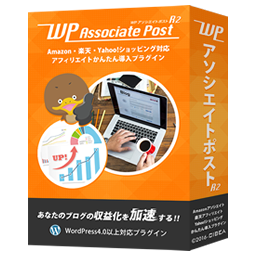 WP Associate Post R2 》“WP Associate Post R2” 是一個基於 Amazon Associates 的外掛程式,介紹了 Rakuten Affiliate 和 Yahoo Shopping Affiliate (ValueCommerce) 以...。
WP Associate Post R2 》“WP Associate Post R2” 是一個基於 Amazon Associates 的外掛程式,介紹了 Rakuten Affiliate 和 Yahoo Shopping Affiliate (ValueCommerce) 以...。 Dropshipping & Affiliation with Amazon 》, Dropshipping & Affiliation with Amazon 外掛,曾稱為 WP Amazon Shop for Dropshipping & Affiliation,現在新增了一個 Amazon Dropshipping & Affiliati...。
Dropshipping & Affiliation with Amazon 》, Dropshipping & Affiliation with Amazon 外掛,曾稱為 WP Amazon Shop for Dropshipping & Affiliation,現在新增了一個 Amazon Dropshipping & Affiliati...。 SMTP for Amazon SES – YaySMTP 》使用 YaySMTP 通過 Amazon SES 服務器發送 WordPress 郵件, Amazon Simple Email Service(SES)是一個多功能的郵件服務提供商。它也是具有良好郵件傳遞能力...。
SMTP for Amazon SES – YaySMTP 》使用 YaySMTP 通過 Amazon SES 服務器發送 WordPress 郵件, Amazon Simple Email Service(SES)是一個多功能的郵件服務提供商。它也是具有良好郵件傳遞能力...。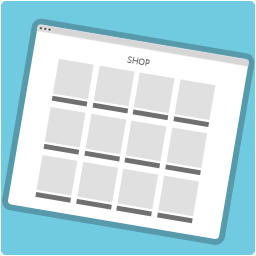 Shop Page WP 》Shop Page WP 是一款 WordPress 網站的聯盟商店頁面外掛,每個人都可以輕鬆設置和使用。創建商店頁面和立即添加產品非常簡單,不需要技術或特殊技能。輸出美...。
Shop Page WP 》Shop Page WP 是一款 WordPress 網站的聯盟商店頁面外掛,每個人都可以輕鬆設置和使用。創建商店頁面和立即添加產品非常簡單,不需要技術或特殊技能。輸出美...。 IRivYou – Import reviews from AliExpress and Amazon to woocommerce 》iRivYou 是最佳的 WooCommerce 評論導入外掛,可以從 AliExpress 和 Amazon 獲得準備好的評論,在您的網站上提供帶有真實圖像的真實評論,增加獲得更多銷售機...。
IRivYou – Import reviews from AliExpress and Amazon to woocommerce 》iRivYou 是最佳的 WooCommerce 評論導入外掛,可以從 AliExpress 和 Amazon 獲得準備好的評論,在您的網站上提供帶有真實圖像的真實評論,增加獲得更多銷售機...。
