
前言介紹
- 這款 WordPress 外掛「ImmoToolBox Connect」是 2018-11-13 上架。
- 目前有 10 個安裝啟用數。
- 上一次更新是 2025-01-14,距離現在已有 110 天。
- 外掛最低要求 WordPress 4.9 以上版本才可以安裝。
- 外掛要求網站主機運作至少需要 PHP 版本 5.9 以上。
- 尚未有人給過這款外掛評分。
- 還沒有人在論壇上發問,可能目前使用數不多,還沒有什麼大問題。
外掛協作開發者
外掛標籤
agency | property | realestate | immotoolbox |
內容簡介
ng ImmoToolBox Connect 外掛
ImmoToolBox Connect 外掛將您 ImmoToolBox 中的房產顯示在使用 WordPress 建立的網站上。
此外掛提供了即插即用的解決方案,但也可以根據您的主題和需求進行高度定制。
有兩個 Gutenberg 塊可用:「物件清單」和「物件搜尋」(更多即將推出)
附註:使用此外掛需要擁有有效的 ImmoToolBox 帳戶。
說明
自動建立的頁面
當安裝此外掛時,將自動建立三個頁面:
物件詳細資訊頁面
此頁面用於顯示您的物件詳細資訊。
預設建立一頁,但如果您使用多語言網站,您需要為每種語言建立一個頁面。
此頁面使用 [itb_property] 短碼
搜尋結果頁面
此頁面用於顯示搜尋引擎搜尋結果。
此頁面使用 [itb_searchresults] 短碼(此短碼使用與 [itb_listing] 短碼相同的參數)
訪客選擇頁面
此頁面用於顯示訪客添加到其選擇中的物件。
此頁面使用 [itb_selection] 短碼 (此短碼使用與 [itb_listing] 短碼相同的參數)
自訂頁面
物件清單頁面
您可以添加任意多個此頁面,它們將顯示所有相符物件的分頁清單,並可進行排序。
使用 Gutenberg 塊:
您可以使用「ImmoToolBox Property Listing」塊,在頁面內添加清單。
所有清單選項位於側邊欄的塊設定內。
使用手動短碼[itb_listing]
物件清單短碼是 [itb_listing]。
您可以在任何想要在頁面內添加清單的位置上添加。
以下是短碼參數:
按類型篩選:
可能值為「出售」或「出租」
例如: [itb_listing type="sale"]
按國家代碼篩選:
您必須使用兩位字母的國家代碼
例如: [itb_listing country="US"]
當然,您可以結合此設置:
例如: [itb_listing type="rental" country="US"]
排序結果
可能值:日期、價格、面積
例如: [itb_listing type="sale" order="price" direction="desc"][/itb_listing]
多語言網站
如果您的網站是多語言的,對於每種語言(除 WordPress 主語言外),您必須添加以下參數:
- property_page_id:正確語言中「物件詳細資訊頁面」的 ID (您必須建立此頁面)
- selection_page_id: 正確語言中「訪客選擇頁面」的 ID (您必須建立此頁面)
例如: [itb_listing type="rental" country="US" property_page_id="123" selection_page_id="456"]
物件幻燈片[itb_carousel]
此短碼可讓您在另一個頁面內顯示物件幻燈片。
8個出售的物件
例如: [itb_carousel type="sale" nbpp="8"]
您標記為「選擇」的物件
例如: [itb_carousel featured="1"]
多語言網站
參見上面的「物件清單頁面」資訊
物件搜尋引擎
使用 ImmoToolBox Connect 外掛
原文外掛簡介
ImmoToolBox Connect displays your properties from ImmoToolBox to your website made with WordPress.
This plugin offers an out of the box solution, but can also be highly customized to fit your theme and requirements.
Two Gutenberg blocks are available : “Property Listing” and “Property Search” (more to come)
PS : You need an ImmoToolBox active account to use this plugin.
Help
Pages created automatically
When this plugin is installed, 3 pages are automatically created
Property details page
This page is used to display your properties’ details.
By default only one is required but if your using a multilingual website you’ll have to create of page for each language.
This page uses the [itb_property] shortcode
Search results page
This page is used to display the search results when using a search engine.
This page uses the [itb_searchresults] shortcode (this shortcode uses the same parameters as the [itb_listing] shortcode)
Visitor selection page
This page is used to display the properties added to his selection by the visitor.
This page uses the [itb_selection] shortcode (this shortcode uses the same parameters as the [itb_listing] shortcode)
Custom pages
Properties listing pages
You can add as many of this pages as you like. They display a paginated listing of all mathing properties which can be sorted.
Using the Gutenberg block :
You can use the “ImmoToolBox Property Listing” block to add the listing inside a page.
All the options of the listing are inside the Block Setting on the side bar.
Using the manual shortcode [itb_listing]
The Property Listing shortcode is [itb_listing].
You can add it anywhere you want to add a listing inside a page.
Here are the shortcode parameters :
Filter by type :
Possible values are ‘sale’ or ‘rental’
ex: [itb_listing type="sale"]
Filter by country code :
You have to use two-letter country codes
ex: [itb_listing country="US"]
Of course you can combine this settings :
ex: [itb_listing type="rental" country="US"]
Order the results
Possible values : date, price, area
ex: [itb_listing type="sale" order="price" direction="desc"][/itb_listing]
Multi-lingual website
If your website is multi-lingual, for each language (except WordPress main language) you have to add the parameters :
– property_page_id : the ID of the “Property details page” in the right language (you have to create this page)
– selection_page_id : the ID of the “Visitor selection page” in the right language (you have to create this page)
ex: [itb_listing type="rental" country="US" property_page_id="123" selection_page_id="456"]
Slider of properties [itb_carousel]
This shortcode enable you to display properties inside another page with a slider
8 properties for sale
ex: [itb_carousel type="sale" nbpp="8"]
Your properties marked as “selection” in ImmoToolBox
ex: [itb_carousel featured="1"]
Multi-lingual website
See “Properties listing pages” information above
Property Search engine
Using the Gutenberg block :
You can use the “ImmoToolBox Property Seach” block to add the search engine inside a page.
All the options of the search engine are inside the Block Setting on the side bar.
Using the manual shortcode [itb_search]
The Property Search shortcode is [itb_search].
An horizontal search engine
ex: [itb_search format="horizontal"]
Multi-lingual website
If your website is multi-lingual, for each language (except WordPress main language) you have to add the parameter “searchresults_page_id”
Where the value of this parameter is the ID of a “Search results page” in the right language.
ex: [itb_search format="horizontal" searchresults_page_id="123"]
Property details [itb_property]
This shortcode displays the details of the specified property. The property is either specified in the URL or directly inside the tag ([itb_property id="123456"])
Property not found
It’s possible to specify a page ID to which the visitor should be redirected when the requested property is not found using the parameter notfound_page_id.
ex: [itb_property notfound_page_id="123"]
Advanced custom html generation
All the html content of this Gutenberg blocks and shortcodes are generated using Twig and can be totally customized.
By default the plugin will search for the files inside your theme directory (to avoid problems it’s highly recommended to use a child theme)
The files must be located in the directory :
/wp-content/themes/YOU-THEME-child/itb-connect/partials/
各版本下載點
- 方法一:點下方版本號的連結下載 ZIP 檔案後,登入網站後台左側選單「外掛」的「安裝外掛」,然後選擇上方的「上傳外掛」,把下載回去的 ZIP 外掛打包檔案上傳上去安裝與啟用。
- 方法二:透過「安裝外掛」的畫面右方搜尋功能,搜尋外掛名稱「ImmoToolBox Connect」來進行安裝。
(建議使用方法二,確保安裝的版本符合當前運作的 WordPress 環境。
1.0.0 | 1.0.1 | 1.0.2 | 1.0.3 | 1.1.0 | 1.1.1 | 1.1.2 | 1.1.3 | 1.2.1 | 1.2.2 | 1.2.3 | 1.2.4 | 1.2.5 | 1.2.6 | 1.2.7 | 1.2.8 | 1.2.9 | 1.3.0 | 1.3.1 | 1.3.2 | 1.3.3 | 1.4.0 | 1.4.1 | trunk | 1.2.10 | 1.2.11 | 1.2.12 | 1.2.13 | 1.2.14 | 1.2.15 | 1.2.16 | 1.2.17 | 1.2.18 | 1.2.19 | 1.2.20 | 1.2.21 | 1.2.22 | 1.2.23 | 1.2.24 |
延伸相關外掛(你可能也想知道)
 Automattic For Agencies Client 》以下是本文章的摘要:, 新的 Automattic for Agencies 代理計劃整合了 Woo、WordPress.com、Jetpack 和 Pressable 等最佳功能,集合於一倇。學習更多關於 Auto...。
Automattic For Agencies Client 》以下是本文章的摘要:, 新的 Automattic for Agencies 代理計劃整合了 Woo、WordPress.com、Jetpack 和 Pressable 等最佳功能,集合於一倇。學習更多關於 Auto...。 Essential Real Estate 》特色:, , 已定義了房地產網站所需的頁面,如:搜索頁面、物業清單、經紀人清單、機構、付款、個人檔案... 等, 可透過后台和前端提交物業, 可透過後台和前端管...。
Essential Real Estate 》特色:, , 已定義了房地產網站所需的頁面,如:搜索頁面、物業清單、經紀人清單、機構、付款、個人檔案... 等, 可透過后台和前端提交物業, 可透過後台和前端管...。 ERE Similar Properties – Essential Real Estate Add-On 》ERE Similar Properties(ERE 相似物業)顯示了與當前物業清單相似或相關的屬性列表。
ERE Similar Properties – Essential Real Estate Add-On 》ERE Similar Properties(ERE 相似物業)顯示了與當前物業清單相似或相關的屬性列表。 ERE Recently Viewed – Essential Real Estate Add-On 》ERE 最近查看 - 重要房地產外掛顯示訪客所查看的房產,可作為響應式側邊欄小工具或使用簡碼嵌入文章/頁面中。。
ERE Recently Viewed – Essential Real Estate Add-On 》ERE 最近查看 - 重要房地產外掛顯示訪客所查看的房產,可作為響應式側邊欄小工具或使用簡碼嵌入文章/頁面中。。 ERE Colors – Essential Real Estate Add-On 》喜歡 Essential Real Estate 外掛程式,但需要調整外掛顏色才符合您的網站嗎?想要在不增加技術難度的情況下變更網站顏色嗎?ERE Colors 是最有效率的重新上...。
ERE Colors – Essential Real Estate Add-On 》喜歡 Essential Real Estate 外掛程式,但需要調整外掛顏色才符合您的網站嗎?想要在不增加技術難度的情況下變更網站顏色嗎?ERE Colors 是最有效率的重新上...。 SEOReseller Partner Plugin 》透過SEOReseller在易於安裝的WordPress外掛中提供的全面工具套件,建立及擴展您的數位行銷代理商。, 潛在客戶產生與跟踪, 使用免費SEO審核小工具從您的網站中...。
SEOReseller Partner Plugin 》透過SEOReseller在易於安裝的WordPress外掛中提供的全面工具套件,建立及擴展您的數位行銷代理商。, 潛在客戶產生與跟踪, 使用免費SEO審核小工具從您的網站中...。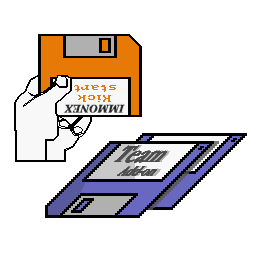 immonex Kickstart Team 》這個外掛插件擴展了使用immonex Kickstart基礎插件的網站,提供自動創建、更新、鏈接和整合房地產機構和代理帖子的功能。所有相關數據在導入OpenImmo-XML房地...。
immonex Kickstart Team 》這個外掛插件擴展了使用immonex Kickstart基礎插件的網站,提供自動創建、更新、鏈接和整合房地產機構和代理帖子的功能。所有相關數據在導入OpenImmo-XML房地...。 ERE Download Document 》ERE Download Document 是一個 WordPress 的外掛,用於在下載附件之前收集客戶的姓名和電子郵件。。
ERE Download Document 》ERE Download Document 是一個 WordPress 的外掛,用於在下載附件之前收集客戶的姓名和電子郵件。。 Crucial Real Estate 》Crucial Real Estate 是一個豐富功能的 WordPress 外掛,可將房地產及仲介列表整合至房地產代理商和公司的網站上。此外掛提供免費主題及快速的示範建立功能!...。
Crucial Real Estate 》Crucial Real Estate 是一個豐富功能的 WordPress 外掛,可將房地產及仲介列表整合至房地產代理商和公司的網站上。此外掛提供免費主題及快速的示範建立功能!...。 WP Insurance – WordPress Insurance Service Plugin 》WP Insurance 是一款 WordPress 保險服務插件,幫助您展示您的服務。插件完全響應式且支持移動設備。您可以為網站創建無限服務。此插件具有服務詳細信息和存...。
WP Insurance – WordPress Insurance Service Plugin 》WP Insurance 是一款 WordPress 保險服務插件,幫助您展示您的服務。插件完全響應式且支持移動設備。您可以為網站創建無限服務。此插件具有服務詳細信息和存...。 Widgets for Zillow Reviews 》透過我們的響應式小工具,您可以免費顯示您的 Zillow 評論並在 2 分鐘內完成。, , 此外採用預先設計好的小工具畫面,此外採用預先設計好的小工具畫面使您可以...。
Widgets for Zillow Reviews 》透過我們的響應式小工具,您可以免費顯示您的 Zillow 評論並在 2 分鐘內完成。, , 此外採用預先設計好的小工具畫面,此外採用預先設計好的小工具畫面使您可以...。 Fancify Core 》Fancify 是一個先進的不動產主題,提供您建立不動產網站所需的一切。原生的 Elementor 小工具能夠讓您按照自己的意愿建立網站。, , 這是房地產代理、房地產經...。
Fancify Core 》Fancify 是一個先進的不動產主題,提供您建立不動產網站所需的一切。原生的 Elementor 小工具能夠讓您按照自己的意愿建立網站。, , 這是房地產代理、房地產經...。 Digital Marketing and Agency Templates Addons for Elementor 》Digital Marketing and Agency Templates for Elementor, 這個外掛讓你能夠在單一點擊下,建立令人驚嘆的數位行銷和代理商首頁和內頁。在 Elementor 頁面建造...。
Digital Marketing and Agency Templates Addons for Elementor 》Digital Marketing and Agency Templates for Elementor, 這個外掛讓你能夠在單一點擊下,建立令人驚嘆的數位行銷和代理商首頁和內頁。在 Elementor 頁面建造...。 Team Member Slider 》使用「Team member Slider」外掛的簡碼,您可以在 WordPress 網站的任何地方顯示團隊成員輪播。 , , 檢視免費團隊成員 DEMO, Team Member Slider Demo, , TE...。
Team Member Slider 》使用「Team member Slider」外掛的簡碼,您可以在 WordPress 網站的任何地方顯示團隊成員輪播。 , , 檢視免費團隊成員 DEMO, Team Member Slider Demo, , TE...。 Sharpr 》Sharpr是一款能讓您隨時隨地收集並向您的團隊和客戶發送洞察報告的外掛程式。, 只需進入WordPress設置頁面,選擇"設置>Sharpr",即可輕鬆將您的博客連接到...。
Sharpr 》Sharpr是一款能讓您隨時隨地收集並向您的團隊和客戶發送洞察報告的外掛程式。, 只需進入WordPress設置頁面,選擇"設置>Sharpr",即可輕鬆將您的博客連接到...。
