前言介紹
- 這款 WordPress 外掛「Image Converter & Optimizer」是 2023-06-07 上架。
- 目前有 100 個安裝啟用數。
- 上一次更新是 2025-01-06,距離現在已有 118 天。
- 外掛最低要求 WordPress 5.3.0 以上版本才可以安裝。
- 外掛要求網站主機運作至少需要 PHP 版本 7.1.0 以上。
- 有 1 人給過評分。
- 還沒有人在論壇上發問,可能目前使用數不多,還沒有什麼大問題。
外掛協作開發者
外掛標籤
png | image type | image subsizes | Optimize image | image converter |
內容簡介
這款外掛讓你輕鬆地將任何圖像格式轉換為另一種,包括 png、jpg、gif、webp 和 avif。只需點擊一下,你就可以將圖像轉換為這些格式之一,並且支援圖像子尺寸,你可以確保所有圖像都經過了最佳化,適用於你的網站。
更多的專業版功能:
- 自動轉換 - 上傳時自動轉換圖像格式
- 批量轉換 - 大量轉換圖像格式
- 保留文件擴展名 - 無需破壞嵌入圖像 URL 的情況下轉換圖像格式
使用方法:
進入媒體菜單中的任何圖像編輯頁面,你會在頁面的右側找到轉換器元框,選擇目標圖像類型,然後點擊提交。
其他外掛:
- 高級驗證碼
- WooCommerce 高級加入購物車
- WooCommerce 高級定價
- WooCommerce 購物車限制器
- WP 水印圖片
- 圖像尺寸控制器
- WooCommerce 快速查看和立即購買
- 引入區塊的側邊欄
- PDF 密碼保護
- 滑鼠懸停圖像縮放
- WooCommerce 維護模式
- Paypal 訂閱
- AVIF 支援
- 簡單倒計時
- PDF 水印
原文外掛簡介
This plugin allows you to easily convert any image type to another, including png, jpg, gif, webp, and avif. With just one click, you can convert your images to any of these formats, and with support for image subsizes, you can ensure that all of your images are optimized for your website.
More Features in Pro
👉 Pro 👈
Auto Convert – Convert images from any type to another automatically on upload.
Bulk Convert – Convert images from any type to another in bulk.
Quick Convert – Convert any image from media list.
Keep File Extension – Convert images type without breaking embedded images URLs.
Quick Optimize – Optimize any image from media list.
Auto Optimize – Optimize any image automatically on upload.
Bulk Optimize – Optimize all images in on click.
Track optimization – Check optimization history of each image in the image edit page.
Usage
Head to any image edit page from media menu, You will find the Converter metabox in right side of the page, select the target image type, then hit submit.
Check Our other plugins
Woo Order Splitter
Woo User Orders Limit
Woo Conditional Gateway
WP DB Controller
Woo Lemonsqueezy Gateway
Woo instock Notifier
Woo Gift Cards
Woo Restrict Orders
Woo Bulk Price & Stock Manager
Woo Variation Sold individually
Woo Paddle Checkout
Woo Sales notifications
Woo Real time Cart Tracker
Woo Best Sellers
Advanced Captcha
WooCommerce Advanced Bundles
WooCommerce Advanced Pricing – Discounts & Quantity Swatches
Image Sizes Controller
WooCommerce Cart Limiter
WP Watermark Images
Coming Soon Products for WooCommerce
WooCommerce Cart and Order Limiter
Watermark PDF
Quick View and Buy Now for WooCommerce
WooCommerce Maintenance Mode
Sidebars Gutenberg Blocks
Large Images Uploader
Maintenance Mode for WooCommerce
Single Ajax Add to Cart For WooCommerce
GIF Uploader
PDF Password Protect
Paypal Subscriptions
WP Plugin Creator
各版本下載點
- 方法一:點下方版本號的連結下載 ZIP 檔案後,登入網站後台左側選單「外掛」的「安裝外掛」,然後選擇上方的「上傳外掛」,把下載回去的 ZIP 外掛打包檔案上傳上去安裝與啟用。
- 方法二:透過「安裝外掛」的畫面右方搜尋功能,搜尋外掛名稱「Image Converter & Optimizer」來進行安裝。
(建議使用方法二,確保安裝的版本符合當前運作的 WordPress 環境。
延伸相關外掛(你可能也想知道)
 Optimus – WordPress Image Optimizer 》WordPress圖片優化器, Optimus可自動降低已上傳媒體檔案的檔案大小。根據圖片和格式,可以減少高達70%的大小。每張圖片可以節省數千位元組,這些節省可以對博...。
Optimus – WordPress Image Optimizer 》WordPress圖片優化器, Optimus可自動降低已上傳媒體檔案的檔案大小。根據圖片和格式,可以減少高達70%的大小。每張圖片可以節省數千位元組,這些節省可以對博...。 Sprite Generator 》建立由不同圖片組成的精靈圖,以最佳化網站載入速度!您可以建立 JPG、PNG 和 GIF 精靈圖。。
Sprite Generator 》建立由不同圖片組成的精靈圖,以最佳化網站載入速度!您可以建立 JPG、PNG 和 GIF 精靈圖。。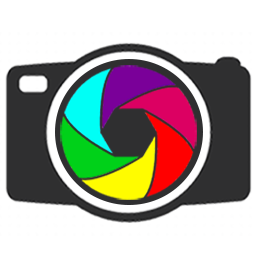 Go WebP 》Go Webp Go Optimized. 使用 Webp 或傳統的圖片格式(PNG | JPG | JPEG | ETC)來優化您的網站圖片。 , 使用 GowebP WordPress 外掛,您可以通過簡單優雅的按...。
Go WebP 》Go Webp Go Optimized. 使用 Webp 或傳統的圖片格式(PNG | JPG | JPEG | ETC)來優化您的網站圖片。 , 使用 GowebP WordPress 外掛,您可以通過簡單優雅的按...。
