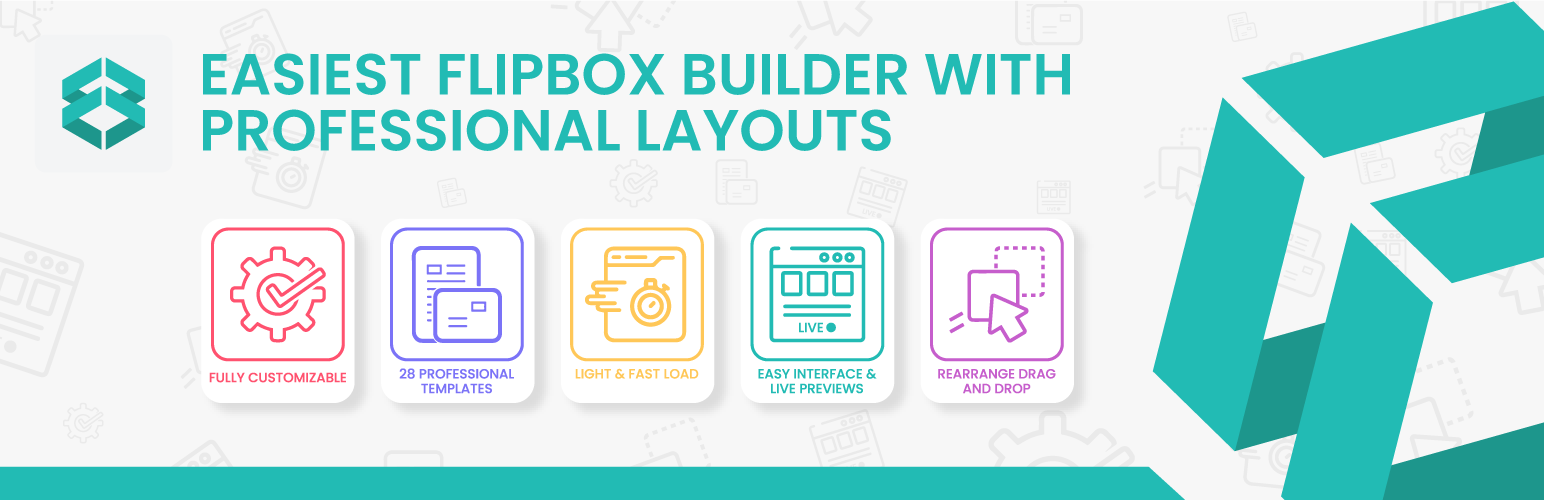
前言介紹
- 這款 WordPress 外掛「Flipbox – Awesomes Flip Boxes Image Overlay」是 2017-06-21 上架。
- 目前有 10000 個安裝啟用數。
- 上一次更新是 2025-05-02,距離現在已有 2 天。
- 外掛最低要求 WordPress 4.4 以上版本才可以安裝。
- 外掛要求網站主機運作至少需要 PHP 版本 5.4 以上。
- 有 144 人給過評分。
- 論壇上目前有 6 個提問,問題解答率 17%
外掛協作開發者
外掛標籤
flipbox | flip box | flipboxes | flip image | wordpress flipbox plugins |
內容簡介
翻譯如下:
Flipbox – Awesomes Flip Boxes Image Overlay 是一個響應式的 WordPress 外掛,可讓您在螢幕上添加一個盒子,可以在盒子內翻轉項目。
WordPress 最佳 Flip Box 外掛
Flipbox – Awesomes Flip Boxes Image Overlay 結合了「資訊方塊」和「呼籲行動」區塊的強大功能。在前端,它看起來像一個普通的資訊方塊,但當訪客懸停在區塊上時,它會以很酷的 CSS3 效果翻轉,顯示呼籲行動區域,促使他採取行動。在 WordPress 的任何頁面建構器中添加 Flip Box,讓用戶在後方方塊上更具靈活性,例如圖示列表、圖片、網頁連結和文字資訊等。Flip Box 提供了令人難以置信的元素,讓您建立一個美麗的網站。您可以從幾種不同的翻轉動畫中選擇,並添加兩個或更多項目,並有許多不同的選項可供循環選擇項目。Flipbox – Awesomes Flip Boxes Image Overlay 的內容完全可定制。包括圖像、視頻、圖示、按鈕、地圖等,可在圖像上製造出驚人的翻轉效果。此外,通過美麗而獨特的效果,您的圖像可以讓您的網站看起來更專業。它有 28 個獨特的模板,有超過 120 種效果,每個效果都有無限的背景顏色。Flipbox – Awesomes Flip Boxes Image Overlay WordPress 外掛可幫助您創建帶有懸停效果和滾動動畫的圖像。您可以自定義圓形和方形形狀的圖像。完全響應式和純 Css3 設置動畫速度。您可以在一次展示中以非常美麗和形象的方式呈現您的資料!
快速鏈接
演示(特點)
使用方法(影片)
使用方法(文件)
幫助和支援
升級為 Pro 版
Flipbox – Awesomes Flip Boxes Image Overlay 是最佳的響應式翻轉盒子圖像外掛之一,可讓您美化網站的產品或資訊頁面。它是一個非常強大且輕巧的翻轉盒子和圖像覆蓋外掛程式。您可以使用此外掛在您的網站上以高品質和專業的方式呈現產品資訊。Flipbox – Awesomes Flip Boxes Image Overlay 是促銷產品的最佳方式,通過創建具有美麗的過渡效果的驚人滑塊。該外掛程式具有將響應式滑塊添加到您的網站的有效工具。WordPress 翻轉方塊外掛程式既可以作為小工具和外掛程式添加,也可以包含在主題中,以使用 PHP 函数在主題中顯示圖像。您可以從不同的方塊類型中選擇,並使用提供的短碼或範本或 Visual Composer ID 包含,輕鬆嵌入 Flip box 到您的網站中。
拖拽無限風格
Flipbox – Awesomes Flip Boxes Image Overlay 允許您在任何頁面建構器中添加圖像覆蓋和翻轉盒子。給用戶顯示卡片相關內容的彈性,卡片內容支持文字、圖片、圖示等等。
此外掛程式非常簡單易用,但擁有一堆一流品質外掛程式所擁有的功能。我們開發此外掛程式時考慮到初學者和專家 WordPress 插件使用者,因此您可以在 Flipbox – Awesomes Flip Boxes Image Overlay 中找到使用者友好的介面和無限效果的翻轉盒子圖像的品質功能。Flipbox – Awesomes Flip Boxes Image Overlay 非常簡單,讓您輕鬆創建圖像翻轉和滑塊。
原文外掛簡介
Flipbox – Awesomes Flip Boxes Image Overlay is a responsive WordPress plugin that lets you add a box to the screen that will flip through the items within the box.
Best Flip Box Plugins for WordPress
Flipbox – Awesomes Flip Boxes Image Overlay combines the power of “Info Box” & “Call to Action” block altogether. On the front, it would look like a normal Info Box but as visitor hovers on the block, it flips with a cool CSS3 effect and shows a Call to Action section, provoking him to take a call. Add Flip Box in the Any page builder at WordPress, give user more flexibility in the back box, like icon list, image, web link and text info, etc. Flip box offer incredible elements that leads you to create a beautiful site. You can choose from several different flip animations and add two or more items with many different options for cycling through the items. The Flipbox – Awesomes Flip Boxes Image Overlay’s content are completely customizable. Include images, videos, icons, buttons, maps, etc. make an amazing flip effect on the image. Besides, by beautiful and unrepeatable effects, your image gives a more professional look to your website. It has 28 unique templates with more than 120 effects in, each with Unlimited Backgrounds Colors. Flipbox – Awesomes Flip Boxes Image Overlay WordPress plugin help to create images with hover effects and scrolling animation. You can create images in a circle and square shapes customly. Fully responsive and Pure Css3 Set animation speed. You can represent your data in very beautiful and descriptive way at once!
Quick Links
Demo (Features)
How to Use (Video)
How to Use (Documentation)
Help and Support
Upgrade to Pro
Flipbox – Awesomes Flip Boxes Image Overlay are one of the best in responsive Flip Box image plugins which allow you to decorate your product or information page beautifully of the website. It is very powerful and lightweight flip box and image overlay plugin. You can present your product info on your website at a quality and professional way by using this plugin. Flipbox – Awesomes Flip Boxes Image Overlay is the best way to promote your product by creating amazing sliders with beautiful transition effects. The plugin has the effective tool for adding responsive slider to your website. The WordPress flip box plugin can be added both as a widget and plugin, as well as be included in the theme for displaying the images within the theme using PHP function. You can choose from a different box types and use the provided shortcode or a template or Visual Composer ID includes to easily embedding Flip box in your Website.
Drag & Drop with unlimited style
Flipbox – Awesomes Flip Boxes Image Overlay permit you to add Image Overlay and Flip Box in any Page Builder. Give user the flexibility to display card related content, card content support text, image, icon and so on.
This plugin is very simple to use, but have a bunch of features that exists on a first class quality plugin. We develop our plugin in concern of both beginner and expert WordPress plugin users. So you can find both user-friendly interface and quality features of flip box image with unlimited effects here with Flipbox – Awesomes Flip Boxes Image Overlay. Flipbox – Awesomes Flip Boxes Image Overlay is very simple to create an image flip and slider on your WordPress website. You can add images (PNG, JPG and GIF format), as well as, add posts, pages in template files. Flip Box allows adding titles, descriptions and links to unlimited photos on both front and back side of an image. The plugin has a Shortcode built in. Every new created item has his own ID number. It makes it easier for plugin installation in any site. You can also use visual composer page builder in Flip Box plugin. This will add extra convenience to the advance users.
Advantages of the Plugin
Flipbox – Awesomes Flip Boxes Image Overlay are the best solution for those who want to demonstrate images in a superb way on their site! You can reach this result due to the Flip box plugin. When creating the flip box or image overlay items with image hover effect, we took into consideration not only the design but the functionality as well. So let’s enjoy the Flip Box which has been made by following the latest design tendency. Our Flipbox – Awesomes Flip Boxes Image Overlay plugin allow you to modify all settings, such as colors, fonts and sizes, which are corresponding, to the standards of the flip box. This plugin has that all features in one that you can expect from different free flip box image plugin. You can create an unlimited flip box and images to have lots of effects on it.
Awesome Functionality– Flip boxes with animation effects are simply awesome. They are great for grabbing the users attention and adding some interaction with your content. Our flip boxes and image overlay plugin has fully customizable content on the front and back side. They are fully integrated with the Font Awesome icon set and icon options like spin, rotate or flip. You can put a title on the front and back side, add buttons with link in it to your content and the box height will extend based on the amount of content you use. Customize the border size, border radius and have full control over the front and backside colors and you can animate them with awesome CSS3.
Column and Row Sizes– Flip boxes have their own column and row option to set which allows the content box to fill the column width from 1-4 columns. They can also be used inside of our regular column shortcode to control their placement on the page. You can select the amount of the item that will fill a single row. This option will allow you to have full control of flip boxe placement in your webpage!
Built in Visual Composer– Flipbox – Awesomes Flip Boxes Image Overlay has every feature what you can expect from a free flip box or image hover plugin. It has a complete, easy-to-use flip box and image overlay effect builder with different layers with visual composer built in. Oxilab Developers make this plugin easier to Visual Composer Users by adding an awesome panel for Visual Composer. Just add Your Element in Visual Composer from “Flipbox – Awesomes Flip Boxes Image Overlay” Content bar menu. Besides Visual Composer, others page builder is also working With Short Codes.
Pagination and Attractive Interface– Flipbox – Awesomes Flip Boxes Image Overlay is a responsive flip box creator plugin with slider and animation. Awesome pagination icon and button is available with this plugin. You can simply choose your preferred one at the awesome user interface. The interface is so much cleaner that anyone will able to work here without having any trouble at using. You can display your product on the website very informative and attractive way. You can also display stuff profile or testimonial with this plugin. Here you can find different sets of parameters for each category. Styles and Colors section of Flipbox – Awesomes Flip Boxes Image Overlay is very much able to customize the color scheme and overall appearance of the contacts. It is very simple and easy. Anybody who is not even a developer can make this change to their webpage with Flipbox – Awesomes Flip Boxes Image Overlay WordPress plugin.
Unique Design – Flipbox – Awesomes Flip Boxes Image Overlay is a unique plugin for WordPress that is very much customizable and responsive. Our super-fast and attractive user interface can impress any WP developer in no time. Flipbox – Awesomes Flip Boxes Image Overlay have very beautiful and orderly decorated admin panel. It is very user-friendly and simple to work with.
Fully live design and custom interface– Never again work on the backend and guess what the front-end will look like. With Flipbox – Awesomes Flip Boxes Image Overlay, every time you edit the page and simultaneously see exactly how it looks like at the same editing page. Flipbox – Awesomes Flip Boxes Image Overlay features live editing, with no need to press update, or go to preview mode. This plugin developed with a strong and customizable interface and you can use the provided template to easily embed with Flipbox – Awesomes Flip Boxes Image Overlay in your Website. With this plugin you can create unlimited Flip boxes and Image sliders using unlimited shortcode. So you can display your created Flip box and slider on multiple page and post by using shortcode.
Mobile Editing and Canvas– Flip box’s responsive framework allows your content looks great on all screen sizes. Flipbox – Awesomes Flip Boxes Image Overlay WordPress plugin comes with an exclusive tool set that let you create truly a responsive website in a whole new and visual way. From different font size per device, this is the most powerful solution for creating perfect mobile pages. You can develop your webpage with our plugin simply using your mobile device. Flipbox – Awesomes Flip Boxes Image Overlay are 100% responsive and compatible with mobile, tablets, desktop computers and all modern web browsers which include iPhones, iPad, Android, Chrome, Safari, Firefox, Opera, Internet Explorer 7/8/9/10/11 and also Microsoft Edge.
Built for Developers– Flipbox – Awesomes Flip Boxes Image Overlay was designed to be the most developer-friendly Flip box building plugin available for WordPress. It was also built on top of a solid extension framework, which means different functionality is separated out into different areas in the codebase. It also means the core plugin is lightweight, but still allowing for the most flexibility. This plugin is built in visual composer. With the visual composer page builder on it developers can find the easy way to work with the popular builder they used to. Visual composer is one of the popular and effective page builders within others. So the visual composer’s facility will bring our plugin more user-friendly and convenient to the developers.
Custom CSS– WordPress professional developers can get advanced tools and freedom of creativity with our plugin. They can use their custom styling within Flipbox – Awesomes Flip Boxes Image Overlay WordPress plugin with visual composer. Advanced developers can add their custom css into the plugin very easily. There’s a section we’ve left for this task. Here like other plugins of oxilab’s also with Flipbox – Awesomes Flip Boxes Image Overlay, the expert developers can find their comfort as we support custom css with our plugin. Developers can develop their custom css and add them to the plugin so that they can get what they exactly want in Flipbox – Awesomes Flip Boxes Image Overlay plugin. This is very much convenient for a developer to have an option to customize the css codes.
IMPORTANT: If you think you found a bug in Flipbox – Awesomes Flip Boxes Image Overlay or have any problem or question concerning Flipbox – Awesomes Flip Boxes Image Overlay Builder plugin, do not hesitate to contact us at www.oxilab.org.
Here you can see some of the features of our plugin
Highly custom and incredibly flexible Flip Boxes
Responsive layout (28+)
1-click automatic updates
Optional title and content.
Optional display text with icon or image.
Different sets of parameters for each
Stunning buttons with over 60 animation effects
Easily Customizable flip boxes
Built by the Bootstrap web builder
Valid on pure HTML5 and CSS3
Ultra Responsive and 100% Mobile-friendly
Sleek, clean and modern design
Animated sliding Panel
Looks great on desktop & mobile
While using Flipbox – Awesomes Flip Boxes Image Overlay please make sure that thumbnail images are linked directly to their larger counterpart, not to a dynamic WordPress page that includes the larger image. That means when you add an image in your new flip settings, you need to select File URL at the Link option instead of Page URL. That is for the direct image file, not any other file that is not consists of images. You’ll have to manually edit your old posts if you have always inserted images with Page URL before, Flip Box or any other plugin like that cannot import images from the outer link for you.
You’ll need to make sure that you have all the needed media and their Auto-detect options activated on your Settings > Media library page. If you are using images in other formats like JPG, GIF or PNG, you need to add the extensions with the image link to the Auto-detect the field for Images. Please note that the image file names must actaully end with that image file extension. This means that if you have an image file that (for example) has no extension (does not end with .jpg or any other) even if is in JPEG compressed format, the Flip Box and Image Overlay will not be able to detect is as an image. And as a result you’ll get no image at all on your flip box. You will need to manually give those.
Flip Boxes Key Features
Flipbox – Awesomes Flip Boxes Image Overlay aims to make your website more attractive and good-looking than ever. The Flip Box Plugin has many functions. So you can create flipped image not only with title and social description, but also Customize with CSS form like font-size, color, background color, border-radius, box-shadow, padding, margin and more. Lot of slider effects we’ve left with the plugin. Let’s see, which features the plugin offers-
Awesome Interface– Flipbox – Awesomes Flip Boxes Image Overlay designed with a simple, easy to use interface – perfect for individual users, developers & clients!
Color Control– Control all the colors of each element you can see with this plugin! Flip boxes and Image Overlay WP plugin allow you to control the color of the backgrounds, title text, body text, icons, icon circles and borders. You can set colors individually in the shortcode, or globally in our theme options panel. Take full control of your colors and make the flip box an awesome way to present your item with ease.
One-Click Presets– To provide the easiest way to customize the display of your content without editing any code. You can use the default Responsive styles or one of the included one-click presets as a starting point for customization. It also enables you to easily add social button and link to your content flip box image.
Awesome Admin Panel– the Admin panel of the plugin is way more better from the others similar plugin. Users will find more comfort and interest while working with the plugin.
Instant Customizing Option– With the instant customizing facility users can edit/delete/update the flip box image Content at any time they want.
各版本下載點
- 方法一:點下方版本號的連結下載 ZIP 檔案後,登入網站後台左側選單「外掛」的「安裝外掛」,然後選擇上方的「上傳外掛」,把下載回去的 ZIP 外掛打包檔案上傳上去安裝與啟用。
- 方法二:透過「安裝外掛」的畫面右方搜尋功能,搜尋外掛名稱「Flipbox – Awesomes Flip Boxes Image Overlay」來進行安裝。
(建議使用方法二,確保安裝的版本符合當前運作的 WordPress 環境。
1.2 | 1.3 | 1.4 | 1.5 | 1.6 | 1.7 | 1.8 | 1.9 | 2.0 | 2.1 | 2.2 | 2.3 | 2.4 | 2.3.1 | 2.4.1 | 2.4.2 | 2.4.3 | 2.4.4 | 2.4.5 | 2.6.1 | 2.6.2 | 2.7.0 | 2.7.1 | 2.8.0 | 2.8.1 | 2.8.2 | 2.8.3 | 2.8.4 | 2.8.5 | 2.9.0 | 2.9.1 | 2.9.2 | 2.9.3 | 2.9.4 | 2.9.5 | 2.9.6 | 2.9.7 | 2.9.8 | trunk |
延伸相關外掛(你可能也想知道)
 Cool Flipbox – Shortcode & Gutenberg Block 》使用動畫 Flip Boxes WordPress 外掛來突顯您頁面上的內容,讓它以一種獨特的方式呈現。使用短碼可在任何地方添加。這些簡單而出色的翻轉框將為您的網頁添加...。
Cool Flipbox – Shortcode & Gutenberg Block 》使用動畫 Flip Boxes WordPress 外掛來突顯您頁面上的內容,讓它以一種獨特的方式呈現。使用短碼可在任何地方添加。這些簡單而出色的翻轉框將為您的網頁添加...。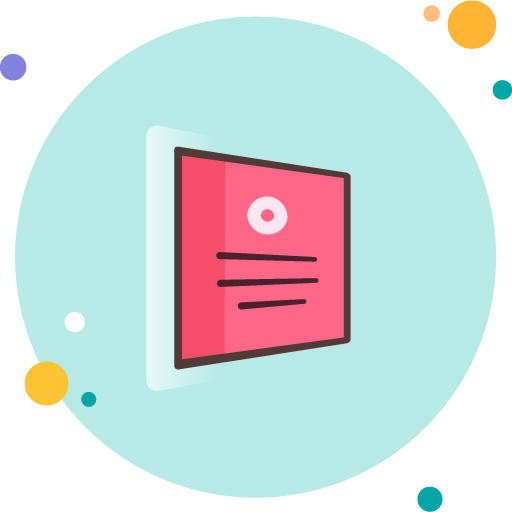 Flipbox 》Flipbox 可以幫助您以美麗的方式呈現內容,讓讀者可以上下翻轉方塊並查看訊息。使用此外掛程式,您可以輕鬆地在 Gutenberg 中創建翻轉方塊,讓您的網站對訪客...。
Flipbox 》Flipbox 可以幫助您以美麗的方式呈現內容,讓讀者可以上下翻轉方塊並查看訊息。使用此外掛程式,您可以輕鬆地在 Gutenberg 中創建翻轉方塊,讓您的網站對訪客...。 Flip Box Block 》Flip Box Block 是一款WordPress區塊編輯器的外掛,它允許你自由地將區塊置於前面和後面。, , 此外掛的原始碼位於以下網址:, https://github.com/shimotmk/f...。
Flip Box Block 》Flip Box Block 是一款WordPress區塊編輯器的外掛,它允許你自由地將區塊置於前面和後面。, , 此外掛的原始碼位於以下網址:, https://github.com/shimotmk/f...。 Booster Pack for Divi 》Booster Pack for Divi 是一個為 Divi Page Builder 提供多種有用小工具的外掛。, 以下是小工具的清單:, – 翻轉盒子, – 圖標列表。
Booster Pack for Divi 》Booster Pack for Divi 是一個為 Divi Page Builder 提供多種有用小工具的外掛。, 以下是小工具的清單:, – 翻轉盒子, – 圖標列表。 Flip Box Carousel 》目前這個英文描述用於描述照片在翻轉時的標題屬性,但我需要它出現在輪播中的照片下方,這樣使用者就可以確定翻轉的內容。, 這個外掛通常在翻轉盒後面使用,...。
Flip Box Carousel 》目前這個英文描述用於描述照片在翻轉時的標題屬性,但我需要它出現在輪播中的照片下方,這樣使用者就可以確定翻轉的內容。, 這個外掛通常在翻轉盒後面使用,...。 Flip Block – Create Flipbox Overlays and Hovers 》簡介:Flip Block 是一個多才多藝且易於使用的區塊,可以在 WordPress 網站中創建交互式翻轉卡片。這個外掛可以讓你以引人入勝的方式展示圖像、文字或其他元...。
Flip Block – Create Flipbox Overlays and Hovers 》簡介:Flip Block 是一個多才多藝且易於使用的區塊,可以在 WordPress 網站中創建交互式翻轉卡片。這個外掛可以讓你以引人入勝的方式展示圖像、文字或其他元...。 WN Flipbox Pro 》WN Flipbox Pro 是一個強大的工具,可讓您輕鬆直觀地創建和個性化翻轉方塊,因為它呈現了一個多功能和適應性良好的介面。除了您可以創建的無數模型外,這個工...。
WN Flipbox Pro 》WN Flipbox Pro 是一個強大的工具,可讓您輕鬆直觀地創建和個性化翻轉方塊,因為它呈現了一個多功能和適應性良好的介面。除了您可以創建的無數模型外,這個工...。 Flipbox Addon for Elementor 》總結:這個 Ultimate Flipbox Addon for Elementor 是一個功能強大的外掛程式,讓您可以建立出色、互動性強的翻轉框,具有 5 種動畫風格和 4 種預設樣式。您...。
Flipbox Addon for Elementor 》總結:這個 Ultimate Flipbox Addon for Elementor 是一個功能強大的外掛程式,讓您可以建立出色、互動性強的翻轉框,具有 5 種動畫風格和 4 種預設樣式。您...。
