
前言介紹
- 這款 WordPress 外掛「Image Editor by Pixo」是 2018-10-06 上架。
- 目前有 800 個安裝啟用數。
- 上一次更新是 2025-04-18,距離現在已有 16 天。
- 外掛最低要求 WordPress 3.5 以上版本才可以安裝。
- 外掛要求網站主機運作至少需要 PHP 版本 5.2 以上。
- 有 9 人給過評分。
- 還沒有人在論壇上發問,可能目前使用數不多,還沒有什麼大問題。
外掛協作開發者
ickata |
外掛標籤
Image editor | photo editor | replace image | image compression | image optimization |
內容簡介
Pixo 是一個跨平台的圖像編輯器,可整合到任何網頁應用程式中。
這個外掛就是完全取代 WordPress 預設的圖像編輯器並將其整合到前端。
功能:
類似 Instagram 的濾鏡
庫存及自定義貼圖 (從檔案或 URL)
豐富的文本編輯功能
繪畫
美麗的照片框架
形狀
批次編輯 (僅在媒體列表視圖中支援)
更新所有參考此圖像的文章
可連接至前端每個檔案輸入欄位!
裁剪、翻轉、旋轉
色彩校正 (RGB、HSV、亮度/對比度等)
恢復先前的工作階段並對圖像做更改 (撤消變更、更新文本等)
使用 TinyPNG 進行圖像優化
能夠選擇要將變更應用於哪個圖像大小 (所有、縮略圖、除了縮略圖之外的所有尺寸)
支援區塊編輯器 (Gutenberg)
支援多站點
支援行動裝置
Pixo 是一個需要註冊的外部服務。此外掛只是將服務包裝進 WordPress 中,並自動為您完成註冊。註冊是使用您的 WordPress 使用者電子郵件地址和隨機生成的密碼進行的。如果要更改該密碼,請訪問 控制面板。
Pixo 的隱私政策
原文外掛簡介
Pixo is cross-platform image editor. It can be integrated into any web app.
This plugin does exactly this – it fully replaces WordPress’ default image editor with this more powerful one, and integrates it into the front-end.
Features:
Remove Background
Resize Image & Upscale with high quality
Instagram-like Filters
Stock and custom Stickers (from file or URL)
Rich Text editing
Drawing
Beautiful Photo Frames
Shapes
Image filesize optimization
Batch editing (supported only in Media list view)
Updates all posts where the image has been referenced
Can attach to every file input field in the front-end!
Crop, Flip, Rotate
Color corrections (RGB, HSV, brightness/contrast, and more)
Restore previous sessions and make changes to images (undo changes, update text, and more)
Image optimization via TinyPNG
Ability to choose to which image size to apply changes to (all, thumbnail, all except thumbnail)
Supports Block Editor (Gutenberg)
Supports Multisite
Mobile-friendly
Pixo is external service that requires registration. This plugin only wraps the service into WordPress and does the registration automatically for you. The registration is with your WordPress user’s email address and a randomly generated password. To change that password visit the Control Panel.
Pixo’s Privacy Policy
各版本下載點
- 方法一:點下方版本號的連結下載 ZIP 檔案後,登入網站後台左側選單「外掛」的「安裝外掛」,然後選擇上方的「上傳外掛」,把下載回去的 ZIP 外掛打包檔案上傳上去安裝與啟用。
- 方法二:透過「安裝外掛」的畫面右方搜尋功能,搜尋外掛名稱「Image Editor by Pixo」來進行安裝。
(建議使用方法二,確保安裝的版本符合當前運作的 WordPress 環境。
2.0 | 2.1 | 2.2 | 2.3 | 1.5.3 | 2.1.1 | 2.2.1 | 2.3.1 | 2.3.2 | 2.3.3 | 2.3.4 | 2.3.5 | 2.3.6 | trunk | 2.4-beta1 |
延伸相關外掛(你可能也想知道)
 ThumbPress – Disable Thumbnails, Regenerate Thumbnails, Optimize Images, Convert to WebP, Disable Right Click, Compress Images, Image Editor & More 》當您使用媒體上傳器上傳圖片時,WordPress 會生成該圖片的多個副本/縮略圖。預設情況下,WordPress 會生成 5 個縮略圖:, , 縮略圖, 中等, 中等大, 大型, 調...。
ThumbPress – Disable Thumbnails, Regenerate Thumbnails, Optimize Images, Convert to WebP, Disable Right Click, Compress Images, Image Editor & More 》當您使用媒體上傳器上傳圖片時,WordPress 會生成該圖片的多個副本/縮略圖。預設情況下,WordPress 會生成 5 個縮略圖:, , 縮略圖, 中等, 中等大, 大型, 調...。 WP Paint – WordPress Image Editor 》WP Paint – WordPress Image Editor 是一個基於瀏覽器的 HTML5 影像編輯器,可以用於 WordPress 的媒體圖像。它有一個直觀的界面,與大多數常見的桌面...。
WP Paint – WordPress Image Editor 》WP Paint – WordPress Image Editor 是一個基於瀏覽器的 HTML5 影像編輯器,可以用於 WordPress 的媒體圖像。它有一個直觀的界面,與大多數常見的桌面...。 DigiWidgets Image Editor 》Digiwidgets 是一個線上圖像編輯器,可讓任何人輕鬆地在其 WordPress 網站上添加和編輯圖像。雖然 Digiwidgets 包含了常用的圖像編輯工具,例如濾鏡和裁切,...。
DigiWidgets Image Editor 》Digiwidgets 是一個線上圖像編輯器,可讓任何人輕鬆地在其 WordPress 網站上添加和編輯圖像。雖然 Digiwidgets 包含了常用的圖像編輯工具,例如濾鏡和裁切,...。Aviary Editor 》這款簡單輕量級的外掛可將令人驚艷的Aviary編輯器整合至你的WordPress媒體庫。, , 主要功能包括:, , 30種可選語言。, Ajax儲存程序。, 命名的主題圖像大小。...。
 PixMagix – WordPress Image Editor 》- PixMagix 能提升您網站的創意力,使您的訪客留下深刻印象。, - 在今天的數位時代,視覺在吸引網路觀眾的注意力中扮演著關鍵的角色。, - PixMagix 提供了工...。
PixMagix – WordPress Image Editor 》- PixMagix 能提升您網站的創意力,使您的訪客留下深刻印象。, - 在今天的數位時代,視覺在吸引網路觀眾的注意力中扮演著關鍵的角色。, - PixMagix 提供了工...。 Vectr – Embedded Graphics Editor 》Vectr是一個免費簡單的嵌入式圖形編輯器,讓您可以輕鬆地在WordPress頁面或文章的編輯畫面中編輯圖像並創建功能強大的向量圖形。, 您也可以在線使用Vectr或下...。
Vectr – Embedded Graphics Editor 》Vectr是一個免費簡單的嵌入式圖形編輯器,讓您可以輕鬆地在WordPress頁面或文章的編輯畫面中編輯圖像並創建功能強大的向量圖形。, 您也可以在線使用Vectr或下...。aviary photo editor 》這是一個簡單且輕量的外掛,可在你的 WordPress 媒體庫中整合優秀的 [Aviary 圖片編輯器][1]。, 特別注意:此外掛需呼叫 Aviary 的 API 伺服器才能儲存圖片。...。
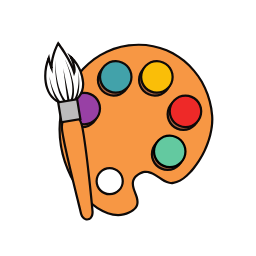 WoPo Paint 》Windows 95、98 和 XP 是「畫圖小能手」的黃金年代。你只需要工具箱和顏色箱、前景色和背景色,這就足夠了。, 你可以在想要顯示編輯器的頁面加入簡碼 [wopo-p...。
WoPo Paint 》Windows 95、98 和 XP 是「畫圖小能手」的黃金年代。你只需要工具箱和顏色箱、前景色和背景色,這就足夠了。, 你可以在想要顯示編輯器的頁面加入簡碼 [wopo-p...。Buooy Aviary Editor 》Buooy Aviary Editor 可讓您從 WordPress 管理員中直接使用強大的 Aviary 照片編輯器進行更改。, Adobe Aviary 具備以下強大功能 (https://developers.aviary...。
Pixobe Designer – WordPress Image Editor and Product Designer 》- 拖放圖像、調整版面配置- 添加文字,並匯出為 JPG、PDF 等文件格式。
 Pikiz 》Pikiz 是一個在網路上的編輯工具,讓任何人能輕鬆創造並分享有趣的圖片在任何網站上。使用 Pikiz,你可以做出各式各樣的圖片,從社群媒體的封面到部落格文章...。
Pikiz 》Pikiz 是一個在網路上的編輯工具,讓任何人能輕鬆創造並分享有趣的圖片在任何網站上。使用 Pikiz,你可以做出各式各樣的圖片,從社群媒體的封面到部落格文章...。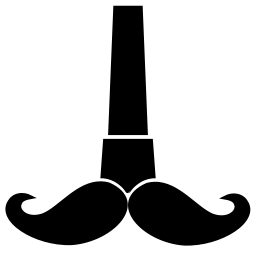 Painterro 》在你的 WordPress 管理區域中直接貼上螢幕截圖並編輯圖片。, 在視覺編輯器中使用 Painterro 按鈕進行圖片編輯。, 完全免費且開放原始碼。, 在 Hinty 上查看 P...。
Painterro 》在你的 WordPress 管理區域中直接貼上螢幕截圖並編輯圖片。, 在視覺編輯器中使用 Painterro 按鈕進行圖片編輯。, 完全免費且開放原始碼。, 在 Hinty 上查看 P...。 Grey Owl Thumbnail Resize Lite 》縮略圖編輯的最佳解決方案, 關於外掛, Gray Owl縮略圖調整外掛是專門為開發人員和一般用戶設計的。此外掛可讓您方便地編輯縮略圖的尺寸和組合。, 外掛提供一...。
Grey Owl Thumbnail Resize Lite 》縮略圖編輯的最佳解決方案, 關於外掛, Gray Owl縮略圖調整外掛是專門為開發人員和一般用戶設計的。此外掛可讓您方便地編輯縮略圖的尺寸和組合。, 外掛提供一...。ScreenGlow Image Editor – Beautify, Mockup, Annotate, and Edit Images and Screenshots 》總結:ScreenGlow 是一個強大的 WordPress 擴充功能,讓您可以輕鬆製作令人驚豔的圖像,將其貼上、上傳和編輯圖像和截圖,創建模型,添加背景,註釋截圖,並...。
WPicnik 》現在,Picnik 整合功能已經到了 WordPress 上。完全兼容 WordPress 2.5。。
