前言介紹
- 這款 WordPress 外掛「Image Captcha」是 2014-06-10 上架。
- 目前有 500 個安裝啟用數。
- 上一次更新是 2025-01-19,距離現在已有 105 天。
- 外掛最低要求 WordPress 3.5 以上版本才可以安裝。
- 有 4 人給過評分。
- 還沒有人在論壇上發問,可能目前使用數不多,還沒有什麼大問題。
外掛協作開發者
外掛標籤
capcha | captha | captcha | image captcha | captcha for webform |
內容簡介
Image Captcha外掛是用於WordPress登入和留言表單的強大驗證碼保護工具。Image Captcha是一個免費且易於使用的工具,可保護您免受評論中的垃圾郵件和防止入侵管理面板。為了發表評論或登錄,用戶必須輸入圖片中物體的名稱。這可以防止自動機器人的垃圾郵件。您還可以在三次錯誤輸入後通過IP地址禁止使用者。
特點
登錄表單上的驗證碼
註冊表單上的驗證碼
遺失密碼表單上的驗證碼
留言表單上的驗證碼
在三次錯誤輸入後通過IP地址禁止使用者
添加自定義驗證碼圖像的功能
翻譯
俄文(ru_RU)
技術支援
如果您在使用插件時發現任何錯誤,請通知我們並我們將調查並修復問題。您的請求應包含網站的URL、問題描述和WordPress管理員面板憑據。
原文外掛簡介
Image Captcha plugin is a powerful captcha protection for WordPress login and comment forms. Image Captcha – it’s free and easy to use tool that will protect you from spam in the comments and prevent hacking the admin panel. In order to post comments or login, users will have to enter the name of the object in the picture. This prevents spam from automated bots. You can also set a ban by ip-address after three wrong inputs.
Features
Captcha on Login form
Captcha on Register form
Captcha on Lost Password form
Captcha on Comment form
Ban by ip-address after three wrong inputs
An ability to add custom captcha images
Translation
Russian (ru_RU)
Technical support
If you notice any bugs in the plugins, you can notify us about it and we’ll investigate and fix the issue then. Your request should contain URL of the website, issues description and WordPress admin panel credentials.
各版本下載點
- 方法一:點下方版本號的連結下載 ZIP 檔案後,登入網站後台左側選單「外掛」的「安裝外掛」,然後選擇上方的「上傳外掛」,把下載回去的 ZIP 外掛打包檔案上傳上去安裝與啟用。
- 方法二:透過「安裝外掛」的畫面右方搜尋功能,搜尋外掛名稱「Image Captcha」來進行安裝。
(建議使用方法二,確保安裝的版本符合當前運作的 WordPress 環境。
延伸相關外掛(你可能也想知道)
 reCaptcha by BestWebSoft 》reCaptcha 外掛是一個有效的安全解決方案,保護你的 WordPress 網站表單免於遭受垃圾郵件攻擊,同時讓真實使用者更容易通過驗證。它可以用在登入、註冊、密碼...。
reCaptcha by BestWebSoft 》reCaptcha 外掛是一個有效的安全解決方案,保護你的 WordPress 網站表單免於遭受垃圾郵件攻擊,同時讓真實使用者更容易通過驗證。它可以用在登入、註冊、密碼...。VM Testimonials Plus 》很高興地宣布,我們將有更新功能/外觀!, 透過這個外掛,我們可以方便地維護推薦信,管理員可以透過後台添加推薦信。, 同時,我們可以在文章和模板頁面中添加...。
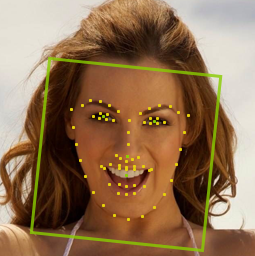 Captchelfie – Captcha by Selfie 》Captchelfie – 自拍驗證碼, Captchelfie(自拍驗證碼)通過檢測自拍照片上的面部進行人工驗證。, 與標準的驗證碼相比,Captchelfie更方便,更安全,但...。
Captchelfie – Captcha by Selfie 》Captchelfie – 自拍驗證碼, Captchelfie(自拍驗證碼)通過檢測自拍照片上的面部進行人工驗證。, 與標準的驗證碼相比,Captchelfie更方便,更安全,但...。
