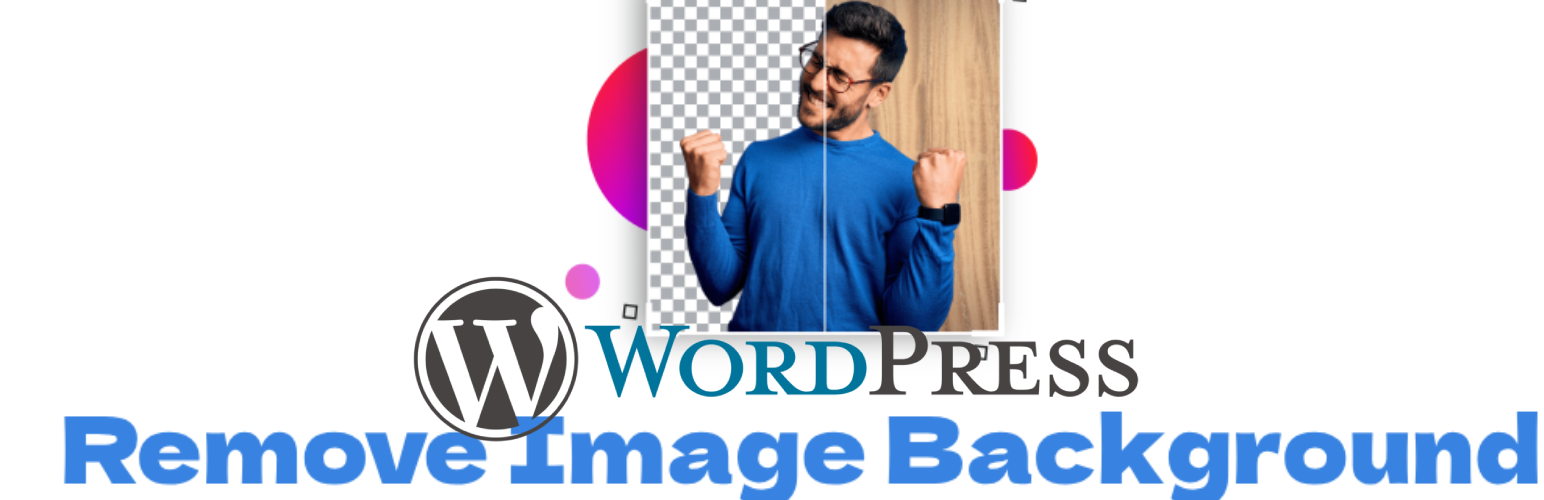
前言介紹
- 這款 WordPress 外掛「Image Background Remover」是 2024-12-20 上架。
- 目前有 20 個安裝啟用數。
- 上一次更新是 2025-05-01,距離現在已有 6 天。
- 外掛最低要求 WordPress 5.2 以上版本才可以安裝。
- 外掛要求網站主機運作至少需要 PHP 版本 7.2 以上。
- 有 1 人給過評分。
- 還沒有人在論壇上發問,可能目前使用數不多,還沒有什麼大問題。
外掛協作開發者
chmoez |
外掛標籤
media | photo editing | remove background | ai background removal | image background remover |
內容簡介
總結:
這款「圖像背景移除器」外掛可輕鬆從 WordPress 媒體庫中的圖像中移除背景。它使用外部 API 來處理圖像,製作新版本的圖像並刪除背景。
問題與答案:
1. 這個 WordPress 外掛的主要功能是什麼?
答:這個外掛的主要功能是幫助使用者從他們的 WordPress 媒體庫中的圖像上輕鬆移除背景。
2. 當使用這個外掛時,需要注意哪些事項?
答:在使用這個外掛時,需要注意以下幾點:
- 資料隱私:確保您對外部服務的資料處理做法感到滿意。查看他們的隱私政策和服務條款,了解您的資料將如何被使用。
- 服務可用性:背景移除功能的性能和可用性取決於外部服務。如果服務故障,背景移除功能可能無法正常使用。
- 圖像品質:背景移除的品質可能因處理的圖像複雜度而有所不同。
3. 這個外掛使用哪個外部服務來移除圖像背景?
答:這個外掛使用位於 https://api.rmbg.pro/remove_background 的外部服務來移除圖像的背景。當您選擇要處理的圖像時,外掛會將圖像數據發送到這個服務,後者執行背景移除並將處理後的圖像返回到您的 WordPress 網站。
4. 這個外掛是否有設定條款和隱私政策?
答:是的,這個外掛有設定與外部服務的條款和隱私政策,分別可在 https://rmbg.pro/terms-of-service 和 https://rmbg.pro/privacy-policy 查看。
5. 如何使用這個外掛來移除圖像的背景?
答:要使用這個外掛來移除圖像的背景,請按以下步驟進行:
- 前往管理儀表板中的「背景移除器」菜單。
- 選擇您想要處理的圖像。
- 點擊「移除背景」按鈕開始處理。
- 新的已移除背景的圖像將被創建並保存在您的媒體庫中。
原文外掛簡介
Image Background Remover is a powerful WordPress plugin that enables you to effortlessly remove backgrounds from images in your WordPress media library using advanced AI technology. This plugin integrates with an external API to process images and create new versions with the background removed.
Key Features:
* AI-Powered Background Removal: Utilize state-of-the-art machine learning models to intelligently remove backgrounds
* One-Click Processing: Easily remove backgrounds from multiple images in your media library
* High-Quality Results: Supports a wide range of image types and complex scenarios
* Seamless WordPress Integration: Works directly within your WordPress media management interface
* Image Format Conversion: Convert your images to various formats including PNG, WebP, AVIF, JPEG, and JPG
* Custom Background Colors: Replace transparent backgrounds with any color of your choice
* Output Format Selection: Choose your preferred output format for processed images
* Bulk Image Processing: Convert and optimize multiple images simultaneously
This plugin uses an external service for background removal. Please refer to the service’s terms of use and privacy policy: External Service Terms of Use.
Powered by advanced AI technology, our plugin utilizes state-of-the-art machine learning models to intelligently and precisely remove backgrounds from images. The AI-driven backend ensures high-quality background removal with minimal manual intervention, supporting a wide range of image types and complex scenarios.
Our website, https://rmbg.pro/, provides detailed information about the plugin, including advanced features, usage guides, and support. You can also purchase additional background removal credits through our website, which offers flexible credit packages to suit your needs. Visit https://rmbg.pro/pricing to explore our credit options and find the perfect plan for your workflow.
More Information and Support
For more detailed information about the Image Background Remover plugin, including advanced features, usage guides, and support, please visit our official website at https://rmbg.pro/.
If you have any questions, need assistance, or want to provide feedback, you can contact our support team directly through our contact page at https://rmbg.pro/contact.
Check out our other WordPress plugins and tools at https://rmbg.pro/plugins to enhance your website’s functionality and streamline your workflow.
Explore our standalone apps at https://rmbg.pro/apps for additional image editing and background removal solutions across different platforms and devices.
External Service Usage
The Image Background Remover plugin relies on the external service available at https://api.rmbg.pro/remove_background to remove backgrounds from images. When you select images to process, the plugin sends the image data to this service, which performs the background removal and returns the processed images back to your WordPress site.
Please be aware of the following when using this service:
– Data Privacy: Ensure that you are comfortable with the service’s data handling practices. Review their privacy policy and terms of service to understand how your data will be used.
– Service Availability: The performance and availability of the background removal feature depend on the external service. If the service is down, the background removal feature may not work as expected.
– Image Quality: The quality of the background removal may vary based on the complexity of the images being processed.
External Services
This plugin utilizes an external service to remove backgrounds from images. Here are the important details about the service usage:
Service Information
Service Provider: Image Background Removal API
Service URL: https://api.rmbg.pro/v1.0.1/remove_background
Purpose: The service processes uploaded images to remove their backgrounds using AI technology
Data Transmission
What is sent: Image files that you choose to process
When: Only when you explicitly click to remove the background of an image
Data security: Images are transmitted securely via HTTPS
Data retention: Images are processed in real-time and are not stored permanently on the service
Terms and Privacy
Terms of Service: https://rmbg.pro/terms-of-service
Privacy Policy: https://rmbg.pro/privacy-policy
Service Status: The plugin requires a working internet connection to process images
Important Notes
The plugin offers basic image management features without requiring the background removal service
Background removal is an optional feature that requires internet connectivity
No personal data other than the images themselves are transmitted to the service
You should ensure you have the rights to process any images you upload
Video Tutorial
For a comprehensive walkthrough of the Image Background Remover plugin, we have prepared a detailed video tutorial:
This video provides a step-by-step guide on:
* Installing the plugin
* Configuring settings
* Removing backgrounds from images
* Managing processed images
License & Warranty
This program is free software; you can redistribute it and/or modify it under the terms of the GNU General Public License as published by the Free Software Foundation; either version 2 of the License, or (at your option) any later version.
This program is distributed in the hope that it will be useful, but WITHOUT ANY WARRANTY; without even the implied warranty of MERCHANTABILITY or FITNESS FOR A PARTICULAR PURPOSE. See the GNU General Public License for more details.
Usage
Go to the ‘Background Remover’ menu in the admin dashboard.
Select the images you want to process.
Click the ‘Remove Backgrounds’ button to start processing.
New images with the background removed will be created and saved in your media library.
Support
For support, visit the plugin’s support page.
各版本下載點
- 方法一:點下方版本號的連結下載 ZIP 檔案後,登入網站後台左側選單「外掛」的「安裝外掛」,然後選擇上方的「上傳外掛」,把下載回去的 ZIP 外掛打包檔案上傳上去安裝與啟用。
- 方法二:透過「安裝外掛」的畫面右方搜尋功能,搜尋外掛名稱「Image Background Remover」來進行安裝。
(建議使用方法二,確保安裝的版本符合當前運作的 WordPress 環境。
1.0.0 | 1.0.1 | 1.0.2 | 1.0.3 | 1.0.4 | 1.0.5 | 1.0.6 | 1.0.7 | 1.0.8 | 1.0.9 | 1.1.0 | 1.1.1 | trunk | 1.0.10 | 1.0.12 | 1.0.13 | 1.0.14 | 1.0.15 | 1.0.16 | 1.0.17 | 1.0.18 | 1.0.19 | 1.0.20 | 1.0.21 | 1.0.22 | 1.0.23 | 1.0.24 |
延伸相關外掛(你可能也想知道)
暫無相關外掛推薦。
