前言介紹
- 這款 WordPress 外掛「IFTTT Bridge for WordPress」是 2014-08-14 上架。
- 目前有 200 個安裝啟用數。
- 上一次更新是 2017-11-21,距離現在已有 2720 天。超過一年沒更新,安裝要確認版本是否可用。以及後續維護問題!
- 外掛最低要求 WordPress 3.9 以上版本才可以安裝。
- 有 1 人給過評分。
- 還沒有人在論壇上發問,可能目前使用數不多,還沒有什麼大問題。
外掛協作開發者
bjoerne |
外掛標籤
ifttt | ifthisthenthat |
內容簡介
IFTTT Bridge for WordPress 是一個外掛,允許您以任何您喜歡的方式在 WordPress 網站上顯示 IFTTT 處理後的資料。
一個外掛,無限可能性
如果您喜歡 IFTTT,但一直對標準 IFTTT-WordPress 頻道的限制感到遺憾,那麼這個外掛就是為您設計的。
IFTTT Bridge for WordPress 是 IFTTT 和 WordPress 之間的技術橋樑,允許在 WordPress 中靈活使用 IFTTT 處理後的資料,沒有任何限制。
一個例子是IFTTT Instagram Gallery。該外掛不使用 IFTTT 提供的標準 WordPress 頻道,它一次只張貼一張照片,IFTTT Instagram Gallery 允許您在精美且高度可自定義的側邊欄網格或文本字段中顯示最新的 Instagram 照片,顯示您喜歡的任意數量的照片和列。
供網誌所有者和管理員使用
IFTTT Bridge for WordPress 只能準備和處理您的 IFTTT 資料,確保您可以以任何您喜歡的方式在 WordPress 網誌中使用它。要使其在您的網誌上「活著」,您將需要安裝第二個外掛。下面是一個目前與 IFTTT Bridge for WordPress 兼容的外掛列表:
IFTTT Instagram Gallery
供開發人員使用
IFTTT Bridge for WordPress 將處理接收到的資料,並調用 WordPress 活動「ifttt-bridge」。已為此活動註冊的任何外掛都將收到通知並接收資料。
如果您已經開發了外掛或打算這樣做,請隨時與我聯繫!我很樂意將您發布的外掛列入此列表中。
什麼是 IFTTT?
IFTTT 或 "If This Then That" 是一個服務,通過簡單的條件語句(稱為「食譜」),使用戶能夠連接不同的 Web 應用程序(例如,Facebook、Evernote、Weather、Dropbox 等)。它聽起來很技術化,但實際上非常簡單。以下是 IFTTT 可以完成的一些典型示例:
如果您在 Instagram 上發布了新照片,它將自動張貼在您的 Facebook 塗鴉牆上。
當 eBay 上出現與您的搜索標準匹配的新項目時,結果將通過電子郵件發送給您。
每當您在 Facebook 上標記照片時,它將被發送到 Dropbox。
我如何使用此外掛?
安裝此外掛(安裝說明可在「安裝」標籤下找到)
在 www.ifttt.com 上進行註冊
安裝 IFTTT Instagram Gallery 或任何其他符合您目的的 IFTTT 外掛。如果您是一名開發人員,您甚至可能想開發自己的外掛。
檢查選項面板中的記錄和測試請求表單。如果您第一次使用此外掛,這將有助於您。
如果您需要幫助,請不要猶豫與我聯繫!此外德語部落格文章也可能對您有幫助。
如果您喜歡此外掛,請對其進行評分。
原文外掛簡介
IFTTT Bridge for WordPress is a plugin that allows you to display IFTTT-processed data on your WordPress site in any way you like.
One plugin, unlimited possibilities
If you love IFTTT, but have always regretted that there are too many limits on what you can do with the standard IFTTT-WordPress channel, then this plugin is for you.
IFTTT Bridge for WordPress is a technical bridge between IFTTT und WordPress that allows flexible use of IFTTT-processed data in WordPress. There are no limits to what can be displayed and how.
One example is the IFTTT Instagram Gallery. Instead of using the standard WordPress channel offered by IFTTT, which only posts one photo at a time, IFTTT Instagram Gallery will allow you to show your latest Instagram photos in an awesome and highly customizable sidebar grid or within your text field, displaying any number of photos and columns you like.
For blog owners and administrators
IFTTT Bridge for WordPress will only prepare and process your IFTTT data, ensuring that you can use it on your WordPress blog in any way you like. To make it “come alive” on your blog, you will have to install a second plugin. Below you will find a list of currently available plugins that are compatible with IFTTT Bridge for WordPress:
IFTTT Instagram Gallery
For developers
IFTTT Bridge for WordPress will process the data received and call the WordPress activity “ifttt-bridge”. Any plugins that have registered for this activity will be notified and will receive the data.
If you have developed a plugin or plan to do so, feel free to contact me! I will gladly include your published plugin in this list.
What is IFTTT?
IFTTT or “If This Then That” is a service that enables users to connect different web applications (e.g., Facebook, Evernote, Weather, Dropbox, etc.) together through simple conditional statements known as “Recipes”. It sounds very technical but is actually really easy. Here are some typical examples of what IFTTT can do:
If you post a new photo on Instagram, it will automatically be posted on your Facebook wall.
When a new item on eBay comes up that matches your search criteria, the results will be sent to you via email.
Every time you are tagged in a photo on Facebook, it will be sent to Dropbox.
What do I have to do to use this plugin?
Install this plugin (installation instructions can be found under the “Installations” tab)
Register at www.ifttt.com
Install the IFTTT Instagram Gallery or any other IFTTT plugin that fits your purpose. If you are a developer, you might even want to develop a plugin yourself.
Check out the logging and the test request form in the option panel. This shoud help you if you are using this plugin for the first time.
If you need help, don’t hesitate to contact me! In addition this German blog article may help you.
If you like this plugin, please rate it.
各版本下載點
- 方法一:點下方版本號的連結下載 ZIP 檔案後,登入網站後台左側選單「外掛」的「安裝外掛」,然後選擇上方的「上傳外掛」,把下載回去的 ZIP 外掛打包檔案上傳上去安裝與啟用。
- 方法二:透過「安裝外掛」的畫面右方搜尋功能,搜尋外掛名稱「IFTTT Bridge for WordPress」來進行安裝。
(建議使用方法二,確保安裝的版本符合當前運作的 WordPress 環境。
延伸相關外掛(你可能也想知道)
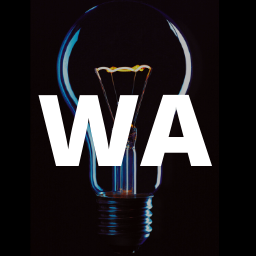 WunderAutomation 》ividually or in bulk. For example, you could use Re-Triggers to send out an email to all users who haven't purchased anything in the past 3 months,...。
WunderAutomation 》ividually or in bulk. For example, you could use Re-Triggers to send out an email to all users who haven't purchased anything in the past 3 months,...。IFTTT Post Formats & Post Types 》IFTTT (if this, then that) 是目前最棒的網路服務之一,它可以讓您連接不同的網路服務帳號,以創建所謂的「食譜 (recipes)」。例如,我有一個食譜,當我收藏...。
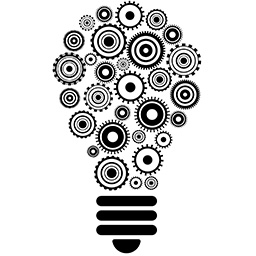 integrate automate 》WP Integrate Automate可以輕鬆地將您的WordPress平台和大多數常用WordPress外掛與Zapier、IFTTT、LeadsBridge、API Fuse、Automate.io、Microsoft Flow整合...。
integrate automate 》WP Integrate Automate可以輕鬆地將您的WordPress平台和大多數常用WordPress外掛與Zapier、IFTTT、LeadsBridge、API Fuse、Automate.io、Microsoft Flow整合...。If Tag Then Post WordPress 》這個外掛和 WordPress 行動應用程式完美配對,讓你可以在文章標籤中設置觸發條件。現在,你可以更改文章類型。我們還計劃增加更多功能和操作。。
 littleBits 》將你的 WordPress 網站連接到 littleBits API,並觸發遠程操作。。
littleBits 》將你的 WordPress 網站連接到 littleBits API,並觸發遠程操作。。
