
前言介紹
- 這款 WordPress 外掛「iFolders – Ultimate Folder Organizer for Media Library, Pages, Posts and Users」是 2022-08-24 上架。
- 目前有 200 個安裝啟用數。
- 上一次更新是 2025-04-09,距離現在已有 25 天。
- 外掛最低要求 WordPress 4.6 以上版本才可以安裝。
- 外掛要求網站主機運作至少需要 PHP 版本 7.4 以上。
- 有 10 人給過評分。
- 還沒有人在論壇上發問,可能目前使用數不多,還沒有什麼大問題。
外掛協作開發者
avirtum |
外掛標籤
folders | category | file manager | media folder | media library |
內容簡介
您是否在 WordPress 網站上擁有多個文章、頁面或媒體檔案?iFolders 外掛可協助您輕鬆快速地管理它們。它可以讓您管理成千上萬個檔案、文章、頁面和自訂文章類型。此外掛可以將 WordPress 帶到更高層次。
成為專業人士 👑
✨ iFolders 外掛能如何幫助您
使用 iFolders 管理員外掛有數種方式可協助您整理在 WordPress 中的資料。使用目錄和子目錄來結構化所有文章、頁面和媒體檔案(影像、音樂、影片),將所有資料以特定標準(例如日期、主題、關鍵字或某個事件)組成收藏。
請勿擔心,此外掛不會改變您 WordPress 中的資料,它只擴大了您管理與分類資料的能力。將文章、頁面、媒體檔案或其他項目加入資料夾並不會改變它們的資料。
⚡ 特色
無限資料夾
iFolders 外掛允許您建立無限數量的資料夾及子資料夾,並可以輕鬆調整其位置以適應您的需求。
友好的拖曳介面
為了更快地整理媒體庫、文章和頁面,您可以在幾秒鐘內將多個項目一起移動到資料夾中或者將資料夾移動到其他資料夾中,減少所需的點擊次數。
批次操作
可選擇並同時移動多個項目(例如媒體檔案、文章、頁面等)到指定的資料夾。同時也可以選擇多個資料夾並一起排序。
創建和管理資料夾
您可以輕鬆地建立新資料夾,並將它們拖曳到所需位置中的樹狀結構中。這使您可以快速地以您想要的方式整理內容。
分類資料夾項目
選擇資料夾內的項目排列方式。可依據您的偏好進行依名稱、日期、修改或作者等排序。
篩選資料夾
使用者可以搜尋資料夾,並僅顯示標題中包含特定單詞或片語的資料夾。可以使用「*」或「?」通配符,以代表資料夾名稱中的多個字符或一個字符。
組織 WordPress 文章類型
您可以將所有 WordPress 內建的文章類型,包括媒體檔案、文章、頁面和使用者進行分類,以更有效地組織它們。
WooCommerce 整合
此外掛支援 WooCommerce 列表,包括產品、訂單和優惠券等資料夾。這使您可以快速地組織和管理您的 WooCommerce 內容,節省您的時間和精力。
快速媒體管理
此外掛可讓您輕鬆地將媒體檔案逐個或批次地移動到資料夾中。您還可以快速地創建、重新命名、刪除和排列資料夾,以以您想要的方式組織內容。
支援觸控裝置
使用者可以手動拖曳項目到資料夾中。尤其是在 iPad 或其他觸控裝置上,這是最簡單的使用方式。
直接上傳到資料夾
此外掛可讓您選擇資料夾,並將新檔案直接上傳到資料夾中,以節省您的時間和精力。這是另一個很棒的小時間節省器。
可調整大小的側邊欄
此外掛允許您調整內含資料夾的 iFolders 側邊欄的大小以適應您的需求,並且也可根據需要切換它的顯示與否。您自定義的側邊欄大小設定會保存起來,以供未來使用。
智慧刪除
只需點擊一次,就能輕鬆地添加、重新命名或刪除資料夾。如果您刪除資料夾,您的資料將不會丟失,它會自動移到「未分類」資料夾中。
原文外掛簡介
Do you have a lot of posts, pages, or media files on your WordPress site? Are you struggling to organize your WordPress media library? Learn how the iFolders plugin can transform your media management experience and categorize your data.
📋 DEMO & DESCRIPTION 📋
🔥 DON’T DELAY, BE PRO TODAY!!! 🔥
This powerful plugin will help you manage your content with the speed and efficiency of a bird in flight. With its intuitive file manager-like organization and structure, the iFolders plugin takes WordPress to the next level. It’s like having a bird’s-eye view of your content, allowing you to quickly navigate and locate your files. This plugin is a game-changer, helping you soar above the chaos of media management.
✨ HOW IFOLDERS PLUGIN CAN HELP YOU
If you want to organize your WordPress data into a specific category, our plugin can help you do it with ease. There are several ways to use the iFolders plugin to organize and manage content. Keep all your posts and pages as well as media files (images, music, videos) structured using directories and subdirectories. Organize all your data into collections by specific criteria such as date, topic, keyword or some event.
Note: Don’t worry, the plugin doesn’t change your WordPress data, it expands your ability to manage and catalog it. Adding a post, page, media or other item into a folder will do not change their data.
☀️ BENEFITS
Effortless Organization: seamlessly manage your media library, posts, and pages with intuitive folder-based organization.
Enhanced Efficiency: save time and streamline your workflow with drag & drop functionality and bulk operations.
Improved Visibility: easily locate and access your content with customizable folder structures and sorting options.
Versatile Compatibility: Enjoy seamless integration with popular WordPress themes, plugins, and page builders.
Image Replacement: Forget the tedious and complicated process of replacing an image file in your WordPress media library. Previously, you had to first delete the old file, then upload a new one with the exact same name, which took time and effort. Now you can accomplish this right in the edit media file dialog box with a couple simple steps.
🔥 FEATURES
✅ UNLIMITED FOLDERS
The iFolders plugin allows you to create an unlimited number of folders and subfolders that can be easily moved to suit your needs.
✅ DRAG & DROP INTERFACE
To organize your media library, posts, and pages even faster, you can move multiple items at once, placing them in a folder or moving folders within other folders in seconds, reducing the number of clicks required. Just quickly move and arrange items with a user-friendly interface.
✅ BULK OPERATIONS
Perform bulk actions such as moving multiple items or reordering folders effortlessly.
✅ CREATE & MANAGE FOLDERS
You can easily create new folders and organize them into a tree structure by dragging and dropping them in the desired location. This allows you to quickly organize your content the way you want.
✅ DOWNLOAD FOLDERS AS ZIP
Export selected folders, including their subfolders and attachment files, in a single ZIP file. The package will keep the same folder structure.
✅ FOLDER PERMISSIONS
Define permissions for the users or roles to perform specific actions like: view, edit, delete, and attach an item to a folder. This way you can give some users edit permissions and others only view permissions. Recommended for multi-author blogs and sites.
✅ REPLACE MEDIA
The plugin adds a button to the “Attachment Details” screen that allows you to select an image to replace the current image, saving its properties and URL. This makes it easy to add an updated version of the image without having to manually search and make the replacement again in the content of the post or page or anywhere else it may be mentioned.
Note: If you find that this feature is not working properly, try disabling your browser cache and any third-party WordPress caching plugins.
✅ CUSTOM SORTING
Arrange items within folders by name, date, modification, or author for easy access.
✅ SEARCH & FILTER
Easily search and filter folders to find specific items quickly using keywords or phrases. The user can search for folders and show only those that contain a certain word or phrase in the folder name. You can use wildcards ‘*’ or ‘?’ which can be used to indicate many characters or a single character in the folder name.
✅ ORGANIZE ITEMS
You can categorize all the standard types built into WordPress including media files, posts, pages, and users to organize them more efficiently.
✅ CUSTOM POST TYPES
Extend folder management capabilities to custom post types for comprehensive organization. With this plugin, you will get the ability to manage and group all registered custom post types in WordPress, providing a more efficient and organized approach. Let’s say you’ve created a new post type “Blog” or “News”. With our plugin, you also get the ability to group and categorize them.
✅ WOOCOMMERCE
The plugin supports folders for WooCommerce listings including products, orders and coupons. This will allow you to quickly organize and manage your WooCommerce content, saving you time and effort. This is made possible because these entities are custom WordPress post types too.
✅ FAST MEDIA MANAGEMENT
The plugin lets you easily move media files, either individually or in large numbers, between folders. You can also quickly create, rename, delete, and organize folders to organize your content the way you want.
✅ DIRECT UPLOAD & MANAGEMENT
The plugin allows you to select a folder and upload new files directly into it, saving you time and effort. Another great time saver.
Upload files directly to folders and manage them efficiently within your WordPress environment.
✅ RESPONSIVE SIDEBAR
The plugin allows you to resize the iFolders sidebar containing folders as you wish, and turn it on or off as needed. Resize and customize the sidebar containing folders to suit your preferences for a seamless user experience.
✅ SMART DELETE
Easily add, rename or delete folders with a single click. If you delete a folder, your data won’t be lost – it will be automatically moved to the “Uncategorized” folder, so you can access it later.
✅ COLOR FOLDER
Set a color for your folders to give your folder structure a couple of bright shades for clarity. Just select a folder and choose the color you want. This will allow you to make your folders more attractive with just a few clicks.
✅ NEW FEATURES?
If you need additional features that are not currently included in the plugin, please let us know by leaving feedback. We are always open to suggestions and may be able to implement your ideas in future versions of the plugin.
🚀 COMPATIBILITY
We realize that not all themes and plugins have the same structure and as a result are different, so we strive to provide additional compatibility. iFolders seamlessly integrates and works with the most popular WordPress page builders, themes and plugins. In rare cases, if iFolders fails to work with any page builder, theme or plugin, simply post in the support forum and we will do our best to resolve the issue.
PAGE BUILDERS
* Gutenberg – modern built-in WordPress block editor
* Classic Editor – classic built-in WordPress editor
* Elementor – leading website builder platform on WordPress
* WP Bakery – create any layout with intuitive way
* Beaver – page builder you can trust with your business
* Bricks – amazing block editor with many templates
* Brizy – next-gen website builder that anyone can use
* and more…
THEMES
* Avada – swiss army knife of WordPress themes
* Divi – most popular WordPress theme in the world
* BeTheme – more than just WordPress theme
* Bridge – not just a theme, it’s a collection of amazing examples
* Flatsome – multi-purpose responsive WooCommerce theme
* and more…
🎓 CONCLUSION
Transform your WordPress media management experience with the iFolders wp file manager plugin. Simplify organization, enhance efficiency, and take control of your content like never before. This tool provides an intuitive filemanager interface, allowing you to easily navigate, manage, and utilize your media files. Effortlessly move media files, big or small, between folders and take control of your content. Each media folder is a centralized hub, housing all your attached media files, keeping your website tidy, and enhancing your SEO potential. Try iFolders today and unlock the full potential of your WordPress website.
💼 GDPR & Privacy
We do not collect or store any information about our visitors or users without their consent.
We also do not transfer any data to external servers without users’ consent.
The purpose of our folder manager plugin is to help organize the WordPress media library, pages, posts, and custom post types.
各版本下載點
- 方法一:點下方版本號的連結下載 ZIP 檔案後,登入網站後台左側選單「外掛」的「安裝外掛」,然後選擇上方的「上傳外掛」,把下載回去的 ZIP 外掛打包檔案上傳上去安裝與啟用。
- 方法二:透過「安裝外掛」的畫面右方搜尋功能,搜尋外掛名稱「iFolders – Ultimate Folder Organizer for Media Library, Pages, Posts and Users」來進行安裝。
(建議使用方法二,確保安裝的版本符合當前運作的 WordPress 環境。
2.3.0 | 2.3.1 | 2.3.2 | 2.3.3 | 2.3.4 | 2.3.5 | 2.3.6 | 2.3.7 | 2.3.8 | 2.3.9 | 2.4.0 | 2.5.0 | 2.5.1 | 2.5.2 | 2.5.3 | 2.6.0 | 2.7.0 | 2.7.1 | 2.7.2 | 2.8.0 | 2.9.0 | trunk | 2.3.10 | 2.3.11 | 2.3.12 | 2.3.13 | 2.3.14 |
延伸相關外掛(你可能也想知道)
 File Manager 》檔案管理器允許您從 WordPress 後端直接編輯、刪除、上傳、下載、壓縮、複製和貼上文件和資料夾,不必再麻煩地使用 FTP 來管理和移動您的文件。是迄今為止最...。
File Manager 》檔案管理器允許您從 WordPress 後端直接編輯、刪除、上傳、下載、壓縮、複製和貼上文件和資料夾,不必再麻煩地使用 FTP 來管理和移動您的文件。是迄今為止最...。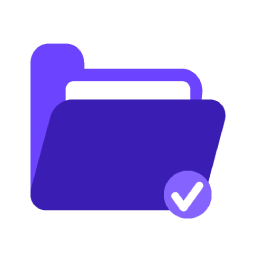 FileOrganizer – Manage WordPress and Website Files 》FileOrganizer is a WordPress plugin that allows users to manage their files and directories without needing FTP access or a control panel. It has s...。
FileOrganizer – Manage WordPress and Website Files 》FileOrganizer is a WordPress plugin that allows users to manage their files and directories without needing FTP access or a control panel. It has s...。 File Manager Pro – Filester 》Filester 是 WP File Manager Pro 插件,但你可以完全免費下載和使用。它具有其他 WordPress 高級文件管理插件的所有高級功能。, , Filester 幫助您管理 Word...。
File Manager Pro – Filester 》Filester 是 WP File Manager Pro 插件,但你可以完全免費下載和使用。它具有其他 WordPress 高級文件管理插件的所有高級功能。, , Filester 幫助您管理 Word...。 Advanced File Manager — Ultimate WordPress File Manager and Document Library Plugin 》器外掛的英文描述:, , 最強大和使用友好的WordPress檔案管理器。編輯、刪除、上傳、下載、壓縮、複製等多個檔案操作,無需任何cpanel和FTP。您可以訪問WordP...。
Advanced File Manager — Ultimate WordPress File Manager and Document Library Plugin 》器外掛的英文描述:, , 最強大和使用友好的WordPress檔案管理器。編輯、刪除、上傳、下載、壓縮、複製等多個檔案操作,無需任何cpanel和FTP。您可以訪問WordP...。 Download Manager 》WordPress Download Manager 是一款檔案/文件管理外掛程式,可讓您管理、追蹤和控制從您的 WordPress 網站下載的檔案。您可使用密碼、使用者角色來控制檔案的...。
Download Manager 》WordPress Download Manager 是一款檔案/文件管理外掛程式,可讓您管理、追蹤和控制從您的 WordPress 網站下載的檔案。您可使用密碼、使用者角色來控制檔案的...。 Real Media Library: Media Library Folder & File Manager 》在WordPress中整理上傳的媒體:一款檔案管理器外掛, Real Media Library可以幫助您管理媒體。將數千個已上傳的檔案整理到資料夾、集合和圖庫中,它是一個真正...。
Real Media Library: Media Library Folder & File Manager 》在WordPress中整理上傳的媒體:一款檔案管理器外掛, Real Media Library可以幫助您管理媒體。將數千個已上傳的檔案整理到資料夾、集合和圖庫中,它是一個真正...。 Download Monitor 》Download Monitor 是一個提供上傳及管理可下載檔案的介面外掛(支援多版本),可以插入下載連結到文章中並記錄下載次數。, 特點, , 在熟悉的 WP 介面中新增、...。
Download Monitor 》Download Monitor 是一個提供上傳及管理可下載檔案的介面外掛(支援多版本),可以插入下載連結到文章中並記錄下載次數。, 特點, , 在熟悉的 WP 介面中新增、...。 WPIDE – File Manager & Code Editor 》用WPIDE這個WordPress外掛,你可以免費使用進階檔案管理員和程式碼編輯器。程式碼編輯器讓你可以編輯wp-content資料夾中的任何檔案,不止是外掛和佈景主題。 ...。
WPIDE – File Manager & Code Editor 》用WPIDE這個WordPress外掛,你可以免費使用進階檔案管理員和程式碼編輯器。程式碼編輯器讓你可以編輯wp-content資料夾中的任何檔案,不止是外掛和佈景主題。 ...。 Bit File Manager – 100% Free & Open Source File Manager and Code Editor for WordPress 》這是一款功能最強大的 WordPress 檔案管理外掛,您可以使用該外掛上傳、刪除、複製、移動、重新命名、壓縮、解壓縮等操作來操縱檔案。您不必再擔心 FTP。使用...。
Bit File Manager – 100% Free & Open Source File Manager and Code Editor for WordPress 》這是一款功能最強大的 WordPress 檔案管理外掛,您可以使用該外掛上傳、刪除、複製、移動、重新命名、壓縮、解壓縮等操作來操縱檔案。您不必再擔心 FTP。使用...。 Download Manager Addons for Elementor 》當您使用 Elementor 和 Download Manager 時,您將不再需要手動編寫 Download Manager 短代碼,此外掛提供可配置的 Elementor 模組以使用所有 Download Manag...。
Download Manager Addons for Elementor 》當您使用 Elementor 和 Download Manager 時,您將不再需要手動編寫 Download Manager 短代碼,此外掛提供可配置的 Elementor 模組以使用所有 Download Manag...。Shared Files – Frontend File Upload Form & Secure File Sharing 》請注意,以下為 WordPress 外掛的翻譯:, , 一個可以分享檔案的下載管理外掛,就像 Dropbox、Google Drive 或 OneDrive 一樣!具備前端檔案上傳、FTP 上傳、...。
 Lana Downloads Manager 》Lana Downloads Manager 是一個可下載檔案管理系統。, 可管理本機檔案(WordPress 上傳)和遠端檔案。, 包含功能:, , 計數器系統, 記錄系統, , Lana Codes, ...。
Lana Downloads Manager 》Lana Downloads Manager 是一個可下載檔案管理系統。, 可管理本機檔案(WordPress 上傳)和遠端檔案。, 包含功能:, , 計數器系統, 記錄系統, , Lana Codes, ...。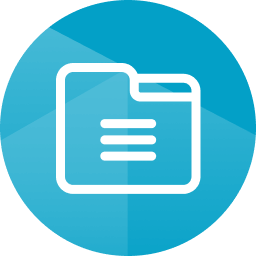 Document Library Lite 》發現一種簡單的方法來創建可以搜尋的 WordPress 文件庫或下載管理器。, 文件庫 Lite 可以輕鬆添加可下載的文件並在靈活的表格視圖中顯示,包括即時 AJAX 搜尋...。
Document Library Lite 》發現一種簡單的方法來創建可以搜尋的 WordPress 文件庫或下載管理器。, 文件庫 Lite 可以輕鬆添加可下載的文件並在靈活的表格視圖中顯示,包括即時 AJAX 搜尋...。 SP Project & Document Manager 》ited files at once, Dropbox Integration available as an addon!, Google Drive Integration available as an addon!, FTP Integration available as an ad...。
SP Project & Document Manager 》ited files at once, Dropbox Integration available as an addon!, Google Drive Integration available as an addon!, FTP Integration available as an ad...。 User Private Files – File Upload & Download Manager with Secure File Sharing 》e/disable various features., User Private Files 是一個最佳的檔案分享外掛程式,允許管理員和使用者上傳、管理和分享其限制訪問權限的檔案。, 這款外掛程...。
User Private Files – File Upload & Download Manager with Secure File Sharing 》e/disable various features., User Private Files 是一個最佳的檔案分享外掛程式,允許管理員和使用者上傳、管理和分享其限制訪問權限的檔案。, 這款外掛程...。
