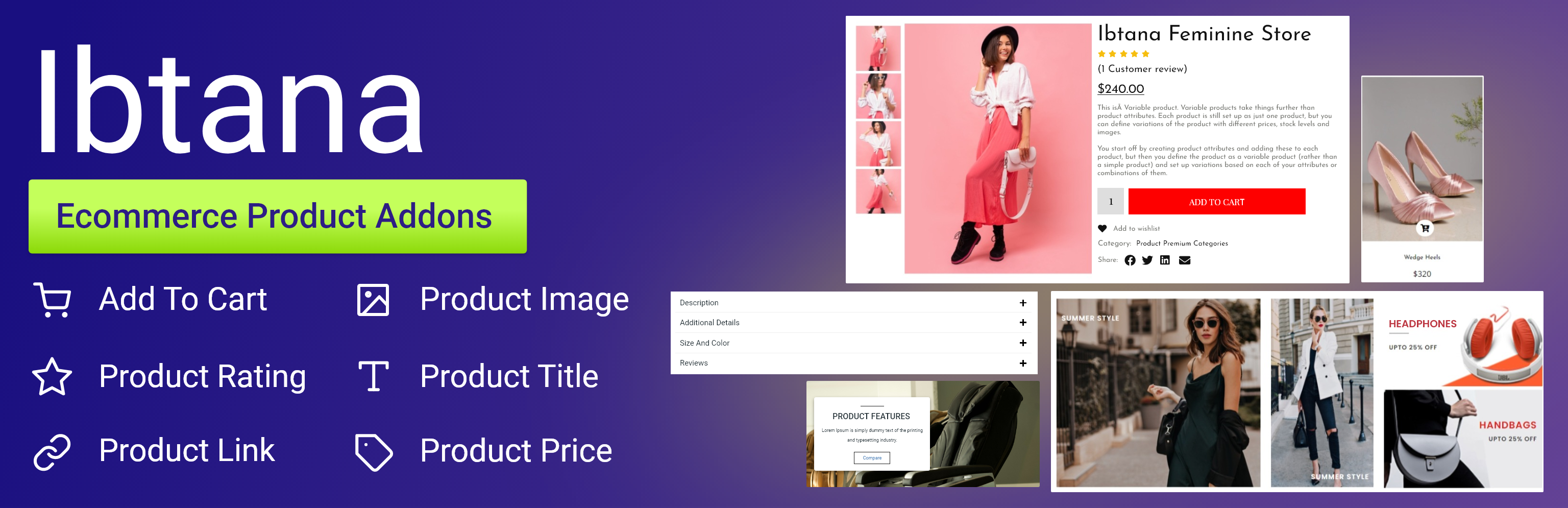
前言介紹
- 這款 WordPress 外掛「Ibtana – Ecommerce Product Addons」是 2021-03-18 上架。
- 目前有 9000 個安裝啟用數。
- 上一次更新是 2025-04-30,距離現在已有 4 天。
- 外掛最低要求 WordPress 5.2 以上版本才可以安裝。
- 外掛要求網站主機運作至少需要 PHP 版本 7.2 以上。
- 有 3 人給過評分。
- 還沒有人在論壇上發問,可能目前使用數不多,還沒有什麼大問題。
外掛協作開發者
vowelweb |
外掛標籤
gutenberg | templates | product page | woocommerce addons |
內容簡介
Ibtana – 電子商務產品附加組件非常適合設計高度自定義的產品頁面,以更炫目和有趣的方式展示您的產品。現在您可以輕鬆地創建獨特的產品頁面。您無需編碼技能,因為它具有使用 Gutenberg 塊的簡單拖放界面,可完全掌握用戶的控制,使用戶可以創建可以反映其業務和品牌的個性化產品頁面。使用此插件可以使默認的 WooCommerce 頁面更具吸引力。這個附加組件的內置塊可以用於添加重要元素,例如「添加到購物車」按鈕,產品圖像,您產品的常規價格和銷售價格,以及客戶的評論和評分。所有的修改都是在前端進行的,您的潛在客戶可以看到這個新的、增強的、有吸引力的產品頁面設計。
目前,Ibtana – 電子商務產品附加組件包含以下塊:
添加到購物車
產品圖像
產品價格
產品評論
產品評分
產品元
塊的更多信息
產品評分
為您的產品頁面創建自定義評分選項。
添加到購物車
為了將“添加到購物車”按鈕插入到您的產品頁面中,您可以使用此“添加到購物車”塊。它具有基本設置,可調整顏色漸變、不透明度等。
產品圖像
您可以使用此圖像塊在前端顯示您的 WooCommerce 產品的圖像,還可以使用其額外的設置,在懸停時放大圖像。
產品價格
產品價格塊可用於將產品價格添加到您頁面中顯示的產品上。您可以使用提供的設置更改顏色、邊框等。
產品評論
您可以使用此產品評論塊將評論以星級評分的形式添加到產品頁面上。
產品元
此塊允許您構建和自定義您的產品元字段。選擇一個單一的產品以新的、高效的方式顯示。控制文本對齊,隱藏或顯示價格和描述,上傳顏色覆蓋。
原文外掛簡介
Ibtana – Ecommerce Product Addons is excellent for designing a highly customized product page that shows your products in a more prominent and interesting way. You can easily create unique product pages now. You do not need coding skills as it has a simple drag and drop interface using Gutenberg blocks, that gives complete control in the user's hand so that a user can come up with a personalized product page that can reflect their business and brand. You can make default Woocommerce pages catchy with this plugin. The built-in blocks of this add on can be utilized for adding important elements such as Add to Cart buttons, images of the product, regular and sale price of your product, as well as customers’ reviews and ratings. All the modifications are made on the front end and your potential clients get to see this new, enhanced and attractive product page design that you have come up with.
Ibtana – Ecommerce Product Addons currently includes the following blocks:
Add To Cart
Product Image
Product Price
Product Review
Product Rating
Product Meta
This plugin seamlessly simplifies the process of crafting sections such as the Product Gallery, Add To Cart functionality, Product Price, Product Review, Product Rating, and Product Meta on individual product pages. Its adaptability is evident in its integration across a variety of themes and live websites, showcasing its widespread applicability. VW Themes, a reputable provider, offers a collection of free WordPress themes exclusively developed using the Ibtana – Ecommerce Product Addons plugin. Dive into a world of creativity and efficiency as you explore these themes, each meticulously crafted to enhance the user experience and streamline the creation of engaging and functional e-commerce websites.
Explore Free Themes: Free WordPress Themes
Explore the Collection of Premium Theme (Starting from $29) – Premium WordPress Themes
Get the 250+ WordPress Theme Bundle at just $99 – WP Theme Bundle
More Info About the Blocks
Product Rating
Create custom rating options for your product pages.
Add To Cart
For inserting the Add To Cart button to your product page, you can use this Add To Cart block. It comes with basic settings for adjusting the color gradient, opacity, and more.
Product Image
You can use this Image block to display an image of your Woocommerce product in the front and you may also use its additional settings that allow the image to zoom when hovering.
Product Price
The Product Price block can be used to add the product prices to the displayed products on your page. You can change the color, border, etc. with the settings provided.
Product Review
You can add the reviews in the form of start ratings with the help of this Product Review block simply dragging and dropping.
Product Meta
This Block allows you to construct and customize your product Meta fields. Select and show a single product in a new, high-effect fashion. Control textual content alignment, hide or display the price and description, upload a color overlay.
各版本下載點
- 方法一:點下方版本號的連結下載 ZIP 檔案後,登入網站後台左側選單「外掛」的「安裝外掛」,然後選擇上方的「上傳外掛」,把下載回去的 ZIP 外掛打包檔案上傳上去安裝與啟用。
- 方法二:透過「安裝外掛」的畫面右方搜尋功能,搜尋外掛名稱「Ibtana – Ecommerce Product Addons」來進行安裝。
(建議使用方法二,確保安裝的版本符合當前運作的 WordPress 環境。
0.4.6 | 0.4.7 | trunk | 0.4.6.1 | 0.4.6.2 | 0.4.6.3 | 0.4.6.4 | 0.4.6.5 | 0.4.6.6 | 0.4.6.7 | 0.4.6.8 | 0.4.6.9 | 0.4.7.1 | 0.4.7.2 | 0.4.7.3 | 0.4.7.4 |
延伸相關外掛(你可能也想知道)
 Shipping Simulator for WooCommerce 》這款外掛讓顧客可以在你的 WooCommerce 商店的產品頁面計算運費。, 這款外掛是為巴西商店特別設計的,但可以通過鉤子輕鬆適應您的需求。, 設置, 進入管理面板...。
Shipping Simulator for WooCommerce 》這款外掛讓顧客可以在你的 WooCommerce 商店的產品頁面計算運費。, 這款外掛是為巴西商店特別設計的,但可以通過鉤子輕鬆適應您的需求。, 設置, 進入管理面板...。 Video Gallery for WooCommerce 》外掛介紹:「Video Gallery for WooCommerce」是一個方便且強大的外掛,可讓商家在商品頁面上加入視覺豐富的影片內容,並且在頁面上展示得非常漂亮。此外掛設...。
Video Gallery for WooCommerce 》外掛介紹:「Video Gallery for WooCommerce」是一個方便且強大的外掛,可讓商家在商品頁面上加入視覺豐富的影片內容,並且在頁面上展示得非常漂亮。此外掛設...。 UpSell for WooCommerce 》這個外掛可以讓您在單一商品頁面上直接將 UpSell 的產品加入購物車,您可以使用加入購物車按鈕或勾選框。, 透過按鈕,您可以在不離開主要商品的情況下直接將 ...。
UpSell for WooCommerce 》這個外掛可以讓您在單一商品頁面上直接將 UpSell 的產品加入購物車,您可以使用加入購物車按鈕或勾選框。, 透過按鈕,您可以在不離開主要商品的情況下直接將 ...。 elink – Embed Content 》elink.io 是一個全方位的內容生成器,提供給 WordPress 的最佳網頁內容生成插件。通過收藏你最喜愛的網站鏈接、建立網站鏈接收藏夾,以及將這些美麗的視覺網...。
elink – Embed Content 》elink.io 是一個全方位的內容生成器,提供給 WordPress 的最佳網頁內容生成插件。通過收藏你最喜愛的網站鏈接、建立網站鏈接收藏夾,以及將這些美麗的視覺網...。 Add to Cart Ajax for Hello Elementor 》, 作者:Fahad Mahmood, 項目網址:http://androidbubble.com/blog/wordpress/plugins/add-to-cart-ajax-for-hello-elementor, , 這是一個為 WooCommerce 兼...。
Add to Cart Ajax for Hello Elementor 》, 作者:Fahad Mahmood, 項目網址:http://androidbubble.com/blog/wordpress/plugins/add-to-cart-ajax-for-hello-elementor, , 這是一個為 WooCommerce 兼...。OS WooCommerce Shop Design 》OS WC Shop Design 是一個能為預設 WooCommerce 商店提供額外功能和效果的外掛。它能在產品圖像上提供滑動效果,並提供高級產品排序選項,讓商店頁面呈現新的...。
Easy Store Customizer 》總結:Easy Store Customizer 是一款輕量且易於使用的外掛程式,可以在不需要修改任何程式碼的情況下自訂您的 WooCommerce 商店。只需點擊幾下,即可調整商店...。
Product Page Builder – Woo 》請注意這個外掛需要先安裝 WooCommerce 才能使用。, 感謝您下載 Product Page Builder - Woo 外掛。, 您是否使用像是 Beaver Builder / Elementor / Divi / V...。
