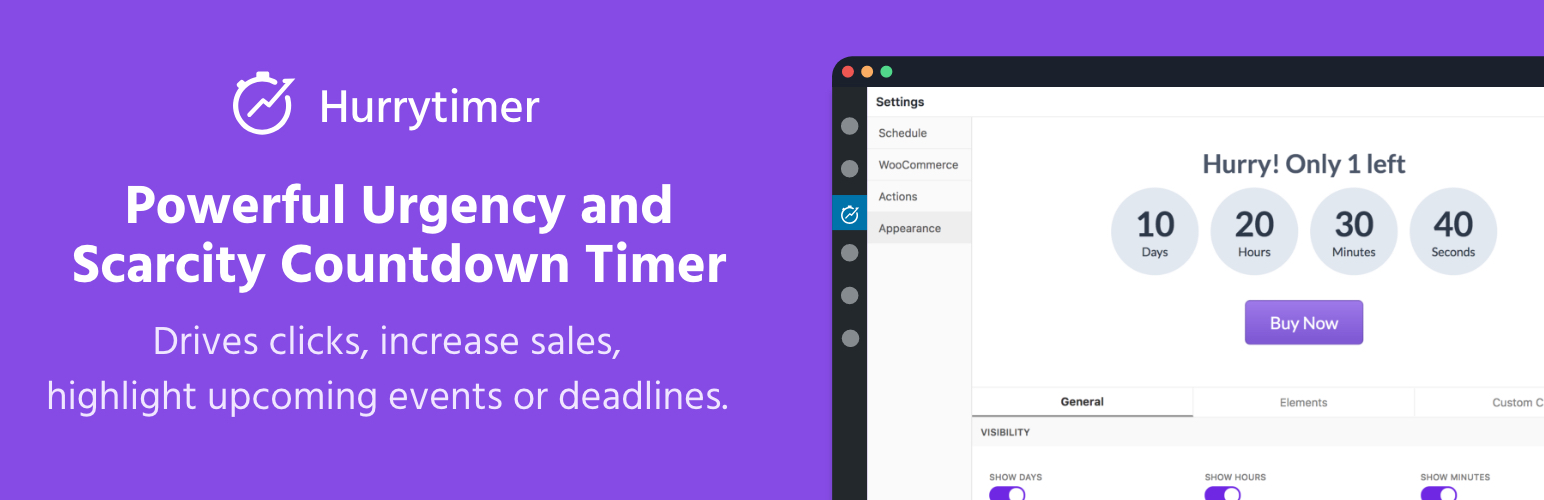
前言介紹
- 這款 WordPress 外掛「HurryTimer – An Scarcity and Urgency Countdown Timer for WordPress & WooCommerce」是 2018-11-07 上架。
- 目前有 20000 個安裝啟用數。
- 上一次更新是 2025-04-29,距離現在已有 5 天。
- 外掛最低要求 WordPress 4.0 以上版本才可以安裝。
- 外掛要求網站主機運作至少需要 PHP 版本 5.6 以上。
- 有 153 人給過評分。
- 論壇上目前有 3 個提問,問題解答率 67% ,不低,算是個很有心解決問題的開發者團隊了!
外掛協作開發者
nlemsieh |
外掛標籤
countdown timer | flash sale timer | evergreen countdown | sales countdown timer | recurring countdown timer |
內容簡介
HurryTimer 是一款多功能倒數計時器,允許您創建緊迫感和稀缺性,促進點擊量增加、銷售增加,並突出即將到來的活動或截止日期。
使用 HurryTimer 創建:
永久性活動:
無論訪問者所在的當地時區和訪問網站的時間,都可以為每個訪問者提供獨特的倒數計時器。
通過創造稀缺性、緊迫感和獨特性,提高轉換率的好方法。
一次性活動:
在兩個固定日期之間運行活動。不管誰訪問您的網站,倒數計時器都是相同的。這是一個定期活動銷售的好方法。
[PRO] 循環活動:
循環活動是按一組規則運行的自我重複倒數計時器。
這是一種很好的方式,告訴客戶有關運輸截止時間,以使他們更快地結帳。
您可以安排每分鐘、每小時、每天、每週和每月的循環。
Lite 功能
永久性和一次性活動的倒數計時器。
Evergreen 活動的 Cookie 和 IP 檢測技術。
與 WooCommerce 整合。
有條件地在產品頁面上顯示倒數計時器
到期動作:
隱藏倒數計時器
重定向到 URL
顯示消息
更改 WooCommerce 產品庫存狀態
隱藏 WooCommerce 產品“添加到購物車”按鈕
自動重新啟動:立即重新啟動或在下次訪問時重新啟動。
即時設計自定義程序
自定義標籤:天、時、分、秒。
呼籲行動按鈕。
安排活動。
在同一頁面上多次顯示相同的倒數計時器。
與所有頁面構建器兼容(开箱即用)。
PRO 功能
除了 Lite 中的所有功能,HurryTimer Pro 還提供了許多其他強大的功能:
循環活動:每分鐘、每小時、每天、每週和每月安排活動。
用戶會話檢測,適用於僅限已登錄用戶的活動。
更多到期操作:到期 WooCommerce 優惠券。
多個到期動作:時間到了時採取多種行動。
到期 WooCommerce 優惠券操作:倒數計時器達到零后自動過期優惠券代碼。
高級現場設計自定義程序:解鎖更多的樣式功能,創建無限的設計變化。
現場自定義 CSS:將您自己的 CSS 代碼添加到每個元素中。
固定公告欄:在頁面底部/頂部顯示倒數計時器。
優先支持:通過全天候電子郵件和聊天支持快速獲得回應。
立即查看 HurryTimer PRO →
用法
訪問“HurryTimer > 添加新的倒數計時器”。
選擇永久性和一次性。
為“永久性”模式輸入一段時間,或為“一次性”模式選擇日期和時間。
點擊“發布”。
複製 shortCode,將其粘貼到您的文章、頁面或文本小工具內容中。您也可以去“WooCommerce”選項卡,在產品頁面直接集成倒數計時器。
欲更深入了解,請查看HurryTimer文檔。
錯誤報告
如果您遇到任何問題,請在WordPress.org 支持論壇上報告問題。
原文外掛簡介
HurryTimer is a multi-purpose countdown timer that allows you to create urgency and scarcity that drives clicks, increases sales, and highlights upcoming events or deadlines.
Use HurryTimer to create:
Evergreen campaigns:
Give each visitor their own unique countdown timer regardless of their local timezone and the moment they visited your site.
It’s a great way to boost conversion by creating a feeling of scarcity, urgency and exclusivity.
One-time Campaigns:
Run a campaign between two fixed dates. No matter who visits your site the countdown timer is the same. It’s a great way for event-based sales with a firm deadline.
[PRO] Recurring campaigns:
Recurring campaigns are self repeating countdown timers that run according to a set of rules.
It’s great way for telling customers about shipping cut-off times to get them to checkout faster.
You can schedule minutely, hourly, daily, weekly, and monthly recurrences.
Lite Features
Evergreen & One-time countdown timers.
Cookie & IP detection technique for Evergreen campaigns.
WooCommerce integration.
Conditionally display countdown timer on product page
Expiry actions:
Hide countdown timer
Redirect to URL
Display a message
Change WooCommerce product stock status
Hide WooCommerce product “Add to cart” button
Auto-Restart: Restart immediately, or at the next visit.
Live design customizer
Custom labels: days, hours, minutes, seconds.
Call-To-Action button.
Scheduled Campaigns.
Display the same countdown timer multiple times on the same page.
Compatible with all page builders out-of-the-box.
PRO Features
In addition to all features in Lite, HurryTimer Pro provides access to many other powerful features:
Recurring Campaigns: Schedule minutely, hourly, daily, weekly, and monthly campaigns.
User Session detection for evergreen timers, highly recommended for campaigns restricted to logged-in users.
More Exiry Actions: Expire WooCommerce coupon.
Multiple Expiry Actions: Take more than one action when time is up.
Expire WooCommerce Coupon action: Automatically expire a coupon code after timer reaches zero.
Advanced Live Design Customizer: Unlock more styling capabilities to create unlimited design variations.
Live Custom CSS: Add you own CSS code to every element.
Sticky Announcement Bar: Display the countdown timer at the bottom/top of the page.
Priority Support: Get responses fast with 24/7 email and chat support.
Check out HurryTimer PRO →
Usage
Visit “HurryTimer > Add New Timer”.
Choose between Evergreen, and One-time.
Enter a period for “Evergreen” mode, or select a date and time for “One-Time” mode.
Click on “Publish”.
Copy shortCode and paste it into your post, page, or text widget content. You can also go to “WooCommerce” tab to integrate the countdown timer directly within a product page.
To learn more, check out HurryTimer documention.
Bug reports
If you noticed any bug, please post it on the support forum.
Further reading
For more info check out the following:
The HurryTimer Plugin official homepage.
Documention.
Follow HurryTimer on Twitter.
各版本下載點
- 方法一:點下方版本號的連結下載 ZIP 檔案後,登入網站後台左側選單「外掛」的「安裝外掛」,然後選擇上方的「上傳外掛」,把下載回去的 ZIP 外掛打包檔案上傳上去安裝與啟用。
- 方法二:透過「安裝外掛」的畫面右方搜尋功能,搜尋外掛名稱「HurryTimer – An Scarcity and Urgency Countdown Timer for WordPress & WooCommerce」來進行安裝。
(建議使用方法二,確保安裝的版本符合當前運作的 WordPress 環境。
1.0.0 | 1.0.1 | 1.1.0 | 1.1.1 | 1.1.2 | 1.1.3 | 1.2.0 | 1.2.1 | 1.2.2 | 1.2.3 | 1.2.4 | 2.0.0 | 2.0.1 | 2.0.2 | 2.0.3 | 2.0.4 | 2.1.2 | 2.1.3 | 2.1.5 | 2.1.6 | 2.1.7 | 2.1.8 | 2.2.0 | 2.2.8 | 2.3.1 | 2.3.3 | 2.3.4 | 2.5.2 | 2.6.0 | 2.6.1 | 2.6.2 | 2.6.3 | 2.7.0 | 2.7.1 | 2.7.2 | 2.7.3 | 2.8.0 | 2.8.1 | 2.9.0 | 2.9.1 | 2.9.2 | trunk | 2.10.0 | 2.11.0 | 2.11.1 | 2.11.2 | 2.12.0 | 2.13.0 | 2.2.15 | 2.2.16 | 2.2.18 | 2.2.21 | 2.2.24 | 2.2.27 | 2.3.1.1 | 2.2.27.1 |
延伸相關外掛(你可能也想知道)
 StoreGrowth – WooCommerce Sales Booster: Fly Cart, Direct Checkout, Live Sales Notifications, Upsell, Countdown Timer & More 》「StoreGrowth」是專為 WooCommerce 使用者設計的強大外掛,提供五個重要模組,可以提升您的銷售和網店購物體驗。透過無縫整合到您的 WooCommerce 設置中,St...。
StoreGrowth – WooCommerce Sales Booster: Fly Cart, Direct Checkout, Live Sales Notifications, Upsell, Countdown Timer & More 》「StoreGrowth」是專為 WooCommerce 使用者設計的強大外掛,提供五個重要模組,可以提升您的銷售和網店購物體驗。透過無縫整合到您的 WooCommerce 設置中,St...。 Met Sales Countdown- All‑in‑one FOMO plugin for WooCommerce 》```html,
Met Sales Countdown- All‑in‑one FOMO plugin for WooCommerce 》```html, - ,
- Met Sales Countdown 外掛能夠提升你的 WooCommerce 商店的銷售策略,透過產生緊迫感來輕鬆增加銷售。 , <...。
 VICSO Sale Countdown Timer for WooCommerce 》這款外掛可以讓你在短短幾分鐘內建立一個美觀且功能齊備的銷售倒數計時器。只需安裝外掛、設定產品的銷售價格和銷售日期(這是WooCommerce銷售價格的標準功能...。
VICSO Sale Countdown Timer for WooCommerce 》這款外掛可以讓你在短短幾分鐘內建立一個美觀且功能齊備的銷售倒數計時器。只需安裝外掛、設定產品的銷售價格和銷售日期(這是WooCommerce銷售價格的標準功能...。
