前言介紹
- 這款 WordPress 外掛「Humanized History for WordPress」是 2008-02-09 上架。
- 目前尚無安裝啟用數,是個很新的外掛。如有要安裝使用,建議多測試確保功能沒問題!
- 上一次更新是 2008-02-26,距離現在已有 6277 天。超過一年沒更新,安裝要確認版本是否可用。以及後續維護問題!
- 外掛最低要求 WordPress 2.0 以上版本才可以安裝。
- 尚未有人給過這款外掛評分。
- 還沒有人在論壇上發問,可能目前使用數不多,還沒有什麼大問題。
外掛協作開發者
radgeek |
外掛標籤
pages | interface | usability | humanized history |
內容簡介
此外掛程式使用後端的一些 PHP 膠合劑和前端的 JavaScript,來實現 WordPress 儲存庫的「Humanized History」功能。在啟用 JavaScript 的瀏覽器中,Humanized History 取消了使用者通過點擊「前一篇文章」連結來查看儲存庫的需求。相反地,當使用者靠近當前文章頁面的底部時,所包含的 JavaScript 會自動在頁面底部為他們顯示更多的文章,提供魔法無限滾動條,以代替傳統的分頁方式。
搜尋機器人和未啟用 JavaScript 的瀏覽器將看到同樣的舊頁面,並帶有先前頁面 / 下一頁面連結,因此在可訪問性和對搜索引擎的友好度方面,您什麼也不會失去。
此外掛程式在 Aza Raskin 的致「Humanized (2006-04-25)」上的討論中啟發了這一概念。要看在 WordPress 中實現的此功能範例,請轉到http://projects.radgeek.com/並向下滾動至頁面底部。
不要讓您的讀者要求更多內容。直接提供給他們。
範本和樣式
如果您的index.php和archive.php範本在內容底部提供先前頁面 / 下一頁面連結,則您可能需要從範本中刪除這些連結。插件會自動在首頁和儲存庫頁面底部提供先前頁面 / 下一頁面的連結。
許多 WordPress 範本(包括默認的「Kubrick」範本)會根據是否位於儲存庫或搜索結果中而以不同方式顯示文章,例如,「Kubrick」在搜索結果中不會顯示文章內容。如果您想保留不同的格式來顯示儲存庫與搜索結果,則在template_post_display()函數中使用以下代碼之類的代碼:
function template_post_display () {
if (is_search()) {
// display post for paged search results
} else {
// display post for paged archives
}
}
您可能還想在範本的樣式表中添加一些樣式,以用於插件自動生成的導航連結。以下是我用來顯示「舊文章」連結的內容(位於內容欄的最左側),以及在同一行上的「新文章」連結(位於最右側)的樣式:
#content .navigation {
display: block; position: relative; list-style: none;
text-align: center;
margin-top: 10px; margin-bottom: 60px; margin-left: 0px; margin-right: 0px;
padding: 0;
}
#content .navigation .prev {
display: block; position: relative; list-style: none;
top: 0; bottom: auto; left: 0; right: auto; width: 45%;
margin: 0; padding: 0;
text-align: left;
}
#content .navigation .next {
display: block; position: absolute; list-style: none;
top: 0; bottom: auto; left: auto; right: 0; width: 45%;
margin: 0; padding: 0;
text-align: right;
}
如果您要更改「為您獲取更多內容」的外觀,則需要在樣式表中添加其他樣式。
原文外掛簡介
This plugin implements a “Humanized History” feature for WordPress
archives, using some PHP glue on the back end and some unobtrusive
JavaScript on the front-end. In JavaScript-enabled browsers, Humanized
History eliminates the need for users to click on “previous posts” links to
read back through your archives; instead, when users get near the bottom of
the current page of posts, the included JavaScript automatically displays
more posts for them at the bottom of the page, providing a magic endless
scrollbar that scrolls through your entire archives, in place of traditional
page chunking.
Search robots and browsers without JavaScript enabled will see the same old
pages with previous page/next page links, so you lose nothing in accessibility
or friendliness to search engines.
The plugin was inspired by the discussion of the concept by Aza Raskin at
Humanized (2006-04-25): No More Pages?. To see a sample of the feature as
implemented in WordPress, go to http://projects.radgeek.com/ and scroll down
toward the bottom of the page.
Don’t make your readers ask you for more content. Just give it to them.
Templates and Styling
If your index.php and archive.php templates provide previous page / next
page links at the bottom of the content, you will probably want to remove these
links from your templates. The plugin automatically provides its own previous
page / next page links at the bottom of the front page and archive pages.
Many WordPress templates (including the default “Kubrick” template) display
posts differently depending on whether they are in archives or in search
results. “Kubrick,” for example, doesn’t display the post’s contents in search
results. If you want to keep different formats for displaying archives as
against search results, then use code something like this in your
template_post_display() function:
function template_post_display () {
if (is_search()) {
// display post for paged search results
} else {
// display post for paged archives
}
}
You may also want to add some styling to your template’s stylesheet for the
navigation links that the plugin automatically generates. Here is what I use to
display the “older posts” link at the far left side of the content column, and
the “newer posts” link at the far right side on the same line:
#content .navigation {
display: block; position: relative; list-style: none;
text-align: center;
margin-top: 10px; margin-bottom: 60px; margin-left: 0px; margin-right: 0px;
padding: 0;
}
#content .navigation .prev {
display: block; position: relative; list-style: none;
top: 0; bottom: auto; left: 0; right: auto; width: 45%;
margin: 0; padding: 0;
text-align: left;
}
#content .navigation .next {
display: block; position: absolute; list-style: none;
top: 0; bottom: auto; left: auto; right: 0; width: 45%;
margin: 0; padding: 0;
text-align: right;
}
If you want to change the appearance of the “Getting more content for you…”
status indicator, then add a rule to your CSS stylesheet for the class
humanized-history-getting-more. E.g., to create a dark translucent box that
floats over the footer material below:
.humanized-history-getting-more {
position: absolute;
width: auto; height: auto;
border: 3px solid #505050;
padding: 0.25em 1.0em;
background-color: #777777;
opacity: 0.85;
z-index: 10000;
}
Feedback
Comments, questions, applause, brickbats, and bug reports should be directed to
Charles Johnson at [email protected]. Other ways to get in touch with
me can be found through my web page at http://radgeek.com/contact. If you have
a bug or odd behavior to report, please be sure to include as much of the
following information as you can ascertain:
The version of the Humanized History plugin you are using
The version of WordPress you are using
The version of PHP that you are using
Enjoy!
License
The Humanized History for WordPress plugin is copyright © 2007-2008 by Charles
Johnson. This program is free software; you can redistribute it and/or modify it
under the terms of the GNU General Public License as published by the Free
Software Foundation; either version 2 of the License, or (at your option) any
later version.
This program is distributed in the hope that it will be useful, but WITHOUT ANY
WARRANTY; without even the implied warranty of MERCHANTABILITY or FITNESS FOR A
PARTICULAR PURPOSE. See the GNU General Public License for more details.
各版本下載點
- 方法一:點下方版本號的連結下載 ZIP 檔案後,登入網站後台左側選單「外掛」的「安裝外掛」,然後選擇上方的「上傳外掛」,把下載回去的 ZIP 外掛打包檔案上傳上去安裝與啟用。
- 方法二:透過「安裝外掛」的畫面右方搜尋功能,搜尋外掛名稱「Humanized History for WordPress」來進行安裝。
(建議使用方法二,確保安裝的版本符合當前運作的 WordPress 環境。
2007.10.08 | 2007.11.29 | 2008.02.10 |
延伸相關外掛(你可能也想知道)
WP-PageNavi 》想要取代舊的 ← Older posts | Newer posts → 連結,並改為一些頁面連結嗎?, 這個外掛提供了 wp_pagenavi() 的樣板標籤,可以產生豪華的分頁連結...。
 Nested Pages 》Nested Pages 是什麼?, , , 提供直覺且易於操作的拖放介面,以管理網頁結構及文章排序, 增強了快速編輯功能, 新增可編輯、可排序的樹狀表示網站頁面結構, 會...。
Nested Pages 》Nested Pages 是什麼?, , , 提供直覺且易於操作的拖放介面,以管理網頁結構及文章排序, 增強了快速編輯功能, 新增可編輯、可排序的樹狀表示網站頁面結構, 會...。 Display Posts – Easy lists, grids, navigation, and more 》Display Posts 讓您輕鬆地列出網站上的所有內容。首先在內容編輯器中新增此短碼,以列出最近的文章清單:, [display-posts], , 按類別篩選, 若只想顯示特定類...。
Display Posts – Easy lists, grids, navigation, and more 》Display Posts 讓您輕鬆地列出網站上的所有內容。首先在內容編輯器中新增此短碼,以列出最近的文章清單:, [display-posts], , 按類別篩選, 若只想顯示特定類...。CMS Tree Page View 》將所有頁面和自訂文章以 CMS 樹狀概覽方式添加到 WordPress,類似於專注於頁面的 CMS 中經常找到的檢視方式。, 如果您的目標是將多個內容類型合併到單一檢視...。
Insert Pages 》Insert Pages 可讓您使用 Shortcode API,將任何 WordPress 內容(例如,頁面、文章、自訂文章類型)嵌入其他 WordPress 內容。它還包括一個小工具,可將頁面...。
Widgets on Pages 》這是添加小工具到文章和/或頁面最簡單,也是評價最高的方法。您可以創建無限的動態側邊欄(小工具區域),把它們插入到 WordPress 文章或頁面中。, 從設置菜...。
Post Tags and Categories for Pages 》將文章標籤與分類套件套用於所有頁面,讓您可以使用 WordPress 原生的分類功能來分類您的頁面,並且會顯示在 WordPress 存檔查詢裡。, 這個外掛並不會自動顯...。
 My Private Site 》本外掛可讓管理員將 WordPress 網站限制僅供已註冊且已登入的使用者查看,任何未登入的使用者試圖查看網站上的任何頁面、文章或其他部分,都會顯示 WordPress...。
My Private Site 》本外掛可讓管理員將 WordPress 網站限制僅供已註冊且已登入的使用者查看,任何未登入的使用者試圖查看網站上的任何頁面、文章或其他部分,都會顯示 WordPress...。WP PageNavi Style 》首先,我想感謝 Lester 'GaMerZ' Chan 和 scribu 為這個美麗的 WordPress 頁面導航外掛所做出的貢獻。, 使用此外掛你必須先安裝 Wp Pagenavi。 , 連結:分頁...。
Tag Pages 》此外掛讓你可以像處理文章一樣新增標籤至頁面。, 此外掛將 ‘post_tag’ 分類法加入頁面文章類型中。, 這樣就可以在新增或編輯頁面介面中顯示標籤...。
 Posts in Page 》使用簡單的簡碼 (shortcodes),輕鬆地將一個或多個文章添加到任何頁面。, 支援類別 (categories)、標籤 (tags)、自訂文章類型 (custom post types)、自訂稅項...。
Posts in Page 》使用簡單的簡碼 (shortcodes),輕鬆地將一個或多個文章添加到任何頁面。, 支援類別 (categories)、標籤 (tags)、自訂文章類型 (custom post types)、自訂稅項...。Page Restrict 》限制某些頁面或文章僅限登錄用戶訪問, 此外掛允許您將所有頁面/文章限制為僅限登錄用戶訪問、不限制或選擇性限制。, 在某些情況下,您可能會將 WordPress 用...。
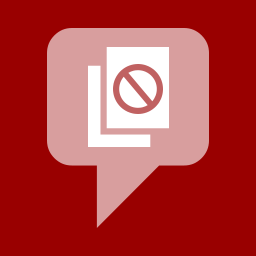 No Page Comment 》直到最近,WordPress 提供兩種選擇:你可以默認禁用所有頁面和文章的評論和引用追蹤,或者你可以啟用它們。在WordPress 4.3 版本中,這種情況終於改變,所以...。
No Page Comment 》直到最近,WordPress 提供兩種選擇:你可以默認禁用所有頁面和文章的評論和引用追蹤,或者你可以啟用它們。在WordPress 4.3 版本中,這種情況終於改變,所以...。HTML Page Sitemap 》此簡單外掛可透過輸入簡短代碼 [html_sitemap]於網頁內容中,新增一個頁面的 HTML 網站地圖(非 XML),但不包含文章。此外掛可設定特定深度、從特定父頁面開始...。
Essential Widgets 》Essential Widgets 是一款免費的 WordPress 插件,專門用於小工具,可以讓您在網站上創建和添加有趣的小工具,使其更具吸引力和親和力。Essential Widgets 忠...。
