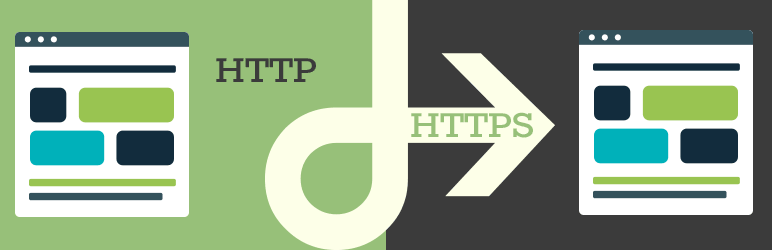
前言介紹
- 這款 WordPress 外掛「Easy HTTPS Redirection (SSL)」是 2014-06-29 上架。
- 目前有 100000 個安裝啟用數。
- 上一次更新是 2025-04-20,距離現在已有 14 天。
- 外掛最低要求 WordPress 6.5 以上版本才可以安裝。
- 有 71 人給過評分。
- 還沒有人在論壇上發問,可能目前使用數不多,還沒有什麼大問題。
外掛協作開發者
外掛標籤
ssl | https | force ssl | redirection | insecure content |
內容簡介
僅在您的網站安裝 SSL 憑證和 HTTPS 正常運作時使用此外掛
安裝 SSL 憑證後,您應使用您網頁的「HTTPS」URL。
您想要強制搜尋引擎索引您網頁的 HTTPS 版本。
此外掛可幫助您在任何人嘗試訪問非 HTTPS 版本的 URL 時,自動設置重定向到該 URL 的 https 版本。
例如,你想在你的網站上使用 HTTPS URL 以下頁面:
www.example.com/checkout
此外掛將強制此示例中使用 HTTPS,因此若有人在瀏覽器地址欄中輸入如下 URL:
http://www.example.com/checkout
則會自動重新導向以下 HTTPS 版本的頁面:
https://www.example.com/checkout
因此您總是強制訪問者查看該頁面或網站的 HTTPS 版本。
您可以強制整個網域自動重新導向到 HTTPS URL,或選擇性選擇幾個頁面進行重定向。
視頻教程
強制使用 HTTPS 加載靜態文件
如果您從網站開始使用 SSL,則所有靜態文件都已使用 HTTPS URL 嵌入。這裡沒有問題。
但是,如果您有現有網站,其中有許多靜態文件在您的文章和頁面中使用非 HTTPS URL 嵌入,那麼您就需要更改這些內容。否則,瀏覽器將向您的訪問者顯示 SSL 警告。
此插件具有一個選項,允許您使用 HTTPS URL 動態地強制加載這些靜態文件。
這將幫助您使網頁完全與 SSL 兼容。
功能
操作:為整個網域執行自動重定向。因此,每個 URL 將自動重定向到 HTTPS 版本。
操作:自動重定向到幾個頁面。用戶可以輸入要自動重定向到 HTTPS 版本的 URL。
強制加載靜態檔案(圖像、js、css 等),使用 HTTPS URL。
詳細資訊請參閱HTTPS 重定向外掛程式頁面。
原文外掛簡介
Only use this plugin if you have installed SSL certificate on your site and HTTPS is working correctly
Once you’ve installed an SSL certificate on your site, it’s important to ensure that your webpages are accessed via their secure HTTPS URLs.
To improve SEO and user security, you want search engines and visitors to always use the HTTPS version of your pages. This plugin makes that easy by automatically redirecting users to the HTTPS version whenever they try to access the non-HTTPS (HTTP) version of a page.
Example
Let’s say you want to ensure the following page is always accessed over HTTPS:
https://www.example.com/checkout
If a visitor tries to access:
http://www.example.com/checkout
The plugin will automatically redirect them to the secure version:
https://www.example.com/checkout
This ensures that visitors always access the HTTPS version of your pages or site.
You can choose to automatically redirect your entire domain to HTTPS, or selectively apply HTTPS redirection to specific pages.
Video Tutorials
Force Load Static Files Using HTTPS
If you started using SSL from day 1 of your site then all your static files are already embedded using HTTPS URL. You have no issue there.
However, if you have an existing website where you have a lot of static files that are embedded in your posts and pages using NON-HTTPS URL then you will need to change those. Otherwise, the browser will show an SSL warning to your visitors.
This plugin has an option that will allow you to force load those static files using HTTPS URL dynamically.
This will help you make the webpage fully compatible with SSL.
SSL Certificate Expiry Notification
This plugin includes a feature that allows you to receive email notifications when your SSL certificate is about to expire. It helps ensure your website remains secure and accessible over HTTPS.
You can configure the recipient email address and specify how many days in advance the notification should be sent. By default, the notification is sent 7 days before expiry, but you can adjust this to suit your preference.
This feature is especially useful for site owners who may not frequently check their SSL status, or for those managing multiple websites. By receiving timely alerts, you can renew your SSL certificate in advance and prevent potential downtime or security warnings.
Features
Automatically redirect all HTTP traffic to HTTPS
Option to force HTTPS on the entire site
Option to selectively apply HTTPS redirection to specific pages
Helps search engines index the secure versions of your pages
Improves site security and user trust
Force load static files (images, js, css etc) using a HTTPS URL
SSL certificate expiry notification – Option to send SSL expiry notifications to a specific email address
Easily see which SSL certificates on your site are approaching their expiry date.
View more details on the HTTPS Redirection plugin page.
各版本下載點
- 方法一:點下方版本號的連結下載 ZIP 檔案後,登入網站後台左側選單「外掛」的「安裝外掛」,然後選擇上方的「上傳外掛」,把下載回去的 ZIP 外掛打包檔案上傳上去安裝與啟用。
- 方法二:透過「安裝外掛」的畫面右方搜尋功能,搜尋外掛名稱「Easy HTTPS Redirection (SSL)」來進行安裝。
(建議使用方法二,確保安裝的版本符合當前運作的 WordPress 環境。
1.5 | 1.6 | 1.8 | 1.9.1 | 1.9.2 | 2.0.0 | trunk |
延伸相關外掛(你可能也想知道)
 Really Simple Security – Simple and Performant Security (formerly Really Simple SSL) 》le Plugins include Complianz GDPR, Disable Updates Manager, and Really Simple CAPTCHA., , Really Simple SSL是一個外掛,自動配置你的網站最大程度上使...。
Really Simple Security – Simple and Performant Security (formerly Really Simple SSL) 》le Plugins include Complianz GDPR, Disable Updates Manager, and Really Simple CAPTCHA., , Really Simple SSL是一個外掛,自動配置你的網站最大程度上使...。 SSL Insecure Content Fixer 》清理您的 WordPress 網站的 HTTPS 不安全內容和混合內容警告。安裝 SSL Insecure Content Fixer 外掛程式將可以輕鬆解決大部分的不安全內容警告。其餘則可以...。
SSL Insecure Content Fixer 》清理您的 WordPress 網站的 HTTPS 不安全內容和混合內容警告。安裝 SSL Insecure Content Fixer 外掛程式將可以輕鬆解決大部分的不安全內容警告。其餘則可以...。 Cloudflare 》這個外掛可以為您做些什麼, , 自動平台優化 (APO), 使用 Cloudflare 的自動平台優化 (APO) 外掛,可將您的 WordPress 網站加速達 300%。APO 讓 Cloudflare 可...。
Cloudflare 》這個外掛可以為您做些什麼, , 自動平台優化 (APO), 使用 Cloudflare 的自動平台優化 (APO) 外掛,可將您的 WordPress 網站加速達 300%。APO 讓 Cloudflare 可...。 WP Force SSL & HTTPS SSL Redirect 》WP Force SSL可以幫助你將不安全的HTTP流量重定向到安全的HTTPS,並在不觸碰任何代碼的情況下修復SSL錯誤。啟用Force SSL,所有內容都會設置並啟用SSL。整個...。
WP Force SSL & HTTPS SSL Redirect 》WP Force SSL可以幫助你將不安全的HTTP流量重定向到安全的HTTPS,並在不觸碰任何代碼的情況下修復SSL錯誤。啟用Force SSL,所有內容都會設置並啟用SSL。整個...。 Flexible SSL for CloudFlare 》點擊查看完整的安裝指南。, 在 WordPress 上使用 CloudFlare® Flexible SSL 不像只需要打開 開關 這麼簡單。, 這個外掛插件是啟用 WordPress 上 Cloudflare ...。
Flexible SSL for CloudFlare 》點擊查看完整的安裝指南。, 在 WordPress 上使用 CloudFlare® Flexible SSL 不像只需要打開 開關 這麼簡單。, 這個外掛插件是啟用 WordPress 上 Cloudflare ...。 WP Encryption – One Click Free SSL Certificate & SSL / HTTPS Redirect to Force HTTPS, SSL Scan 》使用 Let's Encrypt® 提供的 SSL 憑證,全站強制 SSL / HTTPS,檢查 SSL 分數,輕鬆修正不安全的內容和混合內容問題,並在幾分鐘內啟用您的網站上的 HTTPS 安...。
WP Encryption – One Click Free SSL Certificate & SSL / HTTPS Redirect to Force HTTPS, SSL Scan 》使用 Let's Encrypt® 提供的 SSL 憑證,全站強制 SSL / HTTPS,檢查 SSL 分數,輕鬆修正不安全的內容和混合內容問題,並在幾分鐘內啟用您的網站上的 HTTPS 安...。 Easy SSL Plugin for SAKURA Rental Server 》此外掛是專為使用 Sakura 租用伺服器的客戶所設計的。若您在 Sakura 以外的環境上啟用 SSL,將可能無法正常瀏覽您的網站。, 關於此外掛, 此外掛可為設置在 Sa...。
Easy SSL Plugin for SAKURA Rental Server 》此外掛是專為使用 Sakura 租用伺服器的客戶所設計的。若您在 Sakura 以外的環境上啟用 SSL,將可能無法正常瀏覽您的網站。, 關於此外掛, 此外掛可為設置在 Sa...。WordPress Force HTTPS 》強制整個站點都使用 HTTPS。, 如有任何錯誤或功能需求,請至下方連結回報。, 錯誤回報:, , 至 Github 問題追蹤器 回報, , 問題/意見:, , http://www.kaiarm...。
SSL Certificate – Free SSL, HTTPS by SSL Zen 》使用免費 Let’s Encrypt SSL 憑證,保護您的網站。全球有超過100,000個網站信任我們!, , SSL Zen是WordPress中最受信任和高度評價的“免費 SSL憑證”插...。
 One Click SSL 》這是一個簡單易用的 WordPress SSL 外掛程式,可將所有非 SSL 頁面重新導向到 SSL,同時確保在 SSL 頁面上載入的所有資源也都使用 SSL 載入。, 啟用後,它會...。
One Click SSL 》這是一個簡單易用的 WordPress SSL 外掛程式,可將所有非 SSL 頁面重新導向到 SSL,同時確保在 SSL 頁面上載入的所有資源也都使用 SSL 載入。, 啟用後,它會...。 SSL Mixed Content Fix 》在你的免費測試網站上試用:點擊這裡 => https://tastewp.com/plugins/http-https-remover., (這個技巧適用於 WP 存儲庫中的所有插件-只需在 URL 中替換“...。
SSL Mixed Content Fix 》在你的免費測試網站上試用:點擊這裡 => https://tastewp.com/plugins/http-https-remover., (這個技巧適用於 WP 存儲庫中的所有插件-只需在 URL 中替換“...。 Cloudflare SSL by Weslink 》CloudFlare 無法簡單地使用 SSL,需要進行微小的修改,以避免重定向迴圈。此外掛可讓您的 WordPress 網站準備使用 CloudFlare SSL,並避免 SSL 無限迴圈問題...。
Cloudflare SSL by Weslink 》CloudFlare 無法簡單地使用 SSL,需要進行微小的修改,以避免重定向迴圈。此外掛可讓您的 WordPress 網站準備使用 CloudFlare SSL,並避免 SSL 無限迴圈問題...。 WP Free SSL – Free SSL Certificate for WordPress and force HTTPS 》在幾分鐘內為 WordPress 獲取免費的 SSL 憑證, 您經營電子商務網站嗎?或者您經營一個需要通過 SSL 憑證保護的精彩博客。您不需要花費大量金錢從不同的服務中...。
WP Free SSL – Free SSL Certificate for WordPress and force HTTPS 》在幾分鐘內為 WordPress 獲取免費的 SSL 憑證, 您經營電子商務網站嗎?或者您經營一個需要通過 SSL 憑證保護的精彩博客。您不需要花費大量金錢從不同的服務中...。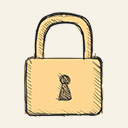 Simple HTTPS Redirect 》此外掛會強制將您的網站導向 https 協議,保障您的網站安全性並解決混合內容問題。, 主要特色, , 一鍵即可將整個網站 SSL 化, 強制導向 HTTPS 協議, 透過將所...。
Simple HTTPS Redirect 》此外掛會強制將您的網站導向 https 協議,保障您的網站安全性並解決混合內容問題。, 主要特色, , 一鍵即可將整個網站 SSL 化, 強制導向 HTTPS 協議, 透過將所...。 WP SSL Redirect 》WP SSL Redirect 外掛會透過從 HTTP 位置到 HTTPS 位置的 301 重新導向,強制讓您的 WordPress 網站啟用 SSL。請注意,此外掛不會安裝或設定任何 SSL 憑證,...。
WP SSL Redirect 》WP SSL Redirect 外掛會透過從 HTTP 位置到 HTTPS 位置的 301 重新導向,強制讓您的 WordPress 網站啟用 SSL。請注意,此外掛不會安裝或設定任何 SSL 憑證,...。
