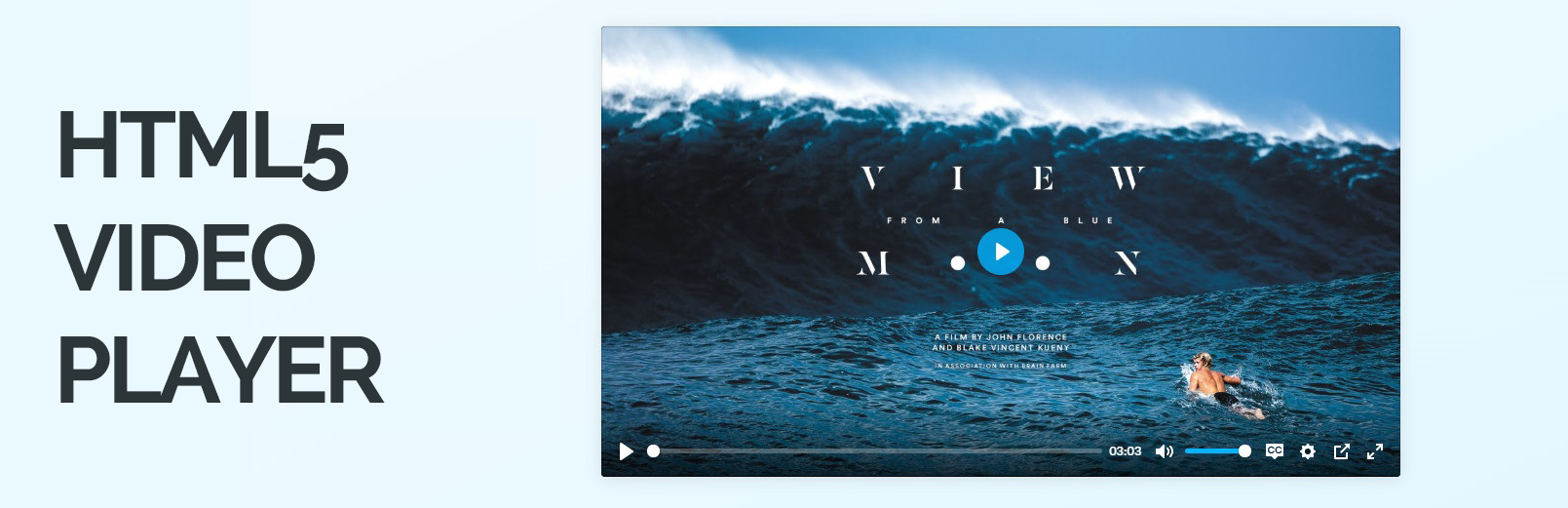
前言介紹
- 這款 WordPress 外掛「HTML5 Video Player – mp4 Video Player Plugin and Block」是 2015-11-30 上架。
- 目前有 30000 個安裝啟用數。
- 上一次更新是 2025-02-17,距離現在已有 76 天。
- 外掛最低要求 WordPress 5.8 以上版本才可以安裝。
- 外掛要求網站主機運作至少需要 PHP 版本 7.1 以上。
- 有 190 人給過評分。
- 論壇上目前有 2 個提問,問題解答率 50%
外掛協作開發者
abuhayat | bplugins | freemius | shehabulislam |
外掛標籤
plyr | video | mp4 player | video player | HTML5 video player |
內容簡介
在 WordPress 中播放各種視頻文件。這是一個簡單,易於使用且完全可自定義的視頻播放器,可以在所有設備上使用。您可以在文章、頁面、小工具區域以及模板文件中播放/嵌入視頻播放器。它擁有豐富的選項,可滿足您的視頻播放器需求。
HTML5 視頻播放器是一個功能強大且易於使用的插件,可讓您將響應式 HTML5 視頻嵌入到 WordPress 網站中。使用此插件,可以輕鬆創建和管理視頻播放列表,使用各種皮膚和顏色選項自定義視頻播放器,並優化視頻以實現更快的加載速度和更好的性能。
該插件支持多種視頻格式,包括 MP4、WebM、OGG 和 FLV,並提供一系列自定義選項,可幫助您創建完美的視頻播放器。您可以從各種播放器尺寸中選擇,啟用/禁用自動播放、循環和靜音選項,甚至可以添加自定義 CSS 來設計您的視頻播放器風格。
HTML5 視頻播放器還包括內置的短碼生成器,可輕鬆將視頻添加到您的文章和頁面中。只需選擇要添加的視頻,自定義您的設置,插件將為您生成短碼。
除了強大的功能外,HTML5 視頻播放器還針對 SEO 和移動設備進行了優化。該插件自動為您的視頻生成模式標記,使搜索引擎更容易理解和索引您的視頻內容。而且,由於其響應式設計,您的視頻將在所有設備上都具有很好的外觀,從桌面到智能手機。
總的來說,HTML5 視頻播放器是一個多功能且功能豐富的插件,可幫助您將專業質量的視頻添加到 WordPress 網站中。立即試用並把您的視頻內容提升到更高的水平!
實況演示
購買專業版
如何使用?
以下是快速教程。
如何使用
安裝後,您可以在 WordPress 管理員區域中看到一個名為“Html5 视频播放器”的側邊菜單
從那裡添加一個或多個播放器。
在播放器列表中為每個播放器獲取短碼。
複製您想發布的播放器的短碼
粘貼短碼以發布播放器的文章、頁面、小工具區域。如果您想在模板文件中發布播放器,請使用短碼
享受吧!
Gutenberg 塊
此插件在常見塊下添加了名為“Html5 视频播放器”的 Gutenberg 塊
要添加视频播放器块,请前往帖子/页面編輯器
進入常见塊>选择 Html5 视频播放器
選擇一個視頻播放器
发布 > 并享受!
有關安裝幫助,請單擊安裝選項卡
功能
視頻播放器非常緊湊,因此不會佔用您網頁的太多空間
HTML5 兼容,因此使用此插件嵌入的視頻文件將在 iOS 設備上播放
適用於所有主要瀏覽器-IE7、IE8、IE9、Safari、Firefox、Chrome
視頻播放器具有響應式佈局。
可以使用播放器在WordPress文章或页面中嵌入視頻文件
如果您從您的站點銷售視頻文件,那麼您可以使用此插件提供預覽
使用短碼將視頻播放器添加到任何帖子/頁面中
使用自動播放選項來在頁面加載時播放視頻文件
您可以播放無限視頻
用戶友好的界面
由 HTML5 提供支援
原文外掛簡介
HTML5 Video Player has tons of options that fit your video player needs.
HTML5 Video Player is a powerful and easy-to-use plugin that allows you to embed responsive HTML5 videos into your WordPress website.
With this plugin, you can easily create and manage your video playlists, customize your video player with various skins and color options, and optimize your videos for faster loading and better performance.
The plugin supports a wide range of video formats, including MP4, WebM, OGG, and FLV, and provides a range of customization options to help you create the perfect video player for your site.
You can choose from various player sizes, enable/disable autoplay, loop, and mute options, and even add custom CSS to style your video player.
HTML5 Video Player also includes a built-in shortcode generator that makes it easy to add videos to your posts and pages. Simply select the video you want to add, customize your settings, and the plugin will generate the shortcode for you.
Live Demo
Buy The Pro
In addition to its powerful features, HTML5 Video Player is also optimized for SEO and mobile devices. The plugin automatically generates schema markup for your videos, making it easier for search engines to understand and index your video content.
And with its responsive design, your videos will look great on all devices, from desktops to smartphones.
Overall, HTML5 Video Player is a versatile and feature-rich plugin that can help you add professional-quality videos to your WordPress website. Try it out today and take your video content to the next level!
How to use HTML5 Video Player?
Here is a quick tutorial.
How to use step-by-step guide
After installation, you can see a sidebar menu in the WordPress dashboard called “HTML5 Video Player “
Add one or more players from there.
You will get Shortcode for every player In the player list.
Copy the Shortcode for the player you wanna publish
Past the shortcode in post, page, and widget areas To publish them. if you want to publish a player in a template file use
Enjoy!
Gutenberg Block for HTML5 Video Player
This plugin adds a Gutenberg Block called HTML5 Video Player Under Common Block
To Add a Video player block Go to Post/Page Editor
Go to Common Block and Select Html5 Video Player
Select a video Player
Publish
-And enjoy!
Quick Player block
[video_player src="video src"]
More attributes can be used
controls="play-large, restart, rewind, play, fast-forward, progress, current-time, mute, volume, captions, settings, pip, airplay, download, fullscreen"
autoplay="true/false"
muted="true/false"
preload="auto/metadata/none"
width="500px"
reset_on_end="true"
For installation help click on Installation Tab
HTML5 Video Player Features
The video player is compact so it does not take a lot of real estate on your webpage
HTML5 compatible so the video files embedded with this plugin will play on iOS devices
Works on all major browsers – IE7, IE8, IE9, Safari, Firefox, Chrome
The video player is responsive.
Player can be used to embed the video files on your WordPress posts or pages
If you are selling video files from your site then you can use this plugin to offer a preview
Add the video player to any post/page using the shortcode
Use the autoplay option to play a video file as soon as the page loads
You can play unlimited video
User-friendly interface
Powered by html5
HTML5 Video Player Pro Version Features
What’s New in PRO?
– Color changing Option.
– Add Videos from external sources such as Amazon S3 / other hosts.
– Support Multiple Subtitle that increases viewers from different sources
– Video Quality Switcher to accommodate network issues
– Increase Page load speed by changing the Preload option.
– Added Restart, Fast forward, Rewind button
– No ads
– Show / Hide download button
– Show / Hide Every button and controls
– Control Video speed And Quality Like YouTube
– Added Shortcode Generator in the text editor of post / Page
Get The PRO here: BUY The PRO Version
User Feedback
❛❛We got multiple support from the developer. Outstanding and fabulous! 100 % satisfied and my personal recommendation for video player plugin!❜❜
-newbie2004
❛❛This guy is the future of WordPress plugins. The interface is the very definition of simplicity and everything just works right out of the box.❜❜
-amallulla
Like that plugin? Hate it? Want a new feature? Send your feedback
⭐ Checkout our other WordPress Plugins-
🔥 Html5 Audio Player – Best audio player plugin for WordPress.
🔥 PDF Poster – A fully-featured PDF Viewer Plugin for WordPresss.
🔥 StreamCast – A fully-featured Radio Player Plugin for WordPresss.
🔥 3D Viewer – Display interactive 3D models on the webs.
各版本下載點
- 方法一:點下方版本號的連結下載 ZIP 檔案後,登入網站後台左側選單「外掛」的「安裝外掛」,然後選擇上方的「上傳外掛」,把下載回去的 ZIP 外掛打包檔案上傳上去安裝與啟用。
- 方法二:透過「安裝外掛」的畫面右方搜尋功能,搜尋外掛名稱「HTML5 Video Player – mp4 Video Player Plugin and Block」來進行安裝。
(建議使用方法二,確保安裝的版本符合當前運作的 WordPress 環境。
1.1 | 1.2 | 1.3 | 1.4 | 1.4.1 | 1.5.0 | 2.3.7 | 2.4.3 | 2.4.7 | 2.4.9 | 2.5.1 | 2.5.3 | 2.5.5 | 2.5.7 | 2.5.8 | trunk | 2.5.15 | 2.5.18 | 2.5.19 | 2.5.22 | 2.5.23 | 2.5.26 | 2.5.27 | 2.5.28 | 2.5.31 | 2.5.32 | 2.5.33 | 2.5.34 | 2.5.35 | 2.5.36 | 2.5.37 | 2.5.38 |
延伸相關外掛(你可能也想知道)
 WP Smart TV 》這款 WordPress 外掛是影音串流服務的終極工具包。將您的網站轉變為類似 YouTube 或 Vimeo 的影音平台。支援 HTML5 影片、Roku 直接發布器,以及額外的 Fire ...。
WP Smart TV 》這款 WordPress 外掛是影音串流服務的終極工具包。將您的網站轉變為類似 YouTube 或 Vimeo 的影音平台。支援 HTML5 影片、Roku 直接發布器,以及額外的 Fire ...。Fluid Player 》, , 這個外掛是封裝在 HTML5 影片播放器 Fluid Player 周圍的。, 安裝並啟用外掛後,您只需要在頁面或文章中的所需位置使用任何一個 [fluid-player] 或 [flui...。
 Muvi Media Connect 》現在,使用 Muvi 的一體化 WordPress 外掛程式 - Muvi Media Connect,為您的 WordPress 網站添加引人入勝的音頻和視頻內容變得更加容易。該程式使您的作者可...。
Muvi Media Connect 》現在,使用 Muvi 的一體化 WordPress 外掛程式 - Muvi Media Connect,為您的 WordPress 網站添加引人入勝的音頻和視頻內容變得更加容易。該程式使您的作者可...。 Simple Video Post 》, 查看演示 | 聯絡與支援 | VIDEO JS | Fiverr 服務 | Plyr IO, , 現今,視頻是宣傳和市場推廣產品或服務、增加在數碼和社交渠道的參與度、教育您的消費者和...。
Simple Video Post 》, 查看演示 | 聯絡與支援 | VIDEO JS | Fiverr 服務 | Plyr IO, , 現今,視頻是宣傳和市場推廣產品或服務、增加在數碼和社交渠道的參與度、教育您的消費者和...。
