
前言介紹
- 這款 WordPress 外掛「HTML5 Slideshow Presentations」是 2012-01-11 上架。
- 目前有 200 個安裝啟用數。
- 上一次更新是 2013-09-27,距離現在已有 4236 天。超過一年沒更新,安裝要確認版本是否可用。以及後續維護問題!
- 外掛最低要求 WordPress 3.1 以上版本才可以安裝。
- 有 4 人給過評分。
- 還沒有人在論壇上發問,可能目前使用數不多,還沒有什麼大問題。
外掛協作開發者
外掛標籤
CSS3 | HTML5 | slides | slideshow | presentations |
內容簡介
屏幕展示外掛
使用本外掛,您可以利用 WordPress 原生工具建立簡報,而最好的部分是:完成後不需要上傳到 SlideShare。您可以隨時在自己的網站上分享/呈現簡報。本外掛的簡報範本基於 Luke Mahé 和 Marcin Wichary 的 html5slides,使用 CSS3 和 HTML5 進行建置,並可在現代瀏覽器上運作。
隨意在 github 上貢獻此外掛。
範例
http://dsgnwrks.pro/html5-presentation-example
編輯幻燈片說明
如果您瀏覽 範例,將會帶您閱讀此外掛提供的樣式和幻燈片類型。可下載範例簡報以查看幻燈片的操作方式。只需下載 xml 檔案,以正常上傳 WordPress。
自訂外掛
如果您想要使用自己的樣式,完全忽略預設樣式,只需將名稱為 html5slide-replace.css 的樣式表新增至您的佈景主題中。如果您想要在所提供的樣式表上方新增樣式表,請新增一個名為 html5slide-style.css 的樣式表至您的佈景主題中。
此外掛提供啟用/停用 和 選項。
本外掛是完全獨立於已安裝的佈景主題,因此預設不啟用此選項。如果啟用了 ,您可能會發現佈景主題及其他外掛的樣式表可能會干擾預設樣式表,但如果停用,您可能會錯失其他外掛的功能。
選項將允許管理列顯示於投影片頁面上(如果已啟用),也允許其他外掛和佈景主題添加功能。如果您有一個可以追蹤分析的外掛,並希望追蹤投影片頁面,您可能會需要啟用此選項。
儘管如此,如果您不想啟用 或 ,您可以使用內建的 hook dsgnwrks_html5_head(); 和 dsgnwrks_html5_footer(); 在投影片頁面上添加功能。
範例如下:
```
var gaJsHost = (("https:" == document.location.protocol) ? "https://ssl." : "http://www.");
document.write(unescape("%3Cscript src='" + gaJsHost + "google-analytics.com/ga.js' type='text/javascript'%3E%3C/script%3E"));
try{
var pageTracker = _gat._getTracker("UA-xxxxxx-x");
pageTracker._trackPageview();
} catch(err) {}
```
不同幻燈片類型
每個幻燈片都有幾種選擇,可決定幻燈片類型,無標題幻燈片、Segue 幻燈片、顯示子元素動畫等。
不同版面配置
每個「標題幻燈片」都有幾個選項可決定簡報類型,包括是否為寬螢幕、Faux Widesc…等。
原文外掛簡介
With this plugin, You’ll be able to create a presentation in no time using WordPress’ familiar built-in toolset, and the best part is, You won’t need to upload to slideshare when you’re done. You’re hosting your own presentations and can share/present them anytime. The presentation template is based on html5slides by Luke Mahé and Marcin Wichary. This plugin was built with CSS3 and HTML5 and is intended to be used on modern browsers.
Feel free to contribute to this plugin on github.
Demo
http://dsgnwrks.pro/html5-presentation-example
Instructions for editing slides
If you view the demo, it will walk you through the styles and slide types available in this plugin. The sample presentation is available for you to download so you can see the slides in action. Just download the xml file, and import it to WordPress the way you normally import WordPress to WordPress.
Customizing the Plugin
If you want to use your own styles and completely disregard the default styles provided, add a stylesheet named html5slide-replace.css to your theme folder. If you would like to add a stylesheet in addition to the one provided, instead add a stylesheet named html5slide-style.css to your theme folder.
The plugin provides an option to enable/disable as well as .
This plugin is intended to operate completely independent of your installed theme, so by default this option is off. You may find that when is enabled, that your theme, and other plugins stylesheets may interfere with the default stylesheet, but you may be missing other plugins functionality if you disable it.
The option will allow the admin bar to be displayed on the slide page (if it is enabled) and will allow other plugins and your theme to add functionality. If you have a plugin that keeps track of analytics and you want it to track the slide pages, you will probably want this enabled.
That being said if you don’t want or enabled, you can use the built-in hooks, dsgnwrks_html5_head(); and dsgnwrks_html5_footer(); to add functionality to the slide pages.
Example:
Different Slide Types
Each Slide has several options for determing the type of slide, whether it is a slide without a title, a segue slide, if you want animated revealing child elements, ect.
Different layouts
Each “Title Slide” has a few options for determining the type of presentation, including whether it’s widescreen, “Faux Widescreen,” or standard, and if the presentation will have a logo stamp on the bottom right (the featured image).
Instructions for presenting
After you create a presentation, create a page to display it on. You’ll see a new dropdown menu for choosing HTML5 Presentations. Select you presentation, save and view!
Press Enter, space, right arrow to advance; Backspace, left arrow to go back.
Enter full-screen mode (F11 or Shift-Command-F in Chrome) before presenting.
You should be able to press Ctrl+R/F5/Cmd+R at any time to refresh without losing your place in the presentation.
If an iframe steals your focus and you can’t advance any more, please click outside the slide on the background to give the focus back to the presentation.
Caveats
These presentations should work on modern Chrome, Firefox, Safari, Opera… and generally touch devices. Your mileage in IE9 may vary.
Presentation Examples
Send me your presentations!
Send me links to presentations you make (contact form or @jtsternberg on twitter), and I’ll post them here, as well as on my site.
Sample Slide Show
http://dsgnwrks.pro/html5-presentation-example
各版本下載點
- 方法一:點下方版本號的連結下載 ZIP 檔案後,登入網站後台左側選單「外掛」的「安裝外掛」,然後選擇上方的「上傳外掛」,把下載回去的 ZIP 外掛打包檔案上傳上去安裝與啟用。
- 方法二:透過「安裝外掛」的畫面右方搜尋功能,搜尋外掛名稱「HTML5 Slideshow Presentations」來進行安裝。
(建議使用方法二,確保安裝的版本符合當前運作的 WordPress 環境。
1.0 | 1.0.1 | 1.0.2 | 1.0.3 | 1.0.4 | 1.0.5 | 1.0.6 |
延伸相關外掛(你可能也想知道)
 Slideshow Gallery LITE 》這個功能讓你能夠在你的 WordPress 網站上展示美觀且快速的 JavaScript 幻燈片秀。, 你可以輕易地在你的 WordPress 網站上展示多個幻燈片秀,包括自訂的幻燈...。
Slideshow Gallery LITE 》這個功能讓你能夠在你的 WordPress 網站上展示美觀且快速的 JavaScript 幻燈片秀。, 你可以輕易地在你的 WordPress 網站上展示多個幻燈片秀,包括自訂的幻燈...。 Portfolio Slideshow 》一個為 WordPress 打造的簡潔無廢物的幻燈片外掛程式, Portfolio Slideshow 為您的網站的文章和頁面添加了一個簡單的幻燈片構建工具。其拖放界面讓您能夠在網...。
Portfolio Slideshow 》一個為 WordPress 打造的簡潔無廢物的幻燈片外掛程式, Portfolio Slideshow 為您的網站的文章和頁面添加了一個簡單的幻燈片構建工具。其拖放界面讓您能夠在網...。Slider Hero with Elementor 》使用 Elementor Page Builder 創建無限制美麗的幻燈片。, 在 WordPress 中, , 訪問「外掛程式 > 新增外掛」, 搜尋「Slider Hero with Elementor」, 從您的外...。
 PE Recent Posts 》這款簡單的外掛程式可讓您顯示帶有標題、描述和閱讀更多連結到來自所選類別的文章的圖像幻燈片。幻燈片標題和描述會呈現幻燈片式進入的動畫效果。, 使用者可...。
PE Recent Posts 》這款簡單的外掛程式可讓您顯示帶有標題、描述和閱讀更多連結到來自所選類別的文章的圖像幻燈片。幻燈片標題和描述會呈現幻燈片式進入的動畫效果。, 使用者可...。WP Tabs Slides 》這個 WordPress 外掛可以讓你輕鬆地添加內容標籤和/或內容幻燈片。標籤模仿多頁面結構,而幻燈片則模仿手風琴式結構,都可以在單個頁面中使用!, 支援 Easy R...。
 PDF Flipbook Heyzine 》總結:, Heyzine是一個用於創建逼真翻頁效果或投影片放映的翻頁書製作工具,使用者可以自訂PDF查看器的品牌和樣式,並在PDF中添加視頻、音頻或任何嵌入式互動...。
PDF Flipbook Heyzine 》總結:, Heyzine是一個用於創建逼真翻頁效果或投影片放映的翻頁書製作工具,使用者可以自訂PDF查看器的品牌和樣式,並在PDF中添加視頻、音頻或任何嵌入式互動...。 Slides & Presentations 》這個外掛需要 WordPress 5.3 或更新的版本!如果您安裝並更新 Gutenberg 外掛,它可以發揮最佳效果。, 在Github上回報問題或協作。, , 建立一個自定義文章類...。
Slides & Presentations 》這個外掛需要 WordPress 5.3 或更新的版本!如果您安裝並更新 Gutenberg 外掛,它可以發揮最佳效果。, 在Github上回報問題或協作。, , 建立一個自定義文章類...。Presenter 》使用 WordPress 的內建工具集,您可以輕鬆地創建簡報,無需使用 SlideShare。使用 Presenter 外掛,您可以託管自己的簡報,僅需通過鏈接到您的網站即可共享它...。
Scheduled Slides for Soliloquy 》重要提示!此外掛本身不是一個幻燈片(Slider)而只是 Solilquy 幻燈片的附加元件,可在 WordPress 存儲庫中取得簡版版本或您也可以在此取得經濟實惠的 PRO ...。
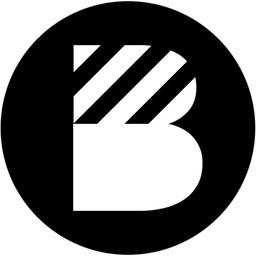 Bamboo Slides 》這款外掛新增一個 WordPress 的「Slide」文章類型。它們與常規文章一樣運作,並且可以分組為「Slide 群組」,這些群組就像文章類別一樣。當您在正確的群組中...。
Bamboo Slides 》這款外掛新增一個 WordPress 的「Slide」文章類型。它們與常規文章一樣運作,並且可以分組為「Slide 群組」,這些群組就像文章類別一樣。當您在正確的群組中...。WordPress Easy Slides 》WordPress Easy Slides可以在WordPress頁面或文章中生成一個區域,自動顯示幻燈片。這是一個易於使用和輕量級的外掛,可以使頁面生動多彩。, WordPress Easy ...。
Image Flicker 》Image Flicker 外掛能讓你在網站中任何位置嵌入變換的圖片。例如,輪播橫幅廣告,每 10 秒更換一次,或是在側邊欄加入一個小方框來輪播你最佳的照片。圖片切...。
 Simple Text Slider 》此外掛會在您的 WordPress 安裝中添加一個簡單的短碼。透過 [simple-text-slider] 短碼,您可以輸出多個垂直文字滑塊,並擁有全域或個別的顏色和樣式設定。, ...。
Simple Text Slider 》此外掛會在您的 WordPress 安裝中添加一個簡單的短碼。透過 [simple-text-slider] 短碼,您可以輸出多個垂直文字滑塊,並擁有全域或個別的顏色和樣式設定。, ...。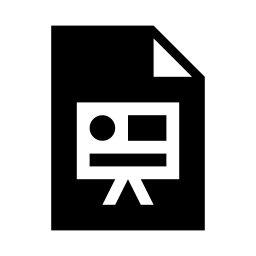 Presentation Block 》這個外掛需要 WordPress 5.3 或更新的版本!如果您安裝和更新了 Gutenberg 外掛,它會更好用。, 如果有問題可以上 Github 回報。, , 創建一個名為「Presentat...。
Presentation Block 》這個外掛需要 WordPress 5.3 或更新的版本!如果您安裝和更新了 Gutenberg 外掛,它會更好用。, 如果有問題可以上 Github 回報。, , 創建一個名為「Presentat...。 Telecom Opções e Planos 》以下是有關 Telecom Opções e Planos 外掛的總結:, Telecom Opções e Planos 是一個外掛程式,讓電信服務提供商設置其基本資訊並管理其計劃。提供商的資訊可...。
Telecom Opções e Planos 》以下是有關 Telecom Opções e Planos 外掛的總結:, Telecom Opções e Planos 是一個外掛程式,讓電信服務提供商設置其基本資訊並管理其計劃。提供商的資訊可...。
