
前言介紹
- 這款 WordPress 外掛「HT Mega – Absolute Addons For Elementor」是 2018-11-21 上架。
- 目前有 90000 個安裝啟用數。
- 上一次更新是 2025-04-20,距離現在已有 14 天。
- 外掛最低要求 WordPress 5.0 以上版本才可以安裝。
- 有 62 人給過評分。
- 論壇上目前有 2 個提問,問題解答率 50%
外掛協作開發者
tarekht | hasthemes | htplugins | aslamhasib | devitemsllc | zenaulislam | madhusudandev |
外掛標籤
addons | elementor | elementor addons | elementor widgets | elementor templates |
內容簡介
ust a few clicks. With the theme/template builder, you can create a custom WordPress theme from scratch or use a pre-designed one and modify it according to your needs. This plugin comes with a lot of pre-designed templates for various niches like business, eCommerce, education, healthcare, travel, and more, which you can use to get started quickly. The template builder is highly customizable and user-friendly, allowing you to create and edit templates easily.
✅ Mega Menu Builder:
The HT Mega plugin also comes with an intuitive mega menu builder that allows you to create stunning and responsive menus with ease. You can add items like images, icons, or posts to the menu, enable animations, and customize the layout and colors to match your site's design. Create a custom mega menu that looks professional and functional in just a few clicks.
✅ Form Builder:
With the HT Mega plugin's form builder, you can easily create and manage forms for your WordPress site. Whether you need a contact form, registration form, or survey, this plugin makes it easy to create a custom form with just a few clicks. It also supports various form fields like input, select, file upload, date picker, and more. Customize the form layout and styling according to your needs and add functionality like spam prevention, conditional logic, and more.
✅ WooCommerce Integration:
If you're running an eCommerce store on WordPress using WooCommerce, the HT Mega plugin can help you enhance your site's functionality and design. This plugin comes with specific widgets and templates for WooCommerce, allowing you to create a professional-looking store with ease. You can add product grids, product categories, product tabs, product carousels, and more to your WooCommerce pages using this plugin. The WooCommerce integration also supports a wishlist, quick view, and compare feature, making it easy for customers to shop on your site.
The HT Mega WordPress plugin is an all-in-one solution that offers limitless possibilities to design and customize your WordPress site. It's a must-have plugin for those who want to take their site's design and functionality to the next level. Try it out today and see for yourself!
原文外掛簡介
The HT Mega is an Elementor addons package for WordPress. It is a complete package of widgets, pre-designed templates, forms, tables, and so on. It empowers you to build a professional website in WordPress, one of the most popular WordPress page builder. From blog widget, slider widget, accordion widget, or whatever widget you like, this plugin will deliver you all.
Description of HT Mega
HT Mega includes 100+ widgets, 360+ ready-made Blocks, and plenty of Pre-built Templates for various pages. This excellent WordPress plugin brings limitless possibilities. With HT Mega, you can easily add accordions, post grids, sliders, carousels, mega menus, forms, tables, and more to your pages. This all-in-one solution gives you everything you need to create a custom website that looks great and functions perfectly.
HT Mega is one of the best free Elementor add-ons to supercharge your Elementor page builder and design your WordPress website more creatively with over 100+ free widgets. It has more than 90,000+ active installations! 🙂
If you want to view the demo templates available in this plugin, you can check the multiple demo content templates from the link down below.
USEFUL LINKS 👇
Live Demo | Documentation | Video Tutorial | Upgrade Pro | Need Support?
Free Unique Advanced Features of HT Mega: 🔥
✅ Header/Footer Builder
This feature allows creating a header/footer layout for the full website or specific page. There is an option to select the preferred header/footer globally or for a single page/post. You will additionally get tons of header templates or footer templates to choose from, and customize one if you like.
This plugin gives you complete control over the appearance of your WordPress site header by creating header templates or using a predesigned one. With this plugin, you can easily create custom headers for your WP site. This will allow you to create a different header for each page of your website. The header builder tool allows you to create a header template from scratch or customize an existing header template. You can also change the header image for your template. You can also add a header logo to your header template. The header logo can be linked to your website or to an external website. You can also add a header with a text block to your template. This will allow you to add a short description of your website or business in the template.
In addition, HT Mega plugin offers a variety of features to help you build and design a custom footer for your WordPress site. With the footer builder, you can easily add footer text, footer logo, simple footer widgets, etc. You can create your custom footer template easily with the help of this builder and use it on your website.
You can also customize the footer bar and the content in the post footer, edit the footer link, bring styles to footer content, etc. The plugin also offers a responsive footer gallery slider and a mobile footer CTA. If you want to hide the footer, you can easily do so. Add or insert a footer image, footer ad, footer posts, footer form, footer date, or whatever you want to set the footer content beautifully.
✅ Theme / Template builder:
HT Mega Addons is a powerful plugin that gives users everything they need to build beautiful WordPress sites. One of its standout features is the theme template builder as well as ready site templates. These allow users to modify the look of their site with just a few clicks without having to edit any code. There is a wide range of theme templates to choose from, so users can find the perfect one for their needs. And if they ever want to change the template, they can do so with just a few clicks.
This feature allows creating different template/design/layout for a single archive/tag/category/search/404/coming soon/maintenance page.
✅ Sales Notification:
This feature allows showing the sales notification or popup to display real/custom orders. In the dashboard, there is an option to manage the design of the notification. HT Mega is ideal for showing notification popups that indicate the purchase of your items. Check the video for more details.
✅ Menu Builder:
This feature allows creating a menu or mega menu using the Elementor page builder.
This feature helps you create a menu that can be used in widgets and on pages. This plugin has a built in nav menu builder or menu maker allowing you to create and show nav menu in different ways like header menu, drop down menu, toggle menu, side menu, top menu, horizontal menu, social menu and so on. There are multiple ways to customize the menu items. You can create buttons to display the WP menu, or create a simple menu with images and links. Further, the plugin helps you create a unique menu with the ability to change the posts menu, create a post specific menu, or create an image menu.
You can configure the Custom Navigation Menu to add a different menu to each page of your website. And right from your WordPress dashboard, you can easily add and manage your menu in pages. With the different menu options available, you can easily customize your menu settings (e.g. configuring menu icons, menu columns menu content, etc.) to suit your needs.
Therefore, you can link menu, add menu items, show menu or hide specific menus as per your choice. And with the ability to change the menu color, you can create a unique look for your website. In a word, HT Mega is the perfect solution for creating responsive menus for your website making your website more user-friendly. Check the demo for more details.
✅ Post Duplicator:
This feature provides functionality to create a clone of pages or posts. You can duplicate pages, posts, and custom posts with a single click, which will be saved as a draft.
✅ Wrapper Link:
The Wrapper Link module makes it easy to add links to specific areas of your column or sections. You can insert links to columns, sections, or widgets. Our team encourages you to take advantage of this module and give the content a boost by increasing clicks.
✅ Reading Progress Bar:
The Reading Progress Bar module is a user-friendly enhancement that brings a dynamic visual element to your website. As visitors scroll through your content, a sleek progress bar fills up, giving them a clear sense of how much they’ve read and what’s left to explore. With customizable colors, positioning, and smooth animations, this module offers a seamless and engaging reading experience across different devices. Keep your audience informed and captivated as they navigate through lengthy articles or content-heavy pages, all while adding a touch of modern aesthetics to your website.
✅ Scroll To Top:
Scroll to Top is a user-friendly module within our plugin that simplifies navigation on your website or application. With this feature, you can easily add a customizable Scroll To Top button, allowing users to effortlessly return to the top of webpages with a single click. Enhance user experience and accessibility by implementing scroll to top button today.
✅ Floating Effects:
The Elementor Floating Effects Module is a dynamic component integrated into our plugin, designed to add captivating and visually appealing animations to your website elements. With this module, you can effortlessly create a wide range of eye-catching effects, including smooth transitions, rotations, scaling, and opacity changes. Whether you want to enhance user engagement, highlight specific content, or simply make your website more interactive, the Floating Effects Module offers a user-friendly and versatile solution to elevate your web design and captivate your audience.
✅ Template Library:
Choose your page layout from the template list. You can easily import an Elementor template with a single click. There are 15 templates available in the free version, while the pro version contains a whopping collection of 789 templates.
HT Mega is a complete package of beautifully designed pre-built templates. In fact, it is a robust tool that can help you create beautiful, responsive pages with ease. The plugin comes with a rich template library that includes a variety of page builder templates for different purposes. You can also use the plugin to create a custom page template. This WP template builder, also called template maker, template editor, template kit, etc. allows you to create and edit your own templates, or you can choose from a variety of pre-made templates.
In addition, the plugin comes with a number of other templates, such as a coming soon template, header template, footer template, newsletter template, dashboard template, block template, etc.
HT Mega Absolute Addons for Elementor Page Builder
🔥 100+ Free Widgets
When it comes to customizing your WordPress site, there are a lot of different elements that you can change. One of the most important elements is the widget. They allow you to add content and features to your site, and they come in a variety of different shapes and sizes. However, one of the most frustrating things about widgets is that they can be very tricky to customize. But with HT Mega widgets, you can easily change the widget skin, icons, CSS, and even import or hide widgets. So if you’re looking for an easy way to change the look and feel of your site, then HT Mega is definitely worth checking out.
HT Mega comes with a plethora of free and pro widgets at your disposal for various purposes to embellish your site. The HT Mega Addons include page widgets, popup widgets, media widget, display widget, portfolios widget, footer widget, header widget, info widget, events widget, advanced essential widgets like photo widget, info widget, event widget.
With HT Mega you can create beautiful pages and posts with ease. The widgets offered by the plugin are also fully responsive and provides an easy way to change the look and feel of your site. You can leverage each of the widgets to create beautiful pages and posts without writing any code.
HT Mega also offers an extensive set of customization options for each widget. For example, you can change the colors, fonts, sizes, and positioning of each element on the page. You can also add animations and special effects to make your pages more engaging.
Accordion Widget (9 Styles) – The accordion widget by HT Mega comes into play to add engaging and interactive accordion content (in both vertical and horizontal orientations) to your pages, posts, and anywhere. With this amazing accordion widget, you can easily create beautiful accordions that will captivate your visitors. Show elements in stunning accordion styles with this superb widget.
Heading Widget (7 Styles) – The purpose of this heading widget on your website is to show headings in a variety of styles. With different headings, you’ll be able to make every page look unique and interesting.
Banner Box Widget (4 Styles) – Banner widgets are a great way to add banner ads to your website or blog. Plus, they are easy to use and can be added to any page or post on your site. This special widget of banners can be used to display banner ads on your WordPress website or blog in any position you desire.
The banner widget by HT Mega is an excellent tool for including eye-catching banners on your website. Using this widget, you can easily design and modify banners that will grab the attention of your visitors.
Blockquote Widget (5 Styles) – To display an element that has been quoted from someplace else, use the block quote widget by HT Mega. The blockquote widget offers several formats to choose from.
Brand Widget (7 Styles) – The brand widget makes it easy to add brand logos to your web pages. It comes with numerous options right out of the box to manage the brand logos.
Business Hours Widget (5 Styles) – The Business Hour widget makes it simple and straightforward to display your business hours. There are five distinct layouts to choose from, as well as the option to change the day and time. As a result, you may let your website visitors know when your company is open or closed. This business widget is beneficial for companies who want to show their working hours in their website and thus make people aware of that.
Button Widget (5 Styles) – This button widget comes in handy for adding various types of buttons on your WordPress website, such as adding download button, back button, subscribe button, gradient button, etc.
Call to Action Widget (7 Styles) – The call to action widget by HT Mega is a great tool for adding an interactive, customizable call-to-action button on your WordPress website. Choose from 7 styles and adjust its size so it will fit any page!
Contact Form Widget (7 Styles) – The Contact form widget available in this plugin is an essential tool for businesses that want to provide their customers with an easy way to get in touch.
The HT Mega Contact Forms widget is useful for adjusting the appearance and feel of contact forms and displaying them attractively on your website. You can use this fantastic widget to integrate a contact form into your WordPress site adjusting the look and feel as per your choice and needs.
Countdown Timer Widget (7 Styles) – When you want to create urgency and encourage your visitors to take action, this countdown timer widget is the perfect way to do so. With the ability to customize the colors, fonts, and layout, you can create a timer that perfectly fits your brand identity.
With this countdown widget, you can also create an eye-catching timer that will help your audience quickly know the remaining time of your product offer.
Counter Up Widget (6 Styles) -The counter widget enables you to create numbered counter in an eye-catchy animation by which you can show the facts and figures on your web page. In this counter up widget, you will get many customization options. Try this counter widget or stats widget today to start showing stats, figures.
Custom Carousel Widget (7 Styles) – With the image carousel widget, you can display numerous gorgeous and engaging carousels for your site in a single place. It comes in seven different styles. Instead of adding individual pictures, you can use this fantastic widget to create a carousel with many images.
Drop Caps Widget (5 Styles) – The HT Mega Drop Cap Widget allows you to add a number of drop cap styles to your website. The widget is simple to set up and customize, and it will look excellent regardless of the style or font you use for your page’s content.
Double Button Widget (5 Styles) – The double button widget in HT Mega is tremendously helpful for anybody looking to add dual buttons at any section of their website.
FAQ Widget (5 Styles) – When it comes to adding frequently added questions and answers section anywhere on your website, this FAQ widget will come in handy.
Flip Box Widget (5 Styles) – The HT Mega Flip Box widget is a great tool for adding gorgeous flip box content …
各版本下載點
- 方法一:點下方版本號的連結下載 ZIP 檔案後,登入網站後台左側選單「外掛」的「安裝外掛」,然後選擇上方的「上傳外掛」,把下載回去的 ZIP 外掛打包檔案上傳上去安裝與啟用。
- 方法二:透過「安裝外掛」的畫面右方搜尋功能,搜尋外掛名稱「HT Mega – Absolute Addons For Elementor」來進行安裝。
(建議使用方法二,確保安裝的版本符合當前運作的 WordPress 環境。
1.3.0 | 1.3.1 | 1.3.2 | 1.3.3 | 1.3.4 | 1.3.5 | 1.3.6 | 1.3.7 | 1.3.9 | 1.4.0 | 1.4.1 | 1.4.2 | 1.4.3 | 1.4.4 | 1.4.5 | 1.4.6 | 1.4.7 | 1.4.8 | 1.5.0 | 1.5.1 | 1.5.2 | 1.5.4 | 1.5.6 | 1.5.7 | 1.5.8 | 1.5.9 | 1.6.1 | 1.6.2 | 1.6.8 | 1.6.9 | 1.7.0 | 1.7.1 | 1.7.2 | 1.7.3 | 1.8.2 | 1.8.3 | 1.8.4 | 1.8.5 | 1.8.6 | 1.8.7 | 1.8.8 | 1.8.9 | 1.9.0 | 1.9.1 | 1.9.2 | 1.9.3 | 1.9.4 | 1.9.5 | 1.9.6 | 1.9.7 | 1.9.8 | 2.0.0 | 2.0.1 | 2.0.2 | 2.0.3 | 2.0.4 | 2.0.5 | 2.0.6 | 2.0.7 | 2.0.8 | 2.1.0 | 2.1.1 | 2.1.2 | 2.1.3 | 2.1.4 | 2.1.5 | 2.1.6 | 2.1.7 | 2.1.8 | 2.1.9 | 2.2.0 | 2.2.1 | 2.2.2 | 2.2.3 | 2.2.4 | 2.2.5 | 2.2.6 | 2.2.7 | 2.2.8 | 2.3.0 | 2.3.1 | 2.3.2 | 2.3.3 | 2.3.4 | 2.3.5 | 2.3.6 | 2.3.7 | 2.3.8 | 2.3.9 | 2.4.0 | 2.4.1 | 2.4.2 | 2.4.3 | 2.4.4 | 2.4.5 | 2.4.6 | 2.4.7 | 2.4.8 | 2.4.9 | 2.5.0 | 2.5.1 | 2.5.2 | 2.5.3 | 2.5.4 | 2.5.5 | 2.5.6 | 2.5.7 | 2.5.8 | 2.5.9 | 2.6.0 | 2.6.1 | 2.6.2 | 2.6.3 | 2.6.4 | 2.6.5 | 2.6.6 | 2.6.7 | 2.6.8 | 2.6.9 | 2.7.0 | 2.7.1 | 2.7.2 | 2.7.3 | 2.7.4 | 2.7.5 | 2.7.6 | 2.7.7 | 2.7.8 | 2.7.9 | 2.8.0 | 2.8.1 | 2.8.2 | 2.8.3 | 2.8.4 | 2.8.5 | 2.8.6 | trunk |
延伸相關外掛(你可能也想知道)
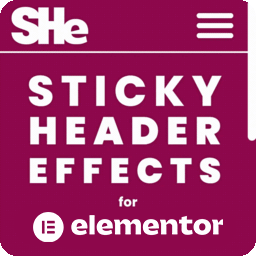 Sticky Header Effects for Elementor 》Sticky Header Effects for Elementor 是一個插件,為 Elementor Pro 2.0 中引入的「sticky」標題特性添加了實用選項。當訪客開始向下滾動頁面時,它為用戶提...。
Sticky Header Effects for Elementor 》Sticky Header Effects for Elementor 是一個插件,為 Elementor Pro 2.0 中引入的「sticky」標題特性添加了實用選項。當訪客開始向下滾動頁面時,它為用戶提...。Jeg Elementor Kit 》這是為了 Elementor 頁面建構器所設計的額外小工具,它包含 40 種高度可自訂的小工具。, 必要小工具, 我們提供小工具,您可以按照自己的需求進行自訂。, , 手...。
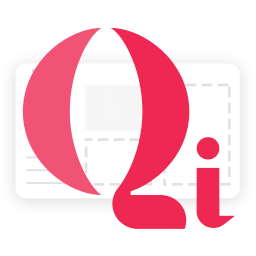 Qi Addons For Elementor 》Qi Addons for Elementor是由獲獎的高銷售量WordPress主題作者之一,Qode Interactive開發的自定義和完全彈性的Elementor小工具的最大免費庫。 Qi Addons的免...。
Qi Addons For Elementor 》Qi Addons for Elementor是由獲獎的高銷售量WordPress主題作者之一,Qode Interactive開發的自定義和完全彈性的Elementor小工具的最大免費庫。 Qi Addons的免...。 Elementor Addon Elements 》透過我們的免費插件 Elementor Addon Elements,可以增強 Elementor Page Builder 的使用體驗。此插件提供了24多個小工具和擴展,可提高你的 Elementor 網站...。
Elementor Addon Elements 》透過我們的免費插件 Elementor Addon Elements,可以增強 Elementor Page Builder 的使用體驗。此插件提供了24多個小工具和擴展,可提高你的 Elementor 網站...。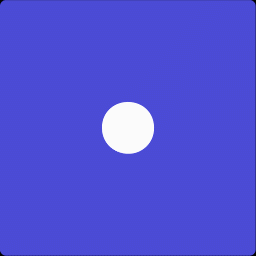 PowerPack Elementor Addons (Free Widgets, Extensions and Templates) 》加上60多個創意的小工具和擴充功能,使用PowerPack 外掛,快速增加 Elementor 的功能。使用 PowerPack Lite 可以獲得30多個免費小工具,這些小工具的設計重點...。
PowerPack Elementor Addons (Free Widgets, Extensions and Templates) 》加上60多個創意的小工具和擴充功能,使用PowerPack 外掛,快速增加 Elementor 的功能。使用 PowerPack Lite 可以獲得30多個免費小工具,這些小工具的設計重點...。 Image Hover Effects – Elementor Addon 》, 「Image Hover Effects Addon for Elementor Page Builder」是一款最佳的外掛程式,可讓您針對您的圖像設置自訂的懸停效果,並提供對細節的關注,可讓您對...。
Image Hover Effects – Elementor Addon 》, 「Image Hover Effects Addon for Elementor Page Builder」是一款最佳的外掛程式,可讓您針對您的圖像設置自訂的懸停效果,並提供對細節的關注,可讓您對...。 Themesflat Addons For Elementor 》主題平台附加元件專注於支援作者在Template Kits Elementor售出的模板套件,所有功能集成在一個插件Themesflat Addon中。只需下載一個插件,即可獲得完整的元...。
Themesflat Addons For Elementor 》主題平台附加元件專注於支援作者在Template Kits Elementor售出的模板套件,所有功能集成在一個插件Themesflat Addon中。只需下載一個插件,即可獲得完整的元...。 RomethemeKit For Elementor 》Rometheme For Elementor Plugin 是 Elementor Page Builder 的插件。它包括了標題和頁腳建造工具和各種小工具可供使用。, 功能包括, • 標題和頁腳建造工具, ...。
RomethemeKit For Elementor 》Rometheme For Elementor Plugin 是 Elementor Page Builder 的插件。它包括了標題和頁腳建造工具和各種小工具可供使用。, 功能包括, • 標題和頁腳建造工具, ...。 RomethemeForm For Elementor 》RomethemeForm For Elementor 外掛是針對 Elementor 設計的表單生成器和小工具,可供使用。, 功能:, • 表單生成器, • 記錄檢視, 表單小工具, • 文字欄位, • ...。
RomethemeForm For Elementor 》RomethemeForm For Elementor 外掛是針對 Elementor 設計的表單生成器和小工具,可供使用。, 功能:, • 表單生成器, • 記錄檢視, 表單小工具, • 文字欄位, • ...。 Unlimited Addons for WPBakery Page Builder 》Unlimited Addons 是一個無限的 WPBakery Page Builder 外掛套件,讓您可以設計及開發具有無限可能性的 WPBakery 頁面。, 管理 Addons 現在更簡單、快速和有...。
Unlimited Addons for WPBakery Page Builder 》Unlimited Addons 是一個無限的 WPBakery Page Builder 外掛套件,讓您可以設計及開發具有無限可能性的 WPBakery 頁面。, 管理 Addons 現在更簡單、快速和有...。 Qode Essential Addons 》Qode Essential Addons 是一款 WordPress 外掛,可增強主題的各種功能,包括作品集文章類型、作品集清單、部落格清單、產品清單短碼等。, Qode Essential Add...。
Qode Essential Addons 》Qode Essential Addons 是一款 WordPress 外掛,可增強主題的各種功能,包括作品集文章類型、作品集清單、部落格清單、產品清單短碼等。, Qode Essential Add...。Ninja Forms – Add-on Manager 》Ninja Forms外掛管理員允許您安裝任何已購買的Ninja Forms外掛,無需zip檔案。它還會自動安裝和啟用授權,因此無需複製/貼上授權。, 安裝, =, , 安裝並啟用Ni...。
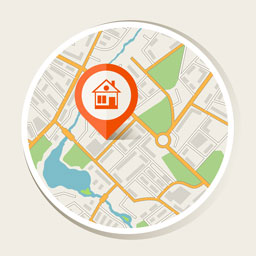 OSM Map Widget for Elementor 》這個免費的 Elementor 地圖小工具利用了 Open Street Map。它具備多個標記、選擇自訂圖塊庫以改變外觀和感覺等功能。需要 Elementor 頁面建構器 外掛程式版本...。
OSM Map Widget for Elementor 》這個免費的 Elementor 地圖小工具利用了 Open Street Map。它具備多個標記、選擇自訂圖塊庫以改變外觀和感覺等功能。需要 Elementor 頁面建構器 外掛程式版本...。 Events Addon for Elementor 》Events Addon for Elementor 包含所有必須要使用 Elementor Page Builder 建立完美Event網站的元素。30多個獨特和基本的Elementor Widget,包含來自最流行的...。
Events Addon for Elementor 》Events Addon for Elementor 包含所有必須要使用 Elementor Page Builder 建立完美Event網站的元素。30多個獨特和基本的Elementor Widget,包含來自最流行的...。 Droit Elementor Addons – Widgets, Blocks, Templates Library For Elementor Builder 》Droit Elementor 外掛是 Elementor 頁面建構器外掛的擴充套件。它將加強你的網頁設計體驗。它帶有豐富的小工具、預設庫、按需資源載入等功能。每個 Elementor...。
Droit Elementor Addons – Widgets, Blocks, Templates Library For Elementor Builder 》Droit Elementor 外掛是 Elementor 頁面建構器外掛的擴充套件。它將加強你的網頁設計體驗。它帶有豐富的小工具、預設庫、按需資源載入等功能。每個 Elementor...。
