
前言介紹
- 這款 WordPress 外掛「WP How to – WordPress Tutorial Videos」是 2022-07-14 上架。
- 目前尚無安裝啟用數,是個很新的外掛。如有要安裝使用,建議多測試確保功能沒問題!
- 上一次更新是 2022-08-23,距離現在已有 985 天。超過一年沒更新,安裝要確認版本是否可用。以及後續維護問題!
- 外掛最低要求 WordPress 4.9.8 以上版本才可以安裝。
- 外掛要求網站主機運作至少需要 PHP 版本 5.6 以上。
- 尚未有人給過這款外掛評分。
- 還沒有人在論壇上發問,可能目前使用數不多,還沒有什麼大問題。
外掛協作開發者
外掛標籤
help | learn | video | how to | tutorials |
內容簡介
「WP How to – WordPress 教學影片」讓您能夠最大程度利用 WordPress,透過在您的管理介面畫面提供超過 300 個與 WordPress 相關的最多搜尋主題和 10,000 多個流行 WordPress 外掛插件的 YouTube 教學影片。您不需要感到迷失或擔心 WordPress 提供的各種選項。
聲明:所有 WordPress 教學影片均通過官方 YouTube Data API 獲得 - 使用其提供的默認相關度篩選器獲得(我們沒有創建這些 WordPress 教學影片或進一步選出列表)。
如需更多信息(包括隱私政策和常見問題解答),請訪問我們的網站:
「WP How to」網站。
主要特色
從任何 wp-admin 的儀表板頁面存取 Slide-in 播放器
為所有已安裝的外掛插件提供 WordPress 教學影片的選擇
可讓您輕鬆找到外掛插件和一般「如何」主題的 WordPress 教學影片的搜尋功能
最後觀看的項目和時間戳記(視頻停止/暫停時的時間)會儲存起來,因此當您在您的 wp-admin 儀表板中刷新或更改頁面時,不必擔心 :)
免費版與高級版
該插件的免費版本為每個主題/插件提供 5 個 WordPress 教學影片,而高級版為每個主題/插件提供多達 50 個 WordPress 教學影片,還提供其他功能:
– 按日期篩選 WordPress 教學影片,而不僅僅是按相關度篩選
– 可讓您存儲 WordPress 教學影片並將其添加到您的收藏列表以供以後觀看
– 存取您最近觀看的 WordPress 教學影片紀錄
– 可調整播放器的大小和位置
版權
「WP How to – WordPress 教學影片」外掛的版權所有 2022 Ivan Maljukanovic。
「WP How to– WordPress 教學影片」根據GNU GPL的條款進行散布。
您應該已收到 GNU 通用公共許可證的副本與此程序一起。如果沒有收到,請訪問 https://www.gnu.org/licenses/gpl-3.0.en.html/參閱。
資源
使用的圖標是由 Alexander Kahlkopf(@ https://iconmonstr.com/)創建的,根據開放軟件許可證 ( https://iconmonstr.com/license/)。
banner-772×250.png 版權所有 2022 Ivan Maljukanović ,CC0 – 我自己創建的,在線上不可用,除了插件的官方 wordpress.org 存儲庫(用作資產)
icon-256×256.png 版權所有 2022 Ivan Maljukanović,CC0 – 我自己創建的,在線上不可用,除了插件的官方 wordpress.org 存儲庫(用作資產)
原文外掛簡介
https://www.youtube.com/watch?v=EnjFu9FbPas
‘WP How to – WordPress Tutorial Videos’ helps you use WordPress to its full potential, by providing you with the access to abundance of YouTube video tutorials for 300+ most searched topics related to WordPress and 10.000+ most popular WordPress plugins, from your admin dashboard screen. You don’t need to feel lost or overwhelmend with all of the different options WordPress provides.
DISCLAIMER: All of the WordPress tutorial videos are obtained through the official YouTube Data API – using the default relevance filter it provides (we didn’t create those WordPress tutorial videos or curated the list any further).
For any further information (including Privacy Policy and FAQs), visit our website:
‘WP How to’ website.
Key Features
Slide-in player accessible from any of your wp-admin dashboard page
Selection of WordPress tutorial videos for all of your installed plugins
Search functionality that enables you to easily find WordPress tutorial videos for plugins and general ‘how to’ topics
Last watched item and the timestamp (when video was stopped/paused) is stored, so don’t worry when you’re refreshing or changing pages while in your wp-admin dashboard 🙂
Free vs Premium version
Free version of the plugin provides you with 5 WordPress tutorial videos per item (topic/plugin), while the Premium version provides you with up to 50 WordPress tutorial videos per item (topic/plugin) and additional features:
– Filtering WordPress tutorial videos by date, not only by relevance
– Possibility to store WordPress tutorial videos to your favourites list, to view them later
– Access to your recent watch history of WordPress tutorial videos
– Possibility to resize or reposition the player
Copyright
‘WP How to – WordPress Tutorial Videos’ Plugin, Copyright 2022 Ivan Maljukanovic
‘WP How to – WordPress Tutorial Videos’ is distributed under the terms of the GNU GPL
You should have received a copy of the GNU General Public License
along with this program. If not, see https://www.gnu.org/licenses/gpl-3.0.en.html/
Resources
Icons used are created by Alexander Kahlkopf (@ https://iconmonstr.com/), under the permissive software license (https://iconmonstr.com/license/).
banner-772×250.png © 2022 Ivan Maljukanović, CC0 – made by me, not available online apart from the plugins official wordpress.org repository (used as an asset)
icon-256×256.png © 2022 Ivan Maljukanović, CC0 – made by me, not available online apart from the plugins official wordpress.org repository (used as an asset)
各版本下載點
- 方法一:點下方版本號的連結下載 ZIP 檔案後,登入網站後台左側選單「外掛」的「安裝外掛」,然後選擇上方的「上傳外掛」,把下載回去的 ZIP 外掛打包檔案上傳上去安裝與啟用。
- 方法二:透過「安裝外掛」的畫面右方搜尋功能,搜尋外掛名稱「WP How to – WordPress Tutorial Videos」來進行安裝。
(建議使用方法二,確保安裝的版本符合當前運作的 WordPress 環境。
1.0.0 | 1.0.1 | 1.0.2 | trunk |
延伸相關外掛(你可能也想知道)
 WP101 Video Tutorial Plugin 》WP101® Video Tutorial Plugin 是教授客戶 WordPress 基礎知識最簡單的方式,讓您的支援成本減少並為客戶提供寶貴的資源。它提供一系列專業製作的 WordPress ...。
WP101 Video Tutorial Plugin 》WP101® Video Tutorial Plugin 是教授客戶 WordPress 基礎知識最簡單的方式,讓您的支援成本減少並為客戶提供寶貴的資源。它提供一系列專業製作的 WordPress ...。WP Help 》網站管理員可以為網站的作者、編輯和貢獻者建立詳細的階層式文件,可在 WordPress 管理員中查看。利用自定義文章類型,您可以利用 WordPress 的所有功能來創...。
 WP Support Plus Responsive Ticket System 》這個外掛是為了現有的使用者而維護的。我們強烈建議新使用者使用我們最新的票務系統 SupportCandy。。
WP Support Plus Responsive Ticket System 》這個外掛是為了現有的使用者而維護的。我們強烈建議新使用者使用我們最新的票務系統 SupportCandy。。 Text Hover 》這個外掛可以讓你輕鬆定義當訪客在文章或頁面上懸停滑鼠在單詞或短語上時出現的説明文字。, 透過外掛的設置,只需要指定你想要與懸停文字關聯的單詞或短語,...。
Text Hover 》這個外掛可以讓你輕鬆定義當訪客在文章或頁面上懸停滑鼠在單詞或短語上時出現的説明文字。, 透過外掛的設置,只需要指定你想要與懸停文字關聯的單詞或短語,...。 DocsPress – Online Documentation 》此外掛提供您的多個產品的線上文件。在 WordPress 網站上建立、主持和管理文檔。, 連結, , 即時 demo, GitHub, , 功能特色, , 支援多個產品, AJAX 搜尋, AJAX...。
DocsPress – Online Documentation 》此外掛提供您的多個產品的線上文件。在 WordPress 網站上建立、主持和管理文檔。, 連結, , 即時 demo, GitHub, , 功能特色, , 支援多個產品, AJAX 搜尋, AJAX...。 Intro Tour Tutorial DeepPresentation 》這個 WordPress 外掛提供了一個直覺式的導覽功能,可以引導使用者遊覽你的網站或協作同事透過 WordPress 管理介面管理你的網站。你可以自由選擇導覽的開始方...。
Intro Tour Tutorial DeepPresentation 》這個 WordPress 外掛提供了一個直覺式的導覽功能,可以引導使用者遊覽你的網站或協作同事透過 WordPress 管理介面管理你的網站。你可以自由選擇導覽的開始方...。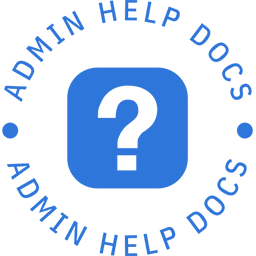 Admin Help Docs 》網站開發人員和管理員可以輕鬆為管理區域創建幫助文檔和通知。可以包含有關指令的幫助部分或在後台的任何位置添加幫助框(請參閱下面的網站位置和頁面位置)...。
Admin Help Docs 》網站開發人員和管理員可以輕鬆為管理區域創建幫助文檔和通知。可以包含有關指令的幫助部分或在後台的任何位置添加幫助框(請參閱下面的網站位置和頁面位置)...。 DocuPress 》, , DocuPress 可在 WordPress 控制台中直接幫助您創建自己的文件。, 將文章分為集合,使用戶輕鬆瀏覽他們正在查找的內容。, 小工具和短碼, DocuPress 包括[d...。
DocuPress 》, , DocuPress 可在 WordPress 控制台中直接幫助您創建自己的文件。, 將文章分為集合,使用戶輕鬆瀏覽他們正在查找的內容。, 小工具和短碼, DocuPress 包括[d...。 Better Admin Help Tabs 》這個外掛可以在 WordPress 管理區域的任何頁面上創建管理員幫助標籤(以及相關的側邊欄)。它創建了一個名為「Help Tabs」的自訂文章類型來存儲信息。您需要...。
Better Admin Help Tabs 》這個外掛可以在 WordPress 管理區域的任何頁面上創建管理員幫助標籤(以及相關的側邊欄)。它創建了一個名為「Help Tabs」的自訂文章類型來存儲信息。您需要...。 Help Manager 》網站操作員可以創建詳細的階層式文件,供網站的作者、編輯和貢獻者查看。使用自訂文章類型,您可以使用WordPress所有功能來創建、編輯和排列文檔。非常適合客...。
Help Manager 》網站操作員可以創建詳細的階層式文件,供網站的作者、編輯和貢獻者查看。使用自訂文章類型,您可以使用WordPress所有功能來創建、編輯和排列文檔。非常適合客...。Tips Shortcode 》新增短代碼,可在任何文章或頁面中顯示提示框。只需使用 [tip] [/tip] 短代碼將文字放入提示框中即可。, 您可以使用 color 屬性更改提示框的顏色。所以,要將...。
SH Contextual Help 》通過這個外掛,您可以簡單地修改 WordPress 默認幫助內容或自訂文章類型的幫助內容,同時增加一個自定義幫助指南的選單。您還可以添加儀表板小部件,這個外掛...。
 Admin Expert Mode 》WordPress長期以來一直在管理界面中提供內嵌文檔,針對各種功能和輸入欄位進行說明,包括摘錄、引用、自定義欄位、頁面父類別等等。對於WordPress新手而言,...。
Admin Expert Mode 》WordPress長期以來一直在管理界面中提供內嵌文檔,針對各種功能和輸入欄位進行說明,包括摘錄、引用、自定義欄位、頁面父類別等等。對於WordPress新手而言,...。 UVdesk Free Helpdesk for WordPress 》Uvdesk 是一個全渠道幫助台,透過不同的水平媒體提供快速協助,僅需要快速註冊即可提供您頻道的優質客戶支援。, 眾多應用程式整合 – https://support.u...。
UVdesk Free Helpdesk for WordPress 》Uvdesk 是一個全渠道幫助台,透過不同的水平媒體提供快速協助,僅需要快速註冊即可提供您頻道的優質客戶支援。, 眾多應用程式整合 – https://support.u...。 WC Donation Manager – Effortlessly Collect Donations Through WooCommerce 》, , ,
WC Donation Manager – Effortlessly Collect Donations Through WooCommerce 》, , , Donation Manager for WooCommerce , , , , ...。
