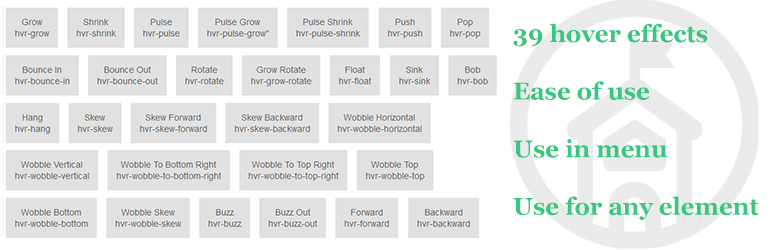
前言介紹
- 這款 WordPress 外掛「Hover Effects – easily create any hover effect」是 2017-03-04 上架。
- 目前有 8000 個安裝啟用數。
- 上一次更新是 2025-04-15,距離現在已有 17 天。
- 外掛最低要求 WordPress 4.3 以上版本才可以安裝。
- 外掛要求網站主機運作至少需要 PHP 版本 5.3 以上。
- 有 18 人給過評分。
- 還沒有人在論壇上發問,可能目前使用數不多,還沒有什麼大問題。
外掛協作開發者
外掛標籤
hover effects | hover animations | image hover effects | button hover effects |
內容簡介
本外掛的所有效果皆使用單一元素 (必要時會使用些許虛擬元素),且為自包含效果,因此您可以輕鬆地複製並貼上。
本外掛的多種效果都使用 CSS3 的特性,例如過渡效果 (transitions)、轉型效果 (transforms) 及動畫效果 (animations)。對於不支援這些特性的舊版瀏覽器,您可能需要進行一些額外調整,以確保具备後援的懸停 (hover) 效果仍然存在。
主要特色
39 種懸停效果
易於使用
可用於選單
可用於任何元素
2D 轉換效果
放大 (Grow)
縮小 (Shrink)
脈衝 (Pulse)
脈衝放大 (Pulse Grow)
脈衝縮小 (Pulse Shrink)
推出 (Push)
彈出 (Pop)
彈跳進入 (Bounce In)
彈跳退出 (Bounce Out)
旋轉 (Rotate)
旋轉且放大 (Grow Rotate)
漂浮 (Float)
沉降 (Sink)
彈動 (Bob)
懸掛 (Hang)
傾斜 (Skew)
向前傾斜 (Skew Forward)
向後傾斜 (Skew Backward)
水平搖晃 (Wobble Horizontal)
垂直搖晃 (Wobble Vertical)
向右下角搖晃 (Wobble To Bottom Right)
向右上角搖晃 (Wobble To Top Right)
向上/bottom搖晃 (Wobble Top/Botton)
傾斜搖晃 (Wobble Skew)
嗡嗡聲 (Buzz)
淡出嗡嗡聲 (Buzz Out)
向前翻頁 (Forward)
向後翻頁 (Backward)
陰影與發光效果
陰影 (Shadow)
陰影放大 (Grow Shadow)
陰影浮現 (Float Shadow)
發光 (Glow)
放射狀陰影 (Shadow Radial)
外側盒子陰影 (Box Shadow Outset)
內側盒子陰影 (Box Shadow Inset)
漏話氣泡
頂部 (Bubble Top)
右側 (Bubble Right)
底部 (Bubble Bottom)
左側 (Bubble Left)
上方浮現 (Bubble Float Top)
右方浮現 (Bubble Float Right)
下方浮現 (Bubble Float Bottom)
左方浮現 (Bubble Float Left)
與其他外掛結合,以獲得最佳效果
Popup Box – 新式 WordPress 彈出外掛
Counter Box – 強大的創建計數器、定時器及倒數計時器的工具
Button Generator – 簡便易用的按鈕製作工具
Herd Effects – 偽通知與社交證明外掛
Floating Button
Side Menu Lite – 新增固定浮動按鈕
Sticky Buttons – 浮動按鈕製作工具
Bubble Menu – 圓形浮動式選單外掛
Float menu – 好用的浮動式邊緣選單外掛
Modal Window – 創建頁面提示框外掛
Wow Skype Buttons 来源于微软
Border Menu – 特效浮动菜单外掛
Slide Menu – 漂亮侧边栏菜单外掛
技術支援
搜尋解答或提出問題,請至支援中心
原文外掛簡介
All effects make use of a single element (with the help of some pseudo-elements where necessary), are self contained so you can easily copy and paste them.
Many effects use CSS3 features such as transitions, transforms, and animations. Old browsers that don’t support these features may need some extra attention to be certain a fallback hover effect is still in place.
Main features
39 hover effects
Ease for use
Use in menu
Use for any element
2D Transitions
Grow
Shrink
Pulse
Pulse Grow
Pulse Shrink
Push
Pop
Bounce In
Bounce Out
Rotate
Grow Rotate
Float
Sink
Bob
Hang
Skew
Skew Forward
Skew Backward
Wobble Horizontal
Wobble Vertical
Wobble To Bottom Right
Wobble To Top Right
Wobble Top
Wobble Bottom
Wobble Skew
Buzz
Buzz Out
Forward
Backward
Shadow and Glow Transitions
Shadow
Grow Shadow
Float Shadow
Glow
Shadow Radial
Box Shadow Outset
Box Shadow Inset
Speech Bubbles
Bubble Top
Bubble Right
Bubble Bottom
Bubble Left
Bubble Float Top
Bubble Float Right
Bubble Float Bottom
Bubble Float Left
Use with other plugins to maximize your results
Popup Box – new WordPress popup plugin
Counter Box – powerful creator of counters, timers and countdowns
Button Generator – easily Button Builder
Herd Effects – fake notifications and social proof plugin
Floating Button
Side Menu Lite – add sticky fixed buttons
Sticky Buttons – floating buttons builder
Bubble Menu – circle floating menu
Float menu – awesome floating side menu
Modal Window – create modal window
Wow Skype Buttons
Border Menu
Slide Menu
Support
Search for answers and ask your questions at support center
各版本下載點
- 方法一:點下方版本號的連結下載 ZIP 檔案後,登入網站後台左側選單「外掛」的「安裝外掛」,然後選擇上方的「上傳外掛」,把下載回去的 ZIP 外掛打包檔案上傳上去安裝與啟用。
- 方法二:透過「安裝外掛」的畫面右方搜尋功能,搜尋外掛名稱「Hover Effects – easily create any hover effect」來進行安裝。
(建議使用方法二,確保安裝的版本符合當前運作的 WordPress 環境。
延伸相關外掛(你可能也想知道)
 ButtonZ – Elementor Addon 》rience and to improve the ButtonZ Elementor addon. For more information, please refer to our Privacy Policy., , 現場演示, 使用 ButtonZ Elementor 外...。
ButtonZ – Elementor Addon 》rience and to improve the ButtonZ Elementor addon. For more information, please refer to our Privacy Policy., , 現場演示, 使用 ButtonZ Elementor 外...。
