
前言介紹
- 這款 WordPress 外掛「Hotjar」是 2019-01-15 上架。
- 目前有 90000 個安裝啟用數。
- 上一次更新是 2023-10-25,距離現在已有 557 天。超過一年沒更新,安裝要確認版本是否可用。以及後續維護問題!
- 外掛最低要求 WordPress 4.6 以上版本才可以安裝。
- 有 18 人給過評分。
- 還沒有人在論壇上發問,可能目前使用數不多,還沒有什麼大問題。
外掛協作開發者
hotjar |
外掛標籤
hotjar | visual | heatmaps | insights | recordings |
內容簡介
Hotjar 是一種快速且具視覺性的方式,讓您了解您的使用者,提供您的團隊發現洞見並對您的網站進行正確變更所需的所有工具。使用一個強大的解決方案連接所有點:
熱度地圖 - 透過視覺方式表現使用者的點擊、點觸和滾動行為,瞭解使用者在您的網站上所需、所關心和所做的事情 - 這些是訪問者動機和意願的最強指標。
訪客錄影 - 透過觀察真實訪客在您的網站上的點擊、點觸和滑鼠移動,了解他們的行為,即時識別可改進的問題和問題。
轉換漏斗 - 透過辨別大部分訪客在哪個頁面和哪個步驟離開您的網站,找出最大的改進和測試機會。
表單分析 - 透過發現哪些欄位填寫時間過長、哪些欄位被留空,以及為什麼訪客會放棄填寫表單和頁面,改進線上表單完成率。
反饋調查 - 提升您的網站表現和使用體驗,從了解訪客的需求和阻礙開始。針對特定訪客在您的網站和行動應用程式上提出問題。
即時反饋 - 讓您的訪客能夠輕鬆地在您的網站或應用程式上留下即時的視覺反饋。了解人們喜歡和厭惡的事情,識別問題,並找到成長的機會。
調查 - 使用簡單的編輯器建立您自己的響應性調查。從任何設備即時收集回應。使用網頁連結、電子郵件分發調查,也可在訪客在離開您的網站之前邀請他們揭示他們的反對意見或關注點。
招募測試使用者 - 直接從您的網站中招募最佳的參與者進行用戶研究和測試。收集概要資訊、聯繫方式並提供禮品以換取他們的幫助。
此外掛提供在您的 WordPress 網站中簡單安裝Hotjar的功能,讓您立即使用所有 Hotjar 功能。
原文外掛簡介
Hotjar helps you to connect the dots between what your users do and why—so you can confidently create and optimize user experiences that convert. See what your users see, ask how they feel, and connect 1:1, all from one powerful and intuitive platform.
Hotjar Observe:
Visualize user behavior – Heatmaps visually represent where users click, move, and scroll on your site. With this context, you’ll be inspired with simple ways to improve your site.
Put yourself in their shoes – Watch recordings of real user behavior on your site. See visitors’ clicks, mouse movements, u-turns, and rage clicks. Learn what frustrates users and resolve issues early.
Measure conversions and learn why users drop off – Visualize your conversion flows with Funnels, and understand where your users are getting stuck by zooming into relevant recordings.
Explore and understand your metrics – Trends connects the dots between numbers and user behavior insights so you can visualize your most important metrics and find the recordings and heatmaps of the underlying user behavior with a single click.
Hotjar Ask:
Hear from your users – Surveys bring voice-of-customer to your decision-making. Gathering evidence for a landing page or feature? Use a targeted Survey to validate your ideas and better understand your users.
Get feedback with context – A real-time suggestion box on your site, Feedback lets users express frustration or delight about individual parts of your site, right down to the page, form, or image they’re looking at.
Hotjar Engage:
Connect with users – Automate the recruitment, scheduling, and hosting of moderated user interviews, and focus on what matters the most—connecting with users.
Hotjar Platform:
Stay on top of your user metrics – Use your Dashboard to get a high-level view of user data and spot issues before they become serious, identify trends, and find deeper insights.
Integrate Hotjar with the tools you love – Connect Hotjar with thousands of popular apps, so you can automate your work and have more time for what matters most—no code required.
This plugin provides a simple installation of Hotjar on your WordPress site. Sign-up for your free trial today!
各版本下載點
- 方法一:點下方版本號的連結下載 ZIP 檔案後,登入網站後台左側選單「外掛」的「安裝外掛」,然後選擇上方的「上傳外掛」,把下載回去的 ZIP 外掛打包檔案上傳上去安裝與啟用。
- 方法二:透過「安裝外掛」的畫面右方搜尋功能,搜尋外掛名稱「Hotjar」來進行安裝。
(建議使用方法二,確保安裝的版本符合當前運作的 WordPress 環境。
1.0.0 | 1.0.1 | 1.0.2 | 1.0.3 | 1.0.4 | 1.0.5 | 1.0.6 | 1.0.7 | 1.0.8 | 1.0.9 | trunk | 1.0.10 | 1.0.12 | 1.0.13 | 1.0.14 | 1.0.15 | 1.0.16 |
延伸相關外掛(你可能也想知道)
Black Studio TinyMCE Widget 》此外掛添加了一個新的 Visual Editor 小工具類型,讓您能夠在側邊欄中輕鬆地插入豐富的文字和媒體對象。使用 Black Studio TinyMCE Widget 時,您將能夠使用W...。
Widget Content Blocks 》所見即所得小工具或富文本小工具, 此外掛會在您的網站上添加所謂的「小工具區塊」,可輕鬆地在您的小工具區域中顯示。, 您可以像編輯任何文章或頁面一樣,使...。
 TinyMCE Custom Styles 》請有人接手維護這個外掛,否則它將會被遺棄 – 目前有超過9,000份活躍的安裝。, 我現在已經68歲並退休了,並且我所有的時間都被其他項目佔用了,雖然我還有精...。
TinyMCE Custom Styles 》請有人接手維護這個外掛,否則它將會被遺棄 – 目前有超過9,000份活躍的安裝。, 我現在已經68歲並退休了,並且我所有的時間都被其他項目佔用了,雖然我還有精...。Olevmedia Shortcodes 》Olevmedia Shortcodes 外掛在編輯器中新增了一個按鈕,提供了許多方便的短碼:, , 手風琴, 開關, 標籤頁(響應式), 引言, 方框, 按鈕(您可以選擇圖示、顏色...。
TinyMCE and TinyMCE Advanced Professsional Formats and Styles 》客戶若是自己編輯 HTML 代碼或是出現一些小問題時,往往會覺得很困擾。因此,讓你的編輯體驗盡可能簡單流暢是非常必要的:, 客製化 TinyMCE / TinyMCE Advanc...。
Disable Visual Editor WYSIWYG 》這個外掛可以讓您在選定的頁面、文章或自訂文章類型中停用視覺編輯器。此想法源自於當我在編輯器中切換回視覺標籤時,必須保持 Tinymce 編輯器中的 HTML 格式...。
 BBS e-Popup 》クすることでデザインを適用できます。, 希望するコンテンツに変更して、ポップアップデザインを完成させることができます。, , , 支援多站網路!, BBS e-Pop...。
BBS e-Popup 》クすることでデザインを適用できます。, 希望するコンテンツに変更して、ポップアップデザインを完成させることができます。, , , 支援多站網路!, BBS e-Pop...。 Visual Text Editor 》更新, , 現在可以直接在小工具中放置 PHP 代碼,或使用 [vphp][/vphp] 簡碼。 增強功能 #3 , 允許在小工具中使用簡碼。 問題 #2, , 在所有 WordPress 安裝中...。
Visual Text Editor 》更新, , 現在可以直接在小工具中放置 PHP 代碼,或使用 [vphp][/vphp] 簡碼。 增強功能 #3 , 允許在小工具中使用簡碼。 問題 #2, , 在所有 WordPress 安裝中...。Front-end Editor 》Front-end Editor 是一個外掛,允許您直接從網站對內容進行更改,無需加載管理後臺才能更正錯字。, 它進行相同的 功能 檢查,以使得如果一個用戶不能在 wp-ad...。
VRTs – Visual Regression Tests 》VRTs – Visual Regression Tests 是一個外掛,用於測試網站是否存在不需要的視覺變化。該外掛可以選擇頁面和文章進行每日自動測試。該工具會創建每日比...。
Woo Visual Hook Guide 》Woo Visual Hook Guide 是一個外掛,旨在幫助開發人員在開發 WooCommerce 網站時理解模板鉤子的位置。此外掛是專為幫助開發人員而開發的,僅用於模板的動作鉤...。
 Forum Beginner Posts 》, , 這個外掛讓 bbPress 使用可視化編輯器面板。使用者可以透過一組熟悉的類似文字處理軟體的工具按鈕來創建和格式化論壇帖子,使初學者或非專業使用者能夠輕...。
Forum Beginner Posts 》, , 這個外掛讓 bbPress 使用可視化編輯器面板。使用者可以透過一組熟悉的類似文字處理軟體的工具按鈕來創建和格式化論壇帖子,使初學者或非專業使用者能夠輕...。WYSIWYG Inline Code Command 》WYSIWYG Inline Code Command 外掛為視覺化的文章或頁面編輯器加入了一個「內嵌代碼」指令,就像「粗體」或「斜體」指令一樣。但這個指令讓你的文字看起來像...。
Custom Fields Shortcodes 》Custom Fields Shortcodes 可讓您在 WordPress 可視化編輯器中插入使用 Advanced Custom Fields、Custom Field Template 和 More Fields 或自行創建的自訂欄...。
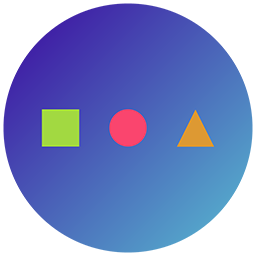 AVE – Elementor & Gutenberg Addons 》總結:這款 WordPress 外掛提供了豐富的高級視覺元素,比一般建構工具還要多。此外掛提供多項功能,如自選下載元素、可與任何建構工具搭配使用、易於自訂、支...。
AVE – Elementor & Gutenberg Addons 》總結:這款 WordPress 外掛提供了豐富的高級視覺元素,比一般建構工具還要多。此外掛提供多項功能,如自選下載元素、可與任何建構工具搭配使用、易於自訂、支...。
