
前言介紹
- 這款 WordPress 外掛「WordPress Horizontal Full Categories – ByREV」是 2011-04-21 上架。
- 目前有 10 個安裝啟用數。
- 上一次更新是 2013-03-01,距離現在已有 4745 天。超過一年沒更新,安裝要確認版本是否可用。以及後續維護問題!
- 外掛最低要求 WordPress 2.0.2 以上版本才可以安裝。
- 有 1 人給過評分。
- 還沒有人在論壇上發問,可能目前使用數不多,還沒有什麼大問題。
外掛協作開發者
byrev |
外掛標籤
ads | api | affiliate | photograpy | shutterstock |
內容簡介
Categories WordPress 外掛 – 在水平表格模式下顯示頂級類別及其子類別
ByREV Fast Category Cloud 特色:
支援 HTML 代碼和 CSS 快取結果。以加速載入並降低資源使用(預設快取逾時時間為 360 秒)
於網站標頭插入 CSS。以減少對伺服器的請求,讓網站載入速度更快
排除沒有文章的類別
排除類別選項列表(根據 ID)
能夠使用自訂的 CSS 代碼
可以更改預設的 CSS 屬性(顏色、背景、邊框等)
具有管理設定選單
高度優化的速度和記憶體效能
外掛分為兩個檔案:第一個檔案透過在樣板頁面插入 PHP 代碼,第二個檔案則在 WordPress 設定頁面中使用。
兩個檔案的程式碼都不超過 100 行,每個檔案正好為 96 行。
快取有助於提高速度、節省 CPU 資源和減少對 MySQL 伺服器的請求
只使用 for 語法(而非 foreach 語法),減少記憶體使用量並提高執行速度。
在重複使用陣列變數時,使用指標變數以提高執行速度。
原文外掛簡介
Categories WordPress Plugin ~ Show top level categories and children of categories in horizontal table mode
ByREV Fast Category Cloud Features:
HTML code and CSS Cache Result. For fast loading and use less resources (default timeout cache = 360s)
Inser CSS in header blog. Result is fewer requests to the server, site load faster
Exclude category with empty posts
Exclude categories option list (by ID)
Ability to use a custom CSS code
Can change the default CSS properties (color, backgrounds, borders)
Management setup menu
Highly optimized for speed and memory
Plugin is divided in two files: 1’st file used by inserting PHP code in template pages, and 2’nd file is used in the WordPress configuration page.
Both files are under 100 lines of code, each have exactly 96 lines each.
Cache help to increase speed, conserve CPU resources and reduce requests to MySQL server
foreach syntax is not used (only for). Less memory used and a higher execution speed.
Where array variables are used repeatedly, pointer variables are used to increase execution speed.
各版本下載點
- 方法一:點下方版本號的連結下載 ZIP 檔案後,登入網站後台左側選單「外掛」的「安裝外掛」,然後選擇上方的「上傳外掛」,把下載回去的 ZIP 外掛打包檔案上傳上去安裝與啟用。
- 方法二:透過「安裝外掛」的畫面右方搜尋功能,搜尋外掛名稱「WordPress Horizontal Full Categories – ByREV」來進行安裝。
(建議使用方法二,確保安裝的版本符合當前運作的 WordPress 環境。
1.2 |
延伸相關外掛(你可能也想知道)
Google for WooCommerce 》, Google Listings & Ads可讓您輕鬆地向Google平台上的購物者展示您的產品。無論您是數位廣告的新手還是市場營銷專家,您都可以通過免費和廣告來擴大您的...。
Facebook for WooCommerce 》這是官方版的「Facebook for WooCommerce」外掛,可將你的 WooCommerce 網站與 Facebook 連接。藉由此外掛,你可以安裝 Facebook 的像素碼、上傳你的線上商店...。
 Head, Footer and Post Injections 》關於 WordPress SEO 和 Facebook Open Graph:我對 Yoast 的邀請讓我刪除我的外掛非常不滿,但實際上並不需要。, 點擊此處了解更多。, 頁首和頁尾代碼, 為什...。
Head, Footer and Post Injections 》關於 WordPress SEO 和 Facebook Open Graph:我對 Yoast 的邀請讓我刪除我的外掛非常不滿,但實際上並不需要。, 點擊此處了解更多。, 頁首和頁尾代碼, 為什...。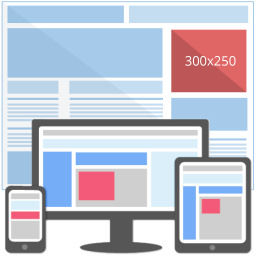 Ad Inserter – Ad Manager & AdSense Ads 》這是一款廣告管理外掛程式,具有多種進階廣告功能,可在最佳位置插入廣告代碼。, 支援各種廣告,包括 Google AdSense、 Google Ad Manager (DFP - DoubleClic...。
Ad Inserter – Ad Manager & AdSense Ads 》這是一款廣告管理外掛程式,具有多種進階廣告功能,可在最佳位置插入廣告代碼。, 支援各種廣告,包括 Google AdSense、 Google Ad Manager (DFP - DoubleClic...。 Advanced Ads – Ad Manager & AdSense 》你正在尋找一款簡單的廣告管理外掛嗎?以下是使用 Advanced Ads 的主要理由:, , 自 2009 年以來經過審核,可優化發布和廣告, 適用於所有廣告類型和網絡,包...。
Advanced Ads – Ad Manager & AdSense 》你正在尋找一款簡單的廣告管理外掛嗎?以下是使用 Advanced Ads 的主要理由:, , 自 2009 年以來經過審核,可優化發布和廣告, 適用於所有廣告類型和網絡,包...。Ads.txt Manager 》這個 WordPress 外掛可以讓你在 WordPress 內創建、管理和驗證你的 ads.txt 和 app-ads.txt,就像管理任何其他內容資源一樣。需要 PHP 7.4+ 和 WordPress 5.7...。
 Fixed Widget and Sticky Elements for WordPress 》使用 Fixed Widget 外掛可以創建黏貼式的小部件、區塊和其他元素,當用戶向上或向下滾動頁面時,它們會保持在可見的屏幕區域內。, 相較於非固定小工具,黏貼...。
Fixed Widget and Sticky Elements for WordPress 》使用 Fixed Widget 外掛可以創建黏貼式的小部件、區塊和其他元素,當用戶向上或向下滾動頁面時,它們會保持在可見的屏幕區域內。, 相較於非固定小工具,黏貼...。 Quads Ads Manager for Google AdSense 》:, 傳說中的 WPQuads Ads 外掛程式現已以現代方法回歸提供廣告解決方案。WP QUADS 經過精簡編碼,不會造成過度負擔,被大型網站使用,每月的頁面點擊率達到...。
Quads Ads Manager for Google AdSense 》:, 傳說中的 WPQuads Ads 外掛程式現已以現代方法回歸提供廣告解決方案。WP QUADS 經過精簡編碼,不會造成過度負擔,被大型網站使用,每月的頁面點擊率達到...。 AdRotate Banner Manager 》你是否在尋找易於使用的WordPress廣告管理外掛?以下是AdRotate Banner Manager可以為您做的事情:, , - 支援每一種廣告,包括亞馬遜廣告、聯盟網絡、Google ...。
AdRotate Banner Manager 》你是否在尋找易於使用的WordPress廣告管理外掛?以下是AdRotate Banner Manager可以為您做的事情:, , - 支援每一種廣告,包括亞馬遜廣告、聯盟網絡、Google ...。 Reddit for WooCommerce 》**總結:**, Reddit for WooCommerce將您的WooCommerce商店與Reddit強大的廣告平台無縫集成,讓您透過引人注目的視覺廣告接觸數百萬潛在客戶。, , **問題與答...。
Reddit for WooCommerce 》**總結:**, Reddit for WooCommerce將您的WooCommerce商店與Reddit強大的廣告平台無縫集成,讓您透過引人注目的視覺廣告接觸數百萬潛在客戶。, , **問題與答...。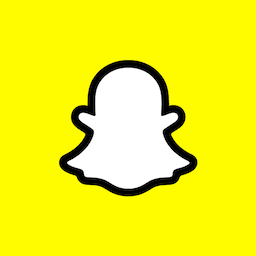 Snapchat for WooCommerce 》```html, <ul>, <li> Snapchat for WooCommerce 能無縫地將您的 WooCommerce 商店與 Snapchat 強大的廣告平台整合,讓您透過引人入勝的視覺廣...。
Snapchat for WooCommerce 》```html, <ul>, <li> Snapchat for WooCommerce 能無縫地將您的 WooCommerce 商店與 Snapchat 強大的廣告平台整合,讓您透過引人入勝的視覺廣...。 Hide SEO Bloat 》這個外掛可以隱藏 Yoast SEO 的側邊欄廣告和高級版本按鈕,不管是設置頁面還是前台與後台的儀表板都適用。, Hide SEO Bloat 外掛的第一個版本在2015年4月發布...。
Hide SEO Bloat 》這個外掛可以隱藏 Yoast SEO 的側邊欄廣告和高級版本按鈕,不管是設置頁面還是前台與後台的儀表板都適用。, Hide SEO Bloat 外掛的第一個版本在2015年4月發布...。 Meks Easy Ads Widget 》使用此 WordPress 外掛,您可以在 WordPress widget 中創建無限數量的廣告。提供了多個智能選項,以滿足您的廣告定製需求。, 特色, , 在一個 widget 中創建無...。
Meks Easy Ads Widget 》使用此 WordPress 外掛,您可以在 WordPress widget 中創建無限數量的廣告。提供了多個智能選項,以滿足您的廣告定製需求。, 特色, , 在一個 widget 中創建無...。 Insert Post Ads 》具有自動廣告注入的廣告外掛, 需要一種簡單的方法來自動插入文章廣告嗎?, 文章中的廣告點擊率最高。如果您想增加點擊率和 Google AdSense 收入,那麼您需要...。
Insert Post Ads 》具有自動廣告注入的廣告外掛, 需要一種簡單的方法來自動插入文章廣告嗎?, 文章中的廣告點擊率最高。如果您想增加點擊率和 Google AdSense 收入,那麼您需要...。Ezoic 》Ezoic外掛可提供WordPress網站需要的Ezoic功能和設定,包括:, , 自動插入Ezoic廣告佔位符, Ezoic Leap包含的網站性能優化, Ezoic快取和CDN設定, 檢測衝突的...。
