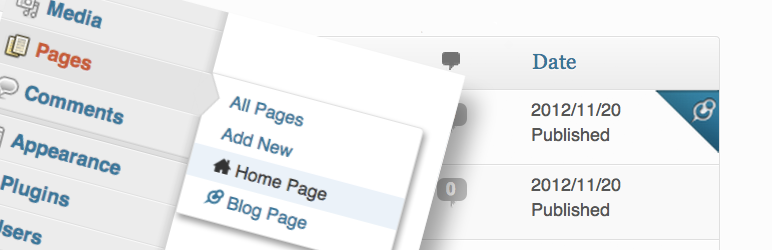
前言介紹
- 這款 WordPress 外掛「Home Badges」是 2012-12-06 上架。
- 目前有 10 個安裝啟用數。
- 上一次更新是 2013-04-14,距離現在已有 4403 天。超過一年沒更新,安裝要確認版本是否可用。以及後續維護問題!
- 外掛最低要求 WordPress 2.9.1 以上版本才可以安裝。
- 有 1 人給過評分。
- 還沒有人在論壇上發問,可能目前使用數不多,還沒有什麼大問題。
外掛協作開發者
外掛標籤
icons | front page | home icons | posts page | home badges |
內容簡介
快速在 WordPress 管理後台中訪問您的部落格和首頁。
在「頁面」選單中新增了一個快速連結,在「管理頁面」畫面上也新增了標徽。
改進一個普遍的習慣
靜態首頁(設定於 WordPress 管理後台的「設定 - 閱讀 - 首頁顯示」)對於非以部落格為中心的網站非常常見。然而出於 SEO 目的,首頁的標題通常不會是「Home」,這使得在網站的許多頁面中尋找它有些困難。
快速連結
「頁面」選單項目默認情況下有兩個鏈接 - 所有頁面和新增頁面。如果已設置靜態首頁和文章頁面,將添加其他鏈接,使用戶可以從儀表板中點擊一個鏈接即可訪問這些頁面。
優雅的圖標
「首頁標徽」會顯示優美的圖標,與本機用戶界面相似,以在「管理頁面」屏幕上識別前台和文章頁面。
高效且最小化實現
無需任何配置
原文外掛簡介
Quickly access your Blog and Home page in the WordPress Admin.
Adds a quick link in the Pages menu and Badges on the Manage Pages screen.
Improve on a common practice
Static front pages (set in WordPress Admin > Settings > Reading > Front Page Displays) are quite common for non blog-centric websites. Often for SEO purposes the page title for the home page isn’t ‘Home’ – which can make finding it amongst the site’s many pages a bit of a hassle.
Quick links
The Pages menu item has, by default, two links – All Pages and Add New. Additional links will be added if a static front page and posts page has been set, allowing users to access these pages in one click from the dashboard.
Elegant Icons
Home Badges displays elegant icons that resemble the native user interface to identify the front and posts page on the manage pages screen.
Efficient & Minimal implementation
No configuration required
各版本下載點
- 方法一:點下方版本號的連結下載 ZIP 檔案後,登入網站後台左側選單「外掛」的「安裝外掛」,然後選擇上方的「上傳外掛」,把下載回去的 ZIP 外掛打包檔案上傳上去安裝與啟用。
- 方法二:透過「安裝外掛」的畫面右方搜尋功能,搜尋外掛名稱「Home Badges」來進行安裝。
(建議使用方法二,確保安裝的版本符合當前運作的 WordPress 環境。
延伸相關外掛(你可能也想知道)
暫無相關外掛推薦。
