
前言介紹
- 這款 WordPress 外掛「Cool Author Box – For Widget and Post Content」是 2018-11-21 上架。
- 目前有 600 個安裝啟用數。
- 上一次更新是 2025-04-25,距離現在已有 8 天。
- 外掛最低要求 WordPress 5.4 以上版本才可以安裝。
- 外掛要求網站主機運作至少需要 PHP 版本 7.2 以上。
- 有 2 人給過評分。
- 還沒有人在論壇上發問,可能目前使用數不多,還沒有什麼大問題。
外掛協作開發者
freemius | hmplugin | mhmrajib |
外掛標籤
bio | author | author bio | author box | author info |
內容簡介
酷炫作者框架(Cool Author Box)是一款 WordPress 作者框架插件,可將響應式作者框架顯示在您的主題小工具區域或單篇文章中,還帶有社交媒體鏈接。您可以使用 Gravatar 或已上傳的圖像顯示個人信息,12個常見的社交媒體鏈接可幫助您與更多人建立聯繫。
此插件可用兩種方式顯示作者框。一種是帶有個人信息的全域小工具。 另一種是在單個文章內容中顯示文章作者信息。這是一個優秀的插件,可顯示作者圖像/頭像、姓名、職稱、傳記、電子郵件、網站、社交鏈接等更多信息。
實時演示 | 更多信息 | 實時聊天 | 支持
酷炫作者框架是一個簡單、有效且功能強大的插件,可顯示您的作者信息。
🌟 插件特點:
顯示全域作者框小工具
在文章內容區域中顯示作者信息
完全響應式
提供12個社交網絡鏈接
社交網絡鏈接可自定義
單獨文章作者信息框
在作者框小部件中設置個人檔案背景橫幅
在文章內容中設置作者框位置-頂部或底部
文章作者可以上傳並設置自己的照片
文章作者可以設置他們的職稱
文章作者可以設置他們的社交鏈接
🌟 作者信息特點:
作者姓名
作者頭銜
作者頭像
作者傳記信息
作者電子郵件
作者網站
作者社交鏈接
個別文章作者信息框
小部件中的檔案橫幅
🌟 信息設置選項:
作者名稱
作者頭銜
作者電子郵件
作者網站
作者傳記信息
傳記信息字體大小
顯示 Gravatar 或上傳的圖像的選項
🌟 模板設置選項:
從7種可用的模板顏色中選擇
顯示選項-文章/頁面/兩者都/無
作者框位置:在內容的頂部或底部
顯示/隱藏作者頭銜
顯示/隱藏作者電子郵件
顯示/隱藏作者網站
照片/社交圖示形狀:正方形、圓角或圓形
作者圖像/Gravatar 寬度
顯示/隱藏檔案橫幅選項
🌟 專業版特點:
名稱字體顏色/字體大小
標題字體顏色/字體大小
說明/傳記信息字體顏色/大小
電子郵件/網站信息字體顏色/大小
個人檔案圖像動畫選項
小工具內容對齊選項-左/中/右
個人檔案圖像邊框寬度和顏色選項
容器邊框寬度和顏色選項
容器背景色選項
容器邊框半徑選項
📋 可翻譯性:
包括 POT 文件(/languages/)
阿拉伯語
孟加拉語
法語(法國)
德語
義大利語
西班牙語(西班牙)
👍 意見反饋/評分:
如果您發現此插件有用,請隨時給予我們您寶貴的評論。給予我們評分並與您的朋友和其他人分享此插件。這將激勵我們繼續改進並提供更好的服務。
原文外掛簡介
Cool Author Box is the WordPress Author Box Plugin that displays a responsive author box to your theme widget area or in a single post with social media links. You can use your personal info with gravatar or uploaded image. 12 common social links help you to connect with more people.
This plugin can display author box in two ways. One is a global widget with personal information. And the other is in a single post content which shows the post author information. This is an excellent plugin to display author image/avatar, name, title, biography, email, website, social links and more.
Live Demo | More Info | Live Chat | Support
Cool Author Box is a simple, effective and powerful plugin to display your author info.
🌟 Plugin Features:
Display a global author box widget
Display author information in post content area.
Fully Responsive
12 social network links available
Social network links customization
Individual post author infobox
Set profile background banner in the author box widget
Set author box position in the post content – top or bottom
Post author can upload and set their own picture
Post author can set their title
Post author can set their social links
🌟 Author Info Features:
Author name
Author title
Author author image/avatar
Author biography info
Author email
Author website
Author social links
Individual post author infobox
Profile banner in widget
🌟 Options in information settings:
Author name
Author title
Author email
Author website
Author biography info
Biographical Info Font Size
Option to display gravater or uploaded image
🌟 Options in template settings:
Choose from 7 available templates color
Display option – Post / Page / Both / None
Author box position: top or bottom of the content
Show/hide author title
Show/hide author email
Show/hide author website
Photo/Social icon shape: Square, Rounded or Circle
Author Image/Gravatar width
Show / Hide profile banner option
🌟 Pro Features
Name font color / font size
Title font color / font size
Description / biographical info font color / size
Email / Website info font color / size
Profile Image animation option
Widget content alignment option – Left / Center / Right
Profile image border width and color option
Container border width and color option
Container background color option
Container border radius option
📋 Translation Ready:
POT file included (/languages/)
Arabic
Bengoli
French (France)
German
Italian
Spanish (Spain)
👍 Feedback/Rating:
If you find this plugin helpful, feel free to give us your valuable review. Rate us and share this plugin with your friends and others. This will motivate us and help us to grow.
Rate Us
🔥 Other Plugins from HM Plugin
👉 WP Books Gallery Books Gallery Plugin for WordPress
👉 Worldwide Breaking News Headlines Breaking News, Headlines Widget Plugin for WordPress
👉 WP Top News Top News, Breaking News, Headlines Shortcoded Plugin for WordPress
👉 WordPress Stripe Donation Donations Coolection Plugin for WordPress using Stripe Payement
👉 Tiny Bar Message Bar Plugin for WordPress to display Message at Top/Bottom Bar of a web page
👉 HM – CoolAuthorBox Author Box plugin for WordPress to display author info
👉 HM Resume Manager A Resume/CV Manager Plugin for WordPress
👉 HM Product Catalog A Product Catalog Plugin for WordPress
👉 HM Wc Product Advertiser Product Advertiser Plugin for Wocommerce
👉 WP Scroll To Post Display random post(Single) at the bottom right corner
👉 HM Recent Posts Widget Ticker Post plugin for WordPress
👉 WP Alert Bars Notification/Alert box Plugin for WordPress
👉 FaceBook LikeBox A FaceBook LikeBox Plugin for WordPress
👉 WP Display FAQ FAQs manager plugin for WordPress
👉 HM Logo Showcase Logo manager plugin for WordPress
各版本下載點
- 方法一:點下方版本號的連結下載 ZIP 檔案後,登入網站後台左側選單「外掛」的「安裝外掛」,然後選擇上方的「上傳外掛」,把下載回去的 ZIP 外掛打包檔案上傳上去安裝與啟用。
- 方法二:透過「安裝外掛」的畫面右方搜尋功能,搜尋外掛名稱「Cool Author Box – For Widget and Post Content」來進行安裝。
(建議使用方法二,確保安裝的版本符合當前運作的 WordPress 環境。
1.0 | 1.1 | 1.2 | 1.3 | 1.4 | 2.0 | 2.1 | 2.2 | 2.3 | 2.4 | 2.5 | 2.6 | 2.7 | 2.8 | 2.9 | 2.9.1 | 2.9.2 | 2.9.3 | 2.9.4 | 2.9.5 | 2.9.6 | 2.9.7 | 2.9.8 | 2.9.9 | 3.0.0 | 3.0.1 | trunk |
延伸相關外掛(你可能也想知道)
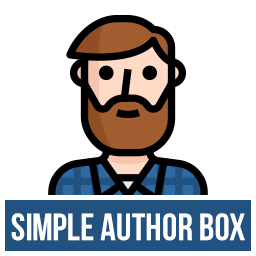 Simple Author Box 》Simple Author Box 為您的文章末端添加一個響應式的作者信息框,顯示作者名稱、作者頭像和作者描述-作者簡介。它還在 WordPress 使用者配置文件屏幕上添加了...。
Simple Author Box 》Simple Author Box 為您的文章末端添加一個響應式的作者信息框,顯示作者名稱、作者頭像和作者描述-作者簡介。它還在 WordPress 使用者配置文件屏幕上添加了...。 WP Post Author – Boost Your Blog's Engagement with Author Box, Social Links, Co-Authors, Guest Authors, Post Rating System, and Custom User Registration Form Builder 》age/post using the plugin. Users can log in to your website using this block., Widgets, The WP Post Author plugin comes with two widgets, Author Bo...。
WP Post Author – Boost Your Blog's Engagement with Author Box, Social Links, Co-Authors, Guest Authors, Post Rating System, and Custom User Registration Form Builder 》age/post using the plugin. Users can log in to your website using this block., Widgets, The WP Post Author plugin comes with two widgets, Author Bo...。 Starbox – the Author Box for Humans 》is plugin., , With Starbox, you'll have a beautiful Author Box that will help your readers connect with the humans behind your content. Plus, you'l...。
Starbox – the Author Box for Humans 》is plugin., , With Starbox, you'll have a beautiful Author Box that will help your readers connect with the humans behind your content. Plus, you'l...。 Molongui Authorship – Author Boxes, Guest Authors & Co-Authors for WordPress 》Molongui Authorship(莫龍貴作者)能夠協助您適當地表彰作者和一次性貢獻者的工作,快速、簡易且無煩惱。, , 作者簡介框。在 WordPress 文章中自動顯示可完...。
Molongui Authorship – Author Boxes, Guest Authors & Co-Authors for WordPress 》Molongui Authorship(莫龍貴作者)能夠協助您適當地表彰作者和一次性貢獻者的工作,快速、簡易且無煩惱。, , 作者簡介框。在 WordPress 文章中自動顯示可完...。Fancier Author Box by ThematoSoup 》如果您正在尋找一種方法,讓每個頁面都成為新聯繫和潛在客戶的登陸頁面,那麼您一定會發現 ThematoSoup 的 Fancier Author Box 是非常寶貴的工具。, , 讓每篇...。
 WP Author box, Bio link and Post Rating – Authorsy 》總結:, 透過我們的作者框外掛增強您的 WordPress 網站!在文章結尾展示吸引人且資訊豐富的作者個人檔案。輕鬆自訂設計和內容,展示作者簡介、社交連結等。透...。
WP Author box, Bio link and Post Rating – Authorsy 》總結:, 透過我們的作者框外掛增強您的 WordPress 網站!在文章結尾展示吸引人且資訊豐富的作者個人檔案。輕鬆自訂設計和內容,展示作者簡介、社交連結等。透...。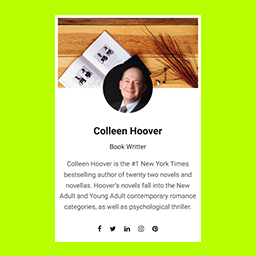 AUTHOR INFO BOX – About Me Sidebar Widget WordPress Plugin 》RS AUTHOR INFO BOX 小工具可幫助您在側邊欄顯示作者資訊。此小工具可讓您顯示作者姓名、圖像、描述和社交連結。。
AUTHOR INFO BOX – About Me Sidebar Widget WordPress Plugin 》RS AUTHOR INFO BOX 小工具可幫助您在側邊欄顯示作者資訊。此小工具可讓您顯示作者姓名、圖像、描述和社交連結。。 Free Responsive Post/Article Author Section Plugin for WordPress – Ultimate Author Box Lite 》展示 | 文件 | 支援, Ultimate Author Box Lite 是一個免費的 WordPress 外掛,允許您在文章、頁面和自訂文章類型中加入有關作者的額外資訊,可以透過預設選...。
Free Responsive Post/Article Author Section Plugin for WordPress – Ultimate Author Box Lite 》展示 | 文件 | 支援, Ultimate Author Box Lite 是一個免費的 WordPress 外掛,允許您在文章、頁面和自訂文章類型中加入有關作者的額外資訊,可以透過預設選...。WP About Author 》這款外掛程式是在文章下方新增可自訂作家簡介的最簡單方法。這個外掛程式可以直接使用 WordPress 內建的使用者個人簡介。, 自訂功能包括:, , 三種邊框樣式可...。
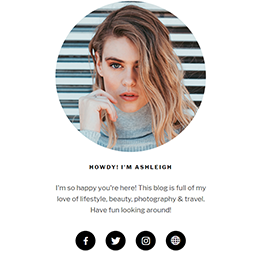 Kantbtrue about me 》這是一款優雅的側邊欄插件,可美化您在WordPress博客的側邊欄裡關於我部分。使用此插件,您可以添加標題、帶有鏈接的描述、個人簡介圖片和社交媒體鏈接。, , ...。
Kantbtrue about me 》這是一款優雅的側邊欄插件,可美化您在WordPress博客的側邊欄裡關於我部分。使用此插件,您可以添加標題、帶有鏈接的描述、個人簡介圖片和社交媒體鏈接。, , ...。 Social Pug: Author Box 》, 在文章及頁面下方加入簡單、美觀且響應式的作者介紹框, 使用 [socialpug_author_box] 在任何模板檔案中加入作者介紹框, 為每位作者新增其社交網路連結按鈕,...。
Social Pug: Author Box 》, 在文章及頁面下方加入簡單、美觀且響應式的作者介紹框, 使用 [socialpug_author_box] 在任何模板檔案中加入作者介紹框, 為每位作者新增其社交網路連結按鈕,...。Social Author Bio 》Social Author Bio 外掛在文章/頁面中加入作者簡介欄位及頭像,並內建和自訂社群媒體圖示。, 範例, , Social Author Bio 主頁, Social Author Bio 範例, , 版...。
 EEAT WP 》總結: 在Google排名上展示信譽變得越來越重要。通過精心研究的內容和清晰的作者身份證明E-E-A-T來改善你的SEO。使用EEAT WP創建以人為本的內容。, , 問題與答...。
EEAT WP 》總結: 在Google排名上展示信譽變得越來越重要。通過精心研究的內容和清晰的作者身份證明E-E-A-T來改善你的SEO。使用EEAT WP創建以人為本的內容。, , 問題與答...。Smart Author Box 》Smart Author Box 是一個 WordPress 外掛,可在文章下方顯示作者簡歷。這個設計感強烈、反應靈敏、簡潔明瞭的作者資訊方塊會在您的文章結尾,顯示作者姓名、...。
Better Author Bio 》此 WordPress 外掛會自動在每篇文章中加入作者簡介框。您可以自選要在哪裡顯示簡介框,並在簡介中加入您的部落格、Twitter、Google+、LinkedIn 及 Facebook ...。
