前言介紹
- 這款 WordPress 外掛「Maintenance Mode」是 2020-11-24 上架。
- 目前有 8000 個安裝啟用數。
- 上一次更新是 2025-03-07,距離現在已有 57 天。
- 外掛最低要求 WordPress 6.1 以上版本才可以安裝。
- 外掛要求網站主機運作至少需要 PHP 版本 7.4 以上。
- 有 12 人給過評分。
- 論壇上目前有 3 個提問,問題解答率 100% ,不低,算是個很有心解決問題的開發者團隊了!
外掛協作開發者
helderk | jfinch3 | petervandoorn |
外掛標籤
redirect | developer | coming soon | maintenance | under construction |
內容簡介
這個外掛主要是針對需要讓客戶在網站對外公開之前預覽網站,或是在 WordPress 網站進行重大更新時暫時隱藏網站的開發者。
任何具有 WordPress 管理員權限的已登入的用戶都可以查看網站,而不管外掛中的設置是什麼。可以使用過濾勾子來設置確切的特權——請參閱常見問題解答。
此功能的行為可以隨時啟用或禁用,而不會失去在其設置窗格中配置的任何設置。然而,建議在停用時停用外掛,而不是啟用它。
可以排除某些頁面不進入維護模式,因此只有選定的頁面可見。
啟用重定向時,它可以發送兩種不同類型的標題。當網站正在開發中時,最好使用“200 OK”,而當網站因小修補而暫時離線時,最好使用“503 Service Temporarily Unavailable”。如果長時間使用 503,可能會損壞您的 Google 排名。
可以設置一個 IP 地址列表,以完全繞過維護模式。當需要在維護模式下允許客戶的整個辦公室訪問網站時,此選項很有用,而無需維護個別訪問密鑰。
訪問密鑰的工作原理是在使用者的電腦上建立一個密鑰,當維護模式處於活動狀態時,將對此進行檢查。當創建新密鑰時,會向提供的電子郵件地址發送創建訪問密鑰cookie的鏈接。然後可以通過禁用或刪除密鑰來撤銷訪問權限。
此外掛允許使用四種方法通知用戶網站正在進行維護:
他們可以使用 WordPress 的 wp_die() 函数顯示消息,這是 WordPress 的核心函數,使該外掛感覺並且可以運作作為 WordPress 核心的一部分。
他們可以在使用目前樣板的樣式創建的頁面上顯示消息。
他們可以顯示自定義 HMTL 頁面。
他們可以被重定向到靜態頁面或外部 URL。
原文外掛簡介
This plugin lets you specify a maintenance mode message or HTML page for your site and configure settings to allow specific users to bypass the maintenance mode functionality in order to preview the site prior to public launch.
It also disables the WordPress REST API while maintenance mode is active, ensuring that site data remains inaccessible during maintenance.
Any logged in user with WordPress administrator privileges will be allowed to view the site regardless of the settings in the plugin. The exact privilege can be set using a filter hook – see FAQs.
The behaviour of this can be enabled or disabled at any time without losing any of settings configured in its settings pane. However, deactivating the plugin is recommended versus having it activated while disabled.
Functionality to exclude pages from maintenance mode, so only the selected pages will be visible.
When redirect is enabled it can send 2 different header types. “200 OK” is best used for when the site is under development and “503 Service Temporarily Unavailable” is best for when the site is temporarily taken offline for small amendments. If used for a long period of time, 503 can damage your Google ranking.
A list of IP addresses can be set up to completely bypass maintenance mode. This option is useful when needing to allow a client’s entire office to access the site while in maintenance mode without needing to maintain individual access keys.
Access keys work by creating a key on the user’s computer that will be checked against when maintenance mode is active. When a new key is created, a link to create the access key cookie will be emailed to the email address provided. Access can then be revoked either by disabling or deleting the key.
This plugin allows four methods of notifying users that a site is undergoing maintenance:
They can be presented with a message using WordPress’s wp_die() function which is core function of WordPress, which makes this plugin feel and work as a part of WordPress core.
They can be presented with a message on a page created with the style of the current template.
They can be presented with a custom HMTL page.
They can be redirected to a static page or external URL.
各版本下載點
- 方法一:點下方版本號的連結下載 ZIP 檔案後,登入網站後台左側選單「外掛」的「安裝外掛」,然後選擇上方的「上傳外掛」,把下載回去的 ZIP 外掛打包檔案上傳上去安裝與啟用。
- 方法二:透過「安裝外掛」的畫面右方搜尋功能,搜尋外掛名稱「Maintenance Mode」來進行安裝。
(建議使用方法二,確保安裝的版本符合當前運作的 WordPress 環境。
2.1.2 | 2.1.3 | 2.1.4 | 2.2.1 | 2.2.2 | 2.2.3 | 2.2.4 | 2.2.5 | 2.2.6 | 2.3.1 | 2.3.2 | 2.4.1 | 2.4.2 | 2.4.3 | 2.4.5 | 2.5.0 | 3.1.0 | 3.1.1 | 3.1.2 | 3.1.3 |
延伸相關外掛(你可能也想知道)
Hostinger Tools 》- Hostinger Onboarding WordPress Plugin 简化和加快了WordPress网站的设置过程。, - 提供了简便和快速的方式来建立WordPress网站。。
 Maintenance 》Maintenance 外掛可讓 WordPress 網站管理員進行維護,關閉網站,啟用 “503 Service temporarily unavailable”,設定臨時頁面並進行授權,並且可...。
Maintenance 》Maintenance 外掛可讓 WordPress 網站管理員進行維護,關閉網站,啟用 “503 Service temporarily unavailable”,設定臨時頁面並進行授權,並且可...。 WP Maintenance 》WP Maintenance 外掛可讓你將網站進入等候維護或上線頁面,透過以下功能便能客製化此頁面,圖片和倒數計時:, 功能, , 選擇文字色彩和字型, 上傳 Logo 圖片, ...。
WP Maintenance 》WP Maintenance 外掛可讓你將網站進入等候維護或上線頁面,透過以下功能便能客製化此頁面,圖片和倒數計時:, 功能, , 選擇文字色彩和字型, 上傳 Logo 圖片, ...。 XO Security 》XO Security 是一個可增強登入相關安全性的外掛程式。, 此外掛程式不會寫入 .htaccess 檔案,除了 Apache 外,也支援 LiteSpeed、Nginx 和 IIS。, 功能, , 記...。
XO Security 》XO Security 是一個可增強登入相關安全性的外掛程式。, 此外掛程式不會寫入 .htaccess 檔案,除了 Apache 外,也支援 LiteSpeed、Nginx 和 IIS。, 功能, , 記...。Modular DS: Manage all your websites from a single dashboard 》Modular 是您提高網站維護流程和與客戶關係的必備工具,旨在節省時間並獲得更多的定期維護合同。, 使用 Modular 可以讓您在一個中心化的面板中掌控和訪問所有...。
 Maintenance Mode 》作為一個經常使用 WordPress 的網站開發人員,我經常遇到這樣的問題:如果我想使用簡單的維護外掛程序對自己的網站或客戶網站進行更新,我就會遇到所有這些無...。
Maintenance Mode 》作為一個經常使用 WordPress 的網站開發人員,我經常遇到這樣的問題:如果我想使用簡單的維護外掛程序對自己的網站或客戶網站進行更新,我就會遇到所有這些無...。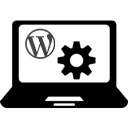 WordPress Manutenção 》這個 WordPress 外掛可以讓您簡單明瞭地進行網站維護,同時提供多項選擇:, , , 在不必停用外掛的情況下取消維護模式;, , , 選擇您的維護模式:您可以使用維...。
WordPress Manutenção 》這個 WordPress 外掛可以讓您簡單明瞭地進行網站維護,同時提供多項選擇:, , , 在不必停用外掛的情況下取消維護模式;, , , 選擇您的維護模式:您可以使用維...。 Under Construction, Coming Soon & Maintenance Mode 》「Under Construction, Coming Soon & Maintenance Mode」外掛可以讓你為即將推出的 WordPress 網站建立維護模式頁面、即將推出頁面或建設中頁面。, 這個...。
Under Construction, Coming Soon & Maintenance Mode 》「Under Construction, Coming Soon & Maintenance Mode」外掛可以讓你為即將推出的 WordPress 網站建立維護模式頁面、即將推出頁面或建設中頁面。, 這個...。 Slim Maintenance Mode 》Slim Maintenance Mode 是一款輕量的計畫性維護解決方案。啟用這個外掛後,只有管理員才能看到網站。, 功能特色, , 無需額外設定,啟用、進行維護、停用即可...。
Slim Maintenance Mode 》Slim Maintenance Mode 是一款輕量的計畫性維護解決方案。啟用這個外掛後,只有管理員才能看到網站。, 功能特色, , 無需額外設定,啟用、進行維護、停用即可...。Maintenance Redirect 》注意:最新版的 PHP 8.1 似乎存在問題。如果您遇到問題,請發布支援文章。, 此外掛主要是為設計師 / 開發人員設計的,他們需要讓客戶在對外公開之前預覽網站...。
 Coming soon and Maintenance mode 》「即將推出功能」和「維護模式」外掛的描述如下:, , , 即將推出功能和維護模式外掛是一個很棒的工具,可以向您的網站訪問者展示您正在為改善網站而努力工作...。
Coming soon and Maintenance mode 》「即將推出功能」和「維護模式」外掛的描述如下:, , , 即將推出功能和維護模式外掛是一個很棒的工具,可以向您的網站訪問者展示您正在為改善網站而努力工作...。 EZP Maintenance Mode 》需要讓您的訪客知道您的網站正在進行維護嗎?EZP Maintenance Mode 讓這變得容易!, 基本功能, , 非常簡單。沒有混亂的選項或複雜的設置。, Mini 主題。在維...。
EZP Maintenance Mode 》需要讓您的訪客知道您的網站正在進行維護嗎?EZP Maintenance Mode 讓這變得容易!, 基本功能, , 非常簡單。沒有混亂的選項或複雜的設置。, Mini 主題。在維...。Machete 》Machete是一個簡單的工具套件,可以盡可能節省資源來解決常見的WordPress煩惱。Machete並不適用於每一種使用情況,但若您使用Machete,會需要較少的外掛程式...。
YITH Maintenance Mode 》如果您正在開發您的網站,並想要向訪問者表明,可以安裝 YITH Maintenance Mode 外掛,快速設置可愛的自訂頁面,讓您的訪問者知道網站正在進行維護,暫時關閉...。
 Rocket Maintenance Mode & Coming Soon Page 》這款 WordPress 外掛提供維護模式或即將推出的進度條和響應式佈局。只需在外掛設置中啟用維護模式,幾秒鐘內就可以將您的網站置於維護模式。, 通過進度條和倒...。
Rocket Maintenance Mode & Coming Soon Page 》這款 WordPress 外掛提供維護模式或即將推出的進度條和響應式佈局。只需在外掛設置中啟用維護模式,幾秒鐘內就可以將您的網站置於維護模式。, 通過進度條和倒...。
