前言介紹
- 這款 WordPress 外掛「HTML filter and csv-file search」是 2016-08-08 上架。 目前已經下架不再更新,不建議安裝使用。
- 目前有 200 個安裝啟用數。
- 上一次更新是 2023-08-22,距離現在已有 621 天。超過一年沒更新,安裝要確認版本是否可用。以及後續維護問題!
- 外掛最低要求 WordPress 5.0 以上版本才可以安裝。
- 有 5 人給過評分。
- 論壇上目前有 1 個提問,問題解答率 0%
外掛協作開發者
外掛標籤
csv | excel | filter | jquery | search |
內容簡介
這個外掛包含兩種不同的短碼;[csvsearch] 可以啟用在上傳到媒體庫的 CSV 檔案中進行搜尋。輸入 URL 到短碼中,即可添加一個包含搜尋框的按鈕。透過 jQuery-ajax 的呼叫方式,它能在 CSV 檔案中找到匹配的資料行並以指定的格式顯示出來。 [filtersearch] 可以在一個頁面上啟用篩選搜尋框,使用 jQuery 即時篩選內容。透過短碼屬性,您可以設置要篩選的元素和其他設置。
[csvsearch]
使用短碼在任何文章或小工具中添加 CSV 檔案搜尋功能:
[csvsearch src=”https://path_to/content/file.csv”]
透過這個短碼,一個搜尋按鈕將被生成,並且它能即時進行 AJAX 搜尋,找到符合搜索的輸入的 CSV 檔案中的資料行並回傳。
請參考來自 jonashjalmarsson.se 的部落格文章,可查看實際範例。
設置:
有一些設置可以控制搜尋和輸出。
src 輸入要搜尋的檔案路徑,檔案是透過媒體庫進行上傳的。找到其 URL 並在這個屬性中輸入。
format 設定輸出的每行內容的格式。
使用 {b} 來換成等等資訊。所有的 { 和 } 都將被替換成 < 和 >。
使用 {0}, {1} 等等,將想要取得的欄位放到輸出行中。
預設值為:{b}{0}{/b}, {1}, {2}{br/}
第一欄 (粗體), 第二欄, 第三欄以換行符號結束。
searchtext 顯示在搜尋按鈕中的文字。預設為瑞典語:‘Sök’。
charset 預設的 charset 為 ‘iso-8859-1’,可以透過此屬性設置任何可用的 charset。
instantsearch 是否啟用即時搜尋。即輸入文字時顯示下拉式列表。預設值為 ‘false’。
instantformat 即時搜尋的格式。預設為 ‘{0}’。
dataidformat 包含 ID 的欄位。當點擊下拉式列表時使用。預設為 ‘{0}’。
csv_separator 設定要使用的欄位分隔符號。通常是使用「,」或「;」,取決於 CSV 的類型。預設值為 ‘;’。
nothing_found_message 當沒有搜尋到符合的結果時,可自訂訊息。預設值為 ‘Nothing found when searching for: ‘
exact_match 設置為 true,只匹配完全相符的搜尋結果,區分大小寫。預設為 ‘false’。
placeholder_text 設定搜尋框的提示文字。當進行搜尋後會被替換掉。預設為無。
only_search_in_column 僅在一個特定的欄位中進行搜尋。如果您只想在第一個欄位中進行搜尋,則應輸入 0。刪除此引數或添加-1以在所有欄位中進行搜索。 預設為-1
show_header_row 設置為 true 時,會將第一行顯示為標題行。預設為 ‘false’。
skip_file_check 跳過檔案檢查。當檔案檢查無法正常工作時,例如在 WP 安裝在子目錄中時,可使用此屬性。
短碼的螢幕截圖 1:
[csvsearch format=”{0} | {1} | {3}{br/}” src=”/files/2016/07/sizedata.csv”/]
這意味著要從檔案中顯示第一、第二和第四欄,並在兩欄之間使用分隔符和換行符號。
[filtersearch]
使用短碼在任何文章或小工具中添加篩選/搜尋功能:
[filtersearch]
原文外掛簡介
Two different shortcodes; [csvsearch] enables search in csv-file uploaded to the Media-library. Enter the URL in the shortcode to add a searchbox that will find matches in that file with a jquery-ajax-call and presents each row with the format specified. [filtersearch] enabled a filter search box to a page that filter contents instant with jquery. You can set the element to filter within and other settings through the shortcode attributes.
[csvsearch]
Add csv file search functionallity to any post or widget with the shortcode
[csvsearch src=”https://path_to/content/file.csv”]
With this shortcode a search button will be generated and will by instant-ajax-search search through the csv-file in the src attribute and return the rows found matching the search input.
Check blog post at jonashjalmarsson.se for live samples.
Settings:
There are some settings to control the search and output.
src Enter the path to the file to search, the file is uploaded through the Media archive as with any other file. Find the URL and enter it in this attribute.
format How each line in the output will be formatted.
Use {b} to render etc. All { and } will be replaced with .
Use {0}, {1} etc. to place the columns where you want in the output line.
Default is: {b}{0}{/b}, {1}, {2}{br/}
column1 (in bold), column2, column3 end with line-break.
searchtext Text that will be shown in search button. Default is in swedish: ‘Sök’.
charset Default charset is ‘iso-8859-1’. Can be set to any charset available through this attribute.
instantsearch Should instant search be enabled. I.e. dropdown results when entering text. Default is ‘false’.
instantformat Format for instant search. Default is ‘{0}’.
dataidformat Which column contains ID. Is used when click on dropdown. Default is ‘{0}’.
csv_separator Set column delimiter to use. , or ; is normally used depending on csv type. Default is ‘;’
nothing_found_message Set your own message when there are no hits in search. Default is ‘Nothing found when searching for: ‘
exact_match Set to true to only match exact matches, case sensitive. Default is ‘false’
placeholder_text Set a text to be seen as placeholder for the search. Will be replaced when a search is made. Default is none.
only_search_in_column Only search in one specific column. Enter 0 if you only want to search in first column. Remove this argument or add -1 to search in all columns. Default is -1
show_header_row Show first row as a header row by setting to true. Default is ‘false’
headerformat Combine with show_header_row to set format for header row. See format above to see more info.
ignore_default_header_style Set to true to ignore default style for header row. Default is ‘false’.
skip_file_check Skip the file check. Use when file check not working properly, for exampel when WP installed in sub directory.
set_focus_on_load Set to true to focus input element on page load, set false if not to focus. Default is ‘false’.
Screenshot 1 shortcode:
[csvsearch format=”{0} | {1} | {3}{br/}” src=”/files/2016/07/sizedata.csv”/]
Which means showing first, second and fourth column from the file with a separator between and line break at the end.
[filtersearch]
Add filter/search functionallity to any post or widget with the shortcode
[filtersearch]
With this shortcode a filter input will be generated and will instant filter the content in the page or post. You will be able to select if all page will be filtered or just some of the elements.
Settings:
There are some settings to control the filter.
search_element Select within which html-element the content should be filtered. Should be entered as ‘element.classname’ (i.e. table.content or .content) in any form combining element, id and/or classname.
show_header_in_table Set to true if the first row in table is a title and always should be visible. Only affects when filtering tables.
text Replace the standard text placed in front of search box.
clear_icon_class Class to use to show ‘clear’-icon. Default is ‘delete-icon’.
clear_text Text to show in the clear button, useful instead of icon. Default is empty.
set_focus_on_load Set to true to focus input element on page load, set false if not to focus. Default is ‘true’.
Screenshot 2 shortcode:
[filtersearch text=”Sök hämtningsdag för din ort” search_element=”table” show_header_in_table=”false”]
各版本下載點
- 方法一:點下方版本號的連結下載 ZIP 檔案後,登入網站後台左側選單「外掛」的「安裝外掛」,然後選擇上方的「上傳外掛」,把下載回去的 ZIP 外掛打包檔案上傳上去安裝與啟用。
- 方法二:透過「安裝外掛」的畫面右方搜尋功能,搜尋外掛名稱「HTML filter and csv-file search」來進行安裝。
(建議使用方法二,確保安裝的版本符合當前運作的 WordPress 環境。
1.9 | 2.0 | 2.1 | 2.2 | 2.3 | 2.4 | 2.5 | 2.6 | 2.7 | trunk |
延伸相關外掛(你可能也想知道)
TablePress – Tables in WordPress made easy 》TablePress 是最受歡迎和評分最高的 WordPress 表格外掛程式。它允許您輕鬆地在您的網站上創建和管理美麗的表格。您可以使用區塊編輯器在文章、頁面或其他網...。
 Import any XML, CSV or Excel File to WordPress 》WP All Import - 簡單且強大的 XML / CSV 匯入外掛程式, "這是一款功能豐富、表現優秀的外掛程式,難以一一列舉所有功能。但我可以告訴你,我能在不到 30 分...。
Import any XML, CSV or Excel File to WordPress 》WP All Import - 簡單且強大的 XML / CSV 匯入外掛程式, "這是一款功能豐富、表現優秀的外掛程式,難以一一列舉所有功能。但我可以告訴你,我能在不到 30 分...。 Import and export users and customers 》在您的免費測試網站中試試看:點擊此處 => https://demo.tastewp.com/import-users-from-csv-with-meta, 一個乾淨易用的用戶和客戶導入/導出外掛,適用於 ...。
Import and export users and customers 》在您的免費測試網站中試試看:點擊此處 => https://demo.tastewp.com/import-users-from-csv-with-meta, 一個乾淨易用的用戶和客戶導入/導出外掛,適用於 ...。 wpDataTables – WordPress Data Table, Dynamic Tables & Table Charts Plugin 》wpDataTables 是一款流行的 WordPress 插件,可用於快速從 Excel、CSV、XML、JSON、PHP 和其他數據源創建表格和表格圖表。使用我們的 WP 表格插件,以簡潔、...。
wpDataTables – WordPress Data Table, Dynamic Tables & Table Charts Plugin 》wpDataTables 是一款流行的 WordPress 插件,可用於快速從 Excel、CSV、XML、JSON、PHP 和其他數據源創建表格和表格圖表。使用我們的 WP 表格插件,以簡潔、...。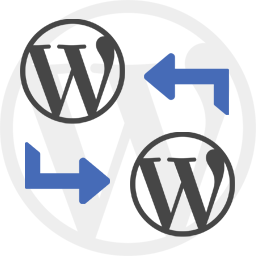 WP Import Export Lite 》o.com/goto/wpimportexport" target="_blank">WordPress Import Export 插件 是一款易用、快速且進階的匯入和匯出網站數據的工具。, WordPress Import Export...。
WP Import Export Lite 》o.com/goto/wpimportexport" target="_blank">WordPress Import Export 插件 是一款易用、快速且進階的匯入和匯出網站數據的工具。, WordPress Import Export...。Really Simple CSV Importer 》替代 CSV 導入外掛程式。簡單而強大,最適合於技術狂熱者。, , 類別支援, 標籤支援, 自訂欄位支援, Smart Custom Fields 支援, Custom Field Suite 支援, Adv...。
Import Export Suite for CSV and XML Datafeed 》內容遷移變得更加容易了, 您的內容很重要——信任 WP Ultimate CSV Importer, 現在,您可以使用我們的全功能導入導出捆綁工具快速方便地從 XML 和 CSV 文件中導...。
 Import Users from CSV 》這個外掛允許您從上傳的 CSV 檔案中匯入使用者,會新增使用者的基本資訊、元資料欄位和使用者角色。, 您還可以選擇通知新使用者並在使用者登錄時顯示密碼提示...。
Import Users from CSV 》這個外掛允許您從上傳的 CSV 檔案中匯入使用者,會新增使用者的基本資訊、元資料欄位和使用者角色。, 您還可以選擇通知新使用者並在使用者登錄時顯示密碼提示...。 WP CSV Exporter 》這個外掛程式可以按照每篇文章類型將文章匯出為 CSV 格式。, 此外,它也支援文章的自訂欄位和自訂分類法。, 您還可以設定要下載的文章數量或日期範圍。, 如何...。
WP CSV Exporter 》這個外掛程式可以按照每篇文章類型將文章匯出為 CSV 格式。, 此外,它也支援文章的自訂欄位和自訂分類法。, 您還可以設定要下載的文章數量或日期範圍。, 如何...。 Product Export for WooCommerce to CSV, Excel, XML, and the Google Merchant Center 》使用 WooCommerce 產品匯出外掛程式 WP All Export Add-On,可以匯出產品資訊為 CSV、Excel 或 XML 檔案。WP All Export 提供了選擇匯出的產品欄位,按需要重...。
Product Export for WooCommerce to CSV, Excel, XML, and the Google Merchant Center 》使用 WooCommerce 產品匯出外掛程式 WP All Export Add-On,可以匯出產品資訊為 CSV、Excel 或 XML 檔案。WP All Export 提供了選擇匯出的產品欄位,按需要重...。 Get Use APIs – JSON Content Importer 》在你的 WordPress 網站上展示 JSON-Feed/API 的即時資料!, 從網址上抓取 JSON 資料並在 WordPress 頁面上轉換為 HTML。, JSON Content Importer-API-和 Web...。
Get Use APIs – JSON Content Importer 》在你的 WordPress 網站上展示 JSON-Feed/API 的即時資料!, 從網址上抓取 JSON 資料並在 WordPress 頁面上轉換為 HTML。, JSON Content Importer-API-和 Web...。 Simple CSV/XLS Exporter 》本外掛可以讓您透過簡單的連結/按鈕,從後端或前端匯出文章為 CSV 或 XLS 檔案。, 請確保您使用 PHP 7.3 或更新版本,如果您看到任何錯誤,舊版本將不再受支...。
Simple CSV/XLS Exporter 》本外掛可以讓您透過簡單的連結/按鈕,從後端或前端匯出文章為 CSV 或 XLS 檔案。, 請確保您使用 PHP 7.3 或更新版本,如果您看到任何錯誤,舊版本將不再受支...。RS CSV Importer Media Add-On 》真正簡單的 CSV 匯入程式 附加元件。, CSV 中包含媒體(例如圖片、文件等)的 URL,下載媒體並將 URL 轉換為附件 ID。。
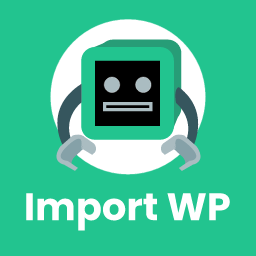 Import WP – Export and Import CSV and XML files to WordPress 》我們的 WordPress 優化匯入工具可輕鬆匯入及匯出 CSV 和 XML 檔案至 WordPress 文章、頁面、分類、標籤、自訂文章類型及自訂分類法。我們簡化了匯入附件、圖...。
Import WP – Export and Import CSV and XML files to WordPress 》我們的 WordPress 優化匯入工具可輕鬆匯入及匯出 CSV 和 XML 檔案至 WordPress 文章、頁面、分類、標籤、自訂文章類型及自訂分類法。我們簡化了匯入附件、圖...。User Import with meta 》通過 CSV 試算表導入帶有元數據詳細信息、自定義字段、WooCommerce 運輸詳細信息等用戶。, 重要提示: 此外掛是附加功能。因此,必須先安裝WP Ultimate CSV Im...。
