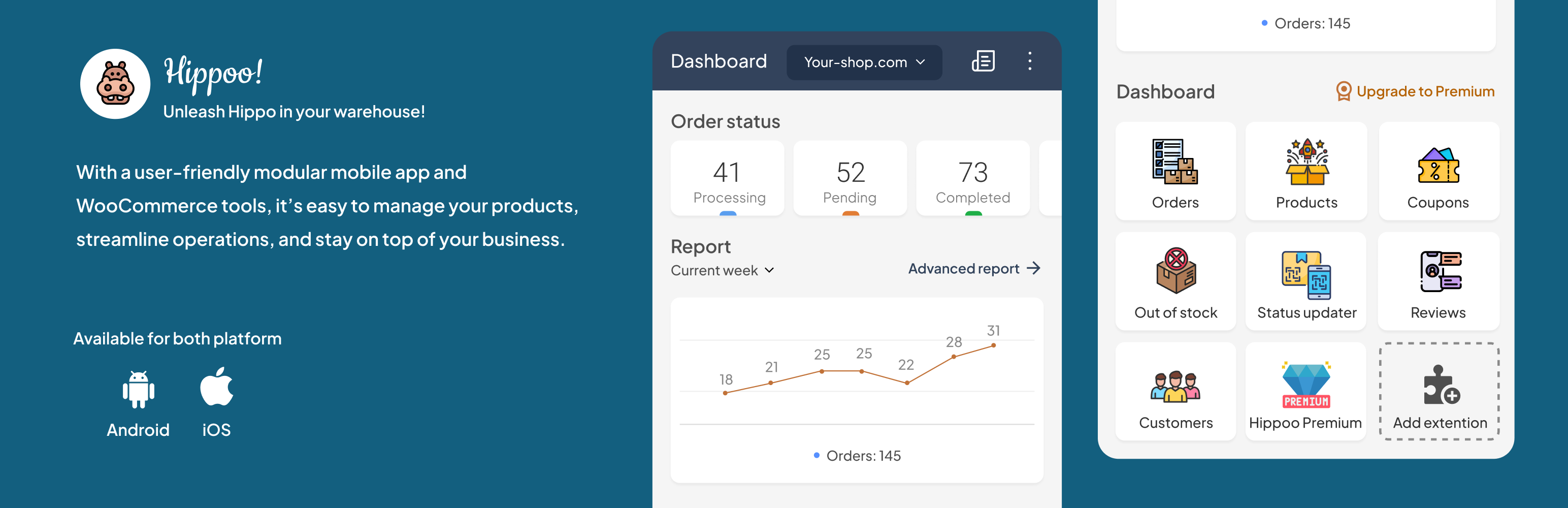
前言介紹
- 這款 WordPress 外掛「Hippoo Mobile App for WooCommerce」是 2023-06-02 上架。
- 目前有 800 個安裝啟用數。
- 上一次更新是 2025-04-13,距離現在已有 21 天。
- 外掛最低要求 WordPress 5.3 以上版本才可以安裝。
- 有 3 人給過評分。
- 論壇上目前有 2 個提問,問題解答率 0%
外掛協作開發者
hippooo |
外掛標籤
Hippoo | woocommerce app | order notifications | Store management app | WooCommerce app alternative |
內容簡介
以下是 Hippoo! 庫存管理行動應用程式的簡介:這是一款旨在透過產品管理、訂單處理和數據分析等功能簡化倉庫運營的移動應用程式。
問題與答案:
問:Hippoo! 是什麼?
答:Hippoo! 是庫存管理的移動應用程式。
問:Hippoo! 的設計目的是什麼?
答:Hippoo! 的設計目的是簡化倉庫運營。
問:Hippoo! 提供哪些功能?
答:Hippoo! 提供產品管理、訂單處理和數據分析等功能。
原文外掛簡介
Hippoo WooCommerce App | Your Store, Anywhere, Anytime
The Hippoo WooCommerce app is a powerful extension that enhances the functionality of your WooCommerce shop. Seamlessly integrate your shop with the Hippoo mobile app (both Android and iOS) to unlock advanced features, including the creation of out-of-stock lists, adding images to order products via API, and user authentication for optimal app utilization. Take control of your shop’s inventory, order fulfillment, and customer engagement with ease.
Key Features:
Advanced Sales Analytics: Track revenue, top-selling products, and trends with a custom date range for deeper insights.
Instant Order Notifications: Receive real-time alerts for new orders directly on your Android or iPhone.
Stock Alerts: Get notified immediately when a product goes out of stock to prevent missed sales.
Create & Edit Orders/Products: Customize orders and products with advanced options, including pricing, variations, and attributes.
Barcode Scanner: Quickly find orders or products by scanning barcodes for faster search and management.
WordPress Media Gallery Access: Upload, delete, and share media directly from your WooCommerce store.
Team Collaboration & Order Sharing: Share or duplicate orders easily with your team to improve efficiency.
Create and Manage Coupons: Easily generate, customize, and share discount coupons with customers to boost sales.
Out-of-Stock Management: View a recent out-of-stock list and efficiently manage inventory replenishment.
Invoice & Shipping Label Creation: Generate and customize invoices and shipping labels with automatic order details.
iOS & Android Home Screen Widget: Quickly access your shop reports from your mobile home screen for real-time insights.
Order Product Image API: Enhance order management with product images for better fulfillment and customer satisfaction.
Barcode Generation: Display and print barcodes for product SKUs and order IDs. Quickly find orders and products by scanning barcodes.
Multi-Shop Management: Add and manage multiple WooCommerce stores for free—all in one app!
Third-Party Plugin Integration: Seamlessly connect with plugins like Koko Analytics for user statistics, Code Snippets for custom code management, Google Analytics for detailed insights, and more—all within the app with a native mobile experience.
Hundreds More Features: Enjoy a comprehensive toolset with exclusive WooCommerce management features you won’t find in other apps!
Progressive Web App (PWA) Support
Hippoo WooCommerce now enables a PWA for your store, allowing customers to install it on their devices. By default, a “Designed by Hippoo WooCommerce app” credit appears under the PWA. The entire PWA feature can be disabled in the settings.
Why Use Hippoo PWA for Instagram Shop?
The PWA is perfect for Instagram Shop because of its simple design, mobile-friendly interface, and fast performance. It uses the WooCommerce Store API, ensuring quick loading times and a smooth shopping experience for customers.
To install the Hippoo WooCommerce app on your phone:
For Android users: Visit the Google Play Store using the following link: Hippoo Android App.
For iPhone users: Visit the App Store using the following link: Hippoo iOS App.
Click on the “Install” button to download and install the Hippoo app on your mobile device.
Open the Hippoo app and follow the on-screen instructions to authenticate your shop and start utilizing the advanced features.
Short Description
Manage your WooCommerce store on the go with Hippoo. Receive real-time order notifications, manage inventory, and track sales—all from your mobile device.
各版本下載點
- 方法一:點下方版本號的連結下載 ZIP 檔案後,登入網站後台左側選單「外掛」的「安裝外掛」,然後選擇上方的「上傳外掛」,把下載回去的 ZIP 外掛打包檔案上傳上去安裝與啟用。
- 方法二:透過「安裝外掛」的畫面右方搜尋功能,搜尋外掛名稱「Hippoo Mobile App for WooCommerce」來進行安裝。
(建議使用方法二,確保安裝的版本符合當前運作的 WordPress 環境。
延伸相關外掛(你可能也想知道)
暫無相關外掛推薦。
