
前言介紹
- 這款 WordPress 外掛「Hide/Show Post/Page Content」是 2020-07-20 上架。
- 目前有 100 個安裝啟用數。
- 上一次更新是 2024-12-30,距離現在已有 124 天。
- 外掛最低要求 WordPress 5.9 以上版本才可以安裝。
- 外掛要求網站主機運作至少需要 PHP 版本 8.0 以上。
- 有 5 人給過評分。
- 還沒有人在論壇上發問,可能目前使用數不多,還沒有什麼大問題。
外掛協作開發者
sosidee |
外掛標籤
hide text | show text | hide image | hide content | show content |
內容簡介
此外掛能夠隱藏或顯示文章或頁面的一部分內容給已登錄或未登錄的使用者。
還可以選擇已登錄使用者的角色或使用者名稱。
需要隱藏或顯示的內容必須包含在代號標籤為‘soshsc‘的短代號中。
資訊頁在工具菜單下可用。
此外掛與 Elementor 版本 2.0 兼容。
此小工具位於常規類別。
代號參數
hide=”guest”
隱藏給未登錄使用者的內容
hide=”logged”
隱藏給已登錄使用者的內容
show=”guest”
顯示給未登錄使用者的內容
show=”logged”
顯示給已登錄使用者的內容
role=”subscriber”
只對具有‘Subscriber’角色的使用者啟用(顯示/隱藏)操作
role=”subscriber,editor”
只對具有‘Subscriber’或‘Editor’角色的使用者啟用(顯示/隱藏)操作
user=”foo”
只啟用(顯示/隱藏)操作給具有使用者名稱‘foo’的使用者
user=”foo,bar”
只啟用(顯示/隱藏)操作給使用者名稱為‘foo’或‘bar’的使用者
範例:
對未登錄使用者隱藏內容:
[soshsc hide=”guest”]此內容僅對未登錄使用者隱藏。[/soshsc]
隱藏給已登錄使用者的內容:
[soshsc hide=”logged”]此內容僅對已登錄使用者隱藏。[/soshsc]
僅顯示給未登錄使用者的內容:
[soshsc show=”guest”]此內容僅顯示給未登錄使用者。[/soshsc]
僅顯示給已登錄使用者的內容:
[soshsc show=”logged” role=”administrator”]此內容僅顯示給管理員。[/soshsc]
原文外掛簡介
It permits to hide or show part of the content of posts or pages to users that are logged or not.
It’s also possibile to select the role(s) or the username(s) of logged users.
The content to be hidden or displayed must be included in a shortcode tagged as ‘soshsc‘.
The info page is available under the Tools menu.
It’s compatible with Elementor from the version 2.0.
The widget is in the general category.
Shortcode parameters
hide=”guest”
hides content to guests
hide=”logged”
hides content to legged users
show=”guest”
displays content to guests
show=”logged”
displays content to legged users
role=”subscriber”
enables the action (show/hide) only to users with the ‘Subscriber’ role
role=”subscriber,editor”
enables the action (show/hide) only to users with the ‘Subscriber’ or ‘Editor’ role
user=”foo”
enables the action (show/hide) only to the user with username ‘foo’
user=”foo,bar”
enables the action (show/hide) only to the users with username ‘foo’ or ‘bar’
Examples:
Hide content to unlogged users:
[soshsc hide=”guest”]This content is hidden only to users not logged.[/soshsc]
Hide content to logged users:
[soshsc hide=”logged”]This content is hidden only to logged users.[/soshsc]
Show content only to unlogged users:
[soshsc show=”guest”]This content is displayed only to users not logged.[/soshsc]
Show content only to logged users:
[soshsc show=”logged” role=”administrator”]This content is displayed only to administrators.[/soshsc]
各版本下載點
- 方法一:點下方版本號的連結下載 ZIP 檔案後,登入網站後台左側選單「外掛」的「安裝外掛」,然後選擇上方的「上傳外掛」,把下載回去的 ZIP 外掛打包檔案上傳上去安裝與啟用。
- 方法二:透過「安裝外掛」的畫面右方搜尋功能,搜尋外掛名稱「Hide/Show Post/Page Content」來進行安裝。
(建議使用方法二,確保安裝的版本符合當前運作的 WordPress 環境。
1.0 | 1.1 | 1.2 | 1.4 | 1.5 | 1.5.1 | 1.5.2 | 1.5.3 | 1.5.4 | trunk |
延伸相關外掛(你可能也想知道)
Hide Text Shortcode 》隱藏文字短碼外掛, 非常有用的短碼,可以在文章中隱藏文字。, [htsP type=”閱讀更多…”]Lorem ipsum dolor sit amet, consectetuer adipisc...。
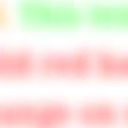 Blur Text 》使用短碼 [blur][/blur] 來模糊文字。, 例如:, [blur]這個文字會被模糊[/blur], 您也可以選擇在使用者點擊或懸停時取消模糊。, 以下是可用的短碼範例:, [bl...。
Blur Text 》使用短碼 [blur][/blur] 來模糊文字。, 例如:, [blur]這個文字會被模糊[/blur], 您也可以選擇在使用者點擊或懸停時取消模糊。, 以下是可用的短碼範例:, [bl...。Wp UCanHide 》這是一個非常有用且簡單的外掛,可以讓您隱藏文章的一部分(連結、圖像...),讓未登錄您網站的使用者看不到。所有位於 [hide] [/hide] 標籤之間的文字都會自...。
HTMLComment 》這個外掛非常有用且簡單,可以使用標準的 HTML 註釋標記(),來隱藏文章的一部分(連結、圖片等)。當 WordPress 把文章轉換...。
