
前言介紹
- 這款 WordPress 外掛「Hide Shipping Rates for WooCommerce, Conditional Shipping Method」是 2024-10-13 上架。 目前已經下架不再更新,不建議安裝使用。
- 目前尚無安裝啟用數,是個很新的外掛。如有要安裝使用,建議多測試確保功能沒問題!
- 上一次更新是 2024-11-14,距離現在已有 169 天。
- 外掛最低要求 WordPress 6.2.0 以上版本才可以安裝。
- 外掛要求網站主機運作至少需要 PHP 版本 7.4.3 以上。
- 尚未有人給過這款外掛評分。
- 還沒有人在論壇上發問,可能目前使用數不多,還沒有什麼大問題。
外掛協作開發者
reponwp |
外掛標籤
woocommerce | shipping methods | hide shipping rates | woocommerce shipping | hide shipping methods |
內容簡介
HTML Bulleted List:
- Hide Shipping Rates for WooCommerce 是一個強大的外掛程式,旨在讓 WooCommerce 店主完全控制結帳時運費顯示方式。
- 使用其條件性的運送方法,您可以根據多種靈活的條件隱藏運費,確保客戶只看到與其訂單相關的運送方式。
- 它讓您在特定條件下隱藏運送方式,例如購物車總金額、產品重量、商品數量、客戶位置或使用者角色。
Questions & Answers:
1. Hide Shipping Rates for WooCommerce 的主要功能有哪些?
- 隱藏購物車總金額達到或低於指定值時的運送選項。
- 根據購物車重量設置條件,隱藏特定的運送方式。
- 限制觸發運費顯示的產品數量。
- 根據產品運送類別限制運送方法。
- 創建以位置為基礎的條件,來隱藏運送方式。
- 根據使用者角色(例如,訪客、顧客、管理員)顯示或隱藏特定的運送方式。
- 根據使用者訂單歷史顯示或隱藏特定的運送方式。
- 靈活且易於設置:使用直觀的用戶界面快速創建規則。
2. 為什麼要選擇 Hide Shipping Rates for WooCommerce?
- 增強結帳體驗:只顯示客戶最相關的運送選項,消除混淆。這種流暢的體驗導致更高的客戶滿意度和更少的殘留購物車。
- 完全可自定義:定義高級條件,以滿足您 WooCommerce 商店的特定需求。
- 靈活的運輸規則:該外掛提供無與倫比的靈活性,讓您創建符合您業務需求的規則,例如為特定區域提供免費運送或隱藏批量訂單的高昂運送方式。
- 適用於所有 WooCommerce 運送方法:該外掛與內置 WooCommerce 運送方法和第三方運送外掛無縫集成,使其成為任何 WooCommerce 商店的必備工具。
原文外掛簡介
Hide Shipping Rates for WooCommerce is a powerful plugin designed to give WooCommerce store owners complete control over how shipping rates are displayed at checkout. With its Conditional Based Shipping Method, you can hide shipping rates based on a variety of flexible conditions, ensuring that customers see only the shipping methods that are relevant to their order. It enables you to hide shipping methods under specific conditions such as cart total, product weight, number of items, customer’s location, or user roles. This ensures a more efficient and customized checkout process, reducing confusion and streamlining operations for both store owners and customers.
Please check out our video for instruction
Key Features of Hide Shipping Rates for WooCommerce:
Hide Shipping Rates by Cart Total: Hide shipping options when the cart total reaches or falls below a specified value.
Hide Shipping Rates by Cart Weight: Set weight-based conditions to hide certain shipping methods.
Hide Shipping Rates by Cart Quantity: Limit the number of products that trigger shipping rate visibility.
Hide Shipping Rates by Product Shipping Class: Restrict shipping methods based on product shipping classes.
Hide Shipping Rates by Shipping/Billing Address: Create location-based conditions to hide shipping methods.
Hide Shipping Rates by User Roles: Show or hide specific shipping methods depending on the user’s role (e.g., guest, customer, administrator).
Hide Shipping Rates by Order History: Show or hide specific shipping methods depending on the user’s order history.
Flexible & Easy Setup: Create rules quickly with an intuitive user interface.
Why Choose Hide Shipping Rates for WooCommerce?
Enhanced Checkout Experience: Eliminate confusion by only displaying the most relevant shipping options for your customers. This streamlined experience leads to higher customer satisfaction and fewer abandoned carts.
Fully Customizable: Define advanced conditions to suit the specific needs of your WooCommerce store.
Flexible Shipping Rules: The plugin offers unmatched flexibility, allowing you to create rules tailored to your business needs, such as offering free shipping to specific regions or hiding expensive shipping options for bulk orders.
Works with All WooCommerce Shipping Methods: This plugin integrates seamlessly with both built-in WooCommerce shipping methods and third-party shipping plugins, making it an essential tool for any WooCommerce store.
Take control of your WooCommerce shipping methods and ensure a streamlined customer experience by hiding unnecessary or irrelevant shipping options.
Support & Documentation
For any issues or questions, please reach out through the support forum.
各版本下載點
- 方法一:點下方版本號的連結下載 ZIP 檔案後,登入網站後台左側選單「外掛」的「安裝外掛」,然後選擇上方的「上傳外掛」,把下載回去的 ZIP 外掛打包檔案上傳上去安裝與啟用。
- 方法二:透過「安裝外掛」的畫面右方搜尋功能,搜尋外掛名稱「Hide Shipping Rates for WooCommerce, Conditional Shipping Method」來進行安裝。
(建議使用方法二,確保安裝的版本符合當前運作的 WordPress 環境。
1.0.0 | 1.0.1 | 1.0.2 | trunk |
延伸相關外掛(你可能也想知道)
Table Rate Shipping Method for WooCommerce by Flexible Shipping 》Table Rate Shipping Killer, Flexible Shipping 是最先進的 WooCommerce 運費外掛,可讓你基於重量和/或購物車總額計算運費。若搭配 PRO 版本使用,它將是你...。
 WooCommerce Weight Based Shipping 》重量運費外掛是 WooCommerce 的一個簡單又靈活的運費計算方法,主要依據訂單重量(但不限於此)來計算運費。此外掛允許您基於各種條件添加多個運費規則。, , ...。
WooCommerce Weight Based Shipping 》重量運費外掛是 WooCommerce 的一個簡單又靈活的運費計算方法,主要依據訂單重量(但不限於此)來計算運費。此外掛允許您基於各種條件添加多個運費規則。, , ...。 WooCommerce Advanced Free Shipping 》使用 WooCommerce Advanced Free Shipping 外掛,您可以設定自己的進階規則,以決定何時應為客戶提供免費運送費用。, , 此外掛程式將讓您完全控制您的 WooCom...。
WooCommerce Advanced Free Shipping 》使用 WooCommerce Advanced Free Shipping 外掛,您可以設定自己的進階規則,以決定何時應為客戶提供免費運送費用。, , 此外掛程式將讓您完全控制您的 WooCom...。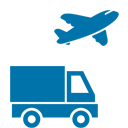 Conditional Shipping for WooCommerce 》條件式運費外掛 Conditional Shipping for WooCommerce 讓您可以依據特定條件限制運費方法。例如,您可以禁止超過 30 公斤的訂單享有免運費,或是為大型商品...。
Conditional Shipping for WooCommerce 》條件式運費外掛 Conditional Shipping for WooCommerce 讓您可以依據特定條件限制運費方法。例如,您可以禁止超過 30 公斤的訂單享有免運費,或是為大型商品...。 AfterShip Tracking – All-In-One WooCommerce Order Tracking (Free plan available) 》免費安裝, AfterShip為WooCommerce提供最佳的運輸體驗,以推動客戶忠誠度和增加銷售。, 安裝AfterShip外掛可自動向管理面板添加跟踪號碼和快遞公司字段。安裝...。
AfterShip Tracking – All-In-One WooCommerce Order Tracking (Free plan available) 》免費安裝, AfterShip為WooCommerce提供最佳的運輸體驗,以推動客戶忠誠度和增加銷售。, 安裝AfterShip外掛可自動向管理面板添加跟踪號碼和快遞公司字段。安裝...。 Flat Rate Shipping Plugin For WooCommerce 》使用的翻譯外掛!, , 👉 你是 WooCommerce 店主嗎?正在尋找優化運輸和最大化收入的方法?, Flat rate shipping plugin 是 WooCommerce 店主最強大、簡便、靈...。
Flat Rate Shipping Plugin For WooCommerce 》使用的翻譯外掛!, , 👉 你是 WooCommerce 店主嗎?正在尋找優化運輸和最大化收入的方法?, Flat rate shipping plugin 是 WooCommerce 店主最強大、簡便、靈...。 Shipping Method Display Style for WooCommerce 》WooCommerce Shipping Display Mode 外掛程序為您提供了一個介面,可以在 WooCommerce 後臺設置中找到。正如您所知,自從 2.5.1 版本以後,WooCommerce 已經...。
Shipping Method Display Style for WooCommerce 》WooCommerce Shipping Display Mode 外掛程序為您提供了一個介面,可以在 WooCommerce 後臺設置中找到。正如您所知,自從 2.5.1 版本以後,WooCommerce 已經...。InPost for WooCommerce 》InPost for WooCommerce 外掛是為了小型和中型企業而開發的,使他們可以輕鬆地與 InPost 服務整合。, 安裝後,此外掛允許配置目標市場中 InPost 提供的任何服...。
WooReer 》WooReer(前身為 WooCommerce 運費距離矩陣)是一個 WooCommerce 運費計算器,可讓您基於使用 Google Maps Distance Matrix Service API 計算的距離輕鬆提供...。
Conditional shipping & Advanced Flat rate shipping rates / Flexible shipping for WooCommerce shipping 》使用 WooCommerce 條件式運費, 透過這個 WooCommerce 進階靈活運費外掛,您可以建立自己進階的規則,以決定何時應該提供免費運費給客戶。, 使用 WooCommerce ...。
 Woocommerce Partial Shipment 》這個 WordPress 外掛可以讓你部分出貨 WooCommerce 訂單,並在訂單查看頁面/我的帳戶中顯示出貨詳細資訊。, 基本功能, 🔹 可以在 WooCommerce 中部分出貨訂單...。
Woocommerce Partial Shipment 》這個 WordPress 外掛可以讓你部分出貨 WooCommerce 訂單,並在訂單查看頁面/我的帳戶中顯示出貨詳細資訊。, 基本功能, 🔹 可以在 WooCommerce 中部分出貨訂單...。 Russian Post and EMS for WooCommerce 》此外掛可利用官方 API tariff.pochta.ru,自動計算「Russian Post」或「EMS」的運費。, , 基於購物車的重量和成本計算運費費用, 顯示貨運的送達時間, 提供不...。
Russian Post and EMS for WooCommerce 》此外掛可利用官方 API tariff.pochta.ru,自動計算「Russian Post」或「EMS」的運費。, , 基於購物車的重量和成本計算運費費用, 顯示貨運的送達時間, 提供不...。 CDEK for WooCommerce 》這個外掛使用官方 API,讓您能自動計算使用 CDEK 運費所需要的運費。, , 包含所有 CDEK 運費的資訊, 根據選擇的運費和購物車重量計算運費, 顯示送貨時間, 指...。
CDEK for WooCommerce 》這個外掛使用官方 API,讓您能自動計算使用 CDEK 運費所需要的運費。, , 包含所有 CDEK 運費的資訊, 根據選擇的運費和購物車重量計算運費, 顯示送貨時間, 指...。Plugin BlueX for WooCommerce 》安裝外掛後,您需要前往 WooCommerce 設定中的整合區段,並添加 Blue Express 提供的數據。同時,在進階選項中建立一個 REST API 使用者,並將其提供給 Blue ...。
 GLS Shipping for WooCommerce 》**總結:**, 這個外掛可以為您的網站啟用GLS運送方式。它與GLS集團整合,直接在您的WooCommerce商店中提供運送功能,並使用外部服務有效地處理運送過程和追蹤...。
GLS Shipping for WooCommerce 》**總結:**, 這個外掛可以為您的網站啟用GLS運送方式。它與GLS集團整合,直接在您的WooCommerce商店中提供運送功能,並使用外部服務有效地處理運送過程和追蹤...。
