前言介紹
- 這款 WordPress 外掛「The HearWho Automated Text to Speech plugin」是 2021-12-14 上架。 目前已經下架不再更新,不建議安裝使用。
- 目前尚無安裝啟用數,是個很新的外掛。如有要安裝使用,建議多測試確保功能沒問題!
- 上一次更新是 2021-12-15,距離現在已有 1236 天。超過一年沒更新,安裝要確認版本是否可用。以及後續維護問題!
- 外掛最低要求 WordPress 4.7 以上版本才可以安裝。
- 外掛要求網站主機運作至少需要 PHP 版本 7.0 以上。
- 尚未有人給過這款外掛評分。
- 還沒有人在論壇上發問,可能目前使用數不多,還沒有什麼大問題。
外掛協作開發者
dariyam |
外掛標籤
tts | text to speech |
內容簡介
這個外掛可以讓 WordPress 使用者使用 HearWho 文字轉語音引擎自動提供文章的音訊版本。建立新的部落格文章時,會自動加上「聽取這個文字」的鏈結,讓使用者可以聆聽文章,而非閱讀它。這對於想要在移動時閱讀內容、造訪您的部落格的視障使用者,或偏好有人唸給他們聽的人而言,都很有幫助。使用此外掛的使用者需要在 https://hearwho.com 取得免費的授權金鑰才能使用功能。免費金鑰可轉換 3,000 個字元以內的內容 (大多數部落格文章通常都在 3,000 個字元以下)。如果需要更多,我們會收取非常便宜的費用來大幅增加這些限制 (每月 3.99 美元)。
使用說明:
通過 WordPress 管理頁面安裝外掛. (或者,從 zip 檔案中提取內容並直接上傳到外掛文件夾:"/ wp-content / plugins /" )。
接著,啟用外掛並前往 WordPress 站點中的 HearWho 設置頁面,然後輸入您的 API 金鑰。 (如果需要 API 金鑰, 請前往 HearWho.com 創建一個免費帳戶,並訪問此頁面以查看您的金鑰。)
現在,每當您發布新的部落格文章或更新現有部落格文章時,都會自動加上高品質的「朗讀版本」。
注意︰此外掛不會回溯添加現有部落格文章的語音版本。如果您想為舊文章添加音訊版本,只需像平常一樣打開編輯畫面 (不是快速編輯) ,然後按下更新或儲存按鈕即可。
TheHearWho Automated Text to Speech 是免費軟體︰您可以依據 GNU 通用公共授權條款自由重新分發和/或修改它,選擇使用版本 2 或(按您的意願)任意更新版本。
此程式是在不提供任何保證的情況下分發的,包括但不限於適銷性或適用於特定用途的默示保證。詳細資訊請參閱 GNU 通用公共授權條款。
您應已收到 GNU 通用公共授權條款的副本。如果沒有,請參閱 https://www.gnu.org/licenses/。
您可以通過 [email protected] 聯繫我們。
原文外掛簡介
This plugin will allow WordPress users to automatically provide an audio version of their written content, using the HearWho Text to Speech engine. Upon creation of a new blog post a “Listen to this text” link will be prepended to blogs and allow the user to listen to the blog entry rather than read it. This is useful for folks trying to read-content while on the go, for visually impaired users visiting your blog, or for those that would just rather have content read to them, rather than read it directory. Users of this plug must obtain a free license key on https://hearwho.com to use the functionality. A free key is valid for use on conversion of up to 3,000 characters (most blog posting are usually under 3,000 characters). If you need more than this, we charge a very modest fee to substantially increase those limits (3.99 USD/month).
Instructions:
Install plugin through your WordPress administration page. (Or, extract the contents of the zip file and upload it directly into the plugins folder: “/wp-content/plugins/”).
Next, activate plugin and go to the HearWho Settings page in your WordPress site and enter your API Key. (If you need an API key, create a free account on HearWho.com and visit this same page to see your key.)
Now, every new blog post you publish, or anytime you update an existing blog post, a high quality “spoken version” of your posting will be prepended to your posting.
Note: the plugin will not retroactively add speech versions of existing blog posts. If you would like to add an audio version for an older post, simple open up the edit screen (not quick edit) as you normally do for an older post, an simply click the update or save button.
TheHearWho Automated Text to Speech is free software: you can redistribute it and/or modify it under the terms of the GNU General Public License as published by the Free Software Foundation, either version 2 of the License or (at your option) any later version.
This program is distributed in the hope that it will be useful, but WITHOUT ANY WARRANTY; without even the implied warranty of MERCHANTABILITY or FITNESS FOR A PARTICULAR PURPOSE. See the GNU General Public License for more details.
You should have received a copy of the GNU General Public License along with this program. If not, see https://www.gnu.org/licenses/
You can contact us at [email protected]
各版本下載點
- 方法一:點下方版本號的連結下載 ZIP 檔案後,登入網站後台左側選單「外掛」的「安裝外掛」,然後選擇上方的「上傳外掛」,把下載回去的 ZIP 外掛打包檔案上傳上去安裝與啟用。
- 方法二:透過「安裝外掛」的畫面右方搜尋功能,搜尋外掛名稱「The HearWho Automated Text to Speech plugin」來進行安裝。
(建議使用方法二,確保安裝的版本符合當前運作的 WordPress 環境。
延伸相關外掛(你可能也想知道)
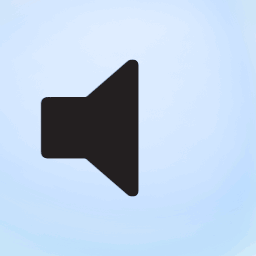 Text To Speech TTS Accessibility 》將功能添加到 WordPress 網站,可以使用 30 多種語言讀取博客,並可以使用 30 多種語言通過語音撰寫博客。, 無需創建帳戶,完全免費。只需安裝外掛程式即可盡...。
Text To Speech TTS Accessibility 》將功能添加到 WordPress 網站,可以使用 30 多種語言讀取博客,並可以使用 30 多種語言通過語音撰寫博客。, 無需創建帳戶,完全免費。只需安裝外掛程式即可盡...。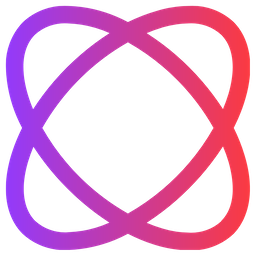 BeyondWords – Text-to-Speech 》BeyondWords 是一個 AI 語音平台,為新聞機構、作家和企業提供無摩擦的音頻出版。自動創建 WordPress 文章和頁面的音頻版本,並透過可自定義的播放器嵌入網站...。
BeyondWords – Text-to-Speech 》BeyondWords 是一個 AI 語音平台,為新聞機構、作家和企業提供無摩擦的音頻出版。自動創建 WordPress 文章和頁面的音頻版本,並透過可自定義的播放器嵌入網站...。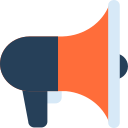 SiteNarrator Text-to-Speech Widget 》SiteSpeaker 文字轉語音小工具嵌入您的文章中,為使用者提供以音訊方式閱讀您的內容的替代方法。。
SiteNarrator Text-to-Speech Widget 》SiteSpeaker 文字轉語音小工具嵌入您的文章中,為使用者提供以音訊方式閱讀您的內容的替代方法。。Real Voice – Text to Speech 》,
- ,
- Real Voice 是一個用於 WordPress 的文本朗讀外掛,支持 Web Speech API、Google Text-to-Speech AI 和 Azure Text t...。
 Say It! 》Say It! 可讓您輕鬆地將 WordPress 文章的一部分轉換為語音。, 該外掛使用現代的 HTML5 語音合成,不需要任何訂閱或服務,安裝它,享受它!, 安裝後,您只需...。
Say It! 》Say It! 可讓您輕鬆地將 WordPress 文章的一部分轉換為語音。, 該外掛使用現代的 HTML5 語音合成,不需要任何訂閱或服務,安裝它,享受它!, 安裝後,您只需...。Spoken Word 》將文字轉語音(TTS)功能加入內容,包含播放控制、跟讀高亮、多語言支援,以及語速、音調、聲音等設定選項。, , 使用用戶端本地的文字轉語音引擎,直接與瀏覽...。
 AI Text to Speech – TTS Plugin For WordPress 》總結:這個 WordPress 外掛允許您使用 OpenAI 的 TTS API 生成文章的 AI 音頻版本。當生成文章的音頻後,將自動在文章頂部顯示音頻播放器,供訪問者收聽。, ,...。
AI Text to Speech – TTS Plugin For WordPress 》總結:這個 WordPress 外掛允許您使用 OpenAI 的 TTS API 生成文章的 AI 音頻版本。當生成文章的音頻後,將自動在文章頂部顯示音頻播放器,供訪問者收聽。, ,...。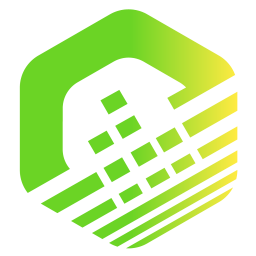 Voice Blocks 》WordPress的語音區塊外掛。輕鬆地為現有的WordPress區塊實現文字轉語音功能。, 詳細資訊請前往https://sunbreak.io。, 開發者, 請訪問我們的網站,以獲取與語...。
Voice Blocks 》WordPress的語音區塊外掛。輕鬆地為現有的WordPress區塊實現文字轉語音功能。, 詳細資訊請前往https://sunbreak.io。, 開發者, 請訪問我們的網站,以獲取與語...。 Mementor Text to Speech (TTS) 》總結:Text to Speech (TTS) Plugin for WordPress 是一款功能強大的文字轉語音外掛,讓您的WordPress網站更加吸引人並提高可訪問性。這個AI技術驅動的解決方...。
Mementor Text to Speech (TTS) 》總結:Text to Speech (TTS) Plugin for WordPress 是一款功能強大的文字轉語音外掛,讓您的WordPress網站更加吸引人並提高可訪問性。這個AI技術驅動的解決方...。 Vbee Text to Speech 》WordPress 外掛 Vbee Text To Speech 是一個工具,可將您在部落格上發佈的文字內容轉為聲音,讓用戶能夠聆聽您的內容。該外掛使用 Vbee Text To Speech 的現...。
Vbee Text to Speech 》WordPress 外掛 Vbee Text To Speech 是一個工具,可將您在部落格上發佈的文字內容轉為聲音,讓用戶能夠聆聽您的內容。該外掛使用 Vbee Text To Speech 的現...。Talkie Text To Speech 》Talkie 是一個免費、簡單的文字轉語音外掛,能在您的網站上為您的訪客提供多種語言選擇,可播放、暫停和繼續閱讀您網頁上的文字內容。, 透過短碼(shortcode...。
TTS Engine Post to Speech 》將免費、高品質的文字轉語音功能新增至您的 WordPress 文章中 – 支援 52 種語言。, 功能:, , 使用 TTSEngine.com 的 API 服務免費生成語音。, 可靠且高品質...。
Listenability 》此外掛讓您能夠使用 Readability Parser API 提供的嵌入式 URL 內容建立文章的語音播客。它旨在成為已終止的 SoundGecko 服務的開放式自托管版本。當提供 Rea...。
AiVOOV – Realistic Text to Speech & AI Voice Generator Online 》AiVOOV是一款文本轉語音工具,可用於提高觀眾增長和參與度,允許博主和出版商將所有文章在幾分鐘內轉換為自然、人聲音效的對話。此工具使您能夠自動將文本轉...。
 Natural Text to Speech 》總結:, 這是一個輕量且易於使用的WordPress外掛,可將您的文章或頁面內容轉換為自然聲音的音頻。有免費和專業版可供選擇,專業版提供更逼真的聲音。, , 問題...。
Natural Text to Speech 》總結:, 這是一個輕量且易於使用的WordPress外掛,可將您的文章或頁面內容轉換為自然聲音的音頻。有免費和專業版可供選擇,專業版提供更逼真的聲音。, , 問題...。
