
前言介紹
- 這款 WordPress 外掛「Health Monitor」是 2025-03-19 上架。
- 目前尚無安裝啟用數,是個很新的外掛。如有要安裝使用,建議多測試確保功能沒問題!
- 上一次更新是 2025-04-15,距離現在已有 19 天。
- 外掛最低要求 WordPress 5.2 以上版本才可以安裝。
- 外掛要求網站主機運作至少需要 PHP 版本 8.0 以上。
- 尚未有人給過這款外掛評分。
- 還沒有人在論壇上發問,可能目前使用數不多,還沒有什麼大問題。
外掛協作開發者
外掛標籤
site health | optimization | error tracking | uptime monitoring | system diagnostics |
內容簡介
總結:Health Monitor 設計用於幫助您保持網站順利運行,通過持續監測網站的性能、安全性和整體健康狀況,進行以下操作:
- 監控頁面表現:通過檢查頁面速度和性能分數,確保您的網站迅速加載。
- 驗證系統設置:確認重要的 WordPress 設置,如安全鹽和自動更新配置等是否設置正確。
- 檢查錯誤:追蹤潛在問題,如已記錄的錯誤和文件權限,以便您能夠快速解決問題。保持您的網站更新:與 WordPress 更新 API 搭配工作,驗證插件和主題版本,確保兼容性和最佳性能。
透過這些自動檢查,Health Monitor 提供清晰見解和通知,協助您維護健康安全的網站,而無需將任何個人或敏感資料外洩。在知道您的網站的健康狀態始終受到關注的情況下,您能夠安心地享受。
問題與答案:
1. Health Monitor 主要是為了幫助網站做些什麼?
- Health Monitor 主要是為了持續監控網站的性能、安全性和整體健康狀況。
2. Google APIs 的 Page Speed API 主要是用來做什麼?
- Page Speed API 主要是用來檢查網頁性能指標。
3. Two Hours Sleep Website 的作用是什麼?
- Two Hours Sleep Website 提供用戶插件支持、文檔和更新。
原文外掛簡介
Health Monitor is designed to help you keep your website running smoothly. It continuously checks your site’s performance, security, and overall health by:
Monitoring Page Performance: Ensures your website loads quickly by checking page speed and performance scores.
Validating System Settings: Confirms that important WordPress settings, such as security salts and automatic update configurations, are in place.
Checking for Errors: Tracks potential issues like logged errors and file permissions, so you can quickly address them. Keeping Your Site Updated: Works with WordPress update APIs to validate plugin and theme versions, ensuring compatibility and optimal performance.
With these automated checks, Health Monitor provides clear insights and notifications to help you maintain a healthy and secure website—all without sending any personal or sensitive data externally. Enjoy peace of mind knowing your website’s well-being is always being watched over.
External Services
AUTHOR / SUPPORT WEBSITE
Service: Two Hours Sleep Website (https://twohourssleep.com/)
Purpose: Provides users with plugin support, documentation, and updates.
Data Sent: The plugin does not automatically send or transmit any user data or usage information to the website. The URL is presented solely as a reference for support.
Terms of Service & Privacy Policy: Please review the relevant policies on the website if applicable.(https://www.twohourssleep.com/privacy-policy/)
OTHER EXTERNAL CONNECTIONS
• Google APIs – Page Speed API (https://www.googleapis.com/pagespeedonline, https://www.google.co.uk)
Purpose: To check page performance metrics.
Data Sent: The URL and minimal performance request details.
Conditions: Called when page speed data is required; subject to Google’s privacy policy.
URLs:
https://www.googleapis.com/pagespeedonline/v5/runPagespeed?url=[url]&category=pwa&category=performance&category=accessibility&category=best-practices&category=seo ([url] generated dynamically)
Terms of use: https://developers.google.com/terms
Privacy policy: https://developers.google.com/terms/api-services-user-data-policy
• WordPress APIs (https://api.wordpress.org)
Purpose: To validate plugin updates and retrieve related information.
Data Sent: Plugin version and site URL.
Conditions: Accessed during update checks; no personal user data is sent.
URLs:
https://api.wordpress.org/core/version-check/1.7/
https://api.wordpress.org/plugins/info/1.0/[plugin_slug].json ([plugin_slug] generated dynamically)
https://api.wordpress.org/plugins/info/1.0/woocommerce.json
Terms/Privacy: https://wordpress.stackexchange.com/legal/api-terms-of-use
• cURL (https://curl.se)
Purpose: Used as a tool to handle HTTP requests to various external APIs.
Data Sent: None, this checks the latest version of curl
Conditions: Utilized when external HTTP connections are required; follows standard security practices.
URLs:
https://curl.se/download.html
Terms/privacy: https://curl.se/docs/whodocs.html
• MySQL (https://dev.mysql.com)
Purpose: To handle database interactions.
Data Sent: None.
Conditions: Operates under standard database connection protocols and security guidelines.
Terms: https://www.oracle.com/legal/terms/?er=221886
Privacy: https://www.oracle.com/legal/privacy/
• Two Hours Sleep Shop (https://shop.twohourssleep.com)
Purpose: To facilitate access to related product offerings and services.
Data Sent: Only non-confidential data necessary for support references.
Conditions: Engaged when users access plugin support or shop links; no sensitive data is transmitted.
URLs:
https://shop.twohourssleep.com/wp-json/wc/v3/subscriptions/
Terms: https://shop.twohourssleep.com/terms-and-conditions/
Privacy: https://shop.twohourssleep.com/privacy-policy/
• PHP Official Website (https://php.net)
Purpose: To provide users with up-to-date PHP documentation and language resources.
Data Sent: None, this is used to obtain the latest php version.
Conditions: Accessed only as an informational resource for best practices and compatibility references.
Terms/Privacy: https://www.php.net/privacy.php
各版本下載點
- 方法一:點下方版本號的連結下載 ZIP 檔案後,登入網站後台左側選單「外掛」的「安裝外掛」,然後選擇上方的「上傳外掛」,把下載回去的 ZIP 外掛打包檔案上傳上去安裝與啟用。
- 方法二:透過「安裝外掛」的畫面右方搜尋功能,搜尋外掛名稱「Health Monitor」來進行安裝。
(建議使用方法二,確保安裝的版本符合當前運作的 WordPress 環境。
1.2.0 | 1.3.0 | 1.3.1 | 1.4.0 | trunk |
延伸相關外掛(你可能也想知道)
Performance Lab 》Performance Lab 外掛是一個專注於提升網站效能的模組集合,其中大部分模組最終都會合併到 WordPress 核心中。這個外掛允許使用者個別啟用和測試模組,以便在...。
 WPVulnerability 》這個外掛使用免費且不限量的 WordPress 漏洞資料庫 API,讓你可以直接從 WordPress 分析所有已發佈的漏洞。, , 會檢查你目前的 WordPress 版本。, 會檢查所有...。
WPVulnerability 》這個外掛使用免費且不限量的 WordPress 漏洞資料庫 API,讓你可以直接從 WordPress 分析所有已發佈的漏洞。, , 會檢查你目前的 WordPress 版本。, 會檢查所有...。Site Health Tool Manager 》根據您的伺服器設置,WordPress 網站健康度工具中可能會有一些測試不適用且永遠無法通過。例如,如果整個網站都在版本控制下,您可能已經禁用了背景更新。, ...。
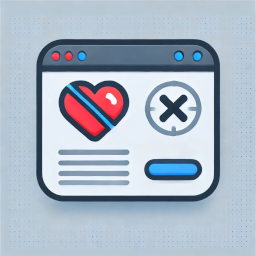 Remove Site Health From Dashboard 》如果您管理多個 WordPress 網站,您可能會發現您會收到很多關於網站健康的電話,因為這已經被放在您的網站所有者眼前。, 如果這是您自己的網站,這是好事,但...。
Remove Site Health From Dashboard 》如果您管理多個 WordPress 網站,您可能會發現您會收到很多關於網站健康的電話,因為這已經被放在您的網站所有者眼前。, 如果這是您自己的網站,這是好事,但...。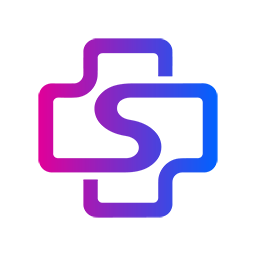 SiteCare Score 》,
SiteCare Score 》, - ,
- 總結:使用我們的全面掃描工具找出隱藏的網站問題,並追踪您的 WordPress 網站健康狀況。 ,
- ...。
 Dynamic Front-End Heartbeat Control 》總結:Dynamic Front-End Heartbeat Control 是一個能自動控制前端網頁心跳速度的外掛,能根據使用者使用情況自動調整最佳設定,啟用後立即生效,無需操作,...。
Dynamic Front-End Heartbeat Control 》總結:Dynamic Front-End Heartbeat Control 是一個能自動控制前端網頁心跳速度的外掛,能根據使用者使用情況自動調整最佳設定,啟用後立即生效,無需操作,...。Site Health Manager 》確保您的健康分數正確,僅運行與您的伺服器配置相關的測試。採取一些保護措施,保持關鍵伺服器資料的隱藏和安全。, 狀態管理員, Site Health 狀態畫面會根據...。
 Scanfully 》Scanfully是您最喜愛的WordPress性能和網站健康監測工具。, , - 提供早期訪問計劃,讓您第一時間瞭解開放訪問的消息。, - 連接您的WordPress網站到Scanfully...。
Scanfully 》Scanfully是您最喜愛的WordPress性能和網站健康監測工具。, , - 提供早期訪問計劃,讓您第一時間瞭解開放訪問的消息。, - 連接您的WordPress網站到Scanfully...。 MariaDB Health Checks 》MariaDB Health Checks 是一款 WordPress 外掛,可以提供你完整的 MariaDB 資料庫健檢報告,並且讓你透過這些報告了解你的資料庫是否能正常運作。該插件還可...。
MariaDB Health Checks 》MariaDB Health Checks 是一款 WordPress 外掛,可以提供你完整的 MariaDB 資料庫健檢報告,並且讓你透過這些報告了解你的資料庫是否能正常運作。該插件還可...。Disable Site Health 》這個外掛可以關閉 WordPress v5.2 加入管理介面的網站健康檢測頁面。。
Site Health Tools 》總結:Site Health Tools 外掛為您的網站的 Site Health 部分增加了一系列額外工具,幫助您診斷常見問題。這些檢查需要使用者進行某種形式的互動,因此不像正...。
 DiveWP – Boost Site Performance with Clear, Actionable Steps 》總結文案:透過 DiveWP 外掛深入了解您網站的真正潛力,提供清晰的性能、安全性和最佳實踐相關洞察,一切皆以易懂的英語解釋。在優化的過程中學習並掌控您的...。
DiveWP – Boost Site Performance with Clear, Actionable Steps 》總結文案:透過 DiveWP 外掛深入了解您網站的真正潛力,提供清晰的性能、安全性和最佳實踐相關洞察,一切皆以易懂的英語解釋。在優化的過程中學習並掌控您的...。 WPSustainable 》檢查您的網站架設公司的可持續性和您的 IP 地址產生的二氧化碳排放。, 連結, , WordPress Web 主機團隊, Javier Casares, 。
WPSustainable 》檢查您的網站架設公司的可持續性和您的 IP 地址產生的二氧化碳排放。, 連結, , WordPress Web 主機團隊, Javier Casares, 。 Site Health 》網站功能不當可能對您的搜尋引擎排名造成嚴重影響,因為訪客會因錯誤而感到沮喪並離開,導致高跳出率和頁面停留時間減少。, 這包括由 WordPress 外掛或腳本引...。
Site Health 》網站功能不當可能對您的搜尋引擎排名造成嚴重影響,因為訪客會因錯誤而感到沮喪並離開,導致高跳出率和頁面停留時間減少。, 這包括由 WordPress 外掛或腳本引...。Plugin Health Check 》此外掛會在「網站健康」畫面中新增額外的測試功能。, 目前,它只會顯示是否有可用的更新。未來的版本將會包括選項以消除並升格特定的外掛更新,以及多個安裝...。
