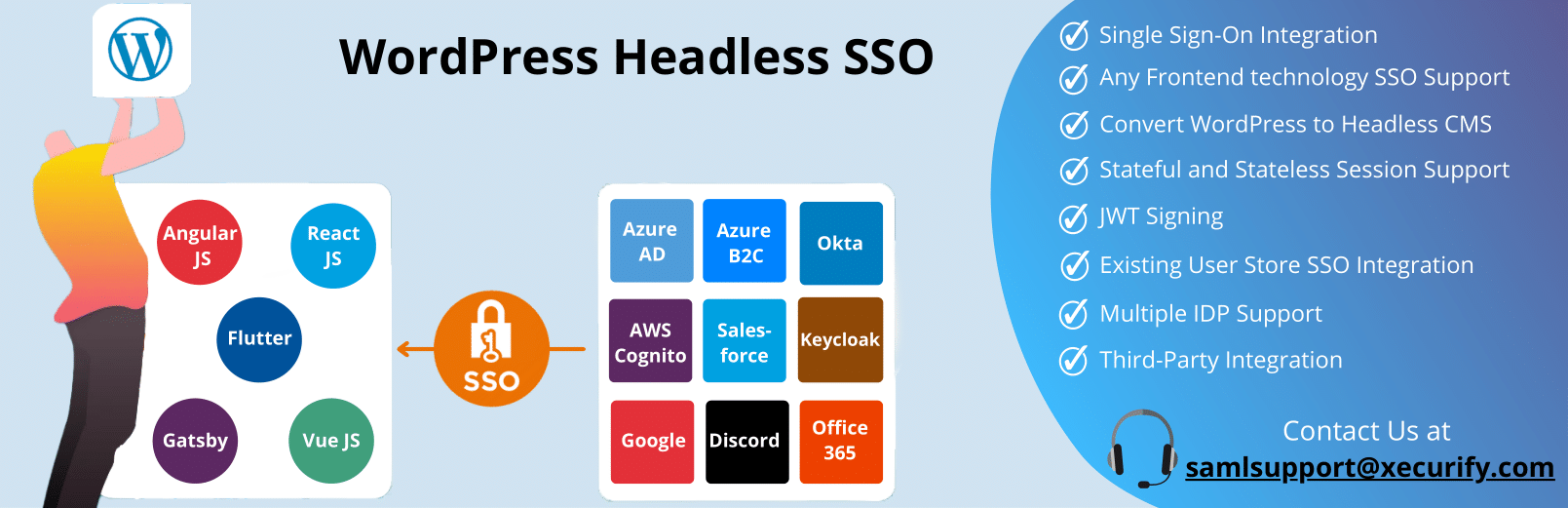
前言介紹
- 這款 WordPress 外掛「Headless SSO Plugin for WP」是 2021-05-30 上架。
- 目前有 10 個安裝啟用數。
- 上一次更新是 2022-04-14,距離現在已有 1116 天。超過一年沒更新,安裝要確認版本是否可用。以及後續維護問題!
- 外掛最低要求 WordPress 3.7 以上版本才可以安裝。
- 外掛要求網站主機運作至少需要 PHP 版本 5.7.2 以上。
- 有 1 人給過評分。
- 還沒有人在論壇上發問,可能目前使用數不多,還沒有什麼大問題。
外掛協作開發者
外掛標籤
sso | Headless SSO | Headless React | WordPress Headless | Headless Single Sign On |
內容簡介
我們的 Headless Single Sign-On (SSO) 外掛提供一鍵登入到任何使用 WordPress 和 JWT 認證的進階網頁應用程式 (如各種前端技術框架)。
我們的外掛可與 SAML Single Sign-On (SAML SSO)、CAS、Radius 等其他外掛整合,讓使用者可以透過設置的身份驗證提供者在 WordPress 站點上進行 SSO,然後進入基於各種前端技術的進階網頁應用程式。
我們的 WordPress SAML Single Sign-On (SSO) 外掛可與 Azure AD、Azure AD B2C、Keycloak、ADFS、Okta、Shibboleth、Salesforce、GSuite / Google Apps、Office 365、SimpleSAMLphp、OpenAM、Centrify、Ping、RSA、IBM、Oracle、OneLogin、Bitium、WSO2 和 NetIQ 等所有可使用 SAML 2.0 的身份驗證提供者整合到 WordPress 站點中。
我們的 SAML / OAuth 會處理來自身份驗證提供者的回應,如果用戶不存在,就會在 WordPress 中創建用戶,建立 WordPress 會話,並利用我們的 JWT 外掛將 SAML 回應轉換為 JWT,然後發佈到 Angular 應用程式。
Headless 模式可以禁用 WordPress 前端體驗,讓您與任何前端框架 (如 Gatsby、Vue、Angular、React、NextJS、Flutter) 進行整合。這樣,您只需使用 WordPress 來管理內容,並透過 API 在前端環境中擷取內容。
其他功能包括:單一登入整合 (SSO)、前端技術支援、JWT 簽署、屬性映射、IDP 登入連結、多個 IDP 支援、有狀態和無狀態會話支援以及保護整個站點等。
原文外掛簡介
Our Headless Single Sign-On (SSO) provides one-click login into any Progressive Web App Frameworks via WordPress and IdPs with JWT Authentication.
We provide integration with SAML Single Sign-On (SAML SSO), CAS, Radius and many more which helps in providing SSO into your wordpress sites by the configured Identity Provider that allows user to authenticate and SSO into the Progressive Web Application which can be based on any Frontend technology.
WordPress Single Sign-On (SSO) with our SAML Single Sign On – SSO Login plugin allows SSO with Azure AD, Azure AD B2C, Keycloak, ADFS, Okta, Shibboleth, Salesforce, GSuite / Google Apps, Office 365, SimpleSAMLphp, OpenAM, Centrify, Ping, RSA, IBM, Oracle, OneLogin, Bitium, WSO2, NetIQ and all SAML 2.0 capable Identity Providers into your WordPress site.
Our SAML /OAuth will handle Response from the Identity provider and create the user in WordPress if it doesn’t exist, create a session of WordPress and with our JWT plugin, convert SAML Response into JWT and post on the Angular application.
Headless Mode
The headless mode allows you to disables the WP frontend experience and allows you to and let’s you integrate with any front-end frameworks like Gatsby, Vue, Angular,React, NextJS, Flutter using REST API. This allows you to use WordPress only for managing the content and fetch the content in the frontend environment via APIs.
Features Include
Single Sign-On Integration: miniOrange provides Single Sign-On (SSO) integrations with all types of protocols like SAML, OAuth2.0, OpenID connect, CAS, LDAP, WS-Fed, Radius, etc.
Frontend technology Support: Easy to Configure : It allows any Frontend technology like React JS, Angular JS, Flutter, Gatsby banking on Headless WordPress to be able to Single Sign-On via the described Identity Providers.
JWT Signing: Support for Signing JWT token using algorithms like HS512, RS512, etc.
Attribute Mapping: Get user attributes from your Provider and map them to WordPress user attributes like firstname, last name with support for custom attributes
Link to add IDP Login: Add a link anywhere on your frontend to allow users to authenticate via their Identity Provider
Multiple IDP Support: Configure multiple IDPs to perform Single Sign-On (SSO) into WordPress
Stateful and Stateless session Support: Allows maintaining session on only frontend, only WordPress or both.
Protect Your Complete Site: Restrict your WordPress site to only logged-in users by redirecting the users to your Identity Provider if logged in session is not found
Code for Signature Verification: Code templates for JWT signature verification in all frontend technologies (React JS, Angular JS, Flutter, Gatsby, Vue, etc.)
Existing User store integrations (SSO): Provides real time Headless Single Sign-On(SSO) access for users without having to move users from their existing user stores.
Unauthorized error message when accessing front-end: The Headless mode option displays a 403 Unauthorized error message when users access the frontend of your website. If the users want to access the WordPress backend, they can do so by visiting ‘site_url/wp-login.php’
Redirect non-logged users trying to access the site: The Headless mode option redirects the non-logged in users to the WordPress login screen so that the access to the frontend is disabled. Logged-in users are redirected to the editor screen for the post which allows sharing a readable link straight to the editor so that they can easily edit the post.
Why people prefer miniOrange Headless SSO
Support for Customization: Customization in the Single Sign-On (SSO) flow based on your customized IDP or additional requirements.
Cost-effective: Get access to Headless SSO with saving cost and time avoiding password fatigue with streamlining the user experience and adoption rates more.
24/7 Active Support: We provide world-class support and customers vouch for our support, ensuring you best services all the time.
Use Cases
Login into Gatsby / Gatsby SSO login: The app based on Gatsby’s endpoint needs to be entered in the WordPress Headless SSO Plugin.
The Authentication request from WordPress is redirected to the Identity Provider, and complete authentication process occurs at IdP end. The plugin receives a SAML / OAuth Response from the IdP. A signed JWT response is sent to Gatsby via WordPress Headless SSO plugin.
Login into AngularJS App / Angular js app login (SSO):
We introduced Angular SSO using Azure AD as identity Provider (IDP). We have configured SSO with Azure AD on our WordPress site backend using WordPress SSO Plugin .Websites use WordPress as a headless CMS so we can’t use SSO widget or buttons on the frontend to initiate SSO. Integrating Single Sign-On (SSO) functionality for your Headless WordPress environment allows your users to enable SSO login for any Headless decoupled frontend framework like AngularJS clubbed with WordPress backend using a single set of login credentials of your IDP Azure AD.
We also offer Headless SSO into various frontend technologies like:
Login into Flutter / Flutter App Login (Headless SSO)
Login into Vue / Vue App Login (Headless SSO)
Login into React / React App Login (Headless SSO)
Documentation
Our Headless SSO plugin for WordPress – Headless SSO plugin for WordPress comes with detailed guidelines with ensured content, expectations to make sure you don’t get lost along the way.
https://plugins.miniorange.com/wordpress-headless-sso
Contact Support
If you are still nervous about your website security or how the plugin would work for you specifically, customized solutions and Active support are available. You can always Contact Us, or Email us at [email protected] and we would be happy to help you out.
Website
Check out our website for other plugins http://miniorange.com/plugins or click here to see all our listed WordPress plugins.
For more support or info email us at [email protected] or Contact us.
各版本下載點
- 方法一:點下方版本號的連結下載 ZIP 檔案後,登入網站後台左側選單「外掛」的「安裝外掛」,然後選擇上方的「上傳外掛」,把下載回去的 ZIP 外掛打包檔案上傳上去安裝與啟用。
- 方法二:透過「安裝外掛」的畫面右方搜尋功能,搜尋外掛名稱「Headless SSO Plugin for WP」來進行安裝。
(建議使用方法二,確保安裝的版本符合當前運作的 WordPress 環境。
1.0.0 | 1.1.0 | 1.2.1 | 1.3.1 | 1.4.1 |
延伸相關外掛(你可能也想知道)
暫無相關外掛推薦。
