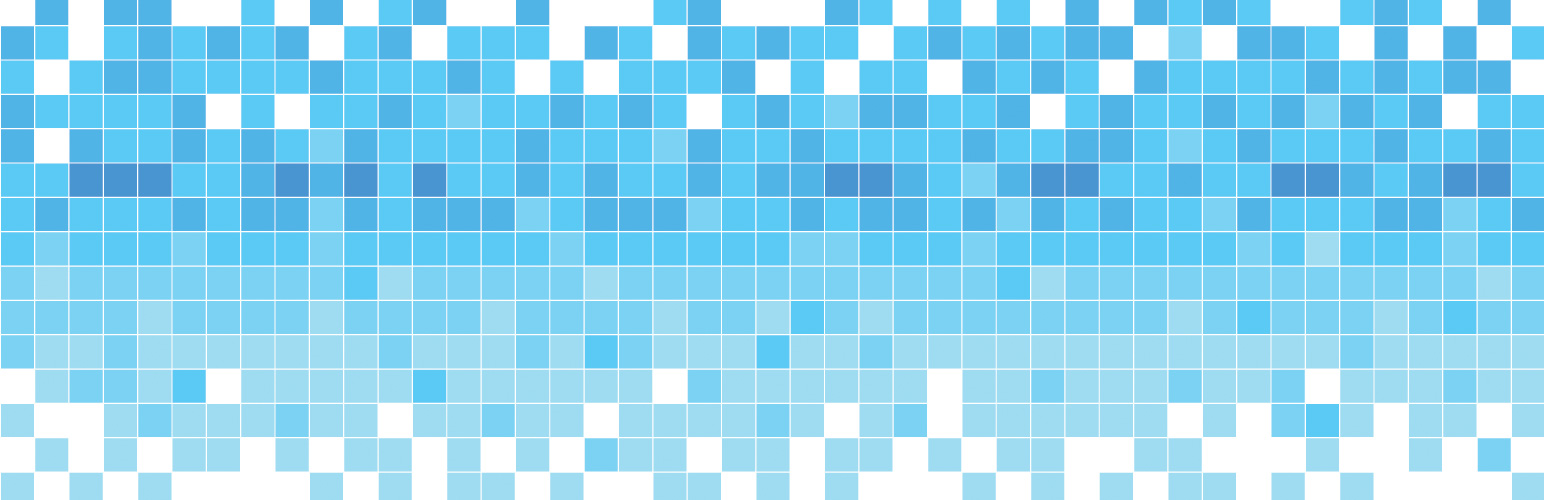
前言介紹
- 這款 WordPress 外掛「Head Meta Data」是 2012-11-13 上架。
- 目前有 10000 個安裝啟用數。
- 上一次更新是 2025-03-27,距離現在已有 37 天。
- 外掛最低要求 WordPress 4.7 以上版本才可以安裝。
- 外掛要求網站主機運作至少需要 PHP 版本 5.6.20 以上。
- 有 18 人給過評分。
- 還沒有人在論壇上發問,可能目前使用數不多,還沒有什麼大問題。
外掛協作開發者
specialk |
外掛標籤
meta | author | header | metadata | publisher |
內容簡介
一款外掛,可通過添加自定義的 標籤到網頁的
部分,提高網頁定義和語義質量。基本示例
在您的網站上顯示任何自定義的 meta 標籤:
SEO示例
使用短碼動態輸出SEO meta標籤:
這個示例輸出動態標題和描述,對SEO很有用。您還可以在特定的文章和頁面添加自定義的meta標籤和標記。請查看安裝以獲取更多訊息。
特點
簡單易用
乾淨的符合標準的代碼
自定義所有標籤
添加你自己的自定義標籤
全新:在任何文章或頁面上添加自定義標籤
使用短碼包含動態信息
將 meta 標籤包含在您網站所有網頁中
查看您的meta標籤和自訂內容的實時預覽
自動將標籤添加到所有頁面的部分
使用您的網站信息自動填充標籤
選擇HTML或XHTML格式的meta標籤
支持Twitter Cards和Facebook Open Graph標籤
輕鬆禁用任何不需要的標籤
重置默認設置的選項
與或沒有Gutenberg Block Editor一起工作
定期更新和“未來證明”
輕量級,快速,安全
短碼
短碼使您能夠在meta標記中包含動態信息。 Head Meta Data目前提供以下短碼:
[hmd_post_excerpt] — 文章摘要
[hmd_post_date] — 文章日期
[hmd_post_author] — 文章作者名字
[hmd_post_title] — 文章標題
[hmd_post_cats] — 文章類別
[hmd_post_tags] — 文章標籤
[hmd_year] — 當前年份
[hmd_tab] — 將tab空格添加到標記
因此,您可以完全按照自己的要求顯示自己的自定義meta標籤集。請參見安裝節中關於HMD短碼的更多信息!
更多信息
Head Meta Data是一款可通過添加處方的標籤來提高網頁定義和語義質量的外掛。
原文外掛簡介
🤖 The easy way to add meta tags to your site
🤖 Performance: light, fast, and user-friendly
Head Meta Data (HMD) improves the definition and semantic quality of your web pages by adding a custom set of tags to the
section of your web pages.Basic Example
Display any set of custom meta tags for your site:
SEO Example
Use shortcodes to dynamically output SEO meta tags:
This outputs dynamic titles and descriptions, useful for SEO. You also can add custom meta tags and markup on specific posts and pages. Check out Installation for more infos.
Features
Simple and easy to use
Clean, standards-based code
Customize all tags
Add your own custom tags
NEW: Add custom tags on any post or page
Use shortcodes to include dynamic information
Includes meta tags on all of your site’s web pages
Check out a Live Preview of your meta tags and custom tags
Automatically adds tags to the
Auto-populates tags using your site’s information
Choose HTML or XHTML format for meta tags
Supports Twitter Cards and Facebook Open Graph tags
Easily disable any unwanted tags
Option to reset default settings
Works with or without Gutenberg Block Editor
Regularly updated and “future proof”
Lightweight, fast, and secure
🤖 New! Check out Head Meta PRO »
Shortcodes
Shortcodes enable you to include dynamic bits of information in your meta tags. Head Meta Data currently provides the following shortcodes:
[hmd_post_excerpt] — post excerpt
[hmd_post_date] — post date
[hmd_post_author] — post author name
[hmd_post_title] — post title
[hmd_post_cats] — post categories
[hmd_post_tags] — post tags
[hmd_year] — current year
[hmd_tab] — adds tab space to markup
So you can display your own set of customized meta tags exactly as desired. See the Installation section for more information about the HMD shortcodes!
Pro Version Features
The Pro version can do everything the free version can do, PLUS:
Define meta tags for Custom Post Types
Define meta tags for each type of page-view (e.g., home, posts, pages, archive, search)
Define tags for Facebook (Open Graph)
Define tags for X (Twitter)
Define Facebook and X tags for each type of page view
40+ advanced shortcut variables like %%POST_AUTHOR%% and %%ARCHIVE_TYPE%%
Dedicated “Meta Tags” meta box for posts and pages
Add custom meta tags to any post or page-view
Add custom script and style to any post or page-view
Meta Tags box integrates with SEO plugins
Additional meta tags beyond the free version
Dedicated setting for image_src link tag
Premium support for pro purchases
🤖 Level up your meta tags with Head Meta Pro »
More Info
Head Meta Data is designed to complete a site’s head construct by including some of the more obscure meta tags, such as “author”, “copyright”, “designer”, and so forth. As a matter of practicality, the more widely used tags such as “description” and “keywords” have been omitted, as they are already included via wide variety of plugins (such as “All in One SEO”) in a more dynamic way. Even so, adding “description”, “keyword”, or any other tags is easy from the plugin’s settings page.
Privacy
This plugin does not collect or store any user data. It does not set any cookies, and it does not connect to any third-party locations. Thus, this plugin does not affect user privacy in any way.
Head Meta Data is developed and maintained by Jeff Starr, 15-year WordPress developer and book author.
Support development
I develop and maintain this free plugin with love for the WordPress community. To show support, you can make a donation or purchase one of my books:
The Tao of WordPress
Digging into WordPress
.htaccess made easy
WordPress Themes In Depth
Wizard’s SQL Recipes for WordPress
And/or purchase one of my premium WordPress plugins:
BBQ Pro – Super fast WordPress firewall
Blackhole Pro – Automatically block bad bots
Banhammer Pro – Monitor traffic and ban the bad guys
GA Google Analytics Pro – Connect WordPress to Google Analytics
Head Meta Pro – Ultimate Meta Tags for WordPress
Simple Ajax Chat Pro – Unlimited chat rooms
USP Pro – Unlimited front-end forms
Links, tweets and likes also appreciated. Thanks! 🙂
各版本下載點
- 方法一:點下方版本號的連結下載 ZIP 檔案後,登入網站後台左側選單「外掛」的「安裝外掛」,然後選擇上方的「上傳外掛」,把下載回去的 ZIP 外掛打包檔案上傳上去安裝與啟用。
- 方法二:透過「安裝外掛」的畫面右方搜尋功能,搜尋外掛名稱「Head Meta Data」來進行安裝。
(建議使用方法二,確保安裝的版本符合當前運作的 WordPress 環境。
trunk | 20170324 | 20170731 | 20171022 | 20171103 | 20180507 | 20180817 | 20181114 | 20190220 | 20190306 | 20190428 | 20190902 | 20191027 | 20200313 | 20200805 | 20201110 | 20210209 | 20210713 | 20220113 | 20220515 | 20220925 | 20230227 | 20230715 | 20231026 | 20240301 | 20240627 | 20241016 | 20250327 |
延伸相關外掛(你可能也想知道)
 WPCode – Insert Headers and Footers + Custom Code Snippets – WordPress Code Manager 》插入標頭和頁腳 + 完整的 WordPress 代碼片段外掛, WPCode (前稱为 WPBeginner 的 "插入標頭和頁腳")是使用率超过 100 万个网站的 WordPress 代码片段外掛中...。
WPCode – Insert Headers and Footers + Custom Code Snippets – WordPress Code Manager 》插入標頭和頁腳 + 完整的 WordPress 代碼片段外掛, WPCode (前稱为 WPBeginner 的 "插入標頭和頁腳")是使用率超过 100 万个网站的 WordPress 代码片段外掛中...。 Header Footer Code Manager 》Header Footer Code Manager by 99 Robots 是一個簡易的介面,可將片段添加到頁面的標頭或頁腳或內容上方或下方。, 優點, , 無需擔心因添加代碼而不小心使網...。
Header Footer Code Manager 》Header Footer Code Manager by 99 Robots 是一個簡易的介面,可將片段添加到頁面的標頭或頁腳或內容上方或下方。, 優點, , 無需擔心因添加代碼而不小心使網...。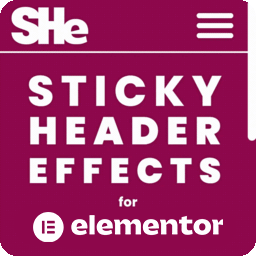 Sticky Header Effects for Elementor 》Sticky Header Effects for Elementor 是一個插件,為 Elementor Pro 2.0 中引入的「sticky」標題特性添加了實用選項。當訪客開始向下滾動頁面時,它為用戶提...。
Sticky Header Effects for Elementor 》Sticky Header Effects for Elementor 是一個插件,為 Elementor Pro 2.0 中引入的「sticky」標題特性添加了實用選項。當訪客開始向下滾動頁面時,它為用戶提...。 Head, Footer and Post Injections 》關於 WordPress SEO 和 Facebook Open Graph:我對 Yoast 的邀請讓我刪除我的外掛非常不滿,但實際上並不需要。, 點擊此處了解更多。, 頁首和頁尾代碼, 為什...。
Head, Footer and Post Injections 》關於 WordPress SEO 和 Facebook Open Graph:我對 Yoast 的邀請讓我刪除我的外掛非常不滿,但實際上並不需要。, 點擊此處了解更多。, 頁首和頁尾代碼, 為什...。 Insert Headers And Footers 》WP Headers and Footers 外掛程式可以協助您在 WordPress 網站的頁首和頁尾中插入程式碼,例如 Google Analytics 追蹤碼、Facebook 像素碼、Google Optimize ...。
Insert Headers And Footers 》WP Headers and Footers 外掛程式可以協助您在 WordPress 網站的頁首和頁尾中插入程式碼,例如 Google Analytics 追蹤碼、Facebook 像素碼、Google Optimize ...。 Header and Footer Scripts 》如果您正在運行 WordPress 網站,早晚都需要將某種代碼插入到您的網站上。最有可能的是網頁分析代碼,例如 Google Analytics,或者是社交媒體腳本、某些 CSS ...。
Header and Footer Scripts 》如果您正在運行 WordPress 網站,早晚都需要將某種代碼插入到您的網站上。最有可能的是網頁分析代碼,例如 Google Analytics,或者是社交媒體腳本、某些 CSS ...。 Woody code snippets – Insert Header Footer Code, AdSense Ads 》需要專業的支援嗎?, 免費獲取支援, 開始獲得高級支援, , 停止反覆使用相同的內容!, 停止插入 function.php 中的 PHP 代碼!, 停止將 Google Analytics、Yan...。
Woody code snippets – Insert Header Footer Code, AdSense Ads 》需要專業的支援嗎?, 免費獲取支援, 開始獲得高級支援, , 停止反覆使用相同的內容!, 停止插入 function.php 中的 PHP 代碼!, 停止將 Google Analytics、Yan...。Slim SEO – Fast & Automated WordPress SEO Plugin 》ne-click, Robots.txt Editor: edit your robots.txt file easily without any technical knowledge, Backlinks: monitor backlinks and broken links, Autom...。
Nimble Page Builder 》Nimble Page Builder 是什麼?, Nimble Page Builder 是一個針對 WordPress 的快速靈活的頁面建構外掛。Nimble Builder 使用 WordPress 原生、強大的介面以即...。
Unique Headers 》特點, Unique Headers Plugin 從文章/頁面編輯畫面中新增一個自訂標頭圖像框。你可以使用這個框來上傳該文章的獨特標頭圖像,或使用你的 WordPress 媒體庫中...。
SOGO Add Script to Individual Pages Header Footer 》已經在 Gutenberg 上進行測試, 創建一個簡單的方式,為個別頁面、文章或自訂文章類型的標題和頁腳添加 JavaScript 代碼,, 例如: 在感謝頁面上添加轉換代碼, ...。
Oceanwp sticky header 》簡單易用的固定標題安裝, 啟用外掛後,固定標題就會立即開始運作。, 如何停用固定標題?, 您可以從設置頁面中的管理員選單下方的「外掛」中停用外掛。, 是否...。
Easy WP Meta Description 》這個外掛讓使用者為每篇文章、頁面、首頁或自訂文章類型的文章編寫獨立的描述,這些描述會作為 meta 描述加入到 HTML 的 head 中。, 每篇文章或頁面的獨立描...。
WP Display Header 》這個 WordPress 外掛可以讓你針對每個文章、頁面、自訂文章類型,以及封存頁面,選擇個別的標頭圖片,可以從預設的標頭照片和自訂標頭照片中做選擇。, , 外掛...。
 WordPress Header Builder Plugin – Pearl 》e Plugins menu in your WordPress dashboard. The Pearl Header Builder plugin allows you to easily create custom headers for your website using the i...。
WordPress Header Builder Plugin – Pearl 》e Plugins menu in your WordPress dashboard. The Pearl Header Builder plugin allows you to easily create custom headers for your website using the i...。
