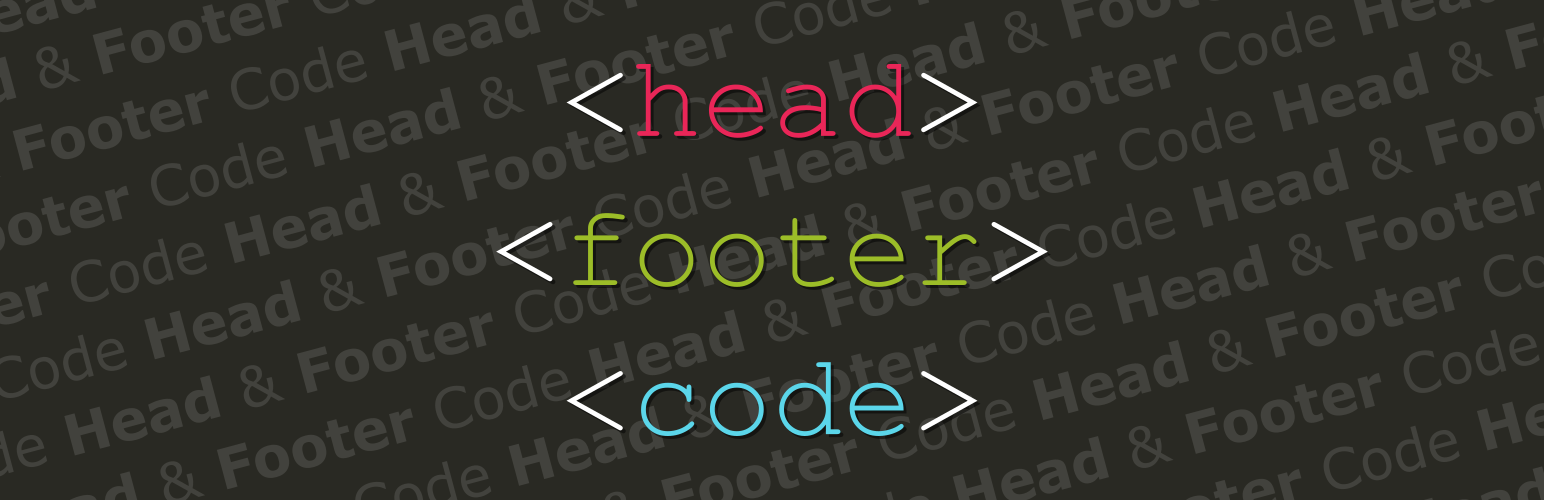
前言介紹
- 這款 WordPress 外掛「Head & Footer Code」是 2015-08-13 上架。
- 目前有 100000 個安裝啟用數。
- 上一次更新是 2025-04-30,距離現在已有 3 天。
- 外掛最低要求 WordPress 4.9 以上版本才可以安裝。
- 外掛要求網站主機運作至少需要 PHP 版本 5.5 以上。
- 有 51 人給過評分。
- 論壇上目前有 5 個提問,問題解答率 80% ,不低,算是個很有心解決問題的開發者團隊了!
外掛協作開發者
外掛標籤
body | code | head | footer | script |
內容簡介
Head & Footer Code 插件可以讓你在不是開發人員的情況下,添加自定義代碼片段(JavaScript、CSS 或 HTML)到網頁中。您可以將代碼放置在
(各種服務的站點驗證代碼,自定義樣式,meta 或 Webfont 連結)、在開始 後(像素跟踪、分析或熱點代碼)或者網頁即將結束前的 标签之前。在 WordPress 儀表板中,前往「工具」>「Head & Footer Code」。將自定義代碼插入到 HEAD、BODY 或 FOOTER 部分(取決於您需要做什麼)。
如果您的 WordPress 在首頁顯示最新的博客文章,您還可以在「工具」>「Head & Footer Code」中為首頁添加特定代碼(博客文章模式下主頁面頭部、主頁面體和尾部代碼部分會有對應的區域)
要插入特定文章(文章、頁面或自定義文章類型)的自定義代碼,請在編輯文章/頁面/自定義文章類型時使用文章特定 MetaBox(請查看「截圖」)。
自定義代碼將根據選擇的選項添加到在「工具」>「Head & Footer Code」中定義的網站範圍代碼中,或者取代它。
從版本 1.2.5 開始,您還可以在每個個別類別上定義特定代碼,
其他分類法(標籤和自定義分類法)沒有其特定代碼。全球代碼代替了它們。
此功能是通過掛鉤到 WordPress 鉤子 wp_head、wp_footer 和 wp_body_open 實現的。
此外,支持各種代碼片段,包括但不限於:
Google Analytics
Google Tag Manager
Google Ads Conversion
Facebook Pixel
Hotjar
FullStory
Google 站點驗證
Bing 站點驗證
Yandex 站點驗證
Alexa 站點驗證
正常運作或遇到問題?
如果 Head & Footer Code 在您的 WordPress 構建中未正常使用,請通過在 社區論壇 中提出新的支援工單,描述問題及如何重現問題。我們會盡快解決問題。
如果您認為 Head & Footer Code 對您的項目有用,請評論插件。
功能
為網頁头部部分( 之前)設置全站自定義內容
為網頁 BODY 部分(
為網頁底部部分( 之前)設置全站自定義內容
[新功能 1.2 中] 如果主頁模式設置為博客文章,則為首頁設置特定的自定義代碼,支援頁面頭部、主要體和/或頁角的代碼部分
為網頁头部部分( 之前)設置特定文章的自定義代碼
為網頁 BODY 部分( 之後)設置特定文章的自定義代碼-需要 WordPress 5.2!
為網頁底部部分( 之前)設置特定文章的自定義代碼
[新功能 1.3.0] 為頁面頭部部分、主體和/或頁角的特定分類設置自定義代碼
選擇要在头部、主体或页脚部分打印的自定義代码的优先级(数字越小代表离 和
